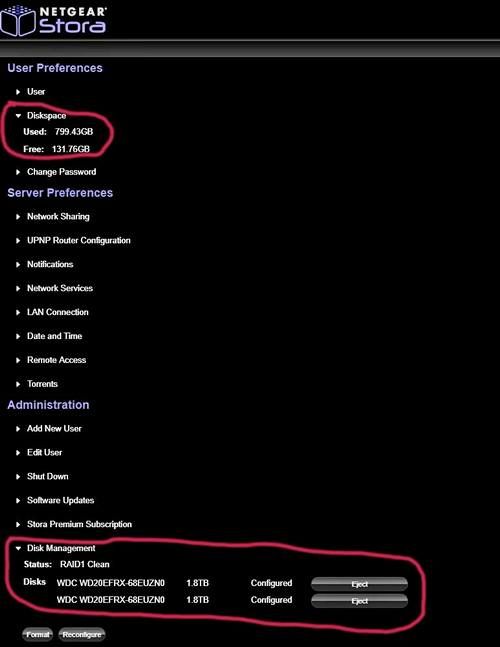- Subscribe to RSS Feed
- Mark Topic as New
- Mark Topic as Read
- Float this Topic for Current User
- Bookmark
- Subscribe
- Printer Friendly Page
Stora MS2110 Disks exchanged for bigger, but no new capacity
- Mark as New
- Bookmark
- Subscribe
- Subscribe to RSS Feed
- Permalink
- Report Inappropriate Content
Stora MS2110 Disks exchanged for bigger, but no new capacity
After sucessfull recovery ( thank You @Gitsov again) I decided to exchange my old 2x1 TB Seagate for the new 2x 2TB WD RED for NAS.
I swaped Disk 2, rebuilded the RAID 1, then swapped Disk 1, rebuilded the RAID 1 again.
Disk Management section shows correct- two disks 2 TB mirored
But Diskspace still remains as before. Can I expand the Diskspace without back-up and configuring Stora from scratch
- Mark as New
- Bookmark
- Subscribe
- Subscribe to RSS Feed
- Permalink
- Report Inappropriate Content
Re: Stora MS2110 Disks exchanged for bigger, but no new capacity
You plugged 2TB drives, they are detected physically at their real size, but because you are synching RAID volume it's size is 1TB (as old drive size). Possible solutions:
- format both 2TB drives, plug one 1TB with USB adapter on Stora's front and copy fiiles from USB to RAID
- Remove one 2TB drive, format existing one in Stora, remaining one will be connected to PC and existing partition will be grown with partitioning software - good candidates: Partition Wizard Home (free), Easeus partition master (free editiion), Seagate and WD have some Acronis software branded for them, but requires at least one drive to be Seagate / WD respectively. GParted under Linux should work (you can use VM with USB box/adapter for that, but not SATA port on PC)....
- fast, dirty and hard way: read this: https://raid.wiki.kernel.org/index.php/Growing , fire up SSH... play the game on black screen with white letters.
All above is depending on your comfort with Linux command line and with presumption that you have at least one 1TB drive populated with data ( i.e. you have backup of your data). Having BACKUP of data is VITAL FOR YOUR DATA!
- Mark as New
- Bookmark
- Subscribe
- Subscribe to RSS Feed
- Permalink
- Report Inappropriate Content
Re: Stora MS2110 Disks exchanged for bigger, but no new capacity
Already I connected the new drive (after rebuilding RAID 1 directly to PC, and started Linus Live distro with GParted
The 2 TB is detected as 1 TB and there is no option to expand- there is no unused/unallocated space.
Drives formatted in STORA are not detected by Windows HD Manager or Paragon Free Edition
USB Backup. .. STORA is equipped with USB 2,0, copying 800 GB via USB will last weeks.
But probably its the fastest way
- Mark as New
- Bookmark
- Subscribe
- Subscribe to RSS Feed
- Permalink
- Report Inappropriate Content
Re: Stora MS2110 Disks exchanged for bigger, but no new capacity
- Mark as New
- Bookmark
- Subscribe
- Subscribe to RSS Feed
- Permalink
- Report Inappropriate Content
Re: Stora MS2110 Disks exchanged for bigger, but no new capacity
If you have 3, format and create RAID in Stora, import it in Linux, connect one drive from old RAID 1TB and copy data. It will be faster. But 3 free ports sometime are big barrier.
- Mark as New
- Bookmark
- Subscribe
- Subscribe to RSS Feed
- Permalink
- Report Inappropriate Content
Re: Stora MS2110 Disks exchanged for bigger, but no new capacity
A bit risky- GParted also did not recognized file system on drive formatted in Stora.
So It might have been, that after inserting disks to Stora they will not work.
Its enough to have 2 ports - then expand from single disk to RAID 1 directly in Stora.
- Mark as New
- Bookmark
- Subscribe
- Subscribe to RSS Feed
- Permalink
- Report Inappropriate Content
Re: Stora MS2110 Disks exchanged for bigger, but no new capacity
I meant 3, because it is preferrable to have already written metadata on both disks and aging counters on both disk's metadata are in sync. Otherwise you are risking your already filled with data disk to be overwritten with data from empty one (i.e. to be zero filled in other words). Other possible solution is to plug one 2 TB disk in Stora, let unit to format it, partition it, write metadata on it, then fill it with data from one of 1TB's, plug 2TB data disk, let unit to check it, kiss it, hug it and then plug second disk, BUT IT SHOULD BE COMPLETELY EMPTY (ZEROFILLED). Unit will detect second empty disk and add it to RAID, with synching data from first 2TB. In that scenario you will need two ports only, but you will need to be sure that second 2TB disk is completely empty/zeroed. In some cases of my previous experience diskpart -> select disk N -> clean does not do the job and metadata survives. Be careful.
- Mark as New
- Bookmark
- Subscribe
- Subscribe to RSS Feed
- Permalink
- Report Inappropriate Content
Re: Stora MS2110 Disks exchanged for bigger, but no new capacity
I can just format disk directly in Stora.
But.. I'm close to drop it and buy simple QNAP /Synology box, TS-228 or simmilar.
- Mark as New
- Bookmark
- Subscribe
- Subscribe to RSS Feed
- Permalink
- Report Inappropriate Content
Re: Stora MS2110 Disks exchanged for bigger, but no new capacity
I personally would keep it for a while. I have some ideas. Just to get damned development unit with replaced NAND chip with socket for that chips. There is some "rough" idea at the moment. At least will test unit compatibility with 1GB chip filled either with Arch Linux, recent Debian, or NetBSD. Even crossflashing is on table... but these are considered "futuristic ideas" for now.
• What is the difference between WiFi 6 and WiFi 7?
• Yes! WiFi 7 is backwards compatible with other Wifi devices? Learn more