
- Subscribe to RSS Feed
- Mark Topic as New
- Mark Topic as Read
- Float this Topic for Current User
- Bookmark
- Subscribe
- Printer Friendly Page
Orbi Pro WiFi System - Tips, Tricks and Resources
- Mark as New
- Bookmark
- Subscribe
- Subscribe to RSS Feed
- Permalink
- Report Inappropriate Content
Orbi Pro WiFi System - Tips, Tricks and Resources

![45856.4[1].png Orbi Pro Wall Mount](https://community.netgear.com/t5/image/serverpage/image-id/19559iAB3CFABBBD7947D3/image-size/large?v=v2&px=999)
Orbi Pro Tip #2 - We know your business needs to be flexible, so Orbi Pro can be mounted just about anywhere! The package contains both Wall and Ceiling mounting hardware and anchor screws. See the Orbi Pro quick install guide for DIY mounting instructions.
Helpful Orbi Pro Resources:
Orbi Pro Community Launch Article
Orbi Pro Product Information Page
Orbi Pro Knowledge Base Articles
NETGEAR Community Orbi Pro Board
Download the Orbi App for your iPhone
Download the Orbi App for your Android Phone
Select Orbi Pro Knowledgebase Articles
What are the hardware features of my Orbi Pro?
How do I mount my Orbi Pro devices using the wall mount?
Where should I place my Orbi Pro devices?
What is Captive Portal, and how do I set it up on my Orbi Pro WiFi System?
How do I set up my Orbi Pro router with my modem?
How many square feet does my Orbi Pro cover?
Helpful Orbi Community posts:
How to setup Orbi with a Ring Door Bell
Why use Orbi in Access Point (AP) mode vs Router mode
Share Your Orbi Pro tips?
Let us know in the comments if you have any Orbi Pro tips or other useful information for Orbi Pro users. Click “Topic Options” and “Subscribe” to this article for future Orbi Pro tips and resources. Also visit our Orbi Pro Community page.
- Mark as New
- Bookmark
- Subscribe
- Subscribe to RSS Feed
- Permalink
- Report Inappropriate Content
Re: Orbi Pro WiFi System - Tips, Tricks and Resources
Orbi Pro – Tip 1: Orbi Pro can create 3 separate independent WiFi SSID names. This is perfect for business as it allows you to share one Broadband Internet connection over WiFi with different types of users ranging from first - System Administrators, second - Employees and finally - Customers. Each access level provides a different set of rules so your network can stay safe and secure, yet available to everyone.
- Mark as New
- Bookmark
- Subscribe
- Subscribe to RSS Feed
- Permalink
- Report Inappropriate Content
Re: Orbi Pro WiFi System - Tips, Tricks and Resources
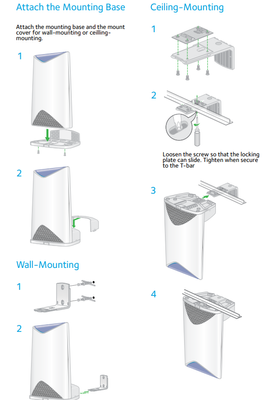
Orbi Pro Tip #2 - We know your business needs to be flexible, so Orbi Pro can be mounted just about anywhere! The package contains both Wall and Ceiling mounting hardware and anchor screws. See the Orbi Pro quick install guide for DIY mounting instructions.
• What is the difference between WiFi 6 and WiFi 7?
• Yes! WiFi 7 is backwards compatible with other Wifi devices? Learn more
