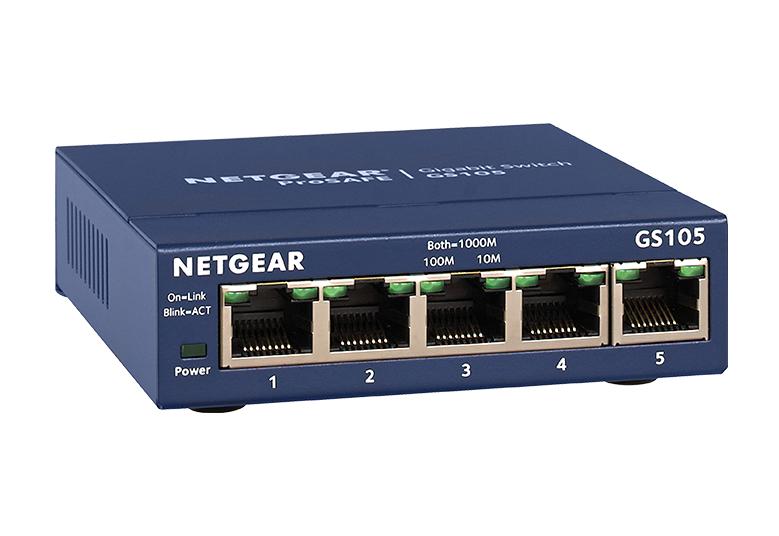- Subscribe to RSS Feed
- Mark Topic as New
- Mark Topic as Read
- Float this Topic for Current User
- Bookmark
- Subscribe
- Printer Friendly Page
Re: GS105 Unmanaged assigning 192.254.106.x
- Mark as New
- Bookmark
- Subscribe
- Subscribe to RSS Feed
- Permalink
- Report Inappropriate Content
Hi,
I have a simple setup at home
Modem/router (DHCP) --> straight-cable --> GS105 --> patch cable --> AppleTV
--> PS4
When I connect the cable from the Modem/router directly to e.g. AppleTV, AppleTV is getting IP (192.168.1.x, DNS and the router IP itself with no issues).
When I connect through the GS105, AppleTV reports an IP 192.254.106.x and no DNS/Router IPs. Why is that? I would expect my AppleTV to get an IP in the 192.168.x range and get DNS/Router IPs as well?
Thanks,
Solved! Go to Solution.
Accepted Solutions
- Mark as New
- Bookmark
- Subscribe
- Subscribe to RSS Feed
- Permalink
- Report Inappropriate Content
Cable testers are a gray area. I've had cables test out perfectly fine using one but not work when tested between devices. Unless you have a pretty high end tester, they just pass a current down the line. If the receiver picks it up, its good. But sometimes sketchy connections are good enough for current but not data transfer. So try different cables.
Try bringing the apple tv and the switch right next to the router and use 2x 6ft cables to connect them. That ensures its nothing in the walls, the patch panel, or those cables causing issues.
All Replies
- Mark as New
- Bookmark
- Subscribe
- Subscribe to RSS Feed
- Permalink
- Report Inappropriate Content
Re: GS105 Unmanaged assigning 192.254.106.x
The GS105 is an unmanaged switch. it doesn't have the capability for any traffic monitoring/changes/inspection.
so maybe check your cables between router/switch or switch/apple tv because the switch itself doesn't have the capability to assign ip addresses.
- Mark as New
- Bookmark
- Subscribe
- Subscribe to RSS Feed
- Permalink
- Report Inappropriate Content
Re: GS105 Unmanaged assigning 192.254.106.x
Thanks @plemans. I do understand that.
I made a small mistake, the IP my AppleTV reports = 169.254.106.x (not 192.254.106.x).
This is a special range as explained here https://www.globalknowledge.com/us-en/resources/resource-library/articles/where-did-that-169-254-x-x...
As a final thought, let’s return to the question originally posed, “Where Did That IP Address 169.254.0.1 Come From?” Many client operating systems use something called Automatic Private IP Addressing. This process assigns an IP address even in the absence of a DHCP server. If a DISCOVER message is not answered, the client picks a random 16-bit number and prepends it with 169.254.x.x. It performs a gratuitous ARP and assigns that address to itself.
The idea of Automatic Private IP Addressing is that two travelers could link their devices quickly and easily. For instance, two train commuters could play a game on the way to the city. They configure DHCP on their laptops and use Automatic Private IP Addressing on the train and then get a different IP in the office.
If you see a 169.254.x.x address, it means that the DHCP server is not reachable. The PC will not work because there is not a router to or from that PC. Troubleshoot this by finding out why the PC cannot see the DHCP server.
So my AppleTV does not 'see' my router with the GS105 sitting in between.
I tested again, if I connect the AppleTV directly it will be assigned a 192.168.1.xxx address.
So my question here: the GS105 should not prevent any connected device from reaching the DHCP in my router, right?
- Mark as New
- Bookmark
- Subscribe
- Subscribe to RSS Feed
- Permalink
- Report Inappropriate Content
Re: GS105 Unmanaged assigning 192.254.106.x
It shouldn't. I've used plenty of unmanaged switches and for the most part "they just work". Unless its bad or a cable is bad, if you have it connected properly, it just works. It doesn't block anything.
Again, I'd check your cables and the connection to the router/apple tv.
- Mark as New
- Bookmark
- Subscribe
- Subscribe to RSS Feed
- Permalink
- Report Inappropriate Content
Re: GS105 Unmanaged assigning 192.254.106.x
@plemans I checked the patch cables with my cable tester and tested the patch cable directly on my router with my laptop connected. Weird thing.
The GS105 does not care about cross-link or straight-through (that was one concern I had). Maybe truly a faulty GS105 somehow...
- Mark as New
- Bookmark
- Subscribe
- Subscribe to RSS Feed
- Permalink
- Report Inappropriate Content
Cable testers are a gray area. I've had cables test out perfectly fine using one but not work when tested between devices. Unless you have a pretty high end tester, they just pass a current down the line. If the receiver picks it up, its good. But sometimes sketchy connections are good enough for current but not data transfer. So try different cables.
Try bringing the apple tv and the switch right next to the router and use 2x 6ft cables to connect them. That ensures its nothing in the walls, the patch panel, or those cables causing issues.
- Mark as New
- Bookmark
- Subscribe
- Subscribe to RSS Feed
- Permalink
- Report Inappropriate Content
Re: GS105 Unmanaged assigning 192.254.106.x
So.... although the straight-through cable from router to switch (approx 20m length) was working technically fine with the AppleTV I decided to connect two new RJ45 connectors. It appeared the wiring was not correct (although all pins were straight-through connected, it was not White/Orange - Orange - White Green - Blue - White Blue - Green - White Brown - Brown). I think due to length of cable, this might have caused the issue. Indeed; do not trust the cable tester blindly 😉
- Mark as New
- Bookmark
- Subscribe
- Subscribe to RSS Feed
- Permalink
- Report Inappropriate Content
Re: GS105 Unmanaged assigning 192.254.106.x
Glad you got it working!