
- Subscribe to RSS Feed
- Mark Topic as New
- Mark Topic as Read
- Float this Topic for Current User
- Bookmark
- Subscribe
- Printer Friendly Page
GS108LP switches IP of POE cameras
- Mark as New
- Bookmark
- Subscribe
- Subscribe to RSS Feed
- Permalink
- Report Inappropriate Content
GS108LP switches IP of POE cameras
Trying to get Hikvision POE cams working through GS108LP connected to RBR50. When using SADP tool, cameras show up, dissapear for a while, then re-appear.
In Orbi50 router, in Attached Devices screen, see them switch from 192.0.0.64 on 2 cameras, (same ip for both, as well as the switch.)
The IP's are supposed to be 10.0.0.14, and 10 A few later, it switches to those ip's, then back to the 192's, as picture
two shows.
Any solutions on how to get it working correctly?
PS Don't know why jpg's turn into triangles. Can't find any explanation for that.
- Mark as New
- Bookmark
- Subscribe
- Subscribe to RSS Feed
- Permalink
- Report Inappropriate Content
Re: GS108LP switches IP of POE cameras
@Yamahauler wrote:Trying to get Hikvision POE cams working through GS108LP connected to RBR50.
Hikvision PoE cam - exact model, and how many of these?
As per the GS108LP, GS108PP, GS116LP, GS116PP Data Sheet the GS108LP does have a max PoE Budget of 60W - this translates to max. two PoE+ devices (2 * 30W) or three PoE Class 0 or 3 devices (3 * 15.4W).
Be aware the power budget depends on the PoE class/type requested by the PD (powered device), not on the effective used power.
@Yamahauler wrote:In Orbi50 router, in Attached Devices screen, see them switch from 192.0.0.64 on 2 cameras, (same ip for both, as well as the switch.)
The 192.0.0.64 is the default IP of this vendor IP cameras. No idea on how this vendor does implement the cameras these days. In earlier times, they defaulted to this IP, and we had to configure static IPs on the devices, or enabled DHCP.
"...as well as the switch"? These GS108LPs are unmanaged switches, no IP, no MAC address, no management - no idea on how it should become visible on the Orbi Attached Devices.
@Yamahauler wrote:The IP's are supposed to be 10.0.0.14, and 10 A few later, it switches to those ip's, then back to the 192's, as picture
two shows.
Lack of complete information, the best guess is that you have connected more cameras than the switch can power. With the camera booting, there might be more power required than available, and two of the n cameras are rebooting. WIld guess - this affects cameras plugged to the higher port numbers, when I have it right the power preference/priority on the lower port number is higher than on the higher port numbers.
@Yamahauler wrote:PS Don't know why jpg's turn into triangles. Can't find any explanation for that.
In-line images are under mandatory moderation before becoming visible to the world. While using your own login, I expect the images to be visible.
- Mark as New
- Bookmark
- Subscribe
- Subscribe to RSS Feed
- Permalink
- Report Inappropriate Content
Re: GS108LP switches IP of POE cameras
Just got a stopwatch. Switches from 10.0.0.14 and 16 to 192.0.0.64 and back about every 32 seconds.
When the ip is in the 10 range, cameras can be accesses by SADP tool, and camera controlling software, but it doesn't stay long enough to do anything with them.
Could somebody figure out what's causing 2 of my cams to get their ip's switched. I have 3 other cameras that work perfectly, making the puzzle frustrating. The cameras can't be changing their ip's on their own, so it might to be something wrong with the RBR50 or the GS108lp malfunctioning. I was supposed to get a new replacement 50 for a malfunctioning 50, but the sticker on the bottom saying refurbished told me I was being BS'ed by Netgear, and maybe the possible reason that I'm experiencing malfunctions is the possibility of a broken unit that got scotch taped back together. In the router's Attached Dev. window the GS108LP is showing the ip of 192.0.0.64, and I'm told repeatedly that the router shouldn't even be seeing it, and was told by phone tech last night to ignore that ( when that might be the red flag that's causing the problem.) Can someone help me get something besides BS to fix this problem? This problem didn't occur with my old RBR50, so I think this so called new, refurbished unit is malfunctioning.
- Mark as New
- Bookmark
- Subscribe
- Subscribe to RSS Feed
- Permalink
- Report Inappropriate Content
Re: GS108LP switches IP of POE cameras
There is nothing the router can do to "switch IP addresses" on your cameras. It can monitor the network to some extent (thus see new MAC addresses ARP resolve the IP), and hand your an IP address if requested by DHCP, this is about everything involved here.
As the GS108LP isn't a manged or configurable device, does not have a MAC address, there is no way to identify the switch by the Orbi Router, neither as a L2 switch, and definitively not as a GS108LP.
At the risk of repeating: As per the GS108LP, GS108PP, GS116LP, GS116PP Data Sheet the GS108LP does have a max PoE Budget of 60W - this translates to max. two PoE+ devices (2 * 30W) or three PoE Class 0 or 3 devices (3 * 15.4W). Not four. And not five.
The majority of lower cost PoE devices does require Class 0, so the switch does assign 15.4W to three cameras. There is simply not enough power available to reliably power four or five such devices, the switch will reduce or stop the power on the lower priority ports (my unqualified guess high->low prio for port 1...8) - what makes it kind of predictable (assuming the two cameras in question are in workable condition) what makes the two additional cameras going into a boot loop. The only malfunction is in the design and the set-up.
Your description tells me the cameras in question are restarting, coming up with the default IP, get a DHCP address assigned, and restart again.
Unfortunately, you still have not told us what camera models you plug to the PoE switch, and to which ports the two cameras in question are plugged to. It would be interesting to compare the (commonly very limited) camera data sheets with the observations.
