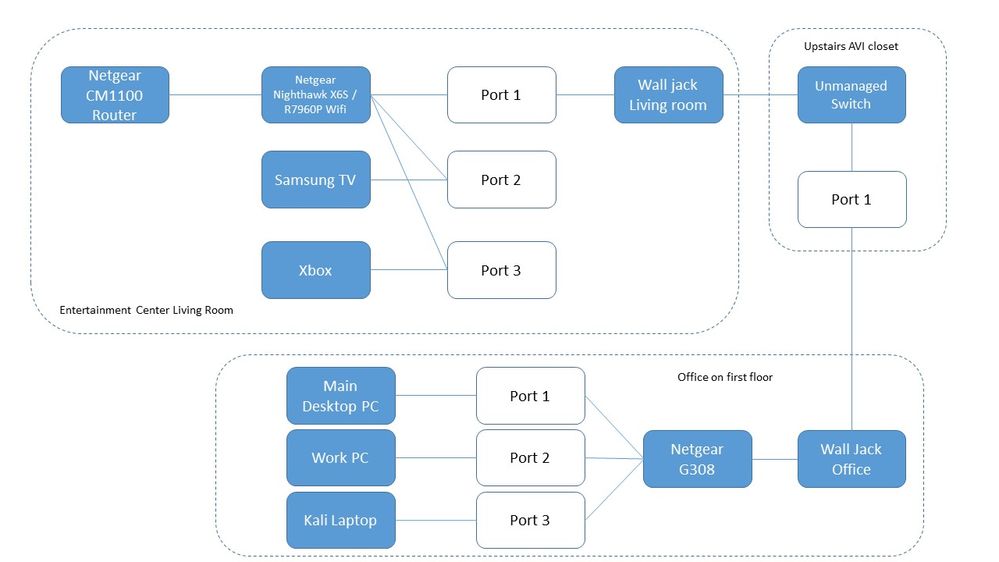- Subscribe to RSS Feed
- Mark Topic as New
- Mark Topic as Read
- Float this Topic for Current User
- Bookmark
- Subscribe
- Printer Friendly Page
Speed issue GS308
- Mark as New
- Bookmark
- Subscribe
- Subscribe to RSS Feed
- Permalink
- Report Inappropriate Content
Speed issue GS308
I have my network diagram attached. I have all netgear equipment and recently I upgraded my office to add a router so I could work from home and get wired connection for the rest of my computers. My entire network is ran with Cat6 cabling and pay for 1GB internet service from Xfinity, even though I never see close to those speeds.
The issue I am having is the netgear GS308 router is slowing down my speeds for some reason. If I connect my desktop PC into my wall jack I get about 370MB of download speed. If I connect the cable to the UM Switch and connect the Switch to my computer my speeds are stifiled at 50-60MBs of speed. I have rebooted the switch and also tried other ports and nothing gets me above the 50-60MB. My cell phone runs the same test and gets roughly 370MBs as well and my other laptops that are connected via Wi-Fi get the same. But as soon as I hard wire anything into the GS308 switch all devices seem to get degraded to that 50-60MB of speed. I need the extra speed for work and my work computer has to be hard wired in since they do not enable the wifi adapter (dumb I know). Any help will be greatly appreciated.
- Mark as New
- Bookmark
- Subscribe
- Subscribe to RSS Feed
- Permalink
- Report Inappropriate Content
Re: Speed issue GS308
Welcome to the community! 🙂
Let us isolate the problem. Connect the GS308 directly to any LAN port of the R7960P router. Then, connect a PC directly to the GS308 and try to go online. Are you able to access the internet just fine?
Regards,
DaneA
NETGEAR Community Team
- Mark as New
- Bookmark
- Subscribe
- Subscribe to RSS Feed
- Permalink
- Report Inappropriate Content
Re: Speed issue GS308
So I did a bit of troubleshooting today and took a look at the GS105 switch upstairs in the AV closet. The port with the connection to the wall in the living room and connected to the R7960P router is showing as 1GB as both green lights are on. However, the port that is connected to the wall jack in my office only has one green light, 100MB. I cycled power on everything and no change. I swapped ports around then cycled power and no change. I plugged in a laptop computer directly to the GS105 and received the 1GB connection and test speeds were around 370MB (normal for Xfinity for me). I plugged in the GS308 switch directly into the GS105 router and then connected a laptop to the GS308 and had the 1GB connection with about 370MB during the test, so normal speeds. I just do not know why the speed is getting throttled down at the wall jack in my office. I rechecked cabling again and all my house cable is Cat5e, my home is only 3 years old, and all my patch cables I use are Cat6 cabling. I am at a loss of how it was working fine at 370MB with no issues from the wall but plugged into the switch the computer gets throttled back to 60-70MB.