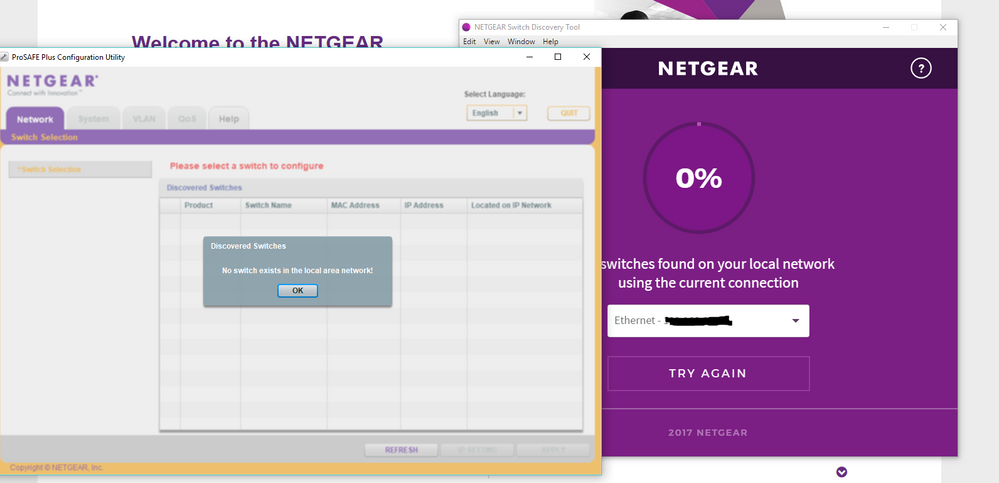- Subscribe to RSS Feed
- Mark Topic as New
- Mark Topic as Read
- Float this Topic for Current User
- Bookmark
- Subscribe
- Printer Friendly Page
Re: Testing, Troubleshooting, Updating, Loving & Fixing. How do I do those things?
- Mark as New
- Bookmark
- Subscribe
- Subscribe to RSS Feed
- Permalink
- Report Inappropriate Content
Setup/Problem 2nd paragraph (Short question what URL do I use to download drivers/bios or software for gs108v3 Win10x64
-
ProSAFE Plus Configuration Utility v2.4.9 not discovering switch)
I have a Prosafe GS108v3. It has mostly been sitting unattended & forgotten about. My computer/internet have worked flawlessly for 2-3 years. Ive checked bios, drivers and integrity of every piece of hardware on my Win x 10 Build 1709 Rig/computer. I've reinstalled Win 10 2 weeks ago. It is 100% functional. The only thing I have not tested is this GS108v3. My boyfriend and I smoke, though he isn't here a lot. It has sat in a typical room on a standard computer, I want to check it (Does it have BIOS/Drivers?) Can I update it? Is there a general program to "test" it? I do not know much about it. My ATT Uverse (Arris Router/Modem) & a few other things are hoooked into it. So it sits in the middle of my computer and Arris router. I bought a new Arris router 6 days ago, it is 100% functional
Problem:
WINMTR/Traceroute and other programs say I "am losing data"/getting errors (My side, not ISP). I just want to do general maintance to my Gs108. It has been 3 years since I've touched it. I am unsure which programs to download (drivers, bios or tests). I am confused which program(s)/sofrware to download. I just want quick troubleshooting on this before buying a new one. TY!
When I download: https://www.netgear.com/support/download/ (Prosafe) it is not recognizing/finding my switch.
Solved! Go to Solution.
Accepted Solutions
- Mark as New
- Bookmark
- Subscribe
- Subscribe to RSS Feed
- Permalink
- Report Inappropriate Content
Why don't you removing the switch and connecting your computer directly into your router? If your problems persist, then the switch is not responsible for them.
One way to test a switch is to transfer a large file between two computers, both of which are connected to the switch. If you see errors or data loss, then the switch could be at fault.
All Replies
- Mark as New
- Bookmark
- Subscribe
- Subscribe to RSS Feed
- Permalink
- Report Inappropriate Content
Re: Testing, Troubleshooting, Updating, Loving & Fixing. How do I do those things?
OTOH, if you have a GS108Ev3 or a GS108PEv3, then these are managed switches which have upgradeable firmware.
- Mark as New
- Bookmark
- Subscribe
- Subscribe to RSS Feed
- Permalink
- Report Inappropriate Content
Re: Testing, Troubleshooting, Updating, Loving & Fixing. How do I do those things?
- Mark as New
- Bookmark
- Subscribe
- Subscribe to RSS Feed
- Permalink
- Report Inappropriate Content
Re: Testing, Troubleshooting, Updating, Loving & Fixing. How do I do those things?
- Mark as New
- Bookmark
- Subscribe
- Subscribe to RSS Feed
- Permalink
- Report Inappropriate Content
Re: Testing, Troubleshooting, Updating, Loving & Fixing. How do I do those things?
- Mark as New
- Bookmark
- Subscribe
- Subscribe to RSS Feed
- Permalink
- Report Inappropriate Content
Re: Testing, Troubleshooting, Updating, Loving & Fixing. How do I do those things?
So when I use scanners I download from netgear "no switches detected". Should it not detect my version? I have a typical homenetwork. This switch is in the middle. Directly connected to my computer. If I should be able to detect my switch. Can I give you any details so you can help me figure out what is wrong?
Aside from vague troubleshooting I find on the net. Is there anyway to test this switch? Or should I just throw it out and buy a new one? It is 3 yrs old. It is in a typical 'office setting'. The only negative sometimes I/boyfriend smoke. Ive tested every other piece of hardware (MEMTEST, WesternDigital Lifeguard, Pass Mark, CoreTemp; HWIMonitor (Temp/Voltage) and many other things). This switch is the only thing I do not know how to test. If I have to just buy a new one, I will.
- Mark as New
- Bookmark
- Subscribe
- Subscribe to RSS Feed
- Permalink
- Report Inappropriate Content
Re: Testing, Troubleshooting, Updating, Loving & Fixing. How do I do those things?
The one program seems to be scanning my IPV4. Which if needed, I will post publicly.
A cable goes from my computes 5 inches away to this switch. Why isn't it found?
- Mark as New
- Bookmark
- Subscribe
- Subscribe to RSS Feed
- Permalink
- Report Inappropriate Content
Why don't you removing the switch and connecting your computer directly into your router? If your problems persist, then the switch is not responsible for them.
One way to test a switch is to transfer a large file between two computers, both of which are connected to the switch. If you see errors or data loss, then the switch could be at fault.