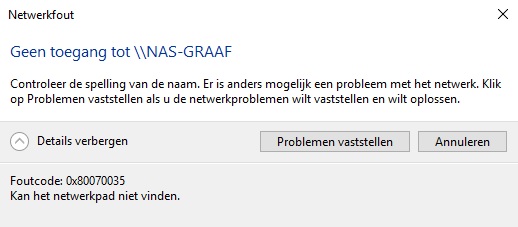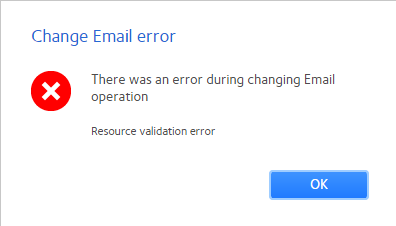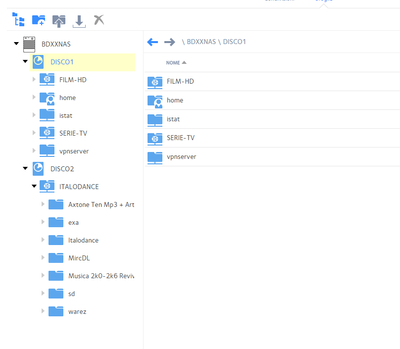- Subscribe to RSS Feed
- Mark Topic as New
- Mark Topic as Read
- Float this Topic for Current User
- Bookmark
- Subscribe
- Printer Friendly Page
0x80070035 fault after upgrade 6.5
- Mark as New
- Bookmark
- Subscribe
- Subscribe to RSS Feed
- Permalink
- Report Inappropriate Content
0x80070035 fault after upgrade 6.5
After upgrade to 6.5 of My readynas Duo v2, No access to any NAS folders
Access via Readycloud or connecting admin via IP is no problem.
Directly from computers with Windows 7 and 10 or my Home cinema set is not possible.
I get fault 0x80070035
Who can help me?
- Mark as New
- Bookmark
- Subscribe
- Subscribe to RSS Feed
- Permalink
- Report Inappropriate Content
Re: 0x80070035 fault after upgrade 6.5
If you look at the share settings, is SMB enabled?
Also, can you confirm your model? The duo v2 doesn't run OS 6.x firmware.
- Mark as New
- Bookmark
- Subscribe
- Subscribe to RSS Feed
- Permalink
- Report Inappropriate Content
Re: 0x80070035 fault after upgrade 6.5
That's strange... The model has done a update by itself. today to 6.5.1. Model is RN10200
SMB is on
Anonymous is on at SMB
Workgroup on PC's and NAS are the same.
Connection is WIFI by the Netgear R7000 router
- Mark as New
- Bookmark
- Subscribe
- Subscribe to RSS Feed
- Permalink
- Report Inappropriate Content
- Mark as New
- Bookmark
- Subscribe
- Subscribe to RSS Feed
- Permalink
- Report Inappropriate Content
Re: 0x80070035 fault after upgrade 6.5
Tried also 6.4. Same problem
Have also put SMB on 2.1, instead of 3.0
Connecting by cloud, no problem
Connecting via Raidar - explorer, no error
- Mark as New
- Bookmark
- Subscribe
- Subscribe to RSS Feed
- Permalink
- Report Inappropriate Content
Re: 0x80070035 fault after upgrade 6.5
Hi Allard72,
Welcome to the community!
Can you check if ReadyCLOUD is enabled? If yes, tell us if there is a similar e-mail address used by Cloud and one of the local users registered in your ReadyNAS.
Kind regards,
BrianL
NETGEAR Community Team
- Mark as New
- Bookmark
- Subscribe
- Subscribe to RSS Feed
- Permalink
- Report Inappropriate Content
Re: 0x80070035 fault after upgrade 6.5
I also have the same trouble.
0x80070035
- Mark as New
- Bookmark
- Subscribe
- Subscribe to RSS Feed
- Permalink
- Report Inappropriate Content
Re: 0x80070035 fault after upgrade 6.5
@Allard72 wrote:
Connecting via Raidar - explorer, no error
Raidar's browse function just opens up explorer with \\nasipaddress
If you enter \\nasipaddress directly into file explorer's address bar you should see the same thing.
If you do, then perhaps your problem is related to windows credentials. Try deleting all credentials using the nasname, and re-entering one with the credentials you want to use.
- Mark as New
- Bookmark
- Subscribe
- Subscribe to RSS Feed
- Permalink
- Report Inappropriate Content
Re: 0x80070035 fault after upgrade 6.5
Hi all,
i have the same issue.
i believe the issue come from the OS used:
Windows 10 - cannot see on SMB normally, i see the server in the net but when click give 80070035 error, then open readyclud app and through it by clicking on the folder i access on it and in the net appear the ip address of the server ( try to type the ip by smb but not found before open the readycloud app)
anyway i can acess only on the folder of my remote account, no admin. to see all i must to use the admin page.
ubuntu 16.04 open the net and found only SMB server, acess using admin credential but i can see only the folder aloowed by remote account - no home folders also the remote account folder.
Android usinf FX Explorer - i can see all!!, home folder also.
Hope to be useful.
- Mark as New
- Bookmark
- Subscribe
- Subscribe to RSS Feed
- Permalink
- Report Inappropriate Content
Re: 0x80070035 fault after upgrade 6.5
Look like a common isssue, not great!
Is this the same issue you all have ? - https://community.netgear.com/t5/Using-your-ReadyNAS/cannot-enable-any-readynas-services-in-netgear-...
Any idea how to fix it?
Thanks
Mike
- Mark as New
- Bookmark
- Subscribe
- Subscribe to RSS Feed
- Permalink
- Report Inappropriate Content
Re: 0x80070035 fault after upgrade 6.5
That is a different Issue.
I installed Windows 7 on an other computer and it works fine
Seems to be a Windows 10 - Upgrade 6.5 problem.
Also installed new certificate and credential changed. Nothing works..
Can not reach the NAS-Files by using Raidar..... Installation screen using NASIP is no problem.
Ping is also ok
Set also SMB in Regedit open for guests
any new ideas??.
- Mark as New
- Bookmark
- Subscribe
- Subscribe to RSS Feed
- Permalink
- Report Inappropriate Content
Re: 0x80070035 fault after upgrade 6.5
Your issue is a discovery problem (the PC apparently doesn't see the advertisement for NAS-GRAAF).
Check that the Windows PC is in the same workgroup as the NAS. One workaround is to access the NAS using its IP address.
- Mark as New
- Bookmark
- Subscribe
- Subscribe to RSS Feed
- Permalink
- Report Inappropriate Content
Re: 0x80070035 fault after upgrade 6.5
I am having the same issues as the OP. Cannot access with IP either. In fact I might post my own thread.
- Mark as New
- Bookmark
- Subscribe
- Subscribe to RSS Feed
- Permalink
- Report Inappropriate Content
Re: 0x80070035 fault after upgrade 6.5
Same problem here guys, please help!!!!!!
- Mark as New
- Bookmark
- Subscribe
- Subscribe to RSS Feed
- Permalink
- Report Inappropriate Content
Re: 0x80070035 fault after upgrade 6.5
@Bdxdev wrote:
Same problem here guys, please help!!!!!!
I suggest you start your own thread, perhaps with some screenshots showing more exactly what you are doing.
Also provide your NAS model and the firmware installed (6.5.1???).
- Mark as New
- Bookmark
- Subscribe
- Subscribe to RSS Feed
- Permalink
- Report Inappropriate Content
Re: 0x80070035 fault after upgrade 6.5
Same problem and same screenshot like this thread.
Ready Nas 104 - No problem on OSX, no way to access from explorer in windows 10, i can login only in webadmin panel
Firewall Disabled, same workgroup, i'm going to be crazy 😮
- Mark as New
- Bookmark
- Subscribe
- Subscribe to RSS Feed
- Permalink
- Report Inappropriate Content
Re: 0x80070035 fault after upgrade 6.5
@Bdxdev wrote:
Same problem and same screenshot like this thread.
Ready Nas 104 - No problem on OSX, no way to access from explorer in windows 10, i can login only in webadmin panel
Firewall Disabled, same workgroup, i'm going to be crazy 😮
So what happens on the windows pc if you open CMD and enter
net use * /delete
net use t: \\nasipaddress\data /user:admin nasadminpassword
If the first command asks for confirmation, let it proceed.
For the second, fill in the reall ip address and the real NAS admin password. It's very easy to mistype (slash direction and spaces both matter).
If it works, the NAS data volume will be mounted on the PC as drive T.
- Mark as New
- Bookmark
- Subscribe
- Subscribe to RSS Feed
- Permalink
- Report Inappropriate Content
Re: 0x80070035 fault after upgrade 6.5
System said:
System error 86
Wrong Password!
I've typed the same admin panel password.
- Mark as New
- Bookmark
- Subscribe
- Subscribe to RSS Feed
- Permalink
- Report Inappropriate Content
Re: 0x80070035 fault after upgrade 6.5
Hi Bdxdev,
After executing the command posted by StephenB, kindly add the administrator page admin credential in your PCs Credential Manager -> Windows Credentials.
Hope this helps!
Kind regards,
BrianL
NETGEAR Community Team
- Mark as New
- Bookmark
- Subscribe
- Subscribe to RSS Feed
- Permalink
- Report Inappropriate Content
Re: 0x80070035 fault after upgrade 6.5
Credential Added but same error. No way 😞
- Mark as New
- Bookmark
- Subscribe
- Subscribe to RSS Feed
- Permalink
- Report Inappropriate Content
Re: 0x80070035 fault after upgrade 6.5
Hi Bdxdev,
Okay. Are you using ReadyCLOUD? If you are, can you confirm if your ReadyCLOUD accounts are also being used as e-mail addresses of your local ReadyNAS users (Accounts->Users)?
Kind regards,
BrianL
NETGEAR Community Team
- Mark as New
- Bookmark
- Subscribe
- Subscribe to RSS Feed
- Permalink
- Report Inappropriate Content
Re: 0x80070035 fault after upgrade 6.5
yes is the same, I've tried to change on readycloud but I have an Error!
- Mark as New
- Bookmark
- Subscribe
- Subscribe to RSS Feed
- Permalink
- Report Inappropriate Content
Re: 0x80070035 fault after upgrade 6.5
@Bdxdev wrote:
System said:
System error 86
Wrong Password!
I've typed the same admin panel password.
Maybe double-check the typing. net use is very fussy about syntax.
Also, is the NAS volumename the default "data" or is it something else?
- Mark as New
- Bookmark
- Subscribe
- Subscribe to RSS Feed
- Permalink
- Report Inappropriate Content
Re: 0x80070035 fault after upgrade 6.5
where i can find the name of the volume data?
- Mark as New
- Bookmark
- Subscribe
- Subscribe to RSS Feed
- Permalink
- Report Inappropriate Content