
Reply
Topic Options
- Subscribe to RSS Feed
- Mark Topic as New
- Mark Topic as Read
- Float this Topic for Current User
- Bookmark
- Subscribe
- Printer Friendly Page
Re: 314 fresh install
- Mark as New
- Bookmark
- Subscribe
- Subscribe to RSS Feed
- Permalink
- Report Inappropriate Content
2015-01-09
02:31 PM
2015-01-09
02:31 PM
314 fresh install
I recently bought a 314. Installed 2x Seagate 3TB drives (on the HCL).
Upon first bootup it goes into a disk sync. I can't access the setup page - all I get is the Netgear ReadyNAS Version 6.1.4 splash screen when I try to login to setup from RAIDar or directly. Even when the sync is finished the NAS doesn't appear "healthy" in RAIDar and I can't get into setup either.
Have done a factory default but no luck - it just does the same thing.
In RAIDar there are no 'icons' showing under heatlh/disks etc, just the symbol [] under disks and the firmware version.
The front panel gives me no warnings, looks all normal. Disk 99% free, etc.
Upon first bootup it goes into a disk sync. I can't access the setup page - all I get is the Netgear ReadyNAS Version 6.1.4 splash screen when I try to login to setup from RAIDar or directly. Even when the sync is finished the NAS doesn't appear "healthy" in RAIDar and I can't get into setup either.
Have done a factory default but no luck - it just does the same thing.
In RAIDar there are no 'icons' showing under heatlh/disks etc, just the symbol [] under disks and the firmware version.
The front panel gives me no warnings, looks all normal. Disk 99% free, etc.
Message 1 of 10
Labels:
- Mark as New
- Bookmark
- Subscribe
- Subscribe to RSS Feed
- Permalink
- Report Inappropriate Content
2015-01-09
03:09 PM
2015-01-09
03:09 PM
Re: 314 fresh install
Try this steps:
1. Download the latest firmware v6.2.2 from this link: http://support.netgear.com/product/RN31400 on your PC.
2. Connect eth0 port of your new RN314 directly to the same PC where you have downloaded the latest firmware.
3. Make sure that the PC is set to "Obtain IP Address Automatically."
4. Take note of the last 6 hexadecimal characters of the eth0 MAC Address.
5. Open a browser and type at the address bar https://nas-xx-xx-xx/admin then press Enter (where xx-xx-xx is the last 6 hexadecimal characters of the eth0 MAC Address).
Note: The nas-xx-xx-xx is the default hostname of your new RN314.
Note: Since the RN314 has an LCD display, you may take note of the IP address that will appear while the RN314 is directly connected to your PC. Type https://IP_Address_from_LCD_display/admin on the address bar and press Enter.
6. Once you have access the web-GUI of your new RN314, update the firmware manually: http://kb.netgear.com/app/answers/detai ... -system%3F
7. After updating the firmware, factory reset your new RN314.
8. Connect your new RN314 to your existing network and it should be fine.
1. Download the latest firmware v6.2.2 from this link: http://support.netgear.com/product/RN31400 on your PC.
2. Connect eth0 port of your new RN314 directly to the same PC where you have downloaded the latest firmware.
3. Make sure that the PC is set to "Obtain IP Address Automatically."
4. Take note of the last 6 hexadecimal characters of the eth0 MAC Address.
5. Open a browser and type at the address bar https://nas-xx-xx-xx/admin then press Enter (where xx-xx-xx is the last 6 hexadecimal characters of the eth0 MAC Address).
Note: The nas-xx-xx-xx is the default hostname of your new RN314.
Note: Since the RN314 has an LCD display, you may take note of the IP address that will appear while the RN314 is directly connected to your PC. Type https://IP_Address_from_LCD_display/admin on the address bar and press Enter.
6. Once you have access the web-GUI of your new RN314, update the firmware manually: http://kb.netgear.com/app/answers/detai ... -system%3F
7. After updating the firmware, factory reset your new RN314.
8. Connect your new RN314 to your existing network and it should be fine.
Message 2 of 10
- Mark as New
- Bookmark
- Subscribe
- Subscribe to RSS Feed
- Permalink
- Report Inappropriate Content
2015-01-09
03:27 PM
2015-01-09
03:27 PM
Re: 314 fresh install
Yeah that's the problem - there seems to be a problem accessing the webgui. So I can't even do a firmware update. All I get at xxx.xxx.xxx.xxx/admin is the ReadyNAS splash page.
Message 3 of 10
- Mark as New
- Bookmark
- Subscribe
- Subscribe to RSS Feed
- Permalink
- Report Inappropriate Content
2015-01-09
03:53 PM
2015-01-09
03:53 PM
Re: 314 fresh install
Okay after a couple of reinstalls, switching disks and factory defaults I get this page:
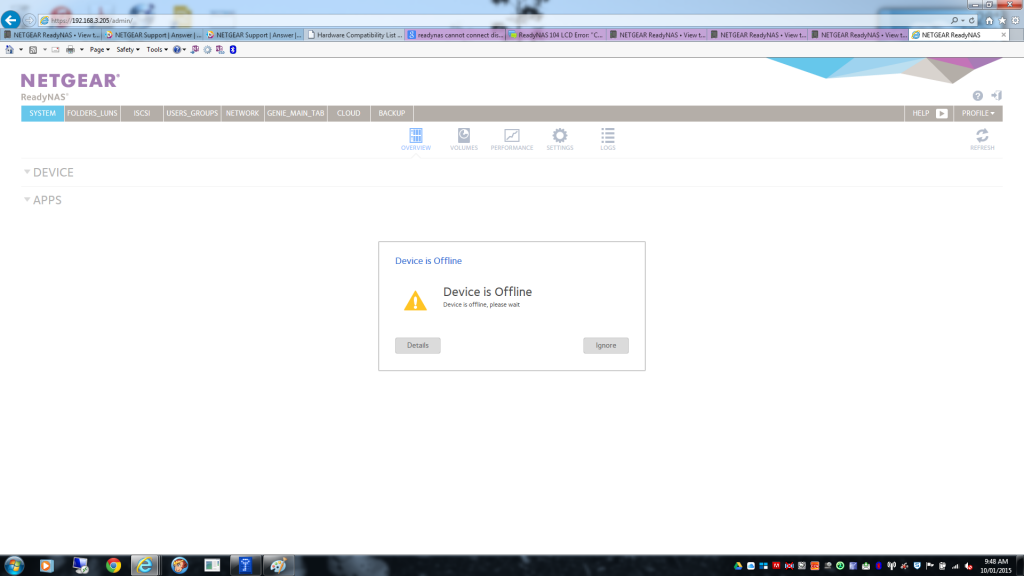
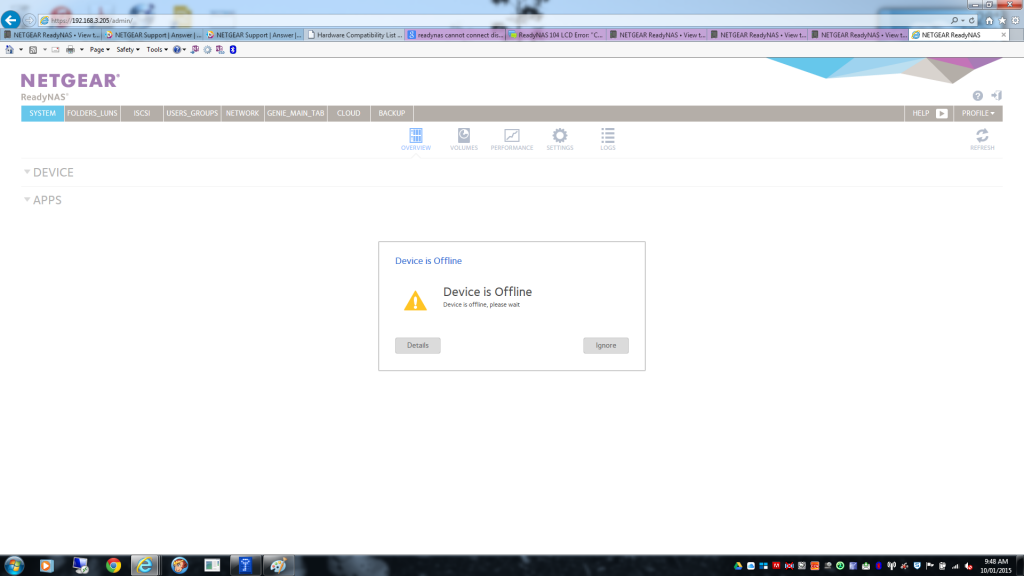
Message 4 of 10
- Mark as New
- Bookmark
- Subscribe
- Subscribe to RSS Feed
- Permalink
- Report Inappropriate Content
2015-01-09
03:55 PM
2015-01-09
03:55 PM
Re: 314 fresh install
Did you follow the steps I have provided? Those steps worked for me several times.
Message 5 of 10
- Mark as New
- Bookmark
- Subscribe
- Subscribe to RSS Feed
- Permalink
- Report Inappropriate Content
2015-01-09
03:59 PM
2015-01-09
03:59 PM
Re: 314 fresh install
Ixa wrote: Did you follow the steps I have provided? Those steps worked for me several times.
To be clear, I cannot do this step:
6. Once you have access the web-GUI of your new RN314
Because the web-GUI is not working (see above, it appears corrupted/malformed).
Message 6 of 10
- Mark as New
- Bookmark
- Subscribe
- Subscribe to RSS Feed
- Permalink
- Report Inappropriate Content
2015-01-09
04:31 PM
2015-01-09
04:31 PM
Re: 314 fresh install
DionM wrote:
Ixa wrote: Did you follow the steps I have provided? Those steps worked for me several times.
To be clear, I cannot do this step:
6. Once you have access the web-GUI of your new RN314
Because the web-GUI is not working (see above, it appears corrupted/malformed).
Did you check the notes indicated on step5?
Have you check the LCD display if there is an IP address that is displayed there? Why not try to ping it via command prompt?
How about the last 6 Hex digits of the eth0 MAC Address, did you take note of it?
Did you try using other browsers? I used Google Chrome most of the time...
Message 7 of 10
- Mark as New
- Bookmark
- Subscribe
- Subscribe to RSS Feed
- Permalink
- Report Inappropriate Content
2015-01-09
04:41 PM
2015-01-09
04:41 PM
Re: 314 fresh install
Ixa wrote:
DionM wrote:
Ixa wrote: Did you follow the steps I have provided? Those steps worked for me several times.
To be clear, I cannot do this step:
6. Once you have access the web-GUI of your new RN314
Because the web-GUI is not working (see above, it appears corrupted/malformed).
Did you check the notes indicated on step5?
Have you check the LCD display if there is an IP address that is displayed there? Why not try to ping it via command prompt?
How about the last 6 Hex digits of the eth0 MAC Address, did you take note of it?
If I can get the image above, it obviously means I have got there via the IP address.
I appreciate the help, and updating the firmware is what I want to do, but I cannot get to a point where I can actually upload a firmware.
Message 8 of 10
- Mark as New
- Bookmark
- Subscribe
- Subscribe to RSS Feed
- Permalink
- Report Inappropriate Content
2015-01-10
04:22 AM
2015-01-10
04:22 AM
Re: 314 fresh install
I see that you are always getting the off-line message from the web ui. So I understand why you are frustrated.
I am wondering if you actually did a factory reset, or if you did an OS reinstall, A factory reset would have been a totally fresh setup, with all data lost and everything reformatted. Normally that would completely solve any issue with the web ui.
If you did the fresh install, I'd suggest powering down the NAS and testing each disk in a PC with vendor diags (lifeguard for western digital, seatools for seagate).
I am wondering if you actually did a factory reset, or if you did an OS reinstall, A factory reset would have been a totally fresh setup, with all data lost and everything reformatted. Normally that would completely solve any issue with the web ui.
If you did the fresh install, I'd suggest powering down the NAS and testing each disk in a PC with vendor diags (lifeguard for western digital, seatools for seagate).
Message 9 of 10
- Mark as New
- Bookmark
- Subscribe
- Subscribe to RSS Feed
- Permalink
- Report Inappropriate Content
2015-03-09
06:48 PM
2015-03-09
06:48 PM
Re: 314 fresh install
For future reference, I ended up returning the NAS and getting a new one. Something wrong with it ...
Message 10 of 10
