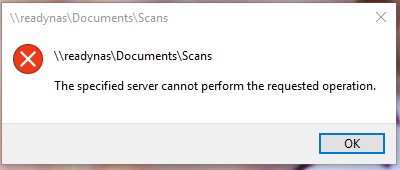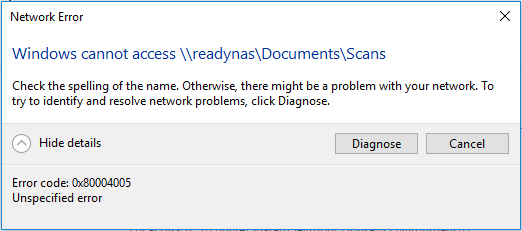- Subscribe to RSS Feed
- Mark Topic as New
- Mark Topic as Read
- Float this Topic for Current User
- Bookmark
- Subscribe
- Printer Friendly Page
Accessing ReadyNAS through File Explorer
- Mark as New
- Bookmark
- Subscribe
- Subscribe to RSS Feed
- Permalink
- Report Inappropriate Content
Accessing ReadyNAS through File Explorer
When I try to access my ReadyNAS drive I get the following message, depending on where I am trying to access it from. Can someone help please?
Many thanks,
James.
- Mark as New
- Bookmark
- Subscribe
- Subscribe to RSS Feed
- Permalink
- Report Inappropriate Content
Re: Accessing ReadyNAS through File Explorer
Try using the NAS IP address instead of the name. Many people, myself included, are experiencing problems using names with Win10 and nobody seems to have put a finger on the cause. If that works, you can add the name and IP address to the HOSTS file and then the name will work. Just Google "Windows hosts file".
- Mark as New
- Bookmark
- Subscribe
- Subscribe to RSS Feed
- Permalink
- Report Inappropriate Content
Re: Accessing ReadyNAS through File Explorer
Even though I am the administrator on this PC I cannot save the hosts file. It just wants to create a copy every time.
I dont want to create a copy and remove the old hosts and bust something else...
- Mark as New
- Bookmark
- Subscribe
- Subscribe to RSS Feed
- Permalink
- Report Inappropriate Content
Re: Accessing ReadyNAS through File Explorer
Did you edit it with an editor run as administrator, as every decent Google article about it will tell you? "Being an administrator" is not the same thing as running as "administrator".
- Mark as New
- Bookmark
- Subscribe
- Subscribe to RSS Feed
- Permalink
- Report Inappropriate Content
Re: Accessing ReadyNAS through File Explorer
I have now added the ReadyNAS to the hosts file. Its still not working, and I have the same errors.
I also tried connecting to the IP but that's not suitable for my other users.
- Mark as New
- Bookmark
- Subscribe
- Subscribe to RSS Feed
- Permalink
- Report Inappropriate Content
Re: Accessing ReadyNAS through File Explorer
@JamesECM wrote:
When I try to access my ReadyNAS drive I get the following message, depending on where I am trying to access it from.
Does this mean that you sometimes do get access?
Can you explain more about where it works and where it doesn't?