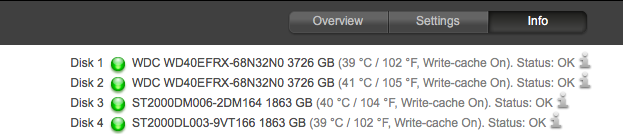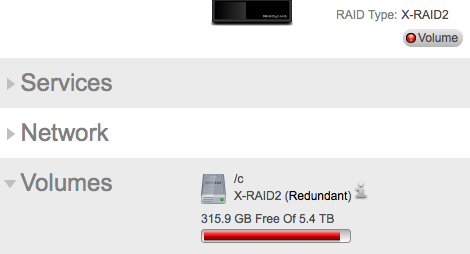- Subscribe to RSS Feed
- Mark Topic as New
- Mark Topic as Read
- Float this Topic for Current User
- Bookmark
- Subscribe
- Printer Friendly Page
Added 2x 4TB - Total Storage Volume did not increase
- Mark as New
- Bookmark
- Subscribe
- Subscribe to RSS Feed
- Permalink
- Report Inappropriate Content
Hi, hope someone can advice.
I am running to the limit of the HD capacity and decided to replace 2 of the current installed disks with 2 higher capacity disks. Followed advise given to me in a previous post to purchase the WD Red 4TB Disks to keep it within the limits of the Readynas nv+ v2 accepted capacity.
I replace the 2TB disk in the first slot with the 4TB disk and let it recync. Which was succesful. 2 Weeks after this, I replaced the second slot 2TB disk in the second slot with the 4TB disk and let it resync. This also finished succesfully, however the capacity did not increase.
Not sure why, as I was told that this should work without any issues. How to fix this issue?
Environment:
Readynas nv+ v2
old setup had 4x 2TB disks
new setup has 2x 2TB + 2x 4TB disks
see attached screenshots for additional information.
Thanks for any support.
ps. I checked the forum for similar posts, however none gave an answer to this issue.
Solved! Go to Solution.
Accepted Solutions
- Mark as New
- Bookmark
- Subscribe
- Subscribe to RSS Feed
- Permalink
- Report Inappropriate Content
Thanks again for all the assistance!
It worked.
SOLUTION:
Add first 4TB disk, and let it resync. Then add second 4TB disk, and let it resync. Followed by restarting the unit after the second disk resync is finished. This will enable a new relocation process. After this is finished, the extra TB are added to the available storage amount.
All Replies
- Mark as New
- Bookmark
- Subscribe
- Subscribe to RSS Feed
- Permalink
- Report Inappropriate Content
Re: Added 2x 4TB - Total Storage Volume did not increase
Try rebooting the NAS, and see if that starts the vertical expansion.
- Mark as New
- Bookmark
- Subscribe
- Subscribe to RSS Feed
- Permalink
- Report Inappropriate Content
Re: Added 2x 4TB - Total Storage Volume did not increase
If it did not expand AT ALL, not even when the first drive was inserted, are you sure you have a V2? Your screen captures haven't been enabled by a moderator, so I can't tell from them.
A V2 is black and has an external power supply. The V1 is silver and has an internal power supply. Pay no attention to any mention of "V2" on a sticker on the bottom of the unit. Netgear confused everyone by reusing the "V2" designation for something completely different.
If you have a V1, it is incompatible with the 4TB drives.
- Mark as New
- Bookmark
- Subscribe
- Subscribe to RSS Feed
- Permalink
- Report Inappropriate Content
Re: Added 2x 4TB - Total Storage Volume did not increase
@Sandshark wrote:
Your screen captures haven't been enabled by a moderator, so I can't tell from them.
They are now, and they do show the correct size for the 4 TB drives - so I concluded it was a v2 earlier. Also, if it were a v1, the volume would be dead, since the 4 TB drives would have been detected as < 1 TB, so the RAID array wouldn't have resynced at all.
As you know, I can see unapproved images, but unfortunately I can't easily see that others can't.
@Sandshark wrote:
If it did not expand AT ALL, not even when the first drive was inserted...
This is vertical expansion only (4x2TB -> 2x2TB+2x4TB), so there wouldn't be any expansion when the first drive was inserted.
In most ReadyNAS, the vertical expansion is triggered by a reboot. That wouldn't be needed later on (when/if you upgrade the other 2 TB drives to 4 TB). So try the reboot first.
- Mark as New
- Bookmark
- Subscribe
- Subscribe to RSS Feed
- Permalink
- Report Inappropriate Content
Thanks again for all the assistance!
It worked.
SOLUTION:
Add first 4TB disk, and let it resync. Then add second 4TB disk, and let it resync. Followed by restarting the unit after the second disk resync is finished. This will enable a new relocation process. After this is finished, the extra TB are added to the available storage amount.