
- Subscribe to RSS Feed
- Mark Topic as New
- Mark Topic as Read
- Float this Topic for Current User
- Bookmark
- Subscribe
- Printer Friendly Page
Adding a drive to the Readnas Duo V2.
- Mark as New
- Bookmark
- Subscribe
- Subscribe to RSS Feed
- Permalink
- Report Inappropriate Content
Adding a drive to the Readnas Duo V2.
Hi friends!
I've had my ReadyNAS Duo v2 for quite some time, and I've been quite satisfied with the unit.
It's been running as my Time Machine Backup drive, as well as network storage to be used with my smart tv etc.
I've recently bought a 8TB Seagate Ironwolf, hoping to expand my storage space.
After reading a lot of articles on several forums, it seems like JBOD fits my situation.
I want to run my Time Machine Backups to my older 3TB drive, and store media files on the 8TB, to use with my Smart TV.
The problem is that I can't seem to set up the volumes as I want to.
I want the two drives to run as separate volumes.
I backed up everything to an USB drive, and ran a Factory Default, trying to configure the two drives as JBOD.
After a couple of failed attempts, I read this thread, revealing that I have to run the process one disk at the time.
So I ran the factory default process on both drives seperatly, and booted up with only the 8TB drive.
After a successfull boot, I hot-inserted the second drive, like stated in the linked thread.
Both The ReadyNAS Web UI, and the Netgear Raidar gives me two greens on the two drives.
But the Web UI will only display the 8TB drive, Volume C.
The other 3TB shows up in the Info-tab in Systems, with green lights and looks okay, but will not mount as Volume D, no matter what I do.
Well, there isn't really a lot for me to do after I hot-insert the drive.
The Web UI detects the drive, and tells me not to disconnect any of the drives, after a while it seems both Raidar and the Readynas Web UI both give the green light.
Still no Volume D, and the capacity on Volume C hasn't changed.
I'll post some screen grabs when I'm able to.
Right now I'm running a full erase on the 3TB drive, which I'll try to hot-insert when the erase is complete.
I'm starting to run out of options, so I'm hoping the community will help me figure this out.
I'm running the latest Netgear Raidar (6.3-T1), and the newest firmware on my Duo v2. (I'll post the numbers after the erase)
Regards,
Gjermund.
- Mark as New
- Bookmark
- Subscribe
- Subscribe to RSS Feed
- Permalink
- Report Inappropriate Content
Re: Adding a drive to the Readnas Duo V2.
You needed to put the system into flexraid mode when you installed the 8 TB disk. That's described here (pages 25-28): http://www.downloads.netgear.com/files/GDC/READYNAS%20ARM-PLATFORM%20(DUO%20V2,%20NV+%20V2)/RAIDiato...
- Mark as New
- Bookmark
- Subscribe
- Subscribe to RSS Feed
- Permalink
- Report Inappropriate Content
Re: Adding a drive to the Readnas Duo V2.
Thanks for your reply.
JBOD is one of my formatting options when putting the system into flexraid mode
I've formatted both disks to Flexraid - JBOD.
I did this so that I can control what goes on each separate disk.
The 3TB disk is a few years old, so I don't want to store anything valuable on it.
- Mark as New
- Bookmark
- Subscribe
- Subscribe to RSS Feed
- Permalink
- Report Inappropriate Content
Re: Adding a drive to the Readnas Duo V2.
Ok. I guess the next step is to try and create a second volume when the erase completes.
- Mark as New
- Bookmark
- Subscribe
- Subscribe to RSS Feed
- Permalink
- Report Inappropriate Content
Re: Adding a drive to the Readnas Duo V2.
I can't seem to figure out how to create a new volume.
It seems to me that the unit identified the second disk when I hot-inserted it, but I'm unsure how to actually create a second volume, either in the Web UI, or in Raidar.
- Mark as New
- Bookmark
- Subscribe
- Subscribe to RSS Feed
- Permalink
- Report Inappropriate Content
Re: Adding a drive to the Readnas Duo V2.
The erase process is completed.
I hot-inserted the disk, and once again both the web ui and Raidar identifies the disk, and gives me the green lights.
Still no Volume D.
I've tried taking out the disk and putting it back in, with the unit running. This gives the same result.
After that, I tried rebooting the device with both disks inserted, but I still only have one volume.
Here are some photos to document my system status.
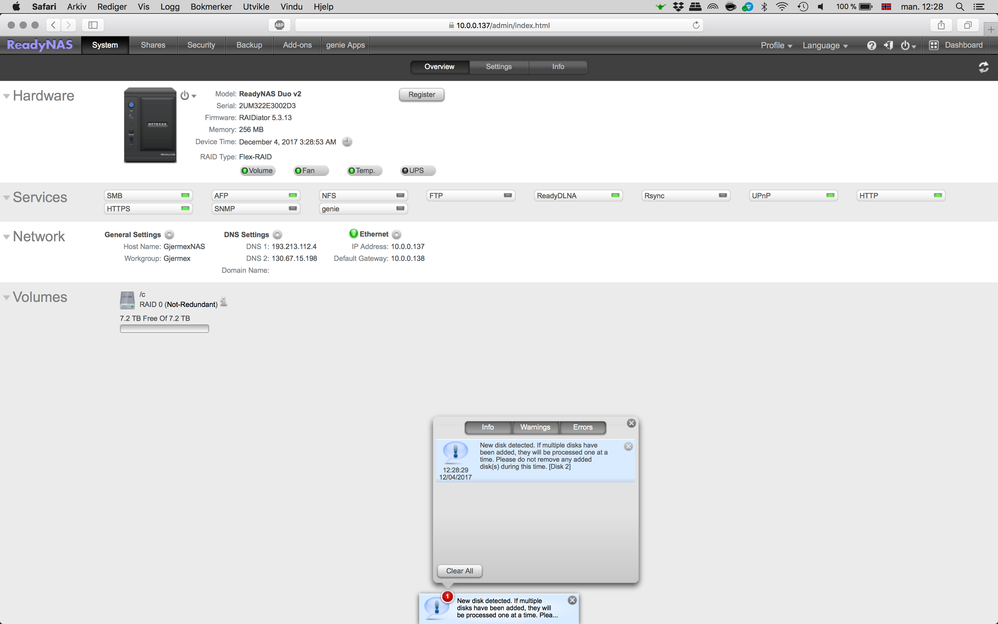
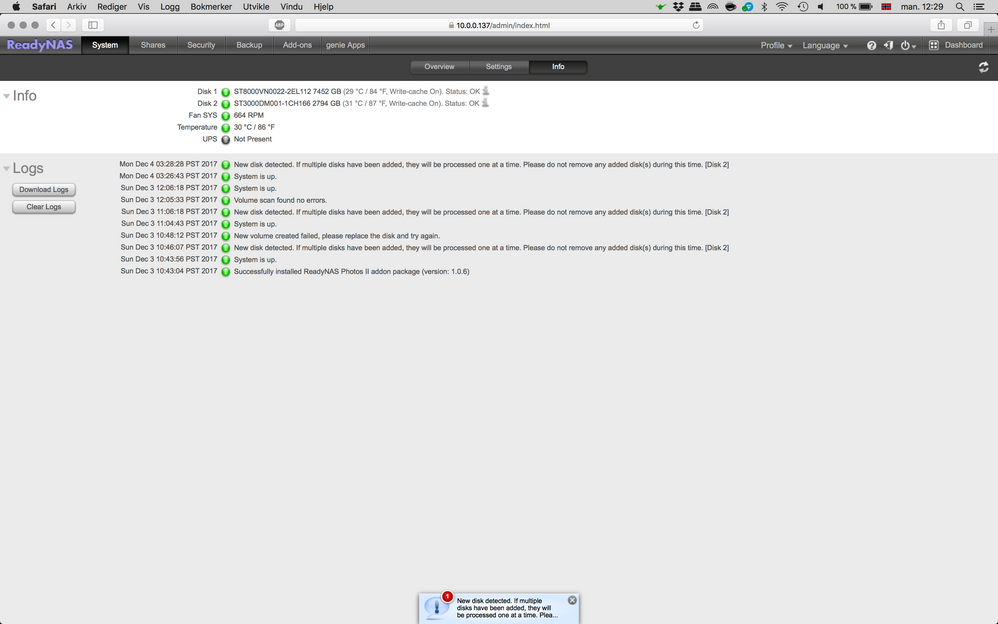
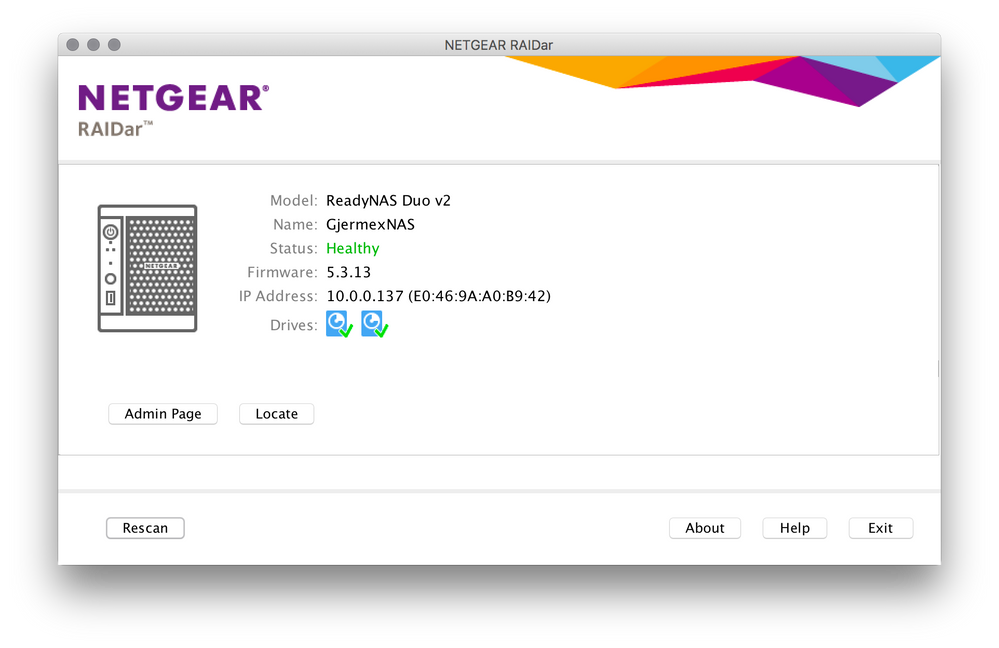
- Mark as New
- Bookmark
- Subscribe
- Subscribe to RSS Feed
- Permalink
- Report Inappropriate Content
Re: Adding a drive to the Readnas Duo V2.
The log snippet does say that the new volume creation failed, but it doesn't say how. Try downloading the full log zip file, and see if you can find something more helpful in there.
