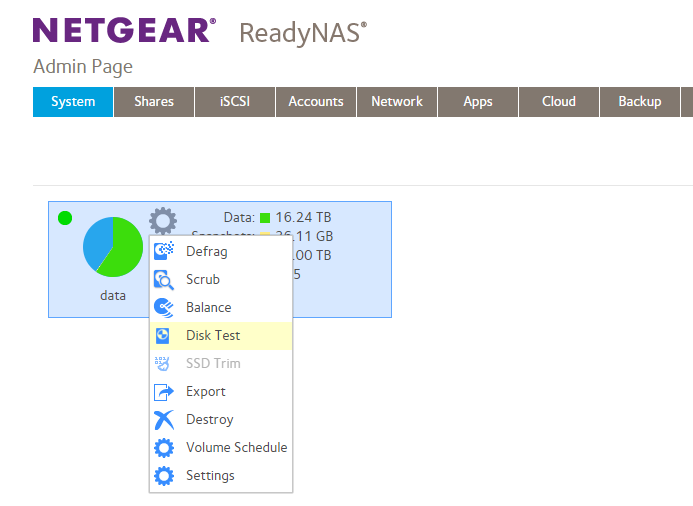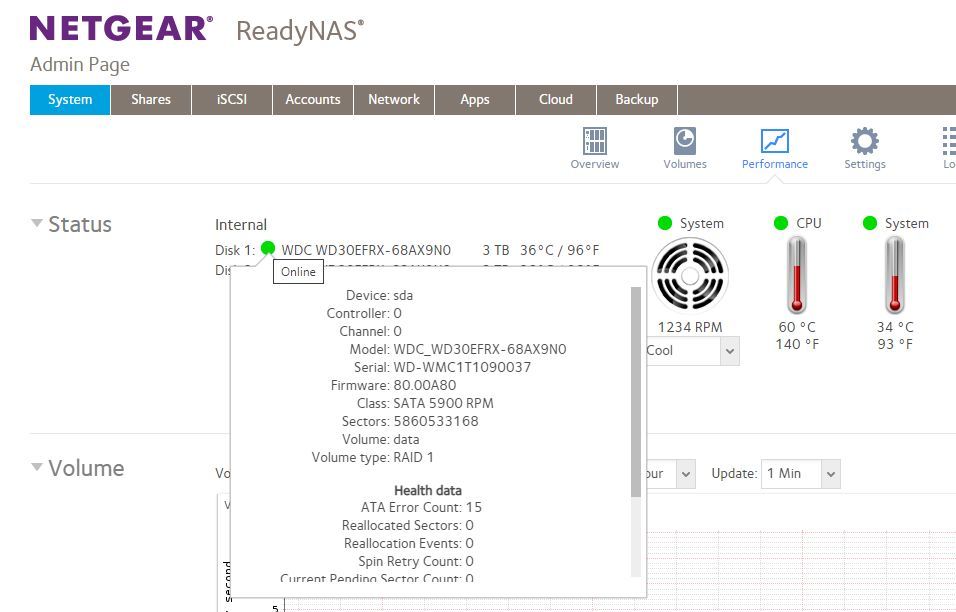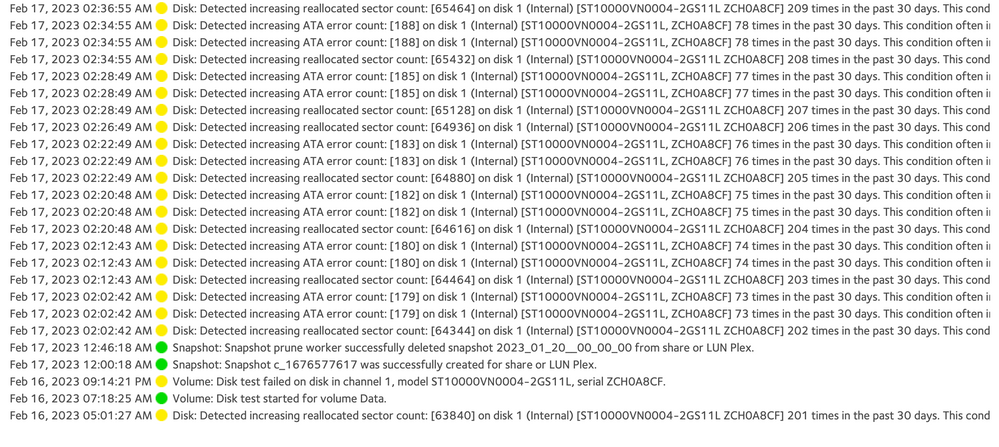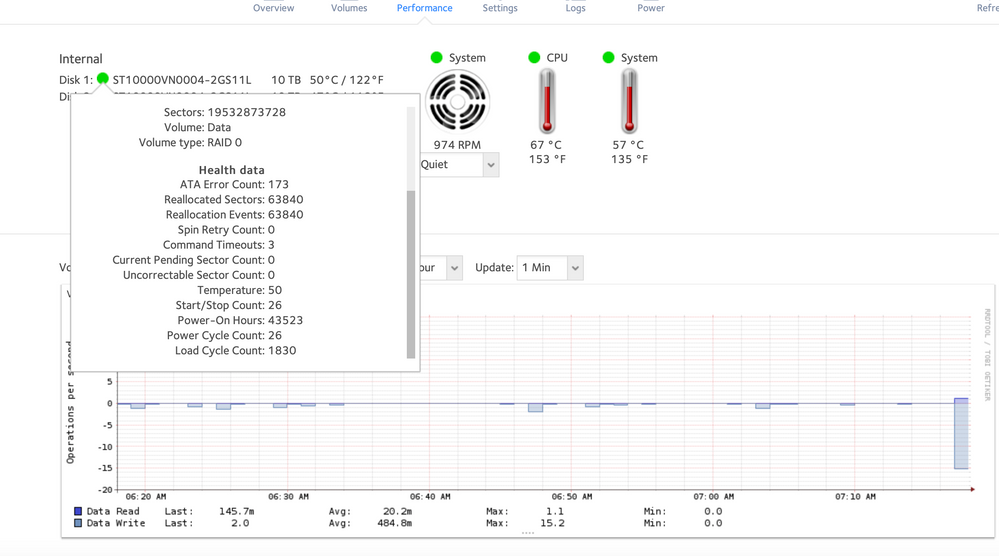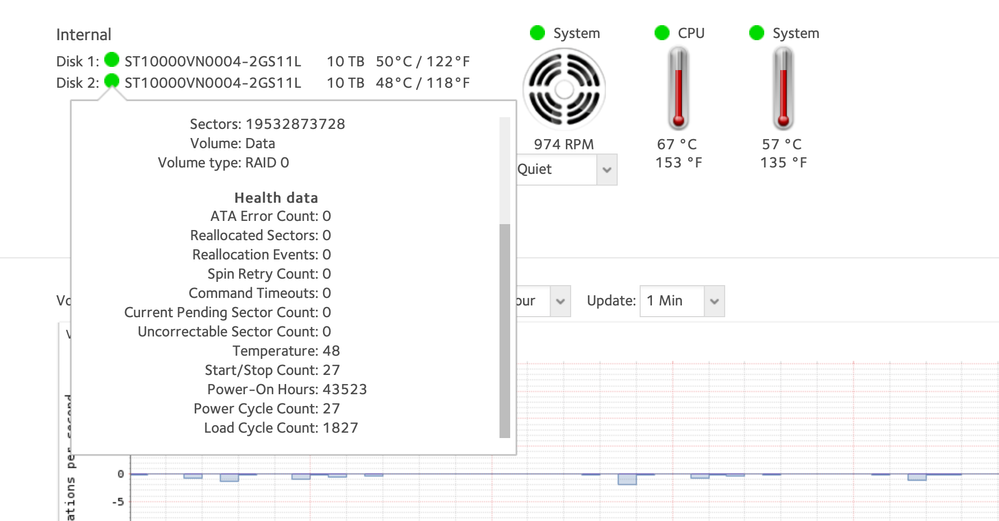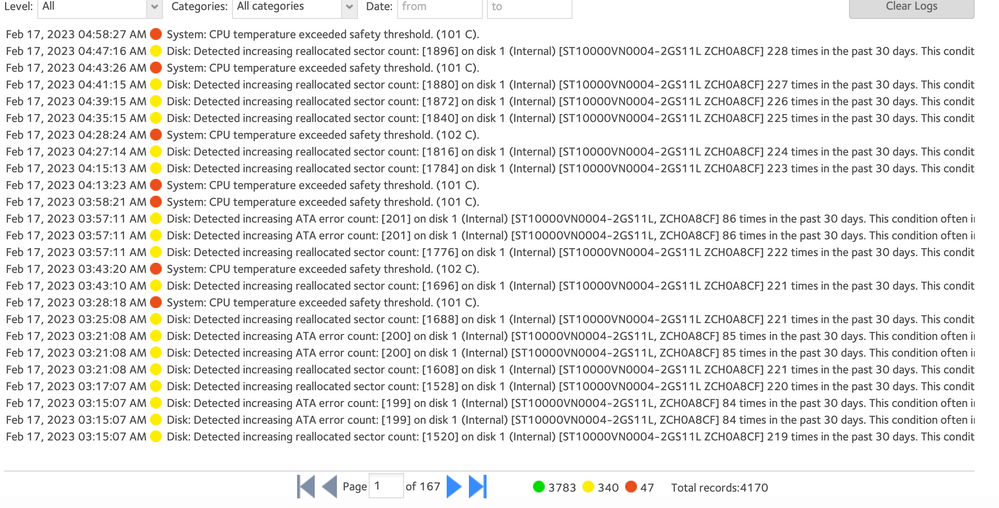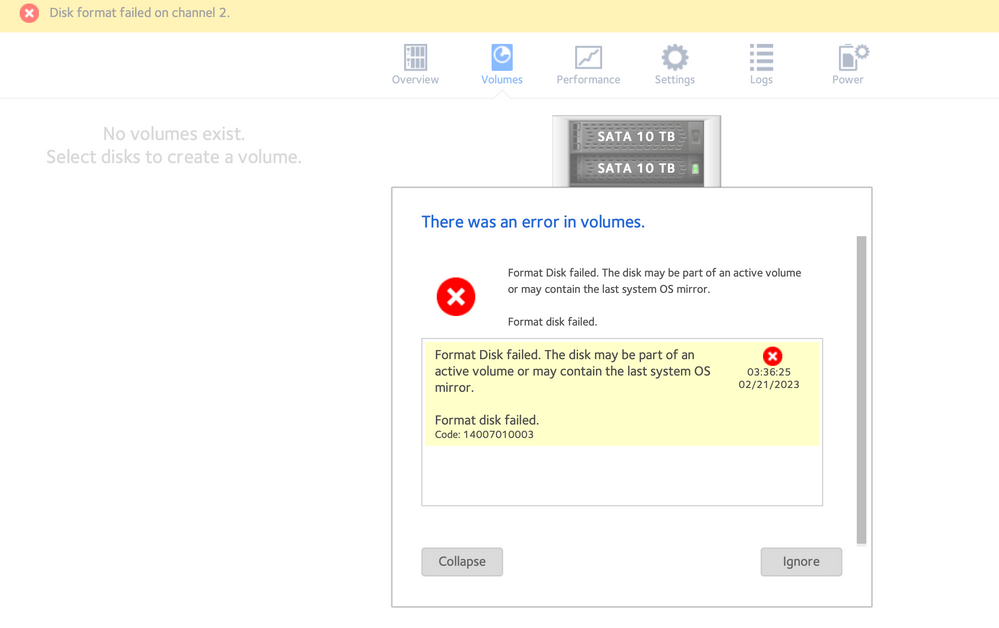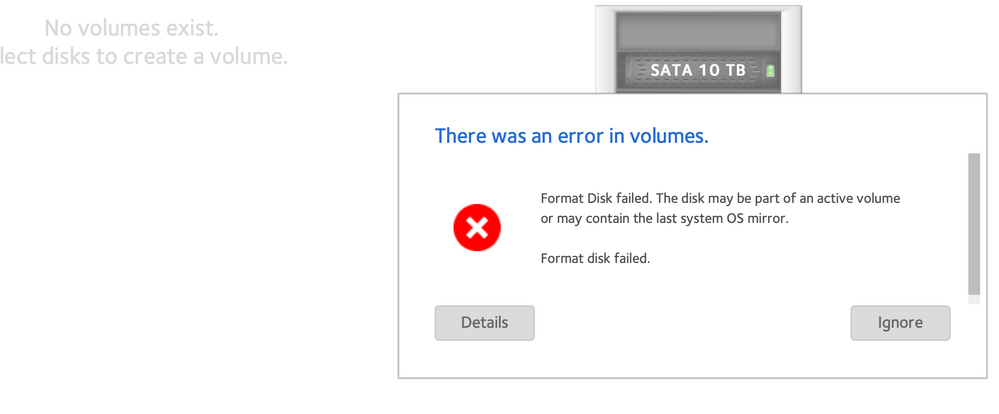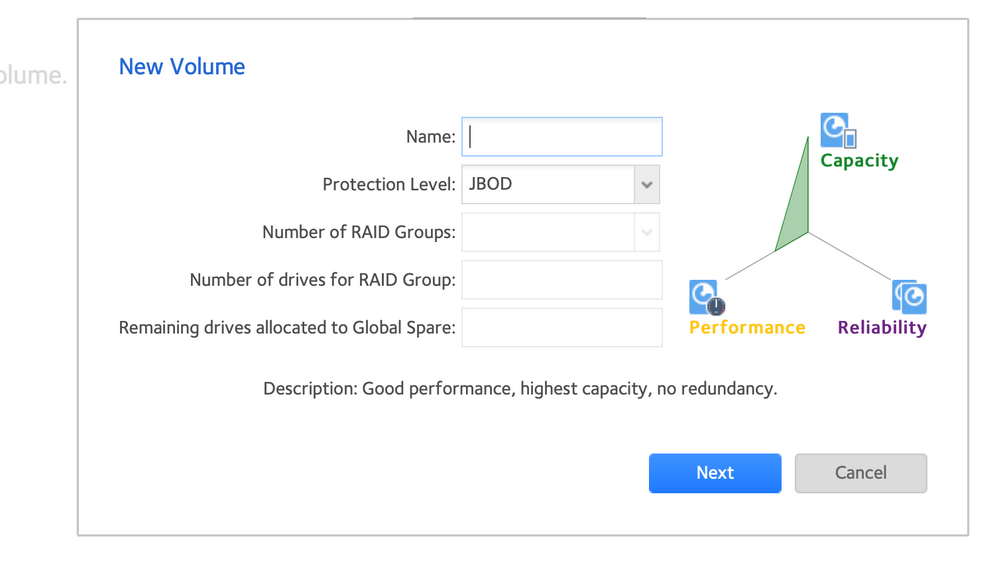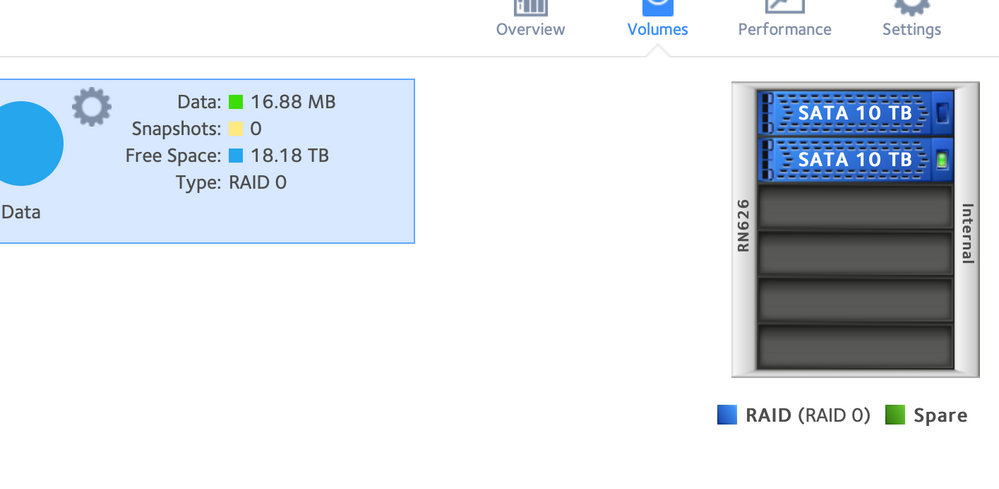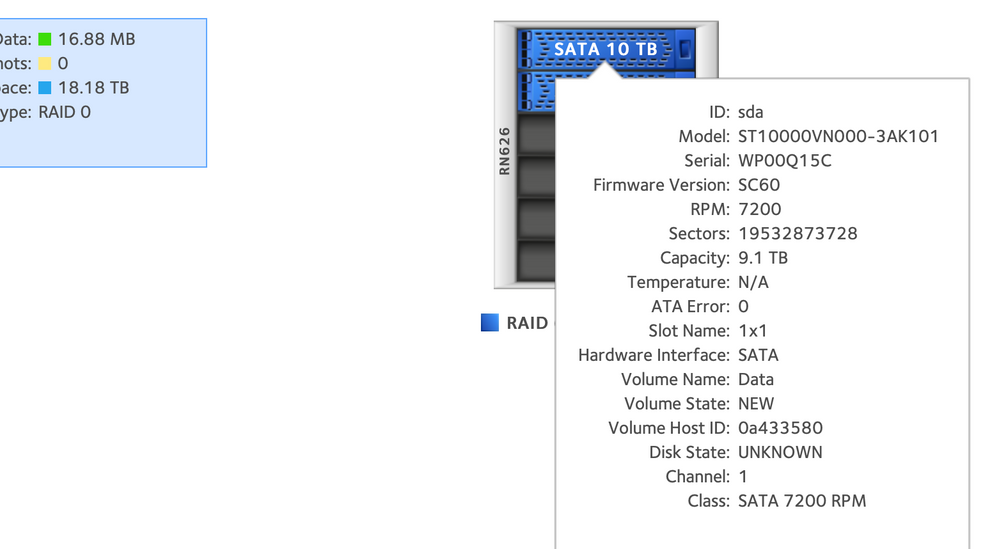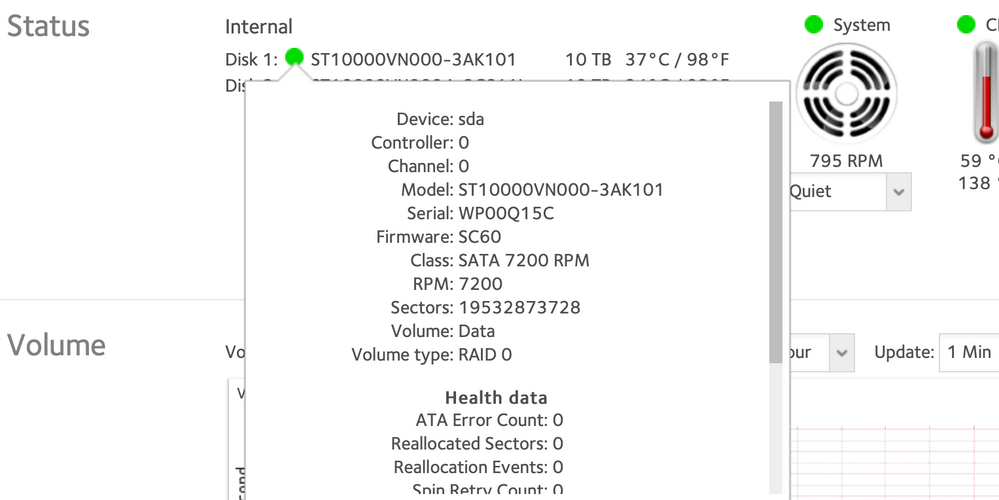- Subscribe to RSS Feed
- Mark Topic as New
- Mark Topic as Read
- Float this Topic for Current User
- Bookmark
- Subscribe
- Printer Friendly Page
Alarm in NetGear CP admin (relocated sector)
- Mark as New
- Bookmark
- Subscribe
- Subscribe to RSS Feed
- Permalink
- Report Inappropriate Content
Alarm in NetGear CP admin (relocated sector)
HI,
Recently my NAS started showing me this issue alarm, is this something I can fix
or I have to replace my HDD ?
- Mark as New
- Bookmark
- Subscribe
- Subscribe to RSS Feed
- Permalink
- Report Inappropriate Content
Re: Alarm in NetGear CP admin (relocated sector)
Hello @makkistyle
Welcome to the NETGEAR Community! 🙂
This error shows when the disks have an error count of more than 0 in the disk info logs. And the disk seems faulty.
You can download the logs and check the disk info.log
ATA Error Count: 0
Reallocated Sectors: 0
Reallocation Events: 0
Spin Retry Count: 0
Check for these four and if this count exceeds more than 0 then we suggest you replace that disk.
Have a lovely day,
Anisha A
Netgear Team
- Mark as New
- Bookmark
- Subscribe
- Subscribe to RSS Feed
- Permalink
- Report Inappropriate Content
Re: Alarm in NetGear CP admin (relocated sector)
HI,
Thanks for your quick reply, as I'm not tech person and
can't read or understand the log file ..
but these numbers what I found :
- Health data
ATA Error Count: 3
Reallocated Sectors: 2768
Reallocation Events: 2768
Spin Retry Count: 0
Command Timeouts: 1
Current Pending Sector Count: 0
Uncorrectable Sector Count: 0
Temperature: 50
Start/Stop Count: 26
Power-On Hours: 43478
Power Cycle Count: 26
Load Cycle Count: 1829
- Mark as New
- Bookmark
- Subscribe
- Subscribe to RSS Feed
- Permalink
- Report Inappropriate Content
Re: Alarm in NetGear CP admin (relocated sector)
there is no way we can tell which one is fault ? as I have two disks
both raid 0
- Mark as New
- Bookmark
- Subscribe
- Subscribe to RSS Feed
- Permalink
- Report Inappropriate Content
Re: Alarm in NetGear CP admin (relocated sector)
@AnishaA wrote:
ATA Error Count: 0
Reallocated Sectors: 0
Reallocation Events: 0
Spin Retry Count: 0
Check for these four and if this count exceeds more than 0 then we suggest you replace that disk.
@makkistyle: FWIW, I think 0 is too low a threshold. Personally if I see steadily increasing counts for reallocated sectors, or if I see it exceed about 25 or so, I'll replace the disk. Another indicator is when I am experiencing poor performance, failed transfers, etc. There is no definitive answer on this, different folks have different thresholds on when a disk needs replacing.
One thing I would like to point out - Backup is the best way to keep your data safe. If you don't have a backup plan in place for your data, then you should set one up. With solid backups, disk errors are a nuisance and not a disaster. The forum community can help with setting up a good backup plan.
If you are using RAID-0, then you should back up all your data immediately. Everything on the volume will be lost if the disk fails. And everything will be lost when you replace the disk.
@makkistyle wrote:
- Health data
Reallocated Sectors: 2768
Reallocation Events: 2768
Though people do have different criteria for replacement, this particular disk should definitely be replaced.
@makkistyle wrote:
there is no way we can tell which one is fault ? as I have two disks
One thing I suggest is regularly running the disk test, from the volume settings wheel.
If you have two volumes, then run the test on both of them. This test will take a while, but there will be an entry on the log page when it completes. Note you can schedule these tests (using the volume schedule). I run one maintenance function per month (so the disk test runs every 4 months).
Once the test is complete, then you can look at the stats again.
As far as identifying the disk - this can sometimes be tricky. While some of the logs identify the first disk as 1, there are some spots where it is identifed as 0. Look in disk_info.log - the disk in the first bay is listed as "channel 0", the next bay is "channel 1". You can double-check by noting the serial number. Then power down the NAS, remove the disk, and check the serial number. (Put the disk back while the NAS is powered down).
- Mark as New
- Bookmark
- Subscribe
- Subscribe to RSS Feed
- Permalink
- Report Inappropriate Content
Re: Alarm in NetGear CP admin (relocated sector)
You do it on the Performance screen. Just hover on the (hopefully green) dot next to the disk number:
- Mark as New
- Bookmark
- Subscribe
- Subscribe to RSS Feed
- Permalink
- Report Inappropriate Content
Re: Alarm in NetGear CP admin (relocated sector)
Oh, and ATA errors alone can be cause by a problem with the NAS, not the drive. That's the case with the drive in my example, which was previously in a system that failed. But your drive is definitely on it's last legs.
- Mark as New
- Bookmark
- Subscribe
- Subscribe to RSS Feed
- Permalink
- Report Inappropriate Content
Re: Alarm in NetGear CP admin (relocated sector)
Hi StephenB
I'm glad to see you here and have your input
as you suggested I did test disk
but it fail it seems one of the HDD is indeed needs to be replace
do you agree its better to replace both HDD rather than one of them
so I can be in safe side for future
here are some screenshot
- Mark as New
- Bookmark
- Subscribe
- Subscribe to RSS Feed
- Permalink
- Report Inappropriate Content
Re: Alarm in NetGear CP admin (relocated sector)
Hi Sandshark,
I did what suggested and got big numbers
the second one seems to be health but afraid it might fail in new future
here are the screenshots
- Mark as New
- Bookmark
- Subscribe
- Subscribe to RSS Feed
- Permalink
- Report Inappropriate Content
Re: Alarm in NetGear CP admin (relocated sector)
one more thing is I notice my NAS Server sometime temp rises
so not sure is that cause because for the HDD problem or not
here is the screenshot:
- Mark as New
- Bookmark
- Subscribe
- Subscribe to RSS Feed
- Permalink
- Report Inappropriate Content
Re: Alarm in NetGear CP admin (relocated sector)
The temperature rise could be linked to the failing disk (probably the only way to tell is to replace it).
I don't see an immediate need to replace the other one. But I am thinking you should consider going with 2x8TB RAID-1 instead of RAID-0. That of course would require replacing both. A transistion plan might be to consolidate to 1 disk for now, and add a second larger disk later on.
- Mark as New
- Bookmark
- Subscribe
- Subscribe to RSS Feed
- Permalink
- Report Inappropriate Content
Re: Alarm in NetGear CP admin (relocated sector)
HI,
So I'm removing one of the HD but before that
I want to delete the data or format them.. what first thing I should do ?
click destroy ? which will destroy the data all ? or might not be able to use the other
one HD which has no issue ?
thanks
- Mark as New
- Bookmark
- Subscribe
- Subscribe to RSS Feed
- Permalink
- Report Inappropriate Content
Re: Alarm in NetGear CP admin (relocated sector)
@makkistyle wrote:
click destroy ? which will destroy the data all ? or might not be able to use the other
one HD which has no issue ?
If you only have one volume, then you are going to lose all your data. So in that case you might as well destroy the volume, and maybe format the good disk from the web ui. Afterwards, you can create a new volume after you hot-insert the new disk.
If you have two volumes, then it's best to either destroy the one on the failing disk, or alternatively export it (then remove the disk).
Note neither one of these steps will fully purge the data, as the NAS is only doing a quick format. So if your goal is to ensure that no one who gets the disk can get any of your data, then the best path is to connect the disk to a Windows PC (using either SATA or a USB adapter/dock). Seatools has an erase disk feature that will remove all traces of your data.
- Mark as New
- Bookmark
- Subscribe
- Subscribe to RSS Feed
- Permalink
- Report Inappropriate Content
Re: Alarm in NetGear CP admin (relocated sector)
Another good tool to protect your data on a drive before you dispose of it, especially one that's failing, is a hammer. Throwing in a fire works well, too.
- Mark as New
- Bookmark
- Subscribe
- Subscribe to RSS Feed
- Permalink
- Report Inappropriate Content
Re: Alarm in NetGear CP admin (relocated sector)
I got new HD and installed it
but it seems I can't format the old HD so I can copy the data to them both as raid 0
here what message comes to me :
- Mark as New
- Bookmark
- Subscribe
- Subscribe to RSS Feed
- Permalink
- Report Inappropriate Content
Re: Alarm in NetGear CP admin (relocated sector)
You didn't destroy the old volume before removing the failing disk?
What happens if you reboot?
- Mark as New
- Bookmark
- Subscribe
- Subscribe to RSS Feed
- Permalink
- Report Inappropriate Content
Re: Alarm in NetGear CP admin (relocated sector)
To be honest not sure but
I think I did destroy it and then removed it ..
but now I got stuck
- Mark as New
- Bookmark
- Subscribe
- Subscribe to RSS Feed
- Permalink
- Report Inappropriate Content
Re: Alarm in NetGear CP admin (relocated sector)
it was switched off and `I installed the HD
then I turned on
nothing happened was all normal
then I went to setup the new HD
- Mark as New
- Bookmark
- Subscribe
- Subscribe to RSS Feed
- Permalink
- Report Inappropriate Content
Re: Alarm in NetGear CP admin (relocated sector)
@makkistyle wrote:I think I did destroy it and then removed it ..
Sounds like you didn't.
Try rebooting. Then if you see an inactive volume destroy it.
If you don't, then power down and remove the new disk. Then power up w/o it, and see if the inactive volume appears.
- Mark as New
- Bookmark
- Subscribe
- Subscribe to RSS Feed
- Permalink
- Report Inappropriate Content
Re: Alarm in NetGear CP admin (relocated sector)
I did what said
and same issue
but it show I can make as new volum
- Mark as New
- Bookmark
- Subscribe
- Subscribe to RSS Feed
- Permalink
- Report Inappropriate Content
Re: Alarm in NetGear CP admin (relocated sector)
@makkistyle wrote:
but it show I can make as new volume
Ok. So try doing that.
If you want a single volume that spans both disks, then select them both before creating the volume (choosing RAID-0). I don't personally recommend that, as it is more fragile than 2 jbod volumes.
- Mark as New
- Bookmark
- Subscribe
- Subscribe to RSS Feed
- Permalink
- Report Inappropriate Content
Re: Alarm in NetGear CP admin (relocated sector)
I put the HD back on
and setup them as raid 0
but it doesnt seems right for me
as one of them light is off and other one is on
- Mark as New
- Bookmark
- Subscribe
- Subscribe to RSS Feed
- Permalink
- Report Inappropriate Content
Re: Alarm in NetGear CP admin (relocated sector)
If you hover your mouse over the disk, does it show it as online?
- Mark as New
- Bookmark
- Subscribe
- Subscribe to RSS Feed
- Permalink
- Report Inappropriate Content
- Mark as New
- Bookmark
- Subscribe
- Subscribe to RSS Feed
- Permalink
- Report Inappropriate Content
Re: Alarm in NetGear CP admin (relocated sector)
Try restarting the NAS and see if the status changes.