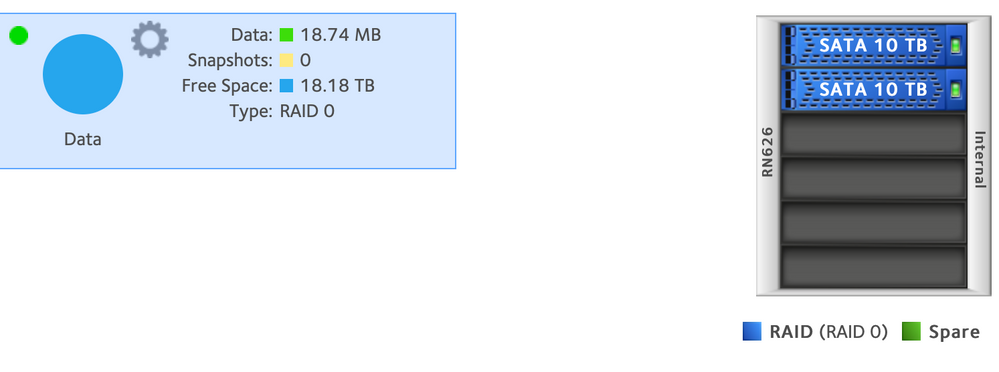- Subscribe to RSS Feed
- Mark Topic as New
- Mark Topic as Read
- Float this Topic for Current User
- Bookmark
- Subscribe
- Printer Friendly Page
- « Previous
-
- 1
- 2
- Next »
Alarm in NetGear CP admin (relocated sector)
- Mark as New
- Bookmark
- Subscribe
- Subscribe to RSS Feed
- Permalink
- Report Inappropriate Content
Re: Alarm in NetGear CP admin (relocated sector)
I switched off and turn back on
it looks normal to me
But after going through not be able to format the original HDD
can I rest sure won't cause anything in future
- Mark as New
- Bookmark
- Subscribe
- Subscribe to RSS Feed
- Permalink
- Report Inappropriate Content
Re: Alarm in NetGear CP admin (relocated sector)
@makkistyle wrote:
I switched off and turn back on
it looks normal to me
But after going through not be able to format the original HDD
can I rest sure won't cause anything in future
I'm not sure what happened, so can't really answer this. You could download a log zip, and check for errors.
You might also want to run another disk test from the volume settings wheel.
- Mark as New
- Bookmark
- Subscribe
- Subscribe to RSS Feed
- Permalink
- Report Inappropriate Content
Re: Alarm in NetGear CP admin (relocated sector)
When you DESTROY a volume, it does not destroy the OS or swap partitions. So when you booted, you were running off the OS installed on the remaining drive and it copied the OS to the other one. The GUI won't let you format a drive that's in use, as yours were.
- Mark as New
- Bookmark
- Subscribe
- Subscribe to RSS Feed
- Permalink
- Report Inappropriate Content
Re: Alarm in NetGear CP admin (relocated sector)
Hi Sandshark
I guess you are totally right, but what shall I do ? do I continue normal as new two HD
after creating raid 0 ? and start adding data to it.
or its better to do full format also as new system, maybe that not necessary
since it kept only an OS from old HD ..
the NAS it show full HD capacity for now
- Mark as New
- Bookmark
- Subscribe
- Subscribe to RSS Feed
- Permalink
- Report Inappropriate Content
Re: Alarm in NetGear CP admin (relocated sector)
Hi Stephen
my server just completed the test disk all green but how can I know the details or if there
is any issue ? from the log or once it green complete is means all good
- Mark as New
- Bookmark
- Subscribe
- Subscribe to RSS Feed
- Permalink
- Report Inappropriate Content
Re: Alarm in NetGear CP admin (relocated sector)
@makkistyle wrote:
my server just completed the test disk all green but how can I know the details or if there
is any issue ? from the log or once it green complete is means all good
The log zip file contains a lot more information than you see in the GUI. So you could look there.
Alternatively, since you are starting over I guess you could do a factory default and set it up again.
FWIW, if it were my NAS I wouldn't do the factory reset, I'd just start loading data back.
- Mark as New
- Bookmark
- Subscribe
- Subscribe to RSS Feed
- Permalink
- Report Inappropriate Content
Re: Alarm in NetGear CP admin (relocated sector)
I agree. Just create a volume (if you haven't already) and start putting data on it.
- « Previous
-
- 1
- 2
- Next »