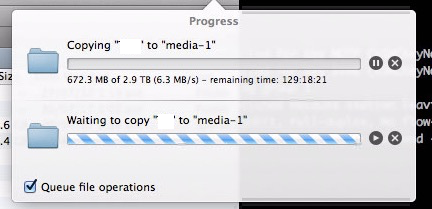- Subscribe to RSS Feed
- Mark Topic as New
- Mark Topic as Read
- Float this Topic for Current User
- Bookmark
- Subscribe
- Printer Friendly Page
Re: Backup NV+ v1 to another NV+ v1
- Mark as New
- Bookmark
- Subscribe
- Subscribe to RSS Feed
- Permalink
- Report Inappropriate Content
Backup NV+ v1 to another NV+ v1
Hi all,
I found a few threads that are similar but none so far that answer my question. Could you please help me or direct me to the right thread if possible?
I have 2 old ReadyNAS NV+ v1 4.1.16. I finally have a newer NAS that has most of my data, but still have data on 1 of the NV+ I need to keep there.
I'd like now to have that data on the first NV+, and have it backup everything to the second NV+. No need for bi-directional backups. I'll only be using the first NV+, but would like to ensure any/all files on that NAS is always automatically backed up to the second NV+, hence having a mirror copy in case the first one dies etc..
Is that possible? Is that easily done via the Backup Job option? If so, can it be done via the Gigabit Ethernet instead of USB?
Thanks.
- Mark as New
- Bookmark
- Subscribe
- Subscribe to RSS Feed
- Permalink
- Report Inappropriate Content
Re: Backup NV+ v1 to another NV+ v1
Yes, it is easily done via Backup Jobs. The best protocol for this is RSYNC, meaning it needs to be enabled for each share. You have to create backup jobs for each share, you cannot do one for the entire NAS. RSYNC has the option of deleting files on the backup that have been deleted on the host. If you have a lot of file "churn", that can help keep your backup from filling with outdated files. But if you accidently delete a file on the source, you only have until the next backup to recover it from the backup,
This can only be done via ethernet, the ReadyNAS cannot be connected to another ReadyNAS via USB. USB is for devices like hard drives, printers, and UPS monitoring where the NAS has the host role.
- Mark as New
- Bookmark
- Subscribe
- Subscribe to RSS Feed
- Permalink
- Report Inappropriate Content
Re: Backup NV+ v1 to another NV+ v1
Thank you so much! This is exactly what I was looking for.
I'll give it a try next week and update my results here before I close this off.
I may give the initial rsync a time frame of 1 week to ensure it has enough time to copy over the ~5TB to the second NV+ as the average speed I have is ~12MB/sec, then change it to daily or every 2 days for for the `diff` syncs.
- Mark as New
- Bookmark
- Subscribe
- Subscribe to RSS Feed
- Permalink
- Report Inappropriate Content
Re: Backup NV+ v1 to another NV+ v1
This is painful!
So it's been ~2.5 weeks since I started the backup process, and so far it's copied about 1TB out of the ~5.4TB of data. 😞 I'm wondering if there's another quicker way to do the initial sync. I feel rsync may be either consuming too much resources (I recall openSSL / ssh using up a lot of CPU in previous investigations) and/or the OpenSSL version being too old - and un-updatable.
- Mark as New
- Bookmark
- Subscribe
- Subscribe to RSS Feed
- Permalink
- Report Inappropriate Content
Re: Backup NV+ v1 to another NV+ v1
I recall recommendations from the Jedi back in the days I was still using an NV that it was faster to do the first backup using the Windows timestamp method and then switch to Rsync. I did do that and never really asked why, supposing that it was due to limited resources of the NAS to do the file comparisons for Rsync that are not necessary for the initial copy. I would think that would be even more true if you still have the base 256MB RAM.
- Mark as New
- Bookmark
- Subscribe
- Subscribe to RSS Feed
- Permalink
- Report Inappropriate Content
Re: Backup NV+ v1 to another NV+ v1
That would make sense. I noticed SMB / NFS would use less resources than any other method that uses openssl (rsync, scp, etc..).
I may get the ol' laptop up and running and copy everything over that way for the initial sync.
- Mark as New
- Bookmark
- Subscribe
- Subscribe to RSS Feed
- Permalink
- Report Inappropriate Content
Re: Backup NV+ v1 to another NV+ v1
@Sandshark wrote:
I recall recommendations from the Jedi back in the days I was still using an NV that it was faster to do the first backup using the Windows timestamp method and then switch to Rsync.
Actually it was to use NFS on the initial backup and then switch.
I think NFS will fully preserve the ext timestamps and permissions, but SMB might not. The risk is that the the first rsync run might back up a lot more than it needs to.
- Mark as New
- Bookmark
- Subscribe
- Subscribe to RSS Feed
- Permalink
- Report Inappropriate Content
Re: Backup NV+ v1 to another NV+ v1
Sorry for chiming in, but I'm going to be performing the same (type of) function. Have NV+ data to be copied to a new RN214.
When you say use NFS or SMB, are you talking about using a computer the facilitate the initial copying of data from one ReadyNAS to another?
If that's true, I assume OK to use NFS even though machine is Win10?
- Mark as New
- Bookmark
- Subscribe
- Subscribe to RSS Feed
- Permalink
- Report Inappropriate Content
Re: Backup NV+ v1 to another NV+ v1
No worries!
Yes. I have a spare Macbook Pro I'm fixing up and it will be the medium that will copy from NAS1 to NAS2 via NFS.
[NAS1] ---- Mac ---- [NAS2]
After that, will activate the RSYNC backup on NAS1 to sync directly to NAS2.
I'm not sure if you can get NFS to work on Windows (I don't use any MS / Windows since Win v3.11). I'll leave that for others to comment on, but worst case scenario you can just do it via SMB on your Windows 10 PC/Laptop.
- Mark as New
- Bookmark
- Subscribe
- Subscribe to RSS Feed
- Permalink
- Report Inappropriate Content
Re: Backup NV+ v1 to another NV+ v1
@xushi wrote:
[NAS1] ---- Mac ---- [NAS2]
There's no need to put the Mac in the middle, that just slows it down.
Use the built-in backup jobs in the NAS - that will be faster, and you don't need to keep the PC running while the backup is in progress. Plus it works with any protocol the NAS supports (not limited by OSX or Windows).
- Mark as New
- Bookmark
- Subscribe
- Subscribe to RSS Feed
- Permalink
- Report Inappropriate Content
Re: Backup NV+ v1 to another NV+ v1
Almost true. I did several tests before (some results might be lurking in my other posts here) and concluded that having a medium in the middle provides better speed and results.
Take this as an example:
Local backup job
NAS1 = Production
NAS2 = Backup
- Enable NFS on both via Services >> Standard File Protocols. I set the number of threads to 6.
Ensure NFS is configured in Shares >> Share Listing >> media :: NFS. I enabled Sync mode for piece of mind. - On NAS1, go to Backup >> Add a New Backup Job. Setup a backup job via NFS
- Step 1 - "Share: media" (leave the rest blank)
- Step 2 - "Remote: NFS Server".
Host: 192.168.100.200 (whatever your NAS2 IP Addr is)
Path: media/ - Hit Test Connection. Should be successful.
- Step 3 - Uncheck all (we will do the backup manually)
- Step 4 - leave as-is
- Hit Apply. It should redirect you to the Backup Jobs page. Just hit GO on the job and Bob's your uncle.
(Edit: give me a sec.. Shine on you crazy diamond solo is playing).
Ok where was I.. If I'm right, the speed is about ~2 MB/sec so far (yes not *that* accurate but close enough). strangely slow..
$ for i in `seq 1 5`; do rx1=`cat /sys/class/net/eth0/statistics/rx_bytes`; sleep 10; rx2=`cat /sys/class/net/eth0/statistics/rx_bytes`; echo $((($rx2-$rx1)/10240)) "KB/s"; done 2313 KB/s 1908 KB/s 2160 KB/s 2219 KB/s 2296 KB/s
Similar results with a `du -ms` of the folder being synced.
Mac in the middle
Compare that to the Mac in the middle via AFP (~6MB/s). I didn't test NFS but I presume it will similar based on past tests.
The NASs' hardware (and software for that matter) is quite old.. It doesn't seem to handle intensive processes well. The CPU is the main limitation. Note I have 1GB RAM on each of the NASs.
Note, this is all connected via Gigabit Ethernet with Jumbo Frames of 9000.
- Mark as New
- Bookmark
- Subscribe
- Subscribe to RSS Feed
- Permalink
- Report Inappropriate Content
Re: Backup NV+ v1 to another NV+ v1
It should be much faster than 2 MB/s over a gigabit network - say 15 MB/s.
Putting the mac in the middle can't help a CPU bottleneck, since both NAS need to do exactly the same CPU processing. So something else is going on.
What settings are you using on the system->performance tab?
- Mark as New
- Bookmark
- Subscribe
- Subscribe to RSS Feed
- Permalink
- Report Inappropriate Content
Re: Backup NV+ v1 to another NV+ v1
I know right? I've never been able to get good enough performance out of the 2 NASs since I bought them 😞
In performance tab, everything but "Disable journaling." is selected. So:
Disable full data journaling
Optimize for OS X
Enable fast CIFS writes
(irrelevant) Enable fast USB disk writes
- Mark as New
- Bookmark
- Subscribe
- Subscribe to RSS Feed
- Permalink
- Report Inappropriate Content
Re: Backup NV+ v1 to another NV+ v1
Your network is gigabit?
Have you looked at the ethernet stats?
- Mark as New
- Bookmark
- Subscribe
- Subscribe to RSS Feed
- Permalink
- Report Inappropriate Content
Re: Backup NV+ v1 to another NV+ v1
Correct.
I saw nothing out of the ordinary in the ethernet stats. I ran a tcpdump but didn't thorroughly look into it yet. I did see excessive retransmits though.
NV+ NAS to NAS is dead slow (2 - 5M/s). NAS to NAS via the Mac is a tad bit faster (can get 12M/s sometimes, but still not what I'd expect out of a Gigabit network).
I just tested twice copying a 1GB file to NV+ NAS1 via my other Synology box through NFS (I only have access to the Synology one at the moment through work so can't see what's going on in the NV+), and notice it moves half to two thirds of the file at around 35M/s, then drops down to about 2 - 3M/s for the remainder.
I just think these 2 NASs are outdated / out of shape 😞
- Mark as New
- Bookmark
- Subscribe
- Subscribe to RSS Feed
- Permalink
- Report Inappropriate Content
Re: Backup NV+ v1 to another NV+ v1
@xushi wrote:
I did see excessive retransmits though.
Of course those will kill the speed, especially with TCP.
@xushi wrote:
I just think these 2 NASs are outdated / out of shape 😞
They aren't competitive any more, but you should be seeing SMB and NFS speeds in the teens. At least mine still gets that.