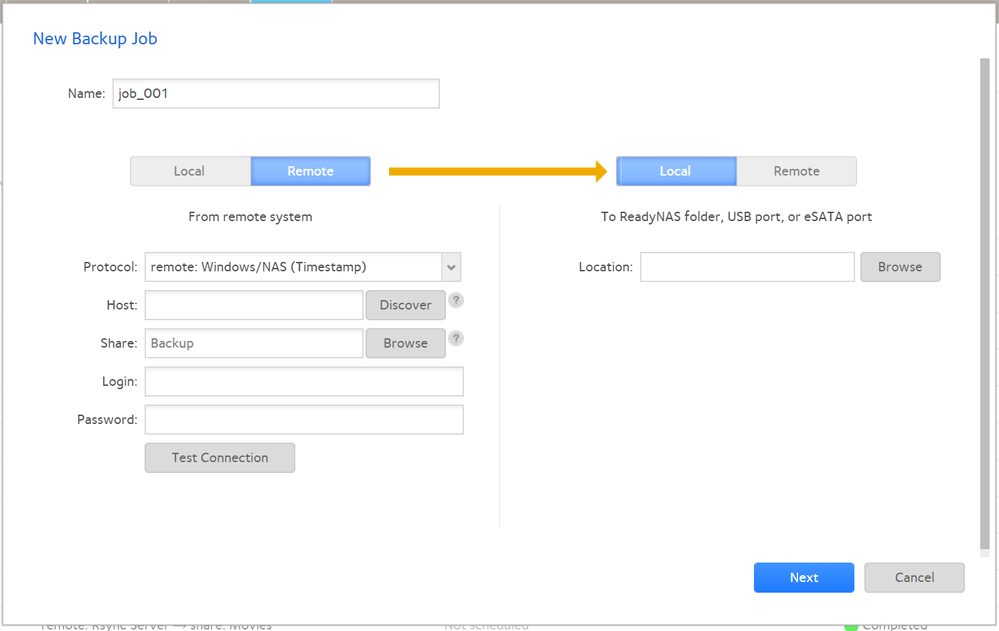- Subscribe to RSS Feed
- Mark Topic as New
- Mark Topic as Read
- Float this Topic for Current User
- Bookmark
- Subscribe
- Printer Friendly Page
Backup OS6
- Mark as New
- Bookmark
- Subscribe
- Subscribe to RSS Feed
- Permalink
- Report Inappropriate Content
Backup OS6
I am trying to setup backup jobs to pull files from my Mac OSx machine, from the User, Library, and Application folders, but Permissions are a real bear. The User Folder backup job fails regularly, mostly with "Permission denied!" messages, and mostly on user/library/application support/ files, on many, many .plist files, as well as on many other file-types.
Of course, the Mac crowd says there's certainly not anything wrong with their permissions, that I must elevate the permissions of the backup program.
I think this is a classic case of, "it's the other guys fault," which, of course, leaves the frustrated user in the middle, watching two guys point fingers at each other, neither offering any real help.
Can anyone offer answers, thoughts, or other wisdom that might point me in the right direction?
Thanks
- Mark as New
- Bookmark
- Subscribe
- Subscribe to RSS Feed
- Permalink
- Report Inappropriate Content
Re: Backup OS6
You are doing this with ordinary ReadyNAS backup jobs? Or are you using time machine?
- Mark as New
- Bookmark
- Subscribe
- Subscribe to RSS Feed
- Permalink
- Report Inappropriate Content
Re: Backup OS6
Thanks, Stephen B.
I am creating backup jobs on the ReadyNAS' network/IP interface, to pull files from the Mac to the 424.
As an aside, one of the main reasons for this project is because of Time Machine's habit of randomly deleting all its backups and starting over.
- Mark as New
- Bookmark
- Subscribe
- Subscribe to RSS Feed
- Permalink
- Report Inappropriate Content
Re: Backup OS6
@whartonw wrote:
I am creating backup jobs on the ReadyNAS' network/IP interface, to pull files from the Mac to the 424.
Are you using the MacOS admin credentials in the backup job?
One thing you might try instead is using backup software on the Mac that has an RN424 share as the destination. Something like FreeFileSync.
- Mark as New
- Bookmark
- Subscribe
- Subscribe to RSS Feed
- Permalink
- Report Inappropriate Content
Re: Backup OS6
Hey, Steven
I can't see how to tell the NAS to tell the Mac that I am the Mac admin, but it occurs that I can tell the Mac that the NAS is a user and give it Read permission.
Did not know about FreeFileSync. I'll give it a shot.
Many thanks.
Stay safe.
w
- Mark as New
- Bookmark
- Subscribe
- Subscribe to RSS Feed
- Permalink
- Report Inappropriate Content
Re: Backup OS6
Unless you have the NAS on a power-on time schedule, using backup software on the user side instead of the NAS typically works better, especially for system files. I'm not a Mac user, but I suspect that, like Windows, the OS has to "lock" some files, whjich will prevent an external backup job from copying them. But products that run on the user side instead of the NAS often have provisions to get around that (In Windows, it's a shadow copy).
If you do have the NAS on a time schedule, then that can be a problem. When runnig a backup job, the NAS will hold off powering down until it completes. But if it's being accessed by a user computer, it won't.
- Mark as New
- Bookmark
- Subscribe
- Subscribe to RSS Feed
- Permalink
- Report Inappropriate Content
Re: Backup OS6
Sandshark, thank you for your note.
I don't have the NAS on a power timer.
I've scheduled the backup jobs to run during the wee hours.
I am trying to move to on-board NAS backups because I haven't found a backup-to-NAS application for Mac that I really like. Carbon Copy Cloner does a good job elsewhere, but it doesn't like the NAS. CCC usually gets to EOJ, but almost always has a long list of errors and warnings; I am spending all my time going through this.
The 424 NAS seems to drop offline frequently; even while I am working in the web interface, the NAS will refresh and put up the 'home page' (for lack of a better name -- the page that's essentially blank-white with only the version of the OS in the center of the page.). I believe that this dropping offline is what upsets CCC. Lot's of the messages say, Destination disappeared.
The onboard-NAS jobs not only remove the computing load from the computer, but they also are tolerant of this 'refreshing'.
You are right about the Mac protecting its system files. If the NAS backup job setup had a way to avoid backing up certain file types, I think I would be home free, but I can't find a way to do that.
Stay safe.
- Mark as New
- Bookmark
- Subscribe
- Subscribe to RSS Feed
- Permalink
- Report Inappropriate Content
Re: Backup OS6
So, maybe one thing you need to do is determine why your NAS is resetting its network interface (or more) itself or being dropped by a piece of network equipment. I had an issue like that some time ago and I replaced two consumer grade switches with enterprise grade ones and all is now well. The "green" switches gave me the biggest problems. On some, you can turn off the :"green": feature, which may be enough. Even the used HP enterprise grade switches I bought used (and pretty cheap) on eBay are far out-performing the consumer grade TrendNet "green" switches I had before. I still have one consumer grade switch, but it's a non-green Netgear and is just where all my A/V equipment connects.
Similar problems (but not involving a NAS) were solved at the building owned by a non-profit I belong to by going to all "small business" grade equipment, as they were not keen on used stuff. A bonus there was it is all PoE powered save the main switch that provides the PoE, so one UPS protects it all.
- Mark as New
- Bookmark
- Subscribe
- Subscribe to RSS Feed
- Permalink
- Report Inappropriate Content
Re: Backup OS6
@whartonw wrote:
I can't see how to tell the NAS to tell the Mac that I am the Mac admin,
Note the login and password fields in the backup job ![]()
Those are the login/password the NAS presents to the Mac. They should probably be set to use the Mac admin account.
Though personally I find it works out better to run backup software on the PCs. I use Acronis TrueImage for that, but I use Windows - not MacOS.
I agree with @Sandshark that you shouldn't be seeing connection drops, so that should also be investigated. You could download the full log zip file (system->logs; there's a download control on the right), and look in network_settings.log. You'll see something like this:
eth0 Link encap:Ethernet HWaddr e8:fc:af:e7:25:82
inet addr:10.0.0.15 Bcast:10.0.0.255 Mask:255.255.255.0
UP BROADCAST RUNNING MULTICAST DYNAMIC MTU:1500 Metric:1
RX packets:757127735 errors:0 dropped:2638 overruns:0 frame:0
TX packets:1595902139 errors:0 dropped:0 overruns:0 carrier:0
collisions:0 txqueuelen:1000
RX bytes:558015525692 (519.6 GiB) TX bytes:2048108922359 (1.8 TiB)
It's normal to see a few dropped packets on the RX side(as you can see above). But you shouldn't see very many. Frame and carrier errors indicate that something is physically wrong with the ethernet.
- Mark as New
- Bookmark
- Subscribe
- Subscribe to RSS Feed
- Permalink
- Report Inappropriate Content
Re: Backup OS6
Stephen B & Sandshark, good afternoon.
I will look at the switches; there are two involved, a 4-port to which I have 4 NAS units connected, and the 'house' switch which is a 32-port device. There maybe some TrendNet Green somewhere. I'll get out my ladder and see!
My diagnosis, such as it is, has run something like this: were I using the web intrface to look at, say, the Backup Jobs page, and there was a switch hiccup, I thought I'd see a flicker of that page, and the same page would come back. The fact that the page I am seeing goes to the initialization page indicates to me that the NAS is doing some sort of a reset, not a full re-boot, obviously, as opposed to a switch-glitch. It's not obvious to me why a switch-glitch would cause the NAS to 'transmit' a different page. But I'll check it out. Sounds like good place to look.
(Also, I think somewhere I have seen a post that referred to this particular unit randomly dropping off line, but I may have dreamed that up.)
Stephen, my comment about whom the NAS is logging in as was a non-thiinking reply to you. I apologize for wasting your time. After I wrote that, I looked at the job settings page, the page to which you referred in your response, and saw that the NAS is logging in as me; I am an/the administrator on the Mac.
Re: the network settings log. New information for me. Thanks. I assume you are talking about a log on the Mac, since you describe Rx errors, not Tx.
You both are extremely generous with your time, and your willingness to give knowledgable help, and patience, are very rare. I appreciate all of that more than you can know.
Thank you.
ww
- Mark as New
- Bookmark
- Subscribe
- Subscribe to RSS Feed
- Permalink
- Report Inappropriate Content
Re: Backup OS6
@whartonw wrote:
Re: the network settings log. New information for me. Thanks. I assume you are talking about a log on the Mac, since you describe Rx errors, not Tx.
Actually I meant the NAS, but if you can get the same stats on the Mac (or smart switches on the path) it would be ideal.
- Mark as New
- Bookmark
- Subscribe
- Subscribe to RSS Feed
- Permalink
- Report Inappropriate Content
Re: Backup OS6
Hello, StephenB & Sandshark.
I have a couple of things to report: my house switch, the big one, is in fact a green model. It's on it's way out.
I looked at the network log on the NAS, Stephen, and I'm seeing about 3.5x as many dropped RX packets as your log showed, but on 5x the amount of traffic, so that looks OK to me. Of course, I don't know if one of the NAS's go-back-to-the-home-page hiccups occurred during the period or not. A screenshot of the log is attached. (couldn't figure out how to embed it)
BTW, Stephen, can you look at, and cut/copy/paste, individual files in your Acronis backups with Windows Explorer?
Thanks guys, and stay safe.
ww
- Mark as New
- Bookmark
- Subscribe
- Subscribe to RSS Feed
- Permalink
- Report Inappropriate Content
Re: Backup OS6
@whartonw wrote:
BTW, Stephen, can you look at, and cut/copy/paste, individual files in your Acronis backups with Windows Explorer?
I use the image backup method, which creates a .tib backup file. I can open that in Acronis, and then selectively extract files (or do a full bare-metal restore). But the .tib can't be opened directly with Explorer.
Acronis also lets you specify a .bat script that can run either before or after the backup, which I do use on some of my PCs.
It also has a method to back up as files (not as a .tib), but that's not something I've used. My reason for using Acronis is that I want to be able to make a bare-metal restore if a PC fails, without needing to re-install all the applications on it.
@whartonw wrote:
I looked at the network log on the NAS, Stephen, and I'm seeing about 3.5x as many dropped RX packets as your log showed, but on 5x the amount of traffic, so that looks OK to me.
Me too. Also you aren't seeing any framing or carrier issues. Of course it could still be a network issue somewhere else along the path. Are any of the switches "smart" or managed?
- Mark as New
- Bookmark
- Subscribe
- Subscribe to RSS Feed
- Permalink
- Report Inappropriate Content
Re: Backup OS6
Good Morning, StephenB.
None of my switches are managed or smart. I have ordered a non-green, Netgear switch to replace the large 'house' switch, with POE as you suggested (great idea). That's the big deal in my network. I have a couple of four-ports tucked around where I only have one cable but need to serve multiple devices, e.g., at the TV sets (we mostly stream), and for the four NAS units. BTW, I misspoke about the house switch; it's only 16 ports, not 32. The new switch should be here Tue or Wed and I'll get that changed out and see where things are.
I am torn about the type of backup file I want. I see your point about wanting to be able to do bare-metal restores, but it also seems convenient to me to have a backup from which I can easily get at an individual file, if need be, without having to restore it first. Carbon Copy Cloner has a HDD-clone function that I use to make bootable clones of my boot drives on the desktops -- CCC requires an attached external drive, so it's not convenient to clone the laptops -- so hopefully, I've (almost) got both worlds. I pretty much assume that in case of a major crash, I'd want to do a clean install, as all these machines have literally been running for years with only in-place upgrades.
For your consideration, I wanted to tell you about the best Windows backup application I've found. It's called QuickShadow, written and maintained by a young man in Australia. I've been using it for years and find it almost perfect for my type of backup. It runs all the time and you never know it's there, has tons of options so you can customize it to do, and not do, exactly what you want. He can't be making any money, he charges so little, so I guess it's a labor of love (like the time you spend on this forum helping folks like me!). I think it's the best third-party software I've ever seen.
Hope you are enjoying your weekend. Stay safe, and many thanks.
- Mark as New
- Bookmark
- Subscribe
- Subscribe to RSS Feed
- Permalink
- Report Inappropriate Content
Re: Backup OS6
@whartonw wrote:
I am torn about the type of backup file I want. I see your point about wanting to be able to do bare-metal restores, but it also seems convenient to me to have a backup from which I can easily get at an individual file, if need be, without having to restore it first.
Generally I am using the NAS for storage consolidation, so most of the files are already on the NAS (which is of course also backed up).
It is possible to combine the strategies - using Image backups for the OS folders ,and using file backup for the user folders. But in practice opening up a TIB file isn't that hard, and I don't need to do it very often anyway.
- Mark as New
- Bookmark
- Subscribe
- Subscribe to RSS Feed
- Permalink
- Report Inappropriate Content
Re: Backup OS6
Hey.
I like the idea of image backup for system files and file backup for user files. I'll look at that.
Thanks
w