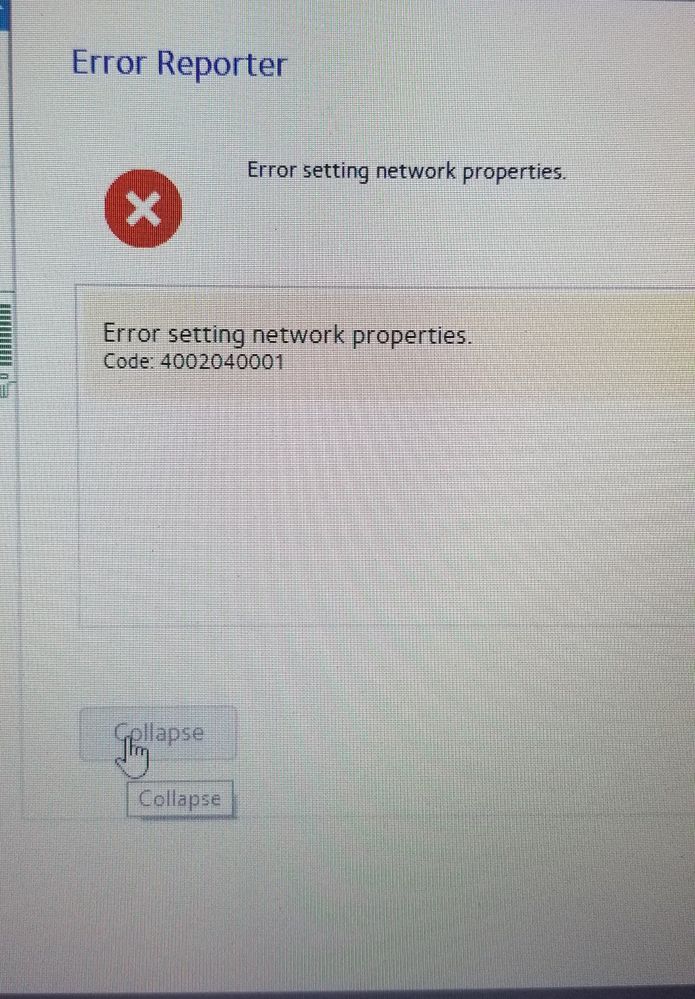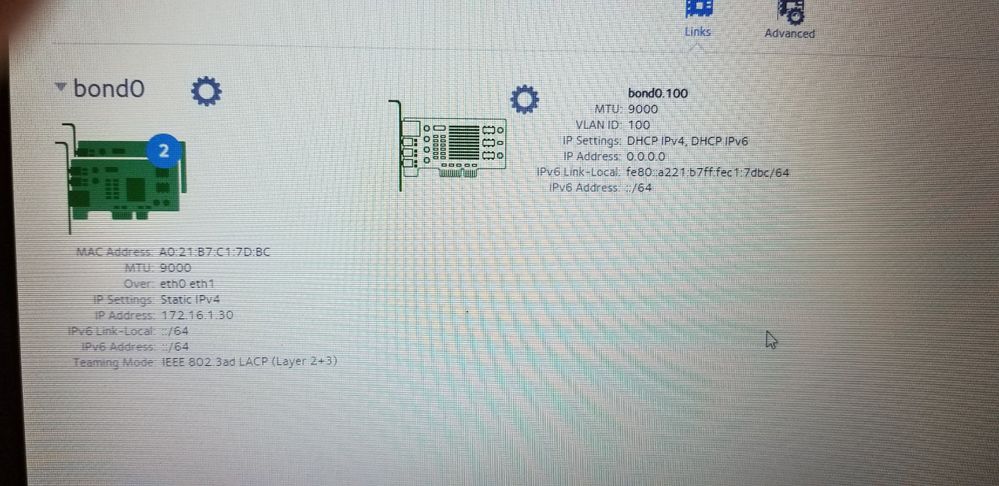- Subscribe to RSS Feed
- Mark Topic as New
- Mark Topic as Read
- Float this Topic for Current User
- Bookmark
- Subscribe
- Printer Friendly Page
Bonding LACP and VLAN Issues with static IP address assignment, Running 6.10
- Mark as New
- Bookmark
- Subscribe
- Subscribe to RSS Feed
- Permalink
- Report Inappropriate Content
Bonding LACP and VLAN Issues with static IP address assignment, Running 6.10
So, this is an issue I have been having since I got the 6.x firmware, and I was depserately hoping 6.10 would fix this but not so lucky. So I decided to post after over a year of this issue.
So I have created Bond0 with the two network ports and assigned a static IP address, I am using this for management, lets say its 10.1.30.30. This works totally fine and with my switch setup I am using LACP 2+3.
Then I create a VLAN on that bond (Vlan 100) so it shows up as bond0.100. , and it gets created using default of DHCP.
At this point, any changes I try to make to bond0.100, including trying to set a static IPV4 address, disable IPV6, whatever, even delete it, gets me an error code:
Error setting network properties. Code: 4002040001
The only way I can delete it is by resetting the whole network stack and re-creating everything, then I run into the same issue.
The way I have been able to work around this is by setting up a DHCP server in my switch and assign the MAC address on the bond0.100 an IP address of lets say 10.1.100.30. Then all works great and I can access all the storage no problem on VLAN 100 tagged. This is not ideal as it is a point of failure if for some reason the DHCP server on the switch doesnt work, etc.
Any suggestions would be helpful - I have messed with some of the network config files (currently they are at factory defaults) to try make this work in the shell when I was running older firmware versions, but no luck.
- Mark as New
- Bookmark
- Subscribe
- Subscribe to RSS Feed
- Permalink
- Report Inappropriate Content
Re: Bonding LACP and VLAN Issues with static IP address assignment, Running 6.10
OK I sort of got somewhere. I found this ancient post here:
So I shut the ReadyNAS down all the way and unplugged ETH0 (Labeled ETH1) on the back. Booted it up, and guess what, I can change all the settings with no errors, BOND0 and BOND0.100 works great after I plug in the second cable. Change the settings to IPV4 static and IPV6 disabled on the BOND0.100. It save the settings, and all is well.
Shut all the way down, boot up with both cables plugged in, problem comes back again, and both interfaces on the bond go to DHCP and my settings are not there. If I try to change things back to my settings, error comes back. Its also like those posts where people say that when the thing first boots up, it goes to DHCP, then switches over to the specified settings, but in my case DHCP wont go away on the VLAN.
Also tried this doing a soft restart. Same issue occurs. I wish I could just disable DHCP completely.
Definitely a bug that Netgear has not fixed for a very long time. I also upgraded to 6.10.1. This has been plaguing me since I fist got my readyNas several years ago.