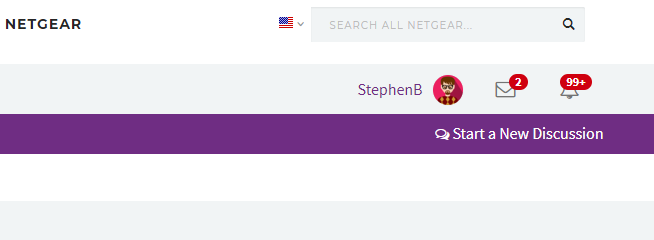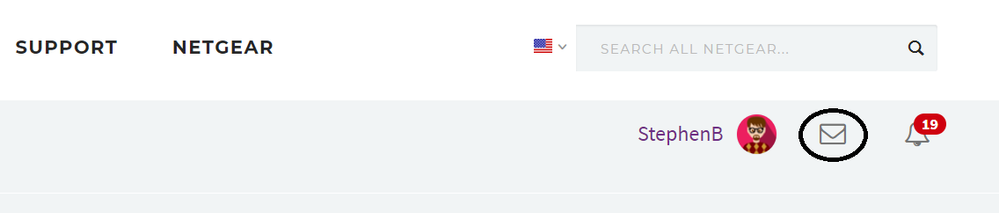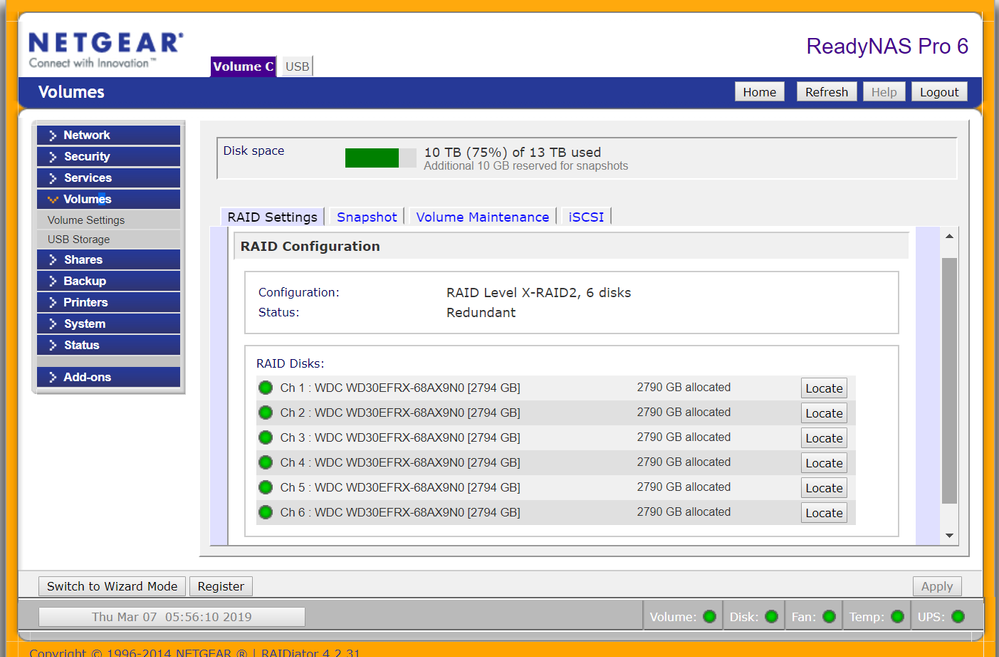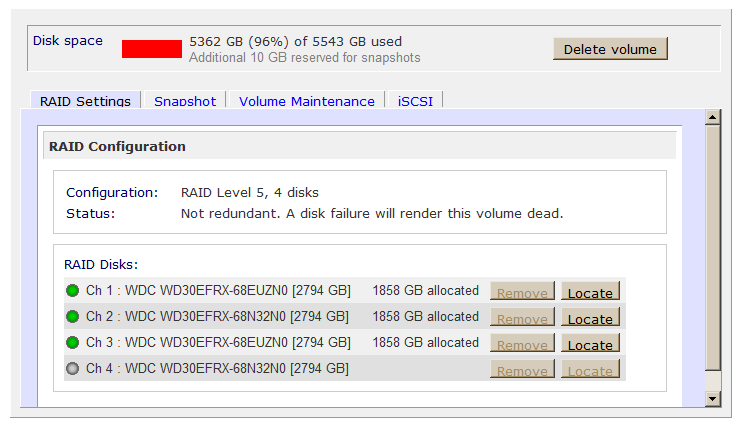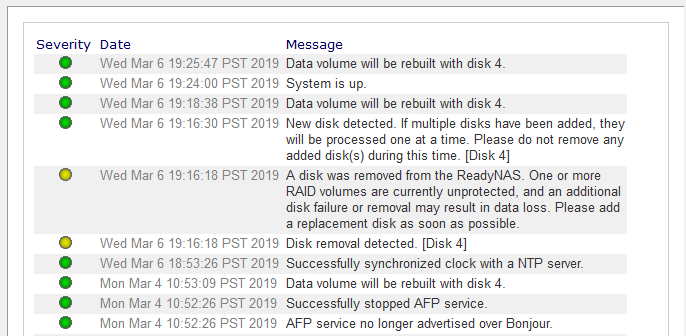- Subscribe to RSS Feed
- Mark Topic as New
- Mark Topic as Read
- Float this Topic for Current User
- Bookmark
- Subscribe
- Printer Friendly Page
Can't add disk to volume
- Mark as New
- Bookmark
- Subscribe
- Subscribe to RSS Feed
- Permalink
- Report Inappropriate Content
Can't add disk to volume
I have a 6-bay unit which is giving me a little trouble. I am trying to add a disk to the volume using the UI by checking the "add to volume" box (but not "add as a spare"), hitting apply, then under system/power forcing a reboot. When I reboot, the disk appears as detected but with the same options below to add or add as a spare. The volume resize does not occur on reboot.
top 3 disks are 3 TB. 4 (the one I'm trying to add) and 6 are 2 TB. Only 2 TB are being used on the 3 TB disks as this started as a 2 TB x 4 array.
I would rather not have to go through backing up the entire storage array and re-create the volume if I can avoid it. I've had to do that in the past.
- Mark as New
- Bookmark
- Subscribe
- Subscribe to RSS Feed
- Permalink
- Report Inappropriate Content
Re: Can't add disk to volume
What firmware are you running in the NAS? Are you using flexraid or xraid?
With XRAID you would be using all 3 TB in the first three disks. Can you also post the size of the volume as reported by the admin web ui?
- Mark as New
- Bookmark
- Subscribe
- Subscribe to RSS Feed
- Permalink
- Report Inappropriate Content
Re: Can't add disk to volume
- Mark as New
- Bookmark
- Subscribe
- Subscribe to RSS Feed
- Permalink
- Report Inappropriate Content
Re: Can't add disk to volume
- Mark as New
- Bookmark
- Subscribe
- Subscribe to RSS Feed
- Permalink
- Report Inappropriate Content
Re: Can't add disk to volume
@Doc_PT wrote:
Sorry, I don't remember whether I set this up as xraid or flexraid.
The expansion behavior depends on how you set it up. But of course the web admin ui should be available.
One option is to contact paid support (my.netgear.com). Ask for per-incident support.
Another is to back up the data, rebuild the NAS (using XRAID) and then restore the data. If you use this option, you could also convert your NAS to OS-6 if you wish (though that is unsupported y Netgear).
- Mark as New
- Bookmark
- Subscribe
- Subscribe to RSS Feed
- Permalink
- Report Inappropriate Content
Re: Can't add disk to volume
- Mark as New
- Bookmark
- Subscribe
- Subscribe to RSS Feed
- Permalink
- Report Inappropriate Content
- Mark as New
- Bookmark
- Subscribe
- Subscribe to RSS Feed
- Permalink
- Report Inappropriate Content
- Mark as New
- Bookmark
- Subscribe
- Subscribe to RSS Feed
- Permalink
- Report Inappropriate Content
Re: Can't add disk to volume
Please send it again. I don't see any button to read PM's.
- Mark as New
- Bookmark
- Subscribe
- Subscribe to RSS Feed
- Permalink
- Report Inappropriate Content
- Mark as New
- Bookmark
- Subscribe
- Subscribe to RSS Feed
- Permalink
- Report Inappropriate Content
Re: Can't add disk to volume
Sorry, I don't see an envelope icon.
In any case, I am able to get into the admin interface again. However, Any attempts to add a disk to the volume are not successful.
I have 4x3TB disks inserted. They are only using 2TB. I tried clicking the "expand" button, apply, then under the Shutdown menu, shutdown and reboot and apply. But it does not resize the volume.
Adding a blanked 2TB disk and selecting add to volume (not as a spare) with the same reboot process does not trigger the volume resize.
Is it possible to trigger the resize through ssh?
- Mark as New
- Bookmark
- Subscribe
- Subscribe to RSS Feed
- Permalink
- Report Inappropriate Content
Re: Can't add disk to volume
@Doc_PT wrote:
Sorry, I don't see an envelope icon.
It's not shown when you are replying, but it is shown on other pages. Try clicking on "netgear community" first.
@Doc_PT wrote:
I have 4x3TB disks inserted. They are only using 2TB. I tried clicking the "expand" button, apply, then under the Shutdown menu, shutdown and reboot and apply. But it does not resize the volume.
Can you clarify where the expand button is?
Do you mean the radio button on page 41 of the manual? Or do you mean the "add to volume" button shown on page 43. http://www.downloads.netgear.com/files/GDC/RNDU2000/ReadyNAS_Business_SW_05Nov13.pdf
Also, can you post a screenshot of the volume settings page of the web UI? Try to position the scroll bar so it shows all the disks. For example:
@Doc_PT wrote:
Is it possible to trigger the resize through ssh?
Perhaps. But I think we need to sort out what's wrong. There should be clues in the full log zipfile. expand.log is a reasonable place to start.
- Mark as New
- Bookmark
- Subscribe
- Subscribe to RSS Feed
- Permalink
- Report Inappropriate Content
Re: Can't add disk to volume
The "Expand" button was next to the "delete volume" button at the top. I say "was" because it no longer appears there.
I tried hot unplugging and re-plugging the 4th disk to see if that would trigger the volume expansion. Disk passed, started resyncying then stopped after a few minutes. Now it's sitting in unprotected. I would like to return it at least to redundant so that I can get the data off without fear. Guessing it needs a factory reset and might move it to firmware 6.
- Mark as New
- Bookmark
- Subscribe
- Subscribe to RSS Feed
- Permalink
- Report Inappropriate Content
Re: Can't add disk to volume
You are running flexraid (RAID-5). That explains why there was no automatic vertical expansion (using all 3 TB).
Try hovering your mouse over the "ball" icon on channel 4, and see if that gives you any additional status.
If nothing is happening, then the next troubleshooting step is to test the new drive with lifeguard in a PC. You can use a USB adapter/dock for this.
@Doc_PT wrote:
I would like to return it at least to redundant so that I can get the data off without fear.
Resyncing a new disk requires reading every sector in the data partition of the remaining three (and then writing every sector in the data partition of the new drive). Backing up everything requires about the same number of reads, since the volume is pretty full. So the risk of data loss is the same either way if you are doing a full backup - and less if you are doing an incremental backup.
If you have the disks available to offload the data, I think you should do that now.
- Mark as New
- Bookmark
- Subscribe
- Subscribe to RSS Feed
- Permalink
- Report Inappropriate Content
Re: Can't add disk to volume
Agreed. I'm working on backing up now.
Thanks.