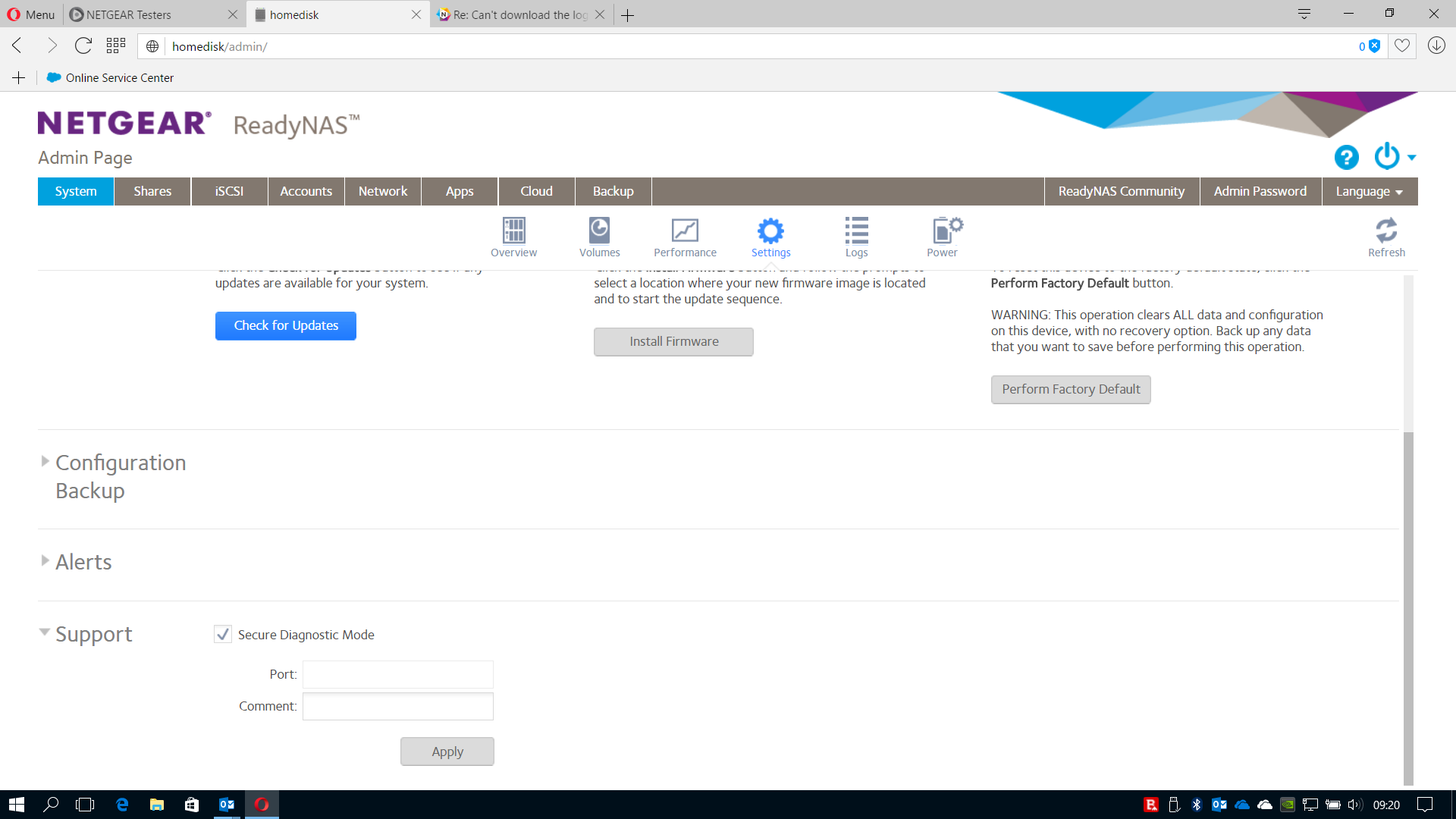- Subscribe to RSS Feed
- Mark Topic as New
- Mark Topic as Read
- Float this Topic for Current User
- Bookmark
- Subscribe
- Printer Friendly Page
Re: Can't download the logs
- Mark as New
- Bookmark
- Subscribe
- Subscribe to RSS Feed
- Permalink
- Report Inappropriate Content
Hi,
On each trial to download my logs, I receive an error message, see below:
My FW is 6.6.1 on RN312
My browser is OPERA
Thanks for your help
Solved! Go to Solution.
Accepted Solutions
- Mark as New
- Bookmark
- Subscribe
- Subscribe to RSS Feed
- Permalink
- Report Inappropriate Content
gyves1 you've got an app installed that created a huge syslog. We don't use a syslog by default we have the systemd journal.
Even after dealing with that your root volume is still very full. Looks like you've installed a lot on this system over time. Your /usr/lib for example is quite large.
All Replies
- Mark as New
- Bookmark
- Subscribe
- Subscribe to RSS Feed
- Permalink
- Report Inappropriate Content
Re: Can't download the logs
- Mark as New
- Bookmark
- Subscribe
- Subscribe to RSS Feed
- Permalink
- Report Inappropriate Content
Re: Can't download the logs
Is Anti-Virus enabled? If yes, disable it and try again.
- Mark as New
- Bookmark
- Subscribe
- Subscribe to RSS Feed
- Permalink
- Report Inappropriate Content
Re: Can't download the logs
Which antivirus ? from ReadyNAS or from my Computer?
- Mark as New
- Bookmark
- Subscribe
- Subscribe to RSS Feed
- Permalink
- Report Inappropriate Content
Re: Can't download the logs
Hi,
I have enabled the Secure Diagnostic Mode, but the port is still blank 😞
- Mark as New
- Bookmark
- Subscribe
- Subscribe to RSS Feed
- Permalink
- Report Inappropriate Content
Re: Can't download the logs
Did you just check the checkbox or did you click Apply as well. Looks to me like you didn't click the Apply button yet.
- Mark as New
- Bookmark
- Subscribe
- Subscribe to RSS Feed
- Permalink
- Report Inappropriate Content
- Mark as New
- Bookmark
- Subscribe
- Subscribe to RSS Feed
- Permalink
- Report Inappropriate Content
gyves1 you've got an app installed that created a huge syslog. We don't use a syslog by default we have the systemd journal.
Even after dealing with that your root volume is still very full. Looks like you've installed a lot on this system over time. Your /usr/lib for example is quite large.
- Mark as New
- Bookmark
- Subscribe
- Subscribe to RSS Feed
- Permalink
- Report Inappropriate Content
Re: Can't download the logs
Hi mdgm,
Thanks for this reply.
I'm very surprised by this syslog problem.
I have only one third-party app (transmission) and 2 Netgear apps (Antivirus plus, SMB plus) installed now on my ReadyNAS.
I have also enabled the Amazon backup. That's all...
How can I clean up the syslog and the LIB on my ReadyNAS ? I know how to clean the classic logs by clicking on "delete logs" button in ReadyNAS web app.
I remember that Egnyte support team had installed manually the backup app due to a problem with the built-in auto-install package. Later I have desintalled this third-aprty app to use an Netgear built-in Backup integration.
Can you help me to clean this root volume or do you know an official Netgear add-on to clean or to optimize the readynas without data loss, of course?
Many thanks,
Yves