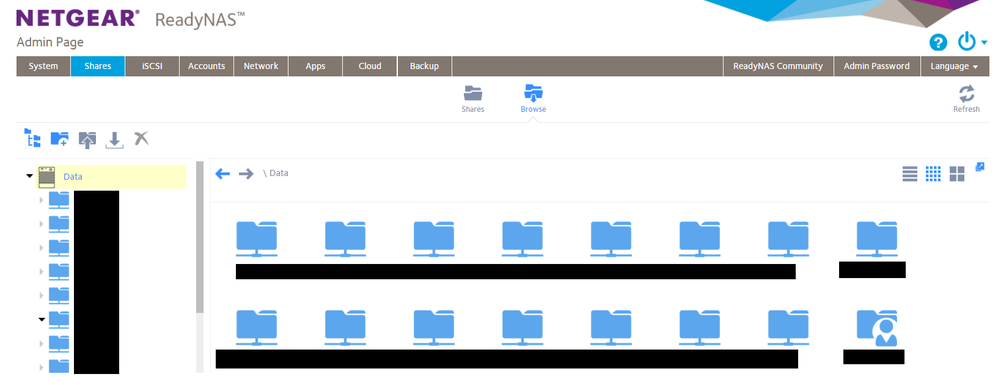- Subscribe to RSS Feed
- Mark Topic as New
- Mark Topic as Read
- Float this Topic for Current User
- Bookmark
- Subscribe
- Printer Friendly Page
Can't view subfolders/files within shares in Share section in the admin page. OS 6.6.1 Using AD.
- Mark as New
- Bookmark
- Subscribe
- Subscribe to RSS Feed
- Permalink
- Report Inappropriate Content
Can't view subfolders/files within shares in Share section in the admin page. OS 6.6.1 Using AD.
ReadyNAS 314 running on 6.6.1 and using Active Directory
The issue that I'm having is that when I attempt to drill down into shares in the Share section of of the admin page, nothing happens aside from the progress bar moving temporarily and then disappearing. When viewing the files in Windows explorer, I am not having any of these issues. This behavior is happening in both the current Shares view as well as the recovery view. It is happening with all shares. I am logging into the admin page with the ReadyNAS built-in admin account.
This wouldn't be a problem aside from removing my ability to be able to recover specific files and folders within each share.
I noticed this last week, but it could have been an existing issue since we moved over to active directory a couple of months ago. It seems like it might be an AD permissions issue, but I'm not sure. What do you guys think? Thanks in advance for any assistance you can provide.
- Mark as New
- Bookmark
- Subscribe
- Subscribe to RSS Feed
- Permalink
- Report Inappropriate Content
Re: Can't view subfolders/files within shares in Share section in the admin page. OS 6.6.1 Using AD.
Hello Provident,
Please check if you get the same problem when you use another web browser. Also, it could be a permission of the file for accessing it via HTTP/S.
Welcome to the community!
Regards,
- Mark as New
- Bookmark
- Subscribe
- Subscribe to RSS Feed
- Permalink
- Report Inappropriate Content
Re: Can't view subfolders/files within shares in Share section in the admin page. OS 6.6.1 Using AD.
Hello Provident,
We’d greatly appreciate hearing your feedback letting us know if the information we provided has helped resolve your issue or if you need further assistance.
If your issue is now resolved, we encourage you to mark the appropriate reply as the “Accept as Solution” or post what resolved it and mark it as solution so others can be confident in benefiting from the solution.
The Netgear community looks forward to hearing from you and being a helpful resource in the future!
Regards,