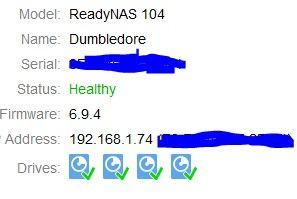- Subscribe to RSS Feed
- Mark Topic as New
- Mark Topic as Read
- Float this Topic for Current User
- Bookmark
- Subscribe
- Printer Friendly Page
Cannot Access Admin Page
- Mark as New
- Bookmark
- Subscribe
- Subscribe to RSS Feed
- Permalink
- Report Inappropriate Content
i upgraded to the most recent firmware a week ago and the readynas was ok. however, it is now not allowing me to access it. i get to the password rpompt and then when the password is entered it goes straight to the 500 internal serer error. i cant access the nas at all as adminsitrator and it doesnt allow the drive mappings to work so there is something i think wrong with the SMB. Any ideas please?
Solved! Go to Solution.
Accepted Solutions
- Mark as New
- Bookmark
- Subscribe
- Subscribe to RSS Feed
- Permalink
- Report Inappropriate Content
Sent you a PM.
Might as well try to do an OS Reinstall, This procedure resets some settings including the password.
Hope this helps!
Regards
All Replies
- Mark as New
- Bookmark
- Subscribe
- Subscribe to RSS Feed
- Permalink
- Report Inappropriate Content
Re: Cannot Access Admin Page
HI @PJO25
Welcome to the Community!
Were you able to check if there were any changes on your IP? Have you tried rebooting your NAS after the update?
Kindly try to clear web cache on your browser and try accessing the Admin page again. Have you tried using the IP of the NAS on Windows explorer?
Regards
- Mark as New
- Bookmark
- Subscribe
- Subscribe to RSS Feed
- Permalink
- Report Inappropriate Content
Re: Cannot Access Admin Page
Thank you. No ip changes, have rebooted PC, NAS and router many times, cleared caches and used multiple browsers. its something more fundamental unfortuantely.
- Mark as New
- Bookmark
- Subscribe
- Subscribe to RSS Feed
- Permalink
- Report Inappropriate Content
Re: Cannot Access Admin Page
Have you tried using RAIDar 6.4 to give you more NAS status? https://kb.netgear.com/20684/ReadyNAS-Downloads#raidar
- Mark as New
- Bookmark
- Subscribe
- Subscribe to RSS Feed
- Permalink
- Report Inappropriate Content
Re: Cannot Access Admin Page
Thank you, RAIDar is showing it as healthy
the diagnostics button though fails with the error not a valid usernake or password.
- Mark as New
- Bookmark
- Subscribe
- Subscribe to RSS Feed
- Permalink
- Report Inappropriate Content
Re: Cannot Access Admin Page
HI @PJ025
Have you set a different password? If you have enabled Password recovery you can avoid doing an OS-Resintall. Otherwise, if you cannot remember the last password you used or have set OS-reinstall will reset that setting to default "password". You can also try using the default password.
- Mark as New
- Bookmark
- Subscribe
- Subscribe to RSS Feed
- Permalink
- Report Inappropriate Content
- Mark as New
- Bookmark
- Subscribe
- Subscribe to RSS Feed
- Permalink
- Report Inappropriate Content
Sent you a PM.
Might as well try to do an OS Reinstall, This procedure resets some settings including the password.
Hope this helps!
Regards