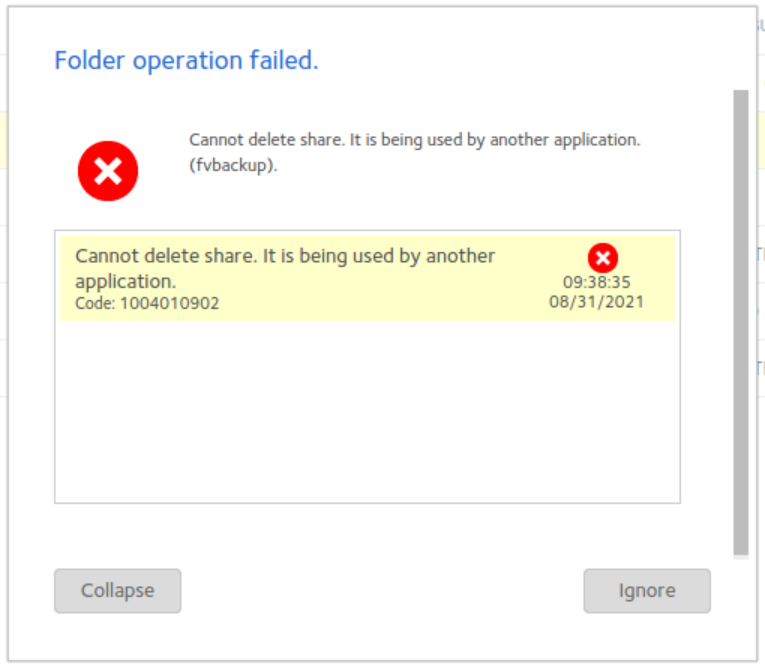- Subscribe to RSS Feed
- Mark Topic as New
- Mark Topic as Read
- Float this Topic for Current User
- Bookmark
- Subscribe
- Printer Friendly Page
Re: Cannot Delete Share
- Mark as New
- Bookmark
- Subscribe
- Subscribe to RSS Feed
- Permalink
- Report Inappropriate Content
Receiving this error message when trying to delete a specifik Share "Cannot delete share. It's being used by another application. (fvbackup)"
The share is empty. It's not a huge deal, it is just annoying. My 262x is just over 2yrs old, so I don't think I still can contact tech support.
Solved! Go to Solution.
Accepted Solutions
- Mark as New
- Bookmark
- Subscribe
- Subscribe to RSS Feed
- Permalink
- Report Inappropriate Content
You can't delete the "directory" because it isn't one. It's a BTRFS subvolume. Try using brtfs subvolume delete.
fvbackup is the ReadyNAS backup process. Have a look in ./etc/frontview/backup_jobs.conf and see if anything references that share.
All Replies
- Mark as New
- Bookmark
- Subscribe
- Subscribe to RSS Feed
- Permalink
- Report Inappropriate Content
- Mark as New
- Bookmark
- Subscribe
- Subscribe to RSS Feed
- Permalink
- Report Inappropriate Content
Re: Cannot Delete Share
Hi,
I was able to reboot the unit this morning and it doesn't make a difference.
Here is the Error
- Mark as New
- Bookmark
- Subscribe
- Subscribe to RSS Feed
- Permalink
- Report Inappropriate Content
Re: Cannot Delete Share
Is a backup job configured to use the share? If so, try deleting the backup job first.
- Mark as New
- Bookmark
- Subscribe
- Subscribe to RSS Feed
- Permalink
- Report Inappropriate Content
Re: Cannot Delete Share
No Backups defined. The Share is not used for anything. I think it probably was in the distant past and abandoned. There is a flag set somewhere that needs to be removed. It tried to SSH into the box and remove the directory... the system prevented me from doing it :-).
- Mark as New
- Bookmark
- Subscribe
- Subscribe to RSS Feed
- Permalink
- Report Inappropriate Content
You can't delete the "directory" because it isn't one. It's a BTRFS subvolume. Try using brtfs subvolume delete.
fvbackup is the ReadyNAS backup process. Have a look in ./etc/frontview/backup_jobs.conf and see if anything references that share.
- Mark as New
- Bookmark
- Subscribe
- Subscribe to RSS Feed
- Permalink
- Report Inappropriate Content
Re: Cannot Delete Share
Nice! The BTRFS command was able to delete it! There was not a backup config file.
Thanks!!!