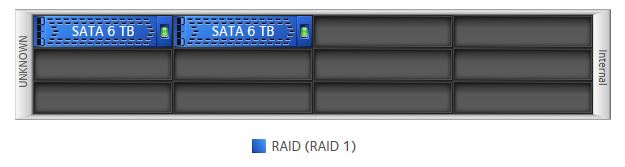- Subscribe to RSS Feed
- Mark Topic as New
- Mark Topic as Read
- Float this Topic for Current User
- Bookmark
- Subscribe
- Printer Friendly Page
Configuration issue with ReadyNAS Ultra 2 Plus on OS 6.2.4
- Mark as New
- Bookmark
- Subscribe
- Subscribe to RSS Feed
- Permalink
- Report Inappropriate Content
I just upgraded my ReadyNAS Ultra 2plus (x86) from OS 4.2.27 to OS 6.2.4. And Yes, I do know this is not supported by Netgear. I followed the instructions from a previous thread posted on 4/1/2013
R4toR6_Prep_Addon.bin (26 KB) (upload first, don't reboot, avoids the need for manual factory default
in between)
R4toR6_6.1.9.bin (51.8 MB) (upload after addon)
Everything worked fine and the system appears to be running fine, except one small issue.
When I view the configuration under "System" then "Volumes", I see the wrong image of my ReadyNAS hardware. What I am getting looks like a Rackmount picture when I am using a Desktop Ultra 2 plus. See below:
The picture configuration is correct on the "System" then "Overview" screen.
Did I do something wrong? Is there a way to correct this? For now I have two new 6TB drives installed with no data on them yet.
Hoping for a quick good answer.
Solved! Go to Solution.
Accepted Solutions
- Mark as New
- Bookmark
- Subscribe
- Subscribe to RSS Feed
- Permalink
- Report Inappropriate Content
All Replies
- Mark as New
- Bookmark
- Subscribe
- Subscribe to RSS Feed
- Permalink
- Report Inappropriate Content
Re: Configuration issue with ReadyNAS Ultra 2 Plus on OS 6.2.4
That issue is purely cosmetic and can be ignored.
- Mark as New
- Bookmark
- Subscribe
- Subscribe to RSS Feed
- Permalink
- Report Inappropriate Content
Configuration issue with ReadyNAS Ultra 2 Plus on OS 6.2.4
Okay. No problem. I can handle a little cosmetic issue. I was just wondering if others also noticed this, or did I do something wrong. I have two more Ultra 2+ that I am looking to upgrade to OS6, and I would like to correct any mistakes before I update them.
- Mark as New
- Bookmark
- Subscribe
- Subscribe to RSS Feed
- Permalink
- Report Inappropriate Content
Re: Configuration issue with ReadyNAS Ultra 2 Plus on OS 6.2.4
That is normal.
By displaying it that way without needing to tell our system how many drive bays a legacy unit has it will show all the drives even in a legacy 12-bay rackmount system.
- Mark as New
- Bookmark
- Subscribe
- Subscribe to RSS Feed
- Permalink
- Report Inappropriate Content