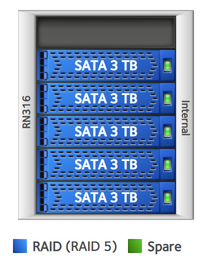- Subscribe to RSS Feed
- Mark Topic as New
- Mark Topic as Read
- Float this Topic for Current User
- Bookmark
- Subscribe
- Printer Friendly Page
Disk Intermittently Showing as Missing, but Light is On. When it shows, no errors reported.
- Mark as New
- Bookmark
- Subscribe
- Subscribe to RSS Feed
- Permalink
- Report Inappropriate Content
The first drive in my NAS keeps going "missing", at which point the LED flashes about "data degraded" (but continues on working). If I go into the admin interface, it is missing, and I can't see anything obvious in the logs. However, the light still appears blue next to the drive on the physical unit.
After turning the device off pulling the drive in and out a few times and then rebooting, it showed back up. But I've now been through the situation a few times. When it has shown back up, there's been no bad sectors or any errors against the disk, and it's happily synched back to working correctly.
Is it likely to just be a dying disk, or does this sound like a problem with the bay? Where in the logs should I be looking to better troubleshoot this?
Solved! Go to Solution.
Accepted Solutions
- Mark as New
- Bookmark
- Subscribe
- Subscribe to RSS Feed
- Permalink
- Report Inappropriate Content
Hi @Missing
Welcome to the Community!
You can check your disk by removing it from the bay and connecting it to your PC and using the Manufacturer Tools like Seagate tool or WD lifeguard.
Checking on the logs will also help like what @Retired_Member provided.
You might want to replace it right now to avoid any data loss, this will also confirm if you really have a bad SATA connection. If ever it is the SATA connection that has the issue and your RN316 is under 5 years then it would be best to login to my.netgear.com and create a case to be able to contact Support and request RMA of the device.
Backup your Data that is also one of the things to do right now.
Hope this helps!
Regards
All Replies
- Mark as New
- Bookmark
- Subscribe
- Subscribe to RSS Feed
- Permalink
- Report Inappropriate Content
Re: Disk Intermittently Showing as Missing, but Light is On. When it shows, no errors reported.
Hi @Missing,
disk_info.log gives you heath data
mdstat.log gives you the raid status
sgdisk.log gives you partition info
smart_history.log lists (smat-)errors happened so far on your disks
Good luck with fixing and kind regards
For me, it smells like a bay problem (dirt, dust, loose contact).
- Mark as New
- Bookmark
- Subscribe
- Subscribe to RSS Feed
- Permalink
- Report Inappropriate Content
Hi @Missing
Welcome to the Community!
You can check your disk by removing it from the bay and connecting it to your PC and using the Manufacturer Tools like Seagate tool or WD lifeguard.
Checking on the logs will also help like what @Retired_Member provided.
You might want to replace it right now to avoid any data loss, this will also confirm if you really have a bad SATA connection. If ever it is the SATA connection that has the issue and your RN316 is under 5 years then it would be best to login to my.netgear.com and create a case to be able to contact Support and request RMA of the device.
Backup your Data that is also one of the things to do right now.
Hope this helps!
Regards