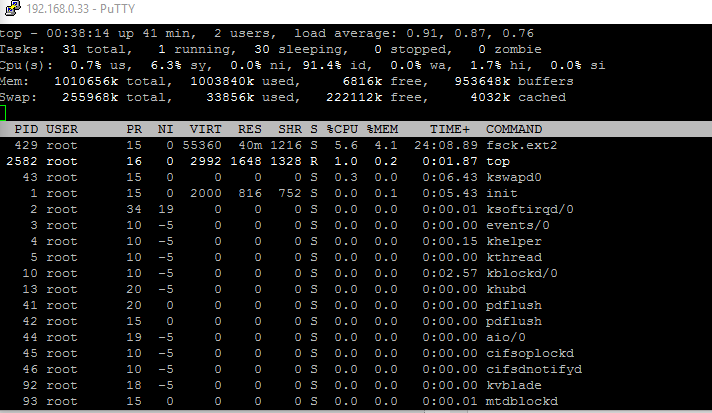- Subscribe to RSS Feed
- Mark Topic as New
- Mark Topic as Read
- Float this Topic for Current User
- Bookmark
- Subscribe
- Printer Friendly Page
Duo v1 hangs during sync and losses network
- Mark as New
- Bookmark
- Subscribe
- Subscribe to RSS Feed
- Permalink
- Report Inappropriate Content
Duo v1 hangs during sync and losses network
Hi,
I have a ReadyNas Duo v1 with two 2 TB disks in RAID configuration (don't remember which), The 2TB disk space is almost full, ~95%.
Maximum memory.
I also have a UPS connected to the NAS. Mostly video and music files.
The NAS has the latest RAIDiator release and has been working fine for several years. Disk upgrade some years ago.
Problem description:
I suddenly noticed that I didn't have access to the NAS anymore using web interface, nor ping responding to pings.
Both disk LEDs are green. The activity LED blinks now and then (10 -15 s between blinks). Power button LED is blue.
I have ssh activated.
I can't turn off the NAS using the power button, non responsive to short or long pressing.
Obviously I can't log in with ssh, due to no network connection.
I pulled the power cord and waited a while and then turned it on agin.
The NAS start syncing the disks. I can see that this happens in RAIDar.
I can ping it during the sync and log in with ssh.
When the sync has reached about 77% it loses network connection and becomes non responsive agin, as above.
I have mounted the disks on Windows PC and backed up what could be read out from disk 1, disk 2 seems not to have any paritions.
Most file on disk 1 seems to ok. Some directories that should contain file are empy, some has a file(name) but I can't recover a file.
Questions:
Q1: Any idea why sync stops and NAS gets unresponsive?
Q2: How can I determince which RAID type I am usnig by looking at some file when logging in with SSH?
Q3: Any specific log file I should look in (filename and path plese)?
Q4: Should disk 2 be without any parition, seem strange to me (parity disk?)?
Q5. Any idea how to recover files?
Q6; Should I have frontview access during sync?
Thanks in advance!
- Mark as New
- Bookmark
- Subscribe
- Subscribe to RSS Feed
- Permalink
- Report Inappropriate Content
Re: Duo v1 hangs during sync and losses network
Disk 2 has an OS partition but no data partition. Data is mirrored there none the less.
It sounds like you must have RAID-1, but that could be either xraid or flexraid. What tool did you use to extract the data on the PC? With xraid, I suggest linux reader ( http://www.diskinternals.com/linux-reader/ )
When you can access via ssh, did you check OS partition fullness?
df . -h
df . -i
Note you can also remove disk 2 and boot the NAS w/o it. Then it can't sync. It might still lock up.
Be careful not to insert a disk with the NAS running right now though - it will format it, and that is not what you want.
- Mark as New
- Bookmark
- Subscribe
- Subscribe to RSS Feed
- Permalink
- Report Inappropriate Content
Re: Duo v1 hangs during sync and losses network
Hi,
Yes, I used the linux-reader tool from diskinternals.com as recommmend in other threads in this forum.
I definitly think I use X-RAID and not Flex-RAID.
Removed disk2 when nas was down and start up. Logged in with ssh and checked the proposed commands, see below:
Filesystem Size Used Avail Use% Mounted on /dev/hdc1 1.9G 608M 1.3G 31% / nas-76-26-27:/# df . -i Filesystem Inodes IUsed IFree IUse% Mounted on /dev/hdc1 128000 12157 115843 10% /
Should I have had disk2 inserted?
I only find the following log files updated in the system, see below. Shouldn't other logfiles have updates?
nas-76-26-27:/# cat /var/log/frontview/memory.log SZ: 1024 AT: 2.5-3-3-7 ID: 7f98000000000000 PN: 4b0000000000000000000000000000000000 RV: 0000 DT: 0921 SN: a1147869 nas-76-26-27:/# cat /var/log/frontview/enclosure.log fan!!1!!status=ok::descr=1744RPM ups!!1!!status=fail::descr=APC Back-UPS CS 350 Battery charge: 100%, 77 min volume!!1!!status=ok::descr=Volume C: RAID Level X, Redundant; 1751 GB (94%) of 1853 GB used disk!!1!!status=ok::descr=Channel 1: SAMSUNG HD204UI 1863 GB, 34C/93F disk!!2!!status=ok::descr=Channel 2: SAMSUNG HD204UI 1863 GB, 31C/87F model!!0!!mode=home::descr=ReadyNAS Duo::arch=nsp Boot!!FS_CHECK!! 53%
nas-76-26-27:/# cat /tmp/fsck.log ***** File system check performed at Fri Jan 29 23:57:15 CET 2016 ***** fsck 1.40.11 (17-June-2008) e2fsck 1.40.11 (17-June-2008) c was not cleanly unmounted, check forced. Pass 1: Checking inodes, blocks, and sizes
It locked again at ~70% into the file checking
I ran the top command just to see if there were any resources were low, but I don't think it looks strange
Any ideas?
- Mark as New
- Bookmark
- Subscribe
- Subscribe to RSS Feed
- Permalink
- Report Inappropriate Content
Re: Duo v1 hangs during sync and losses network
Your OS partition is fine. You must be using xraid, because linux reader wouldn't see the files if you were using flexraid.
I think you have a corrupt file system (and that the lockup is in fsck, not raid resync). Though I can't rule out a failing disk.
You could shut down, and insert disk 2 alone (in the second slot) and see if you get the same behavior. My guess is that you will, but it is worth a try.
It is also worth testing the disks with vendor diags in a PC (seatools for seagate, lifeguard for western digital).
Assuming the lockup happens with only disk 2 installed, the options are to
(a) attempt to repair the file system yourself
(b) contract with Netgear for data recovery
(c) accept the data loss - do a factory reset on the NAS, reconfigure it, and restore the data from a backup.
No matter what option you pick, create a backup on your PC first - using linux reader (copying the files linux reader sees to a USB disk or an NTFS internal disk).
- Mark as New
- Bookmark
- Subscribe
- Subscribe to RSS Feed
- Permalink
- Report Inappropriate Content
Re: Duo v1 hangs during sync and losses network
Tried to boot up with only disk 2 plugged in.
The system came up after finishing the file checks, i.e. no hanging during fsck phase as with both disks or only disk 1 in.
So problem seems to be related to disk 1.
FrontView access, shares etc came up.
Did a controlled shutdown since I have to go away for a while.
Will try to backup to external disks from NAS during later tonight.
- Mark as New
- Bookmark
- Subscribe
- Subscribe to RSS Feed
- Permalink
- Report Inappropriate Content
Re: Duo v1 hangs during sync and losses network
@Monteverde wrote:
Will try to backup to external disks from NAS during later tonight.
Great. That simplifies the next steps (and you should have all your data).
The fastest way to back up your data is to attach the external disk to your PC and back up over a wired ethernet network. That is a lot faster than attaching the USB drives directly to the NAS. I like to use robocopy or teracopy, and not windows drag and drop. Teracopy has a verify option, which is probably worth using (though it will take longer).
Once that is done, install the replacement disk for disk 1. I like to test it with vendor diags in a PC first. Don't format it- just hot-insert it into the NAS unformatted. Keep in mind that your duo has a size limit of 2 TB or less. I recommend WDC Red drives (wd20efrx or wd10efrx). If you prefer seagate, use a drive from their VN line (not a DM drive).
The compatibility list for the duo is stale, so it isn't very useful anymore.
Obviously one lesson here is that RAID isn't enough to keep your data safe, so you should set yourself a regular backup schedule once everything is running again.
- Mark as New
- Bookmark
- Subscribe
- Subscribe to RSS Feed
- Permalink
- Report Inappropriate Content
Re: Duo v1 hangs during sync and losses network
Hi StephenB,
Thanks a lot for the support!
Everything is now up and operational, a new disk1 (WD Red 2T). Backup schedule in place etc. I will also replace disk2 with a fresh WD Red just in case.
I would be very interessted in knowing the root cause to my problem. There are no traces in any of the logs that give any clues. Why is the NAS so sensible to problems during the checking of the filesystem? It doesn't seem like a robust system if problem with one disk makes the whole system freeze!
Since I have grown out of the current system I will also start looking for a replacement NAS.
Thanks again 🙂
- Mark as New
- Bookmark
- Subscribe
- Subscribe to RSS Feed
- Permalink
- Report Inappropriate Content
Re: Duo v1 hangs during sync and losses network
You could PM mdgm, and ask if he is willing to go through your logs. His signature includes the procedure to get them to Netgear (which is emailing them).
- Mark as New
- Bookmark
- Subscribe
- Subscribe to RSS Feed
- Permalink
- Report Inappropriate Content
Re: Duo v1 hangs during sync and losses network
Different disk can fail in different ways. In some cases a failing disk may lead to freezing. Without seeing your logs it seems that is what happened here.