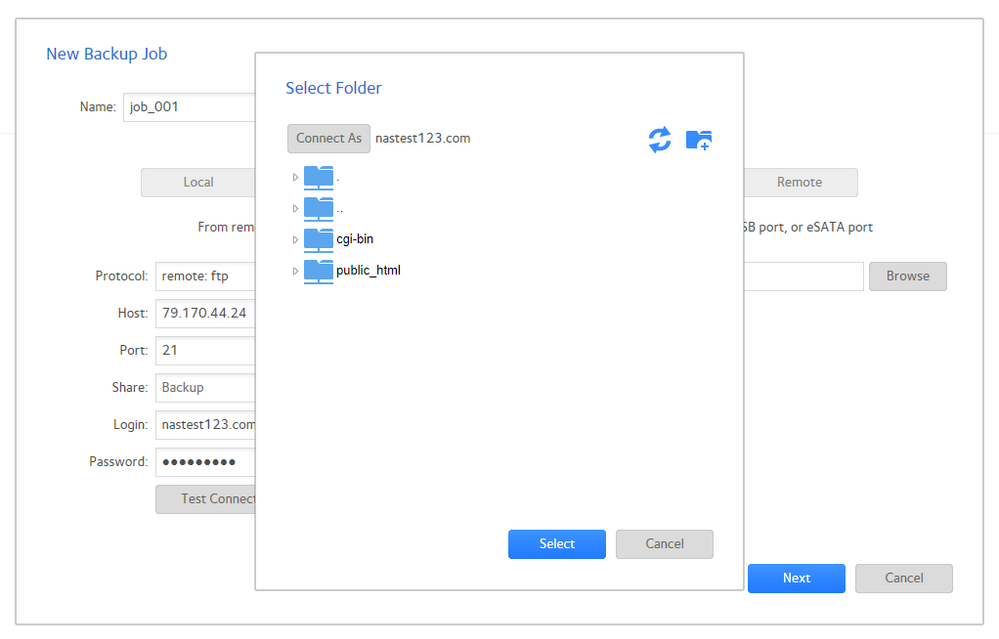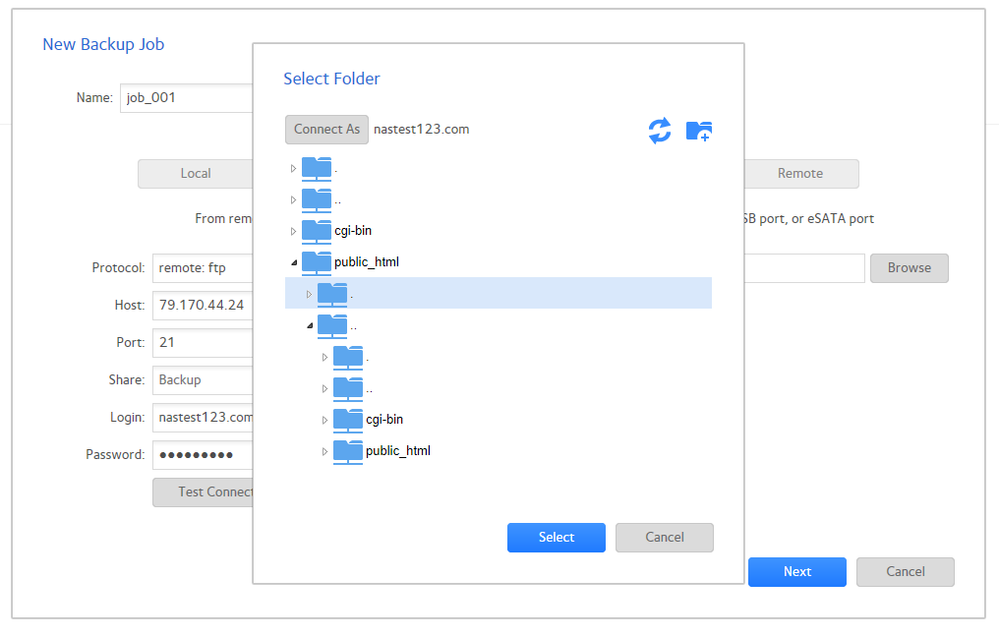- Subscribe to RSS Feed
- Mark Topic as New
- Mark Topic as Read
- Float this Topic for Current User
- Bookmark
- Subscribe
- Printer Friendly Page
Re: FTP website backup to NAS issues after OS 6.9.2
- Mark as New
- Bookmark
- Subscribe
- Subscribe to RSS Feed
- Permalink
- Report Inappropriate Content
FTP website backup to NAS issues after OS 6.9.2
I have a backup job setup that uses FTP to backup a website I own to my NAS once a week. It has been working correctly for years and normally takes around 10-15 minutes to backup the entire website.
After a ReadyNAS OS update ( the one before 6.9.2 I think) the backup started to take a lot longer to backup the website, around 7 hours. I wasnt sure if this was an issue with the NAS or the website server/connection. The website is the same size and the connection speed is the same but given that it was still working I ignored the issue.
SInce the OS 6.9.2 came out I now have the issue that the backup only downloads the initial files within the FTP root location and will not backup any of the folders of the website or their content. The backup runs for about 5 seconds and then says it has completed succesfully but hasn't.
Also, in the backup jobs settings the 2 fields 'port' and 'path' which had been blank and now showing as errors as they are empty. I can set the port but not the path as the root path does not have a 'path' as it is root. If I change the 'path' to be one of the folders then the backup runs for 1 second before saying it has completed but doesn't backup anything.
Does anyone have the same issue or can test to see if they can replicate this issue?
Steve
- Mark as New
- Bookmark
- Subscribe
- Subscribe to RSS Feed
- Permalink
- Report Inappropriate Content
Re: FTP website backup to NAS issues after OS 6.9.2
I was hoping that someone else on the forum might be able to do a test backup of a website for me and see if they have the same problem. If not then how do I report this as a bug?
- Mark as New
- Bookmark
- Subscribe
- Subscribe to RSS Feed
- Permalink
- Report Inappropriate Content
Re: FTP website backup to NAS issues after OS 6.9.2
Update 6.9.3 has not fixed this issue.
I guess that Netgear do not monitor this forum.
- Mark as New
- Bookmark
- Subscribe
- Subscribe to RSS Feed
- Permalink
- Report Inappropriate Content
Re: FTP website backup to NAS issues after OS 6.9.2
@Netrage2 wrote:
I guess that Netgear do not monitor this forum.
They certainly do monitor it, but they might easily have missed your report. Hopefully @mdgm-ntgr or another Netgear mod here will respond.
Have you checked that you can access all the subfolders with FileZilla when you use the same credentials?
- Mark as New
- Bookmark
- Subscribe
- Subscribe to RSS Feed
- Permalink
- Report Inappropriate Content
Re: FTP website backup to NAS issues after OS 6.9.2
I can access all sub folders with the same credentials that is not the issue. The fact it stopped working after the NAS software update would indicate that it is a fault with the NAS OS ... and no mods have replied and the post has been here for long enough.
- Mark as New
- Bookmark
- Subscribe
- Subscribe to RSS Feed
- Permalink
- Report Inappropriate Content
Re: FTP website backup to NAS issues after OS 6.9.2
I tried it in 6.9.3, using the MIT FTP Web site(which can be accessed anonymously).
Backup Job Type: Full
Protocol: ftp
Backup Source: [remote:ftp]/ftp://rtfm.mit.edu//pub/usenet-by-group/news.answers/3b1-faq
Backup Destination: [ss1]/1!22
Backup Start Time: Mon Apr 2 2018 22:40:31
Backup Finish Time: Mon Apr 2 2018 22:40:47
Backup Status: Success
Copy (F) part1
Copy (F) part2
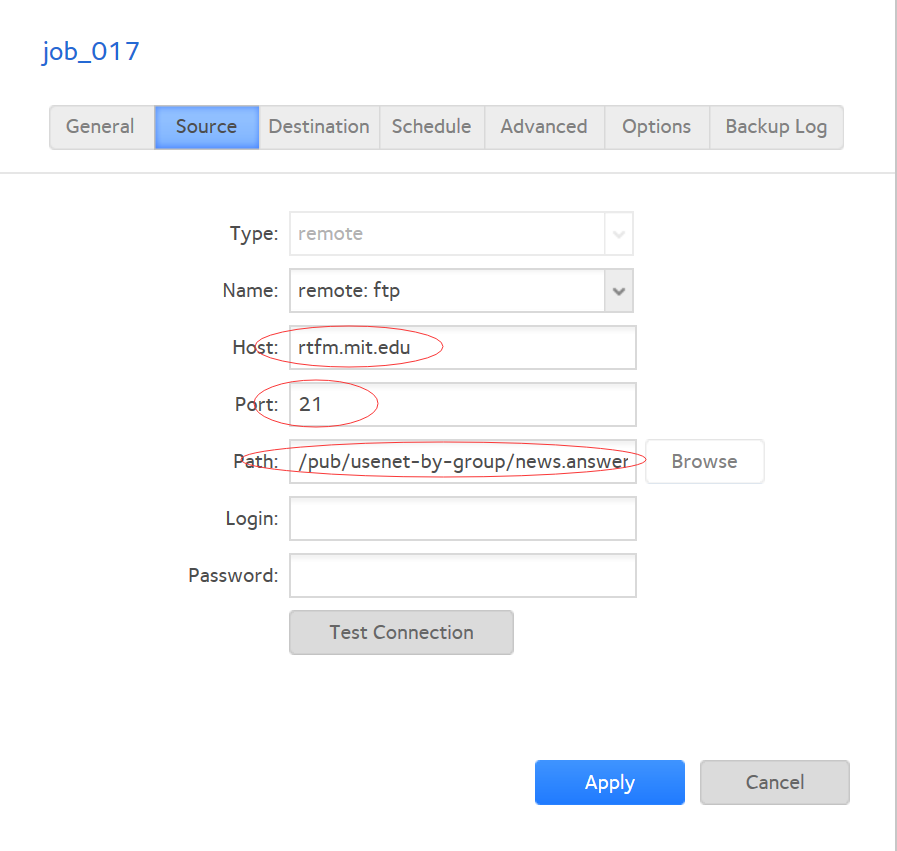
- Mark as New
- Bookmark
- Subscribe
- Subscribe to RSS Feed
- Permalink
- Report Inappropriate Content
Re: FTP website backup to NAS issues after OS 6.9.2
I tested using the details you provided and that worked.
I have done some further testing and the 'path' field seems to be related to the issue. When trying a different website I found that specifying a deeper folder path than the folder that holds all the other folders and files would allow some files to backup.
I think the issue is to do with folders within folders causing the backup to fail. This was an issue several years ago and was fixed at the time.
If I change
Backup Source: [remote:ftp]/ftp://rtfm.mit.edu//pub/usenet-by-group/news.answers/3b1-faq
to
Backup Source: [remote:ftp]/ftp://rtfm.mit.edu//pub/usenet-by-group/news.answers
I get a successful connection test (so the login to the address worked) but when I run the backup I dont get the 3b1-faq folder of any files within it. Nothing further down the structural line is looked at.
When setting the backup in the first place the browse option on the share filed shows the folders as
.
or
..
I ideally want the path to be blank as I want to backup from the root (which is what happens with my ftp software client) but the OS6 does not allow blank field. If I input the root as public_html then as this folder contains other folders the backup fails.
- Mark as New
- Bookmark
- Subscribe
- Subscribe to RSS Feed
- Permalink
- Report Inappropriate Content
Re: FTP website backup to NAS issues after OS 6.9.2
If I set the "source " as "/pub/usenet-by-group/news.answers/3b1-faq", run backup job, there are some files being download to NAS.
I set the "source " as "/pub/usenet-by-group/news.answers/", run backup job, there are no files being download to NAS. I'm not sure if it's a server problem.
However, you said that want to copy all the files under the root directory, do not want to enter the specified path. This problem I have submitted enhancement bug, if fixed, please try it in the next version.
- Mark as New
- Bookmark
- Subscribe
- Subscribe to RSS Feed
- Permalink
- Report Inappropriate Content
Re: FTP website backup to NAS issues after OS 6.9.2
o try to get to the bottom of this issue and have found several faults including what I believe to be the cause of my issue.
I created a new FTP server for this test.
Firstly when setting up a backup from FTP to NAS the option to 'browse' by the side of the 'share' field brings up the following window.
Selecting the . or .. does enable me to backup from 1 level above the root folder (in my case public_html)
However the structure fails to display correctly when opening further folders and subfolders from this windows as shown below
The actual structure is
cgi-bin
public_html/test
but I can keep opening folders from within this window and end up with a never ending cascade.
Another isssue here is that once the backup job is created, if you want to then go back into that job and browse from the 'share' field again (to change what is being backed up for example) the 'browse' button does not function. The only solution is to manually type the path or delete the backup job and start again.
In relation to my issue of the backup running but not actually downloading anything to my NAS I believe the issue is to do with the number of files being indexed before the backup begins.
If I try and backup a site with 100 objects (made up of files and folders) then it does so without issue. However if that number increases (in my case to 647 objects (made up of 15 folders and the rest files) then the backup completes within 3-5 seconds but does not download anything.
I presume that this is something to do with the NAS OS having issues with indexing what it is about to backup and hitting some kind of timeout or buffer.
This doesn't appear to be related to the size of the data being backed up, but rather the amount of individual objects, as it can backup 100 files at 220MB total but is unable to backup 1000 files at 60MB total. I have several TB of space on my NAS and the site is only in the hundrends of MB.
I have also tested to make sure that it wasn't a specific type of file or file name that was the issue here and am confident this is not the case as I tested with jpg files.
Can I get confirmation that this issue will be looked into please as currently the main reason for buying my NAS in the first place is now no longer functioning.
- Mark as New
- Bookmark
- Subscribe
- Subscribe to RSS Feed
- Permalink
- Report Inappropriate Content
Re: FTP website backup to NAS issues after OS 6.9.2
Sure. We are looking into it and will contact you soon.
- Mark as New
- Bookmark
- Subscribe
- Subscribe to RSS Feed
- Permalink
- Report Inappropriate Content
Re: FTP website backup to NAS issues after OS 6.9.2
@B_L wrote:
Sure. We are looking into it and will contact you soon.
@B_L, @mdgm-ntgr: While you are at it - FTP backup jobs with 6.9.3 doesn't seem to transfer files that have a single quote in their name. There might be other related characters that fail to transfer.
EDIT- this was a false alarm. Something else was going on with those files, FileZilla couldn't transfer them either.
- Mark as New
- Bookmark
- Subscribe
- Subscribe to RSS Feed
- Permalink
- Report Inappropriate Content
Re: FTP website backup to NAS issues after OS 6.9.2
We can use "/" to backup the root partition. You can try it.
- Mark as New
- Bookmark
- Subscribe
- Subscribe to RSS Feed
- Permalink
- Report Inappropriate Content
Re: FTP website backup to NAS issues after OS 6.9.2
For anyone else with the issues mentioned here, they are being addressed by Netgear (thanks to Hao for your help) and should hopefully be resolved in a future update.