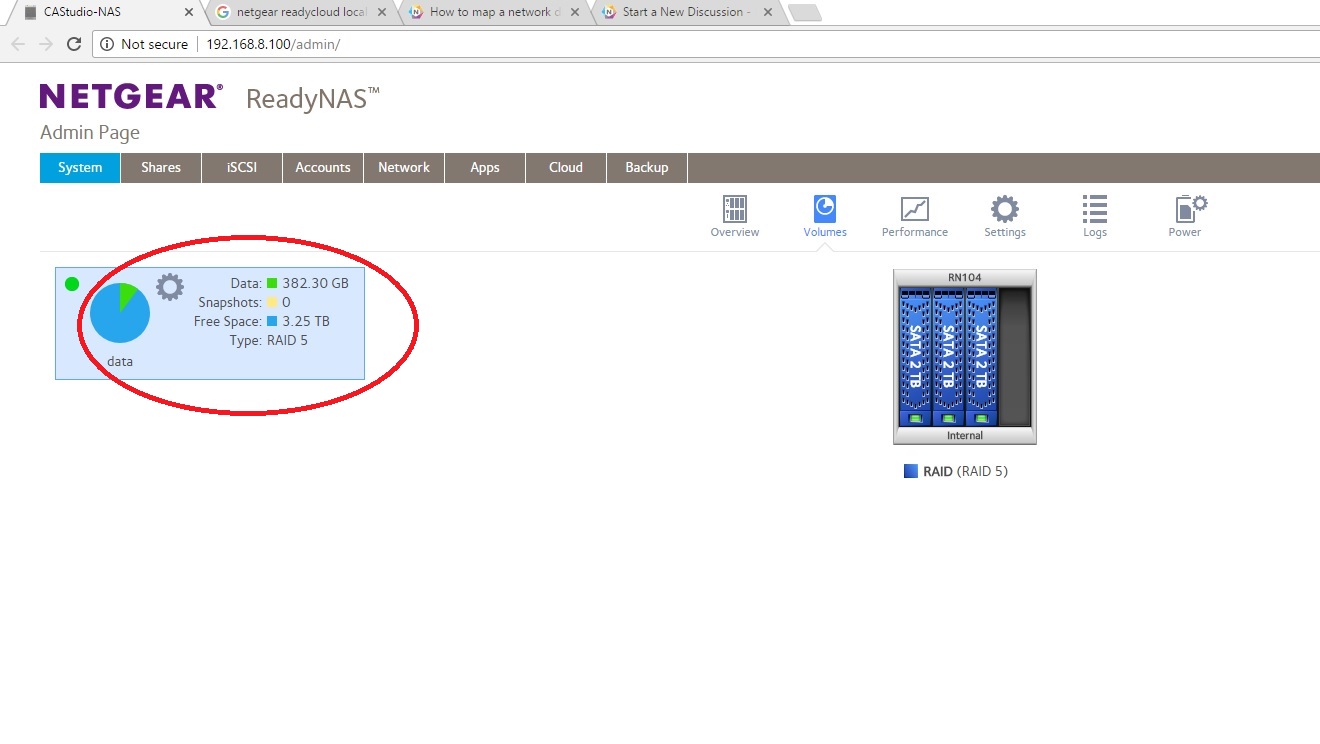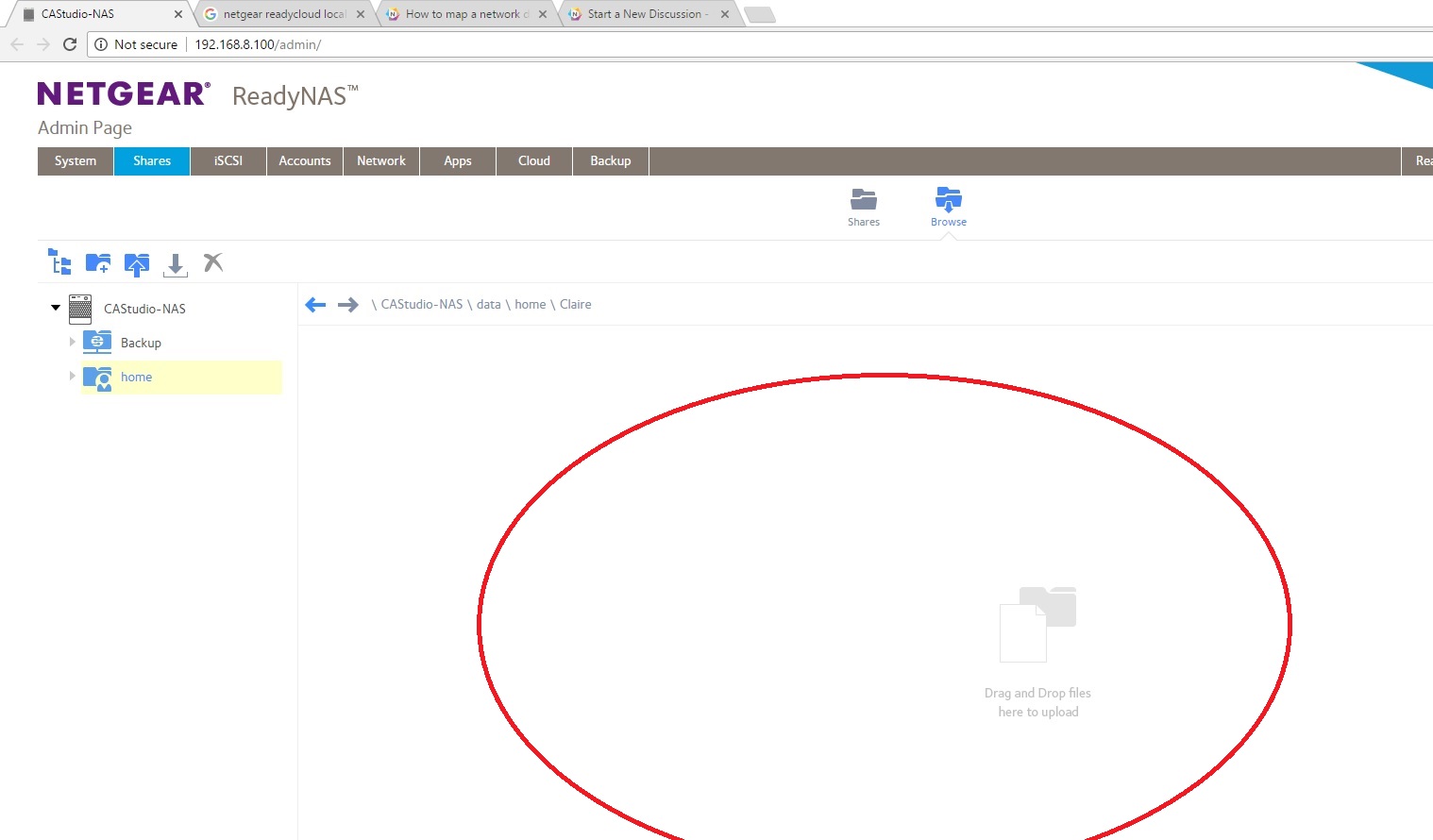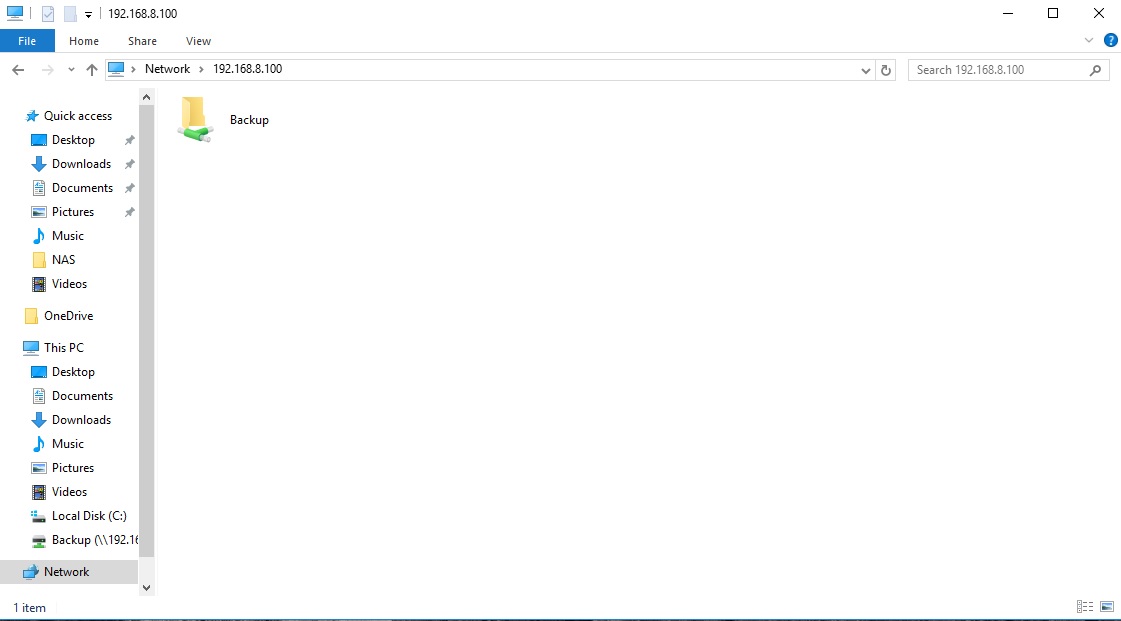- Subscribe to RSS Feed
- Mark Topic as New
- Mark Topic as Read
- Float this Topic for Current User
- Bookmark
- Subscribe
- Printer Friendly Page
Files not showing from NETGEAR online
- Mark as New
- Bookmark
- Subscribe
- Subscribe to RSS Feed
- Permalink
- Report Inappropriate Content
Hello all,
I have recently restored my ReadyNAS104 to factory settings as I kept getting errors when I tried creating a new user. That error has gone away and have restored most of the settings back. I copied all my files onto an external HDD before the reset and copied them back after the restore from the external HDD to the NAS through my iMac.
The problem is that although on my iMac I can view and edit all the files on the NAS, when I access the NETGEAR NAS website, I can see that the data is on the NAS but cannot see the files per se. Screenshots below;
As you can see in the image above, there should be 382GB of data on the NAS, 300GB are backups and 82GB of personal files etc. But in the image below you will notice that the main folder is visible but the files are not.
The reason I bring this up as I am trying to give access to my NAS to 2 other Windows PCs and when I try to map as a network drive, the only folder that shows up is the backup folder and nothing else. Even if I input the NAS IP address into File Explorer, I get the same problem, as per the below;
If anyone has any ideas on how I may get around this, I would greatly appreciate your assistance.
Thanks in advance
Best regards
Solved! Go to Solution.
Accepted Solutions
- Mark as New
- Bookmark
- Subscribe
- Subscribe to RSS Feed
- Permalink
- Report Inappropriate Content
Hello cartermalta,
It seems that files are in a home share. How about create one when you are in the admin page, then map that share on the computer that sees the files and copy the files to that share. Do not set a permission on the share, set it to Allow anonymous then test on the other computer.
Regards,
All Replies
- Mark as New
- Bookmark
- Subscribe
- Subscribe to RSS Feed
- Permalink
- Report Inappropriate Content
Re: Files not showing from NETGEAR online
Hello cartermalta,
These files that you are referring to were copied to the NAS using a backup software? Can you please let us know which backup software you used?
Welcome to the community!
Regards,
- Mark as New
- Bookmark
- Subscribe
- Subscribe to RSS Feed
- Permalink
- Report Inappropriate Content
Re: Files not showing from NETGEAR online
Hello JennC,
The files were on my external HDD and upon restoring to factory settings, I simply copied them back to their original places within the NAS. The odd thing is that I have managed to map the NAS as a network drive on the other 2 Windows PCs and all the files and folders are accessible but only when using the admin account. I cannot change the user permissions for my user as the files dont show up when I access the admin web page.
I hope I made this clear ^
many thanks for your assistance
Best regards
- Mark as New
- Bookmark
- Subscribe
- Subscribe to RSS Feed
- Permalink
- Report Inappropriate Content
Hello cartermalta,
It seems that files are in a home share. How about create one when you are in the admin page, then map that share on the computer that sees the files and copy the files to that share. Do not set a permission on the share, set it to Allow anonymous then test on the other computer.
Regards,
- Mark as New
- Bookmark
- Subscribe
- Subscribe to RSS Feed
- Permalink
- Report Inappropriate Content
Re: Files not showing from NETGEAR online
Hello cartermalta,
We’d greatly appreciate hearing your feedback letting us know if the information we provided has helped resolve your issue or if you need further assistance.
If your issue is now resolved, we encourage you to mark the appropriate reply as the “Accept as Solution” or post what resolved it and mark it as solution so others can be confident in benefiting from the solution.
The Netgear community looks forward to hearing from you and being a helpful resource in the future!
Regards,