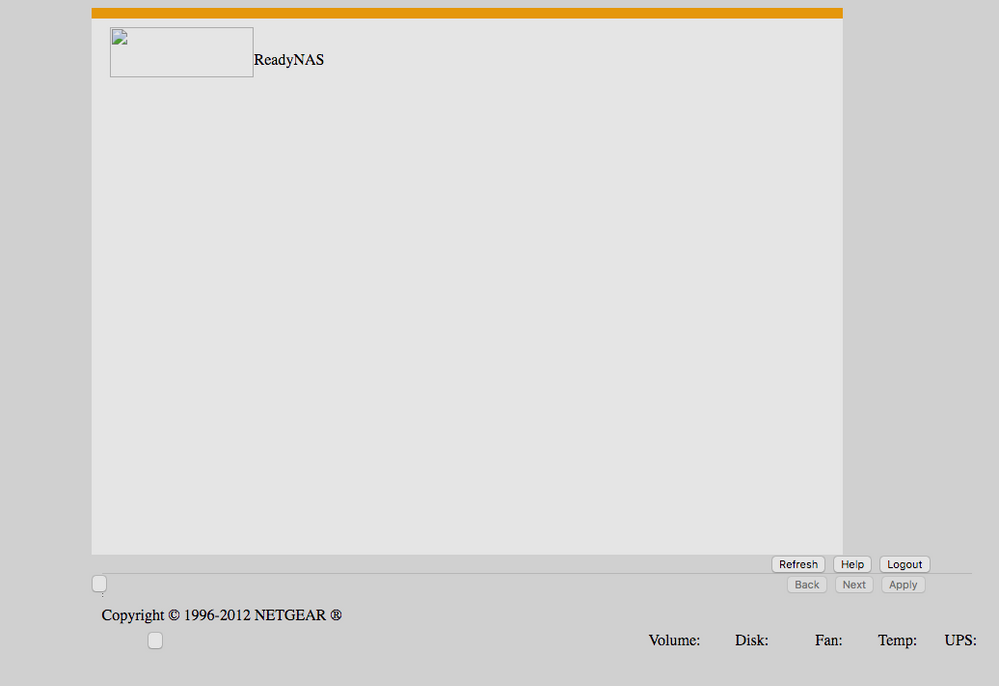- Subscribe to RSS Feed
- Mark Topic as New
- Mark Topic as Read
- Float this Topic for Current User
- Bookmark
- Subscribe
- Printer Friendly Page
Re: Firmware re-install - web pages unusable
- Mark as New
- Bookmark
- Subscribe
- Subscribe to RSS Feed
- Permalink
- Report Inappropriate Content
Firmware re-install - web pages unusable
My ReadyNAS NV+ has recently been having network share issues. I tried rebooting and this fixed the issue, at least for a few days until the shares were not accessible again. It was not a network issue as I could access other devices, and also access the web page on the ReadyNAS.
I reinstalled the firmware to 4.1.14. Now the shares are accessible, but the web page served from the device is unusable. The page does not fully load and is not functional. I cannot view or configure settings.
Is there a way to fix this?
Thanks,
dmetzler
- Mark as New
- Bookmark
- Subscribe
- Subscribe to RSS Feed
- Permalink
- Report Inappropriate Content
Re: Firmware re-install - web pages unusable
I have an old Duo v1 which is similar to the NV+ v1, these are old units... if you've been running it for years and never reset, it might be due to the system volume becoming full. I assume you have the same PC configuration so it's not something that end?
Please get a backup completed to be safe.
Do you have SSH enabled - it can be done via an addon, but that may fail if it is a system volume free space issue. Report back on the above and we can help further.
- Mark as New
- Bookmark
- Subscribe
- Subscribe to RSS Feed
- Permalink
- Report Inappropriate Content
Re: Firmware re-install - web pages unusable
I have been running for many years and never reset.
I have not enabled SSH, so my guess is that is not enabled by default.
Backing up the data today.
Is the system volume part of each hard drive used for system data and logs? Is there any way to clear these if SSH is not enabled?
Thanks,
-Don
- Mark as New
- Bookmark
- Subscribe
- Subscribe to RSS Feed
- Permalink
- Report Inappropriate Content
Re: Firmware re-install - web pages unusable
Let the backup finish first, at least that will put you in better shape. Clearing the logs can be done via the web UI, or through tech support mode (I've never done this personally). The Netgear support staff here may volunteer to log in and help, but if you know Linux well you may have luck yourself - there is another recent thread here.
- Mark as New
- Bookmark
- Subscribe
- Subscribe to RSS Feed
- Permalink
- Report Inappropriate Content
Re: Firmware re-install - web pages unusable
Unforuntately the Web UI is not functional - it does not fully load after restoring the firmware on the NV+.
- Mark as New
- Bookmark
- Subscribe
- Subscribe to RSS Feed
- Permalink
- Report Inappropriate Content
Re: Firmware re-install - web pages unusable
Yes, understood the web UI is no longer loading (I meant clearing the logs can only be done via web UI, SSH or tech support mode), so let the backup finish then try a few more things. I think this is going to mean tech support mode is the only way to go, or, once the backup is complete you can reset the device (I know this feels risky, so check the backups first).
It will be worth trying the tech support mode as you'll have nothing to lose by then (with good backup in hand).
- Mark as New
- Bookmark
- Subscribe
- Subscribe to RSS Feed
- Permalink
- Report Inappropriate Content
Re: Firmware re-install - web pages unusable
Tony,
Gotcha.
I am doing the backup by copying folders from my PC. Going to get a 4TB USB drive and backup directly from the system. This may take a while.
-Don
- Mark as New
- Bookmark
- Subscribe
- Subscribe to RSS Feed
- Permalink
- Report Inappropriate Content
Re: Firmware re-install - web pages unusable
- Mark as New
- Bookmark
- Subscribe
- Subscribe to RSS Feed
- Permalink
- Report Inappropriate Content
Re: Firmware re-install - web pages unusable
I got a WD My Passport 2TB drive, since my data usage was about 1.5TB. I plugged the drive into the front USB port and when the lights stopped flashing I pressed the Backup button to start the backup.
It took < 2 hrs for the backup. I assume the backup is complete when the backup and USB drive light stop flashing?
When I plug the drive into a PC and view the files - the drive shows 19GB used, and the file structure does not reflect the contents of all of the volumes on my ReadyNAS+.
How can I do a complete volume backup from the front USB connection?
Thanks,
-Don
- Mark as New
- Bookmark
- Subscribe
- Subscribe to RSS Feed
- Permalink
- Report Inappropriate Content
Re: Firmware re-install - web pages unusable
From what I have read, the front panel USB backup does back up the "backup" volume.
Is there a way to do a full backup of all volumes from the front panel backup button?
Thanks,
-Don
- Mark as New
- Bookmark
- Subscribe
- Subscribe to RSS Feed
- Permalink
- Report Inappropriate Content
Re: Firmware re-install - web pages unusable
It is possible to set up a backup job (via the GUI, again sorry), but the default as I recall setting is to copy the contents *to* the NAS no the other way around.
The best way right now will be via your PC copying the shared folders. Do you have more than one accound set up on the NAS?
- Mark as New
- Bookmark
- Subscribe
- Subscribe to RSS Feed
- Permalink
- Report Inappropriate Content
Re: Firmware re-install - web pages unusable
Hi Tony,
I am still backing up through my computer - a slow process, but getting closer. Should be another day and I will post back.
Thanks,
Don
- Mark as New
- Bookmark
- Subscribe
- Subscribe to RSS Feed
- Permalink
- Report Inappropriate Content
Re: Firmware re-install - web pages unusable
Okay - I have a full backup of all my data.
Can I recover my NV+ and keep using it?
I can also upgrade to a ReadyNAS 214 4-bay unit. Would it be as easy as moving the 4 hard drives from the NV+ (Somehow I think not.)
Thanks,
Don
- Mark as New
- Bookmark
- Subscribe
- Subscribe to RSS Feed
- Permalink
- Report Inappropriate Content
Re: Firmware re-install - web pages unusable
@donmetzler wrote:
Can I recover my NV+ and keep using it?
If it is a filling OS partition (likely), then options are to
- do a factory reset and restore data from the backup
- contact netgear paid support and ask them to resolve it
- boot the system up in tech support mode and delete files that are causing the OS partition to fill
@donmetzler wrote:
I can also upgrade to a ReadyNAS 214 4-bay unit. Would it be as easy as moving the 4 hard drives from the NV+ (Somehow I think not.)
Your intuition is correct. https://kb.netgear.com/29876/ReadyNAS-Migrating-disks-from-RAIDiator-4-1-or-RAIDiator-5-3-to-ReadyNA...
- Mark as New
- Bookmark
- Subscribe
- Subscribe to RSS Feed
- Permalink
- Report Inappropriate Content
Re: Firmware re-install - web pages unusable
Thanks for this. I will see about booting in Tech Support mode, and if that does not get it I will perform a factory reset.
-Don
- Mark as New
- Bookmark
- Subscribe
- Subscribe to RSS Feed
- Permalink
- Report Inappropriate Content
Re: Firmware re-install - web pages unusable
Hi Don, now you have a backup, please check that you can in fact read it :)! Once confirmed, you have nothing to lose by trying tech support mode, because if you mess it up you can do a factory reset and move on!
Also, if you have any old crappy drive, you could remove your drives with data and experiment a bit. Once more familiar, re-insert your current drives (noting the exact order in the bays), and go for it.
RN214 would be a good upgrade, but you will need to restore from the backup and start afresh.
- Mark as New
- Bookmark
- Subscribe
- Subscribe to RSS Feed
- Permalink
- Report Inappropriate Content
Re: Firmware re-install - web pages unusable
I am able to boot into Tech Support mode. But then what?
I have a debug code showing on RAIDar.
Thanks,
Don
- Mark as New
- Bookmark
- Subscribe
- Subscribe to RSS Feed
- Permalink
- Report Inappropriate Content
Re: Firmware re-install - web pages unusable
The debug code is only for remote tech support.
The next steps require telnetting into the box, manually mounting the OS partition and poking around. Are you comfortable with linux shell commands?
- Mark as New
- Bookmark
- Subscribe
- Subscribe to RSS Feed
- Permalink
- Report Inappropriate Content
Re: Firmware re-install - web pages unusable
Yes, very comfortable with the Linux shell.
- Mark as New
- Bookmark
- Subscribe
- Subscribe to RSS Feed
- Permalink
- Report Inappropriate Content
Re: Firmware re-install - web pages unusable
I sent you a PM (look at the envelope icon in the upper right of the forum).
- Mark as New
- Bookmark
- Subscribe
- Subscribe to RSS Feed
- Permalink
- Report Inappropriate Content
Re: Firmware re-install - web pages unusable
Thanks for the PM. I am able to telnet to the ReadyNAS and look around.
Is there any way to restore the built-in web pages?
Here is what I am seeing:
- Mark as New
- Bookmark
- Subscribe
- Subscribe to RSS Feed
- Permalink
- Report Inappropriate Content
Re: Firmware re-install - web pages unusable
After I truncated the log file through Tech Support mode, I was able to restore the OS. This fixed the web pages and I am able to access my NV+ settings again.
Seems things are back to full working order.
Thanks everyone here for all the help. I have made notes if I need to do this again in the future.
-Don
- Mark as New
- Bookmark
- Subscribe
- Subscribe to RSS Feed
- Permalink
- Report Inappropriate Content
Re: Firmware re-install - web pages unusable
@donmetzler wrote:
Seems things are back to full working order.
I'm glad I was able to help. Remote has been deprecated, so you should probably turn off ReadyNAS Remote in your NAS.
- Mark as New
- Bookmark
- Subscribe
- Subscribe to RSS Feed
- Permalink
- Report Inappropriate Content
Re: Firmware re-install - web pages unusable
Glad it enabled you to get back in!