
- Subscribe to RSS Feed
- Mark Topic as New
- Mark Topic as Read
- Float this Topic for Current User
- Bookmark
- Subscribe
- Printer Friendly Page
Re: How I view Files on ReadyNas backup?
- Mark as New
- Bookmark
- Subscribe
- Subscribe to RSS Feed
- Permalink
- Report Inappropriate Content
How I view Files on ReadyNas backup?
I want to ensure that my data is getting backed up and view the files on my backup disk. How can I view the files on the disk drive in bay 2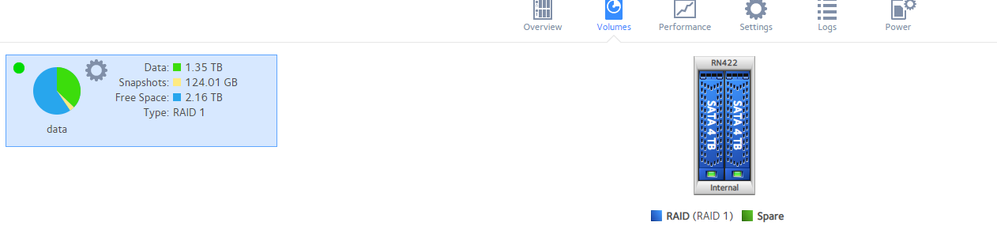
- Mark as New
- Bookmark
- Subscribe
- Subscribe to RSS Feed
- Permalink
- Report Inappropriate Content
Re: How I view Files on ReadyNas backup?
You picture isn't visible to me (new users need them released by a moderator to prevent inappropriate photo SPAM), but I suspect that you misunderstand how RAID works. While it does maintain a copy of all data on both drives in a RAID1 configuration, those files do not have separate directory listings. That way, if either drive fails, you still access the files using the same path. It is not possible for the data from the files to not be the same on both drives once RAID sync is complete and maintained. This is also why the available space does not change when you add the second drive to create the RAID1 -- it's not separately available.
For the most part, RAID maintenance is automatic. But files that are not often accessed can suffer from "bit rot", and regularly scheduled scrubs can help detect that and fix it before something happens to make the volume inaccessible. I personally schedule them every four months.
If I misunderstand and you turned off XRAID, created a separate volume with the second drive, and have backup jobs copying the data between the volumes, then the files should simply be accessible in that separate volume.
- Mark as New
- Bookmark
- Subscribe
- Subscribe to RSS Feed
- Permalink
- Report Inappropriate Content
Re: How I view Files on ReadyNas backup?
@Sandshark wrote:
but I suspect that you misunderstand how RAID works.
Exactly so. RAID-1 mirrors the drives, so everything is written to both of them in parallel.
While this does provide some protection from drive failure, it is not the same as a backup. For instance, if you accidently delete a folder, the RAID-1 mirroring won't allow you to restore it. And if something goes wrong with the file system, then it will be wrong on both drives - so again, the RAID-1 mirroring won't save your data. RAID-1 mirroring won't help you if ransomware reaches the NAS shares. These are just some of several examples.
So you really do need to have an actual backup (at least one other copy of your data on another device) if you want to keep it safe.
- Mark as New
- Bookmark
- Subscribe
- Subscribe to RSS Feed
- Permalink
- Report Inappropriate Content
Re: How I view Files on ReadyNas backup?
I have x-raid on picture link HERE
If one drive fails, I can just insert another drive for backup, correct?
Would Flex Raid be more useful?
Thanks for you assistance.
- Mark as New
- Bookmark
- Subscribe
- Subscribe to RSS Feed
- Permalink
- Report Inappropriate Content
Re: How I view Files on ReadyNas backup?
How can I use the NAS as true back-up? A USB external hard drive connected to the NAS?
Picture link HERE
I use this as a media library and run PLEX. I've spent many hours building the library and don't want to lose any of the files. My most important files I have back-up up to the cloud, but I'd hate to lose anything.
Thank you for your assistance.
- Mark as New
- Bookmark
- Subscribe
- Subscribe to RSS Feed
- Permalink
- Report Inappropriate Content
Re: How I view Files on ReadyNas backup?
@Forseer wrote:If one drive fails, I can just insert another drive for backup, correct?
Not exactly. Yes, if one drive fails, and that's all it is -- a drive failure -- you just replace it and the system makes the data redundant again. But, as @StephenB said, RAID is not the same thing as backup. RAID redundancy is mostly for continued access in the event of a drive failure -- no need to manually switch to a backup device and/or restore data to the old one once the problem is fixed. But if something bad happens to the data (accidental deletion, file system error) or the NAS hardware, it can affect both copies.
Would Flex Raid be more useful?
Slightly. You could create two separate volumes and backup jobs to duplicate everything. But a hardware failure could still damage both and even if at least one volume survived, you'd have to fix or replace the NAS to access the data.. A separate device such as a USB drive is a better choice, and format it in a manner you can access it withouyt the NAS (NTFS is best for most users). Of course, with this there is a delay before the data is backed up, so you have the potential for losing data since the last backup. That's why RAID, with snapshots to assist with accidental deletions, and a separate backup is the better protection. If that backup is off-site (on the web or a remote NAS), then you are also protected from theft, fire, etc.
