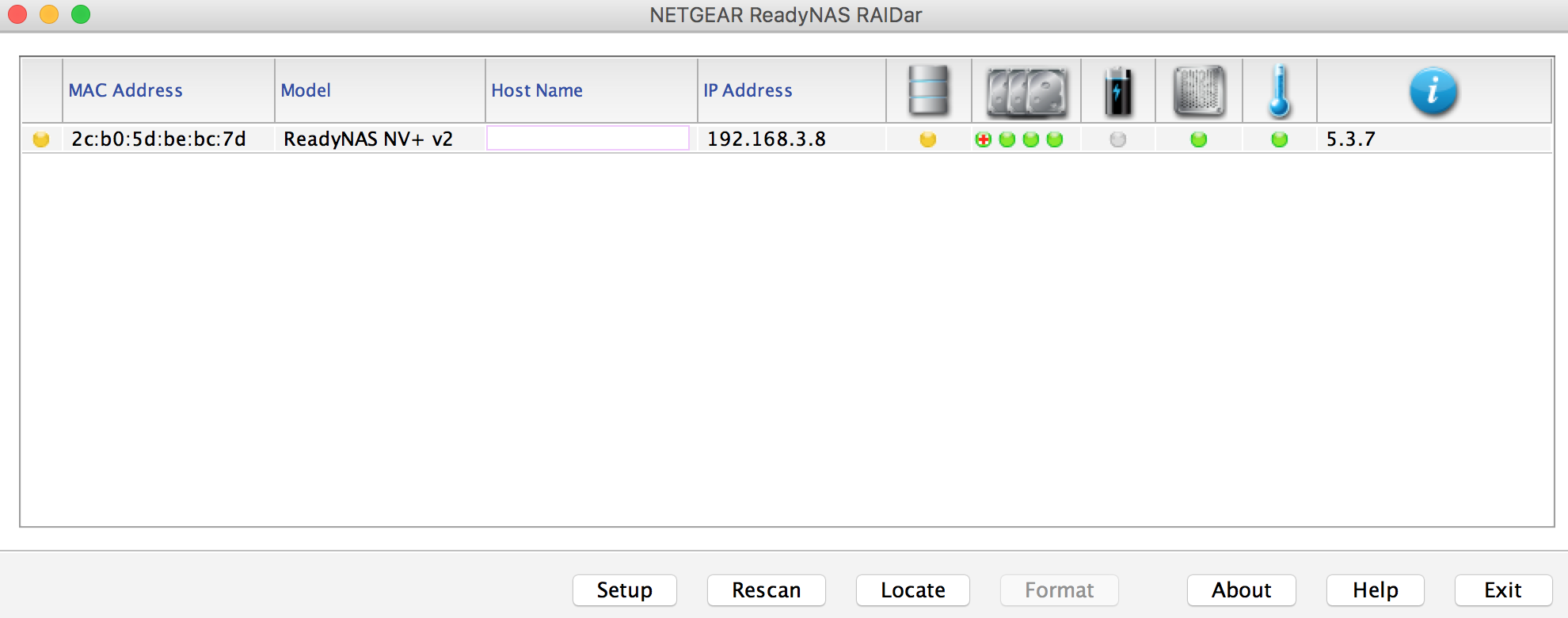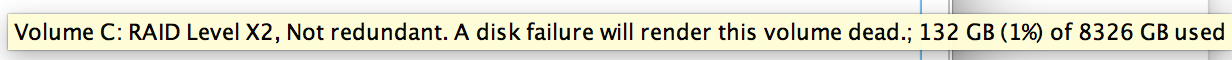- Subscribe to RSS Feed
- Mark Topic as New
- Mark Topic as Read
- Float this Topic for Current User
- Bookmark
- Subscribe
- Printer Friendly Page
How to recover from "Warning or Dead" state
- Mark as New
- Bookmark
- Subscribe
- Subscribe to RSS Feed
- Permalink
- Report Inappropriate Content
How to recover from "Warning or Dead" state
RAIDar is showing my NAS at "Warning or Dead" with yellow LED, as attached picture. Click on setup, the admin page cannot be open. How can I recover my NAS from this state?
NAS model: ReadyNAS NV+ v2.
Firmware version: 5.3.7
RAIDar version: 4.3.8
- Mark as New
- Bookmark
- Subscribe
- Subscribe to RSS Feed
- Permalink
- Report Inappropriate Content
Re: How to recover from "Warning or Dead" state
Can you ping the NAS?
If so, does entering \\192.168.3.8 in windows file explorer give you the share list? Make sure you get the \\ direction correct.
- Mark as New
- Bookmark
- Subscribe
- Subscribe to RSS Feed
- Permalink
- Report Inappropriate Content
Re: How to recover from "Warning or Dead" state
Yes, I can ping the NAS no problem.
But, \\192.168.3.8 gives me error: "Windows cannot access \\192.168.3.8"
- Mark as New
- Bookmark
- Subscribe
- Subscribe to RSS Feed
- Permalink
- Report Inappropriate Content
Re: How to recover from "Warning or Dead" state
Do you have a backup?
What do you see when you hover the mouse over the yellow LED?
- Mark as New
- Bookmark
- Subscribe
- Subscribe to RSS Feed
- Permalink
- Report Inappropriate Content
Re: How to recover from "Warning or Dead" state
No, I don't have backup.
Please refer to attached for the message when I hovered the mouse over the yellow LED:
RAID Level X2, Not redundand. A disk failure will render this volume dead.
- Mark as New
- Bookmark
- Subscribe
- Subscribe to RSS Feed
- Permalink
- Report Inappropriate Content
- Mark as New
- Bookmark
- Subscribe
- Subscribe to RSS Feed
- Permalink
- Report Inappropriate Content
Re: How to recover from "Warning or Dead" state
Yes, 132GB is correct. That is about size I have on this device.
- Mark as New
- Bookmark
- Subscribe
- Subscribe to RSS Feed
- Permalink
- Report Inappropriate Content
Re: How to recover from "Warning or Dead" state
The data is of course at risk, since you can't access the NAS over the network.
Paid support (my.netgear.com) is probably the best way to minimize that risk. You can ask for per-incident support. They might need to go to a data recovery contract, which is fairly expensive ($200 starting price I think).
Have you ever used linux commands?
- Mark as New
- Bookmark
- Subscribe
- Subscribe to RSS Feed
- Permalink
- Report Inappropriate Content
Re: How to recover from "Warning or Dead" state
Yes, I know Linux. Please sent me instructions.
I understand data is at risk.
- Mark as New
- Bookmark
- Subscribe
- Subscribe to RSS Feed
- Permalink
- Report Inappropriate Content
Re: How to recover from "Warning or Dead" state
@Yiran wrote:
Yes, I know Linux.
If you ever enabled ssh on the NAS, then one option would be to try going in with ssh.
There is a way to get into the NAS by booting it into tech support mode and then using telnet. Attempting thisis of course at your own risk.
From there you'd need to assemble the raid array and mount it. I don't own a v2 NAS and unfortunately I don't have the command sequence needed for that machine.
There is some other information (for a pro, not a v2) here: https://onlyblueatwork.wordpress.com/2012/12/04/netgear-readynas-access-recovery/
- Mark as New
- Bookmark
- Subscribe
- Subscribe to RSS Feed
- Permalink
- Report Inappropriate Content
Re: How to recover from "Warning or Dead" state
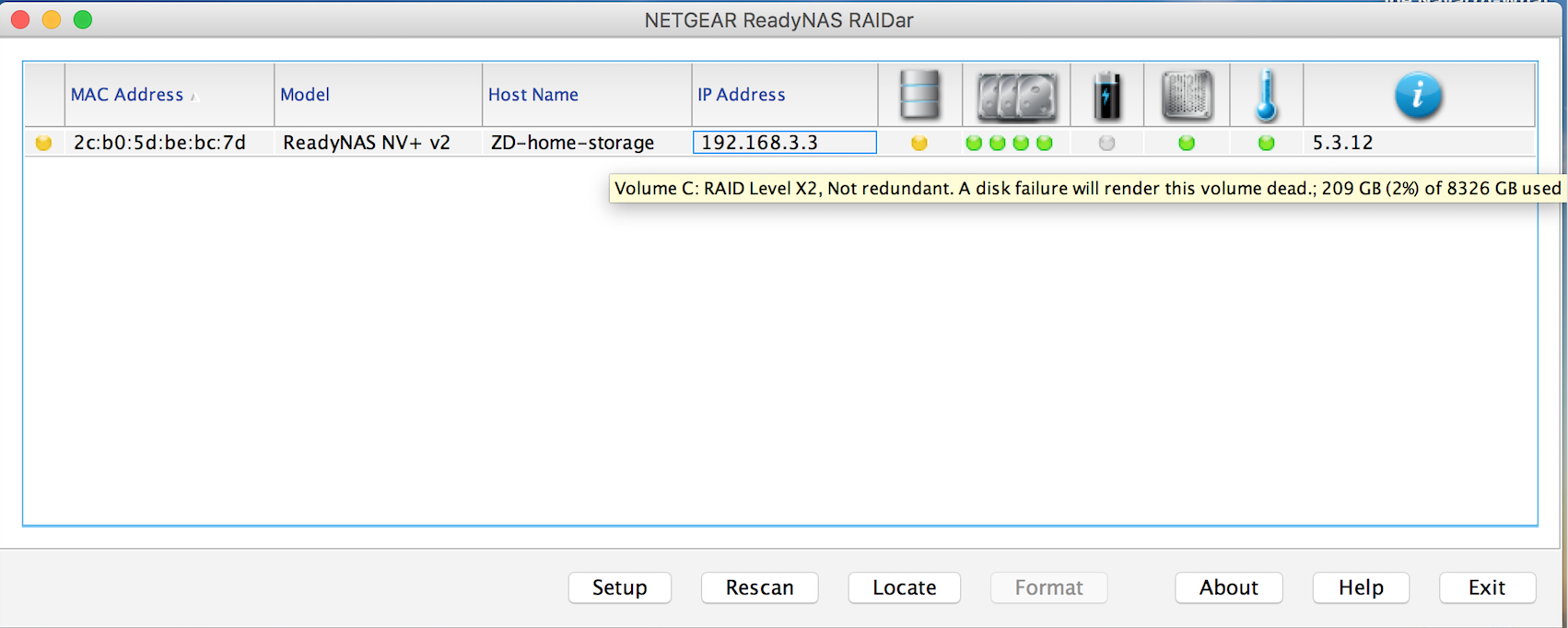
I was also able to update the firmware to the latest versioin. The good thing after that was: the status of first disk status changed from "inactive spare" to "normal". The whole device is still not stable though. I lost connetions occasionally during file backup.
How much I can trust this device from now?
- Mark as New
- Bookmark
- Subscribe
- Subscribe to RSS Feed
- Permalink
- Report Inappropriate Content
Re: How to recover from "Warning or Dead" state
Are you able to download your logs (see the Sending Logs link in my sig) and send those in?