
- Subscribe to RSS Feed
- Mark Topic as New
- Mark Topic as Read
- Float this Topic for Current User
- Bookmark
- Subscribe
- Printer Friendly Page
How to recreate user home share?
- Mark as New
- Bookmark
- Subscribe
- Subscribe to RSS Feed
- Permalink
- Report Inappropriate Content
How to recreate user home share?
Somehow I deleted all the users home directories and I cannot recreate them via command line.
I have already shares with the users names for example \\ReadyNAS214\Bob which is located at /data/Bob but /home/bob does not exist. As root/admin am not allowed to create a new one. This is only an issue if the user wants to ftp or ssh into the NAS.
I've tried many options but cannot seem to find a way to fix it. I even attempt to change the home directory in /etc/passwd which works for a while. For example, I changed Bob's home from /home/bob to /data/Bob which worked but is eventually reset to /home/bob but /home/bob does not exist. Is there a tool to recreate the end user's home directory?
Thanks in advance for any help.
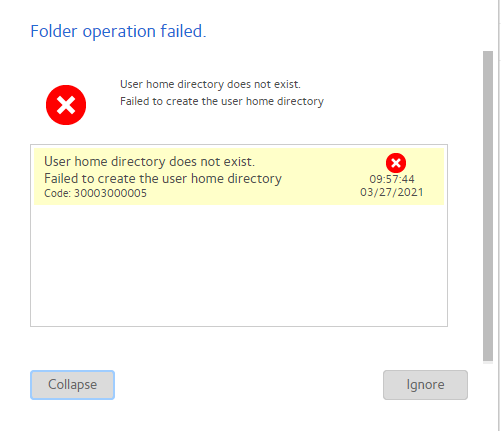
- Mark as New
- Bookmark
- Subscribe
- Subscribe to RSS Feed
- Permalink
- Report Inappropriate Content
Re: How to recreate user home share?
@Korack wrote:
Somehow I deleted all the users home directories and I cannot recreate them via command line.
I have already shares with the users names for example \\ReadyNAS214\Bob which is located at /data/Bob but /home/bob does not exist.
No idea how you deleted them.
But as far as recreating them goes: You can't have two shares with the same name (and the home folder is a share, just locked down). SMB is case-insensitive, so Bob and bob are treated as the same name.
First, delete the Bob share.
Then try accessing the NAS with Bob's user credentials via SMB - e.g., using File Explorer (Windows) or Finder (MacOS). Alternatively, log in with ssh (as root) and enter rnutil mkhomedir_helper Bob . Match the case of the actual user account (e.g., enter bob if the username is lowercase).
- Mark as New
- Bookmark
- Subscribe
- Subscribe to RSS Feed
- Permalink
- Report Inappropriate Content
Re: How to recreate user home share?
Thanks for the reply. I deleted the share Bob. Tried logging in via SMB & ssh as "bob", It still does not create /home/bob.
Your command was helpful but did not actually fix it.
I get the following error:
# rnutil mkhomedir_helper bob
INFO: Checking homedir for user bob
ERROR: /home is on the root fs.
FYI - I deleted the home directories with a bad rsync command. Funny I could delete the directories but not create them.
- Mark as New
- Bookmark
- Subscribe
- Subscribe to RSS Feed
- Permalink
- Report Inappropriate Content
Re: How to recreate user home share?
@Korack wrote:
I get the following error:
# rnutil mkhomedir_helper bob
INFO: Checking homedir for user bob
ERROR: /home is on the root fs.
FYI - I deleted the home directories with a bad rsync command. Funny I could delete the directories but not create them.
Does /data/home exist? I am guessing not, but we should confirm.
/home is a mount point for /data/home - and I think the error message is telling you that /data/home is not mounted on /home.
- Mark as New
- Bookmark
- Subscribe
- Subscribe to RSS Feed
- Permalink
- Report Inappropriate Content
Re: How to recreate user home share?
That does actually appear to be the case. Not sure how to fix on ReadyNAS.
# ls /home
root@READYNAS:/data/homeadmin user1 user2 user3 user4 user5 user6 user7
I own 2 ReadyNAS 214. One @ my home and my adult kids home to backup between them. The other is working fine and mounting /home to /data/home. The mount is not done via /etc/fstab.
Not Working:
# cat /etc/fstab
LABEL=50333ce8:data /data btrfs defaults,nodatasum 0 0
Working:
# cat /etc/fstab
LABEL=2db97e6f:data /data btrfs defaults,nodatasum 0 0
So it appears to be a Netgear method that I cannot find.
Any tools to fix this?
- Mark as New
- Bookmark
- Subscribe
- Subscribe to RSS Feed
- Permalink
- Report Inappropriate Content
Re: How to recreate user home share?
Have you tried rebooting the NAS?
Maybe delete anything in /home first (as it should be empty, since it is just a mount point).
- Mark as New
- Bookmark
- Subscribe
- Subscribe to RSS Feed
- Permalink
- Report Inappropriate Content
- Mark as New
- Bookmark
- Subscribe
- Subscribe to RSS Feed
- Permalink
- Report Inappropriate Content
Re: How to recreate user home share?
The home volume is mounted by /etc/systemd/system/multi-user.target.wants/home.mount .
- Mark as New
- Bookmark
- Subscribe
- Subscribe to RSS Feed
- Permalink
- Report Inappropriate Content
Re: How to recreate user home share?
Not sure how to run /lib/systemd/system/home.mount
It's not a script but rathe a configuration file.
- Mark as New
- Bookmark
- Subscribe
- Subscribe to RSS Feed
- Permalink
- Report Inappropriate Content
Re: How to recreate user home share?
Again, the simplest way is to reboot.
- Mark as New
- Bookmark
- Subscribe
- Subscribe to RSS Feed
- Permalink
- Report Inappropriate Content
Re: How to recreate user home share?
I actually did a reboot when I noticed /home was not mounted.
I think it might be related to recently I disabled X-RAID because I added a Media Sonic Proxbox with (4) 3TB drives for a actual backup. I did not want to add the drives to the current RAID because the sizes are different and I don't want issues if the external enclosure loses power or fails.
I see another post which I cannot relocate but them mentioned /home not mounting after disabling X-RAID. I'm not sure it is the same cause but it seems related.
The only truly negative effect of no /home that I have found so far is I cannot import or update SSH keys or ssh in as my regular user. I can still SSH as root which is OK but I prefer NOT to be root.
- Mark as New
- Bookmark
- Subscribe
- Subscribe to RSS Feed
- Permalink
- Report Inappropriate Content
Re: How to recreate user home share?
@Korack wrote:
I think it might be related to recently I disabled X-RAID
I doubt it. I don't use X-RAID on one of my OS-6 NAS, and home is mounted as normally.
Do you know what that rsync command over-wrote?
You can of course manually mount it.
# mount --bind /data/home /home
That works around the problem for now, but you'd need re-do it every time you reboot the NAS.
You could also try
# systemctl daemon-reload
That should remount everything. In your case it likely won't, but there might be an error that could give a clue.
- Mark as New
- Bookmark
- Subscribe
- Subscribe to RSS Feed
- Permalink
- Report Inappropriate Content
Re: How to recreate user home share?
@Korack wrote:Not sure how to run /lib/systemd/system/home.mount
It's not a script but rathe a configuration file.
You don't normally run it. Systemd does at start-up. What results do you get from systemctl list-units --type=mount and systemctl status home.mount? If you get no status, I suppose something could have disabled the mount, so try systemctl enable home.mount and then reboot if it gives you no error. I've never tried to manually start a .mount, but systemctl start home.mount may work or at least give you a useful error message. You may have to specify the entire path to home.mount.
Also, the content of /lib/systemd/system/home.mount should look something like this:
[Unit] Description=Home Directory Before=readynasd.service ConditionPathIsDirectory=/data/home [Mount] What=/data/home Where=/home Type=none Options=bind [Install] WantedBy=multi-user.target
And the attributes like this: -rw-r--r-- 1 root root .
