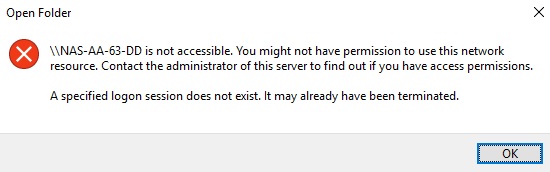- Subscribe to RSS Feed
- Mark Topic as New
- Mark Topic as Read
- Float this Topic for Current User
- Bookmark
- Subscribe
- Printer Friendly Page
I can no longer access my ReadyNAS Duo via my network locations,
- Mark as New
- Bookmark
- Subscribe
- Subscribe to RSS Feed
- Permalink
- Report Inappropriate Content
Hi all,
Last night I encountered a problem with accessing my ReadyNAS Duo v1 via my network locations. I am running Windows 10, and until yesterday have had no issue. Below is the error message I get.
I inspected the NAS via RAIDar and found I had a serious disk problem, but have since replaced the disks with two brand new ones, which are now healthy according to RAIDar. I still had the same issue after those new disks initialised so I performed a factory reset on the NAS by holding in the reset buttong for 30 seconds on power up. This obviously reset my password which I had also forgotten after so many years. According to the admin page in my web browser, the NAS is healthy and functioning.
So I can access the NAS via my web browser, and RAIDar can obviously see the system and confirm that it is functioning; however, I can not access the system and it's contents via "My Computer\Network Locations", I still receive the same error message.
I'm not great at network administration. The only change the day before was I took my desktop PC to a friends and plugged it into their router and joined their network for a period of time. I made no changes to my adapter settings while doing this. The desktop PC is now back at home, and I can access the internet and the rest of my network.
Does anyone have any experience with recieving this message when trying to access the NAS, or any other type of network location?
Thanks in advance.
Solved! Go to Solution.
Accepted Solutions
- Mark as New
- Bookmark
- Subscribe
- Subscribe to RSS Feed
- Permalink
- Report Inappropriate Content
The easiest way to resolve it is to go into the windows credential manager, and create a credential (username, password) to use with NAS-AA-63-DD.
The NAS admin account will work.
All Replies
- Mark as New
- Bookmark
- Subscribe
- Subscribe to RSS Feed
- Permalink
- Report Inappropriate Content
The easiest way to resolve it is to go into the windows credential manager, and create a credential (username, password) to use with NAS-AA-63-DD.
The NAS admin account will work.
- Mark as New
- Bookmark
- Subscribe
- Subscribe to RSS Feed
- Permalink
- Report Inappropriate Content
Re: I can no longer access my ReadyNAS Duo via my network locations,
Thank you, I will try this when I get home and I'll post my results.
Hopefully it's that easy.
- Mark as New
- Bookmark
- Subscribe
- Subscribe to RSS Feed
- Permalink
- Report Inappropriate Content
Re: I can no longer access my ReadyNAS Duo via my network locations,
@StephenB wrote:The easiest way to resolve it is to go into the windows credential manager, and create a credential (username, password) to use with NAS-AA-63-DD.
The NAS admin account will work.
Thank you, mate.
This worked! Got me stumped as to why it changed though.
- Mark as New
- Bookmark
- Subscribe
- Subscribe to RSS Feed
- Permalink
- Report Inappropriate Content
Re: I can no longer access my ReadyNAS Duo via my network locations,
Hello Kaputcha,
I'm glad that StephenB's recommendation has worked for you. 🙂
Since your concern has been resolved, I encourage you to mark the appropriate reply as the “Accepted Solution” so others can be confident in benefiting from the solution. The NETGEAR Community looks forward to hearing from you and being a helpful resource in the future!
Cheers,
DaneA
NETGEAR Community Team