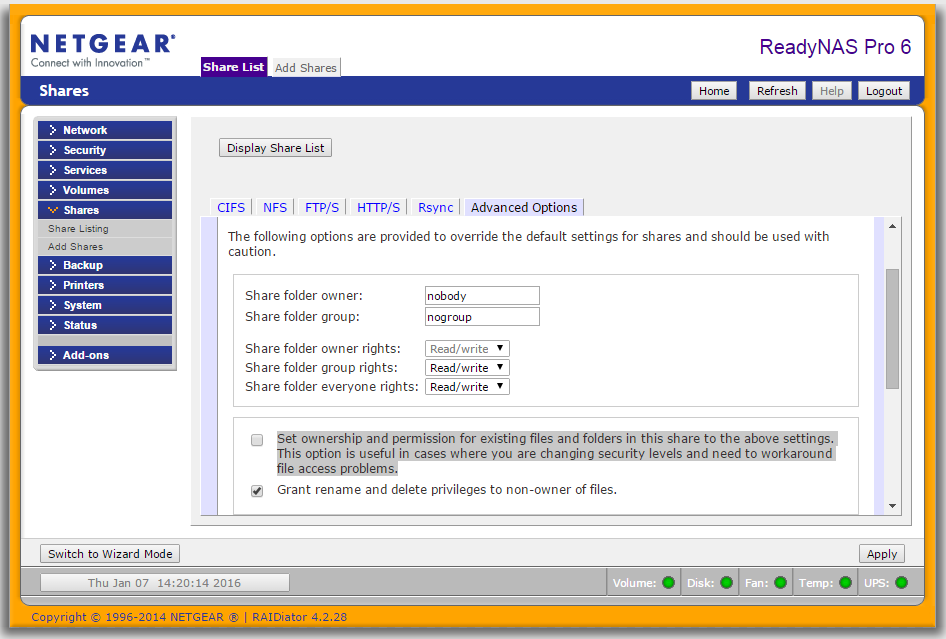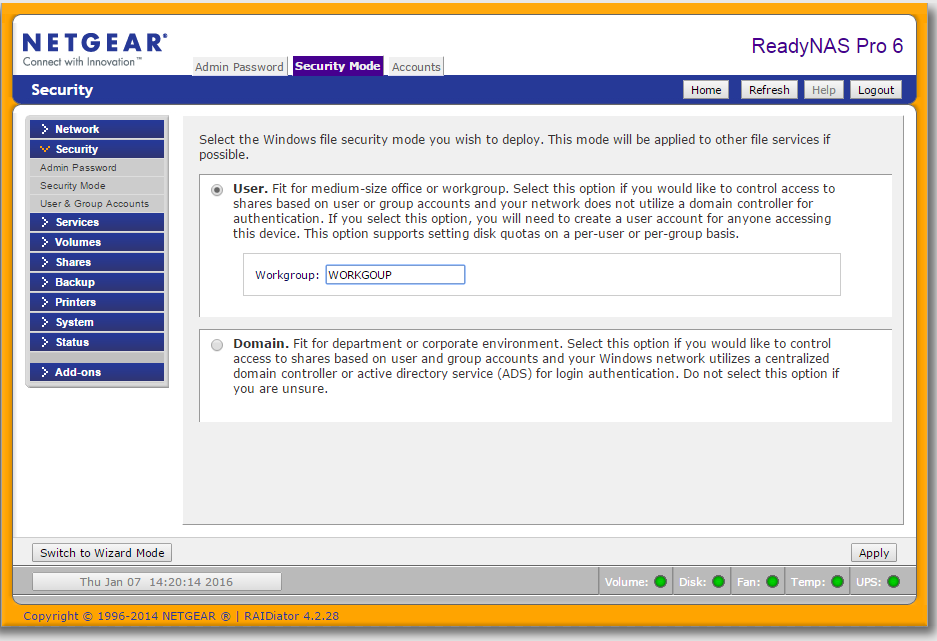- Subscribe to RSS Feed
- Mark Topic as New
- Mark Topic as Read
- Float this Topic for Current User
- Bookmark
- Subscribe
- Printer Friendly Page
Re: I'm trying to add a file to one of the Disk folders but don't have permission
- Mark as New
- Bookmark
- Subscribe
- Subscribe to RSS Feed
- Permalink
- Report Inappropriate Content
It is only from my laptop... and obviously I use that quite a bit
I have tried to change the permissions on the laptoip but to no avail.
I can access and have full contriol from two desktops that I also use.
Just the laptop giving me problems the user for the laptop sems to have the same permissions as all the other users
Can an yone advise or help.
Regadrs
Roy N.
Solved! Go to Solution.
Accepted Solutions
- Mark as New
- Bookmark
- Subscribe
- Subscribe to RSS Feed
- Permalink
- Report Inappropriate Content
You can reset the permissions in a share by selecting the "cifs" icon for the share in the share list, and then the "advanced options" on the upper right.
Then check the box next to the highlighted section below:
Though you don't need to use nobody/nogroup for the owner/group, it is a reasonable choice if the share is open to all users on your system.
After checking the box, click on "apply" in the lower right. The checkbox will immediately clear, and the operation will proceed in the background. When it is complete, you will get a browser popup (it will also be in the log).
In addition, check that the workgroup setting on the NAS matches the workgoup settings on the PCs.
The NAS workgroup setting is found here:
On Windows 10, if you type "change workgroup name" into the windows search bar, you should see a "change workgroup name" control panel app icon appear. Click on that, and you can see/change your PC workgroup.
All Replies
- Mark as New
- Bookmark
- Subscribe
- Subscribe to RSS Feed
- Permalink
- Report Inappropriate Content
Re: I'm trying to add a file to one of the Disk folders but don't have permission
It's a
NAS RNU4000
forgot to add that
Regards
Roy N.
- Mark as New
- Bookmark
- Subscribe
- Subscribe to RSS Feed
- Permalink
- Report Inappropriate Content
Re: I'm trying to add a file to one of the Disk folders but don't have permission
Are the PCs running Windows?
Either way, what OS are they running (e.g., windows 7, windows 10, etc).
- Mark as New
- Bookmark
- Subscribe
- Subscribe to RSS Feed
- Permalink
- Report Inappropriate Content
Re: I'm trying to add a file to one of the Disk folders but don't have permission
Hello roynicho,
Are you adding a file to a specific share on the NAS?
You might want to check the permission of that share, if it has Read-only and has host names or IP address in the Hosts allowed field and Allow guest access is not ticked then you may need to change it .

Regards,
- Mark as New
- Bookmark
- Subscribe
- Subscribe to RSS Feed
- Permalink
- Report Inappropriate Content
Re: I'm trying to add a file to one of the Disk folders but don't have permission
I'd also suggest using the user credentials from one of the desktop PCs on the laptop, and see if that resolves the problem.
But it would still be useful to know what OS is running on the three PCs.
- Mark as New
- Bookmark
- Subscribe
- Subscribe to RSS Feed
- Permalink
- Report Inappropriate Content
Re: I'm trying to add a file to one of the Disk folders but don't have permission
Windows 10 running on two Pc's Windows 7 on the third.
One of the AWindows 10 and the Windows 7 have no problems.
The second Windows 10... which is my laptop... I can access but can not add or remove any files.
The CIFS is set to Read/Write
I'll recheck and try the User Credentials form the other PC's
Regards
Roy N.
- Mark as New
- Bookmark
- Subscribe
- Subscribe to RSS Feed
- Permalink
- Report Inappropriate Content
You can reset the permissions in a share by selecting the "cifs" icon for the share in the share list, and then the "advanced options" on the upper right.
Then check the box next to the highlighted section below:
Though you don't need to use nobody/nogroup for the owner/group, it is a reasonable choice if the share is open to all users on your system.
After checking the box, click on "apply" in the lower right. The checkbox will immediately clear, and the operation will proceed in the background. When it is complete, you will get a browser popup (it will also be in the log).
In addition, check that the workgroup setting on the NAS matches the workgoup settings on the PCs.
The NAS workgroup setting is found here:
On Windows 10, if you type "change workgroup name" into the windows search bar, you should see a "change workgroup name" control panel app icon appear. Click on that, and you can see/change your PC workgroup.
- Mark as New
- Bookmark
- Subscribe
- Subscribe to RSS Feed
- Permalink
- Report Inappropriate Content
Re: I'm trying to add a file to one of the Disk folders but don't have permission
I've done those with the excep[tion of Security Mode
I have the NAS Ultra 4 not 6
The system now seems to be working
Many thanks
Regadrs
Roy N/