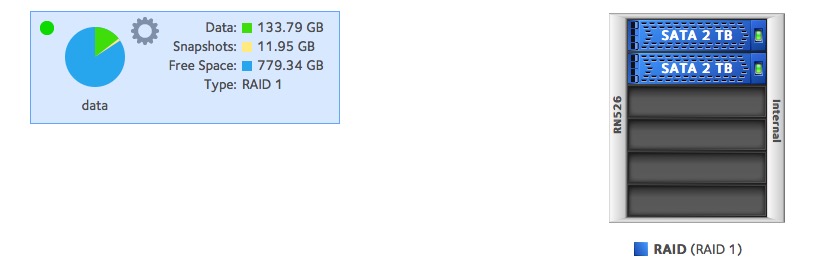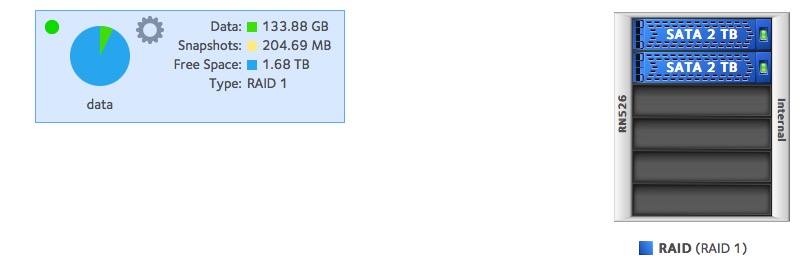- Subscribe to RSS Feed
- Mark Topic as New
- Mark Topic as Read
- Float this Topic for Current User
- Bookmark
- Subscribe
- Printer Friendly Page
Re: Larger Disks - No More Space
- Mark as New
- Bookmark
- Subscribe
- Subscribe to RSS Feed
- Permalink
- Report Inappropriate Content
I have a RN526X running OS 6.6.1. I had two (2) 1TB Seagate drives in the unit using X-RAID. At that point, the system showed:
data 133.79 GB
Snapshots: 11.95 GB
Free Space: 779.34 GB
RAID 1
That adds up to 905.08 GB which makes sense for two 1TB drives.
Yesterday, I upgraded the drives, one at a time to 2 TB Seagate drives. I exchanged one drive, let the sysstem rebuild itself, then swapped out the other drive and let the system rebuild itself. The system is now reporting Healthy and the Volumes screen shows a 2TB drive in Bay 1 and Bay 2, but it also shows the same amount of Free Space.
Shouldn't the Free Space be significantly larger with the new drives?
Regards,
David
Solved! Go to Solution.
Accepted Solutions
- Mark as New
- Bookmark
- Subscribe
- Subscribe to RSS Feed
- Permalink
- Report Inappropriate Content
O.K. Weirdly your root volume was showing up as having four disks not two. I fixed that.
The RAID had not expanded to use the additional space on the two disks so I manually triggered that. This may take an hour or two or so to complete.
Once that is done the volume should then expand automatically.
All Replies
- Mark as New
- Bookmark
- Subscribe
- Subscribe to RSS Feed
- Permalink
- Report Inappropriate Content
Re: Larger Disks - No More Space
Hi, could you send us the logs please?
- Mark as New
- Bookmark
- Subscribe
- Subscribe to RSS Feed
- Permalink
- Report Inappropriate Content
Re: Larger Disks - No More Space
I've downloaded my logs and am trying to send them to you via a private message but I don't see a way to attach a file. Is there another way?
- Mark as New
- Bookmark
- Subscribe
- Subscribe to RSS Feed
- Permalink
- Report Inappropriate Content
Re: Larger Disks - No More Space
HyacintheJ:
Finally found how to send logs via email. They have been send.
Regards,
David
- Mark as New
- Bookmark
- Subscribe
- Subscribe to RSS Feed
- Permalink
- Report Inappropriate Content
O.K. Weirdly your root volume was showing up as having four disks not two. I fixed that.
The RAID had not expanded to use the additional space on the two disks so I manually triggered that. This may take an hour or two or so to complete.
Once that is done the volume should then expand automatically.
- Mark as New
- Bookmark
- Subscribe
- Subscribe to RSS Feed
- Permalink
- Report Inappropriate Content
Re: Larger Disks - No More Space
Looks like your volume has successfully expanded now.
- Mark as New
- Bookmark
- Subscribe
- Subscribe to RSS Feed
- Permalink
- Report Inappropriate Content
Re: Larger Disks - No More Space
Dear mdgm:
Thanks for your help on this. The volume certainly has expanded but are the numbers right? here is the volume detail:
I previously deleted all of the Snapshots on the shares due to another issue I am having so that explains the Snapshots being only 204MB but if the Data is 133.88 GB and the Free Space is 1.68 TB, that's about 1.8TB. That would mean the OS is taking up about 200 GB. is that correct?
Also, should I now disable the Support portal?
Regards,
David
- Mark as New
- Bookmark
- Subscribe
- Subscribe to RSS Feed
- Permalink
- Report Inappropriate Content
Re: Larger Disks - No More Space
Disk manufacturers use base 10 (i.e. 1KB = 1000B) to measure space, like most computers we use base 2 (i.e. 1KiB = 1024B). What makes it confusing is that both methods for measuring space usage call the number they get a number in TB. It's still the same amount of space, you just get a different number.
2TB = 2 * 1000^4 /1024 ^ 4 = 1.82TiB. Allowing for the 4GB OS partition and for swap there really is very little in the way of overheads.
Yes you can disable that now.
- Mark as New
- Bookmark
- Subscribe
- Subscribe to RSS Feed
- Permalink
- Report Inappropriate Content
Re: Larger Disks - No More Space
Thank you so much! This is not the first time you have helped me (and I suspect not the last) and I really do appreciate all of your effort.