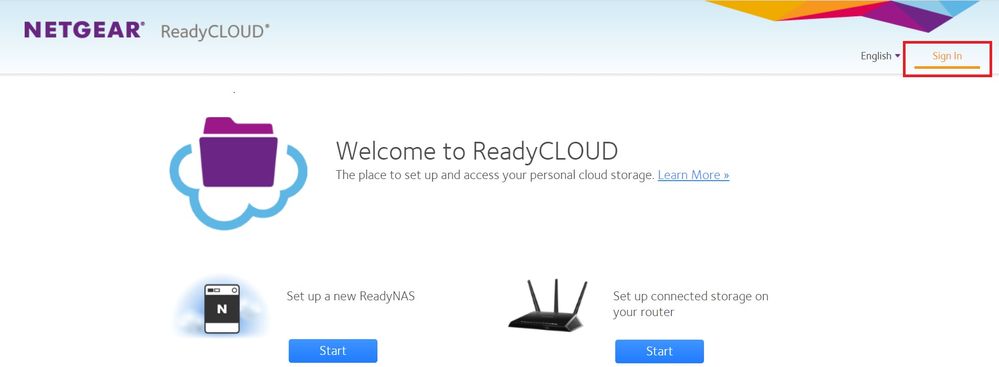- Subscribe to RSS Feed
- Mark Topic as New
- Mark Topic as Read
- Float this Topic for Current User
- Bookmark
- Subscribe
- Printer Friendly Page
Link MyNETGEAR account with a ReadyCLOUD account
- Mark as New
- Bookmark
- Subscribe
- Subscribe to RSS Feed
- Permalink
- Report Inappropriate Content
Link MyNETGEAR account with a ReadyCLOUD account
Hi all,
I created an account on the ReadyNAS Admin page - Accounts - Users
Now that user needs access to the shared folder via ReadyCLOUD.
How do I create a cloud account for that user?
Regards,
- Mark as New
- Bookmark
- Subscribe
- Subscribe to RSS Feed
- Permalink
- Report Inappropriate Content
Re: Link MyNETGEAR account with a ReadyCLOUD account
The account you have created is a local user account which ReadyNAS uses when accessing the data locally. A ReadyCloud account is different, you will have to create or own a MyNETGEAR account.
If you have your device registered online, you can use that account to use ReadyCloud or if you have to create an account first, you can go to this link or my.netgear.com to create one.
After that you can use the account to turn on the ReadyCloud service.
HTH
Regards
- Mark as New
- Bookmark
- Subscribe
- Subscribe to RSS Feed
- Permalink
- Report Inappropriate Content
- Mark as New
- Bookmark
- Subscribe
- Subscribe to RSS Feed
- Permalink
- Report Inappropriate Content
Re: Link MyNETGEAR account with a ReadyCLOUD account
Hi Buildster,
You need to invite that user to access the shared folder through ReadyCLOUD. To invite the cloud user, you will need to login to https:readycloud.netgear.com using ReadyCLOUD admin account (This is the account that you use in joining the NAS to ReadyCLOUD). After logging in, you can hover the mouse to the shared folder then click the icon with the '+' symbol.
You may also check this article for detailed steps.
Regards,
- Mark as New
- Bookmark
- Subscribe
- Subscribe to RSS Feed
- Permalink
- Report Inappropriate Content
- Mark as New
- Bookmark
- Subscribe
- Subscribe to RSS Feed
- Permalink
- Report Inappropriate Content
Re: Link MyNETGEAR account with a ReadyCLOUD account
Hi Buildster,
Did the user create a ReadyCLOUD account before we implemented the Single Sign-on on ReadyCLOUD? If the user did not create prior to the SSO, he/she may just select 'Confirm without binding'.
Regards,
- Mark as New
- Bookmark
- Subscribe
- Subscribe to RSS Feed
- Permalink
- Report Inappropriate Content
Re: Link MyNETGEAR account with a ReadyCLOUD account
It worked yesterday but today that user received an error that invitation is no longer valid when tried to get in.
(Please see the screenshot attached)
How can I grant access via ReadyCLOUD permanent?
Thanks and Regards,
- Mark as New
- Bookmark
- Subscribe
- Subscribe to RSS Feed
- Permalink
- Report Inappropriate Content
Re: Link MyNETGEAR account with a ReadyCLOUD account
Hi Buildster,
The user should have permanent access to the shared folder once he/she accepted the invitation unless the ReadyCLOUD admin removed the user's account from the accounts that can access the folder.
What does the user see if he/she logs in to https://readycloud.netgear.com using his/her account?
Regards,
- Mark as New
- Bookmark
- Subscribe
- Subscribe to RSS Feed
- Permalink
- Report Inappropriate Content
Re: Link MyNETGEAR account with a ReadyCLOUD account
Once a user signs in he can see just Welcome to readyCLOUD welcome page.
(please see the attahced sceenshot)
If I go to ReadyCLOUD as an owner account under Manage Shared Folders I can see that user's email addres and a name of the shared folder he has READ\WRITE access.
Thanks.
- Mark as New
- Bookmark
- Subscribe
- Subscribe to RSS Feed
- Permalink
- Report Inappropriate Content
Re: Link MyNETGEAR account with a ReadyCLOUD account
Hi Buildster,
There should be a Sign In option located on the upper right corner of that page.
Regards,
- Mark as New
- Bookmark
- Subscribe
- Subscribe to RSS Feed
- Permalink
- Report Inappropriate Content
Re: Link MyNETGEAR account with a ReadyCLOUD account
Hi Buildster,
We’d greatly appreciate hearing your feedback letting us know if the information we provided has helped resolve your issue or if you need further assistance.
If your issue is now resolved, we encourage you to mark the appropriate reply as the “Accept as Solution” or post what resolved it and mark it as a solution so others can be confident in benefiting from the solution.
The NETGEAR community looks forward to hearing from you and being a helpful resource in the future!
Regards,
- Mark as New
- Bookmark
- Subscribe
- Subscribe to RSS Feed
- Permalink
- Report Inappropriate Content