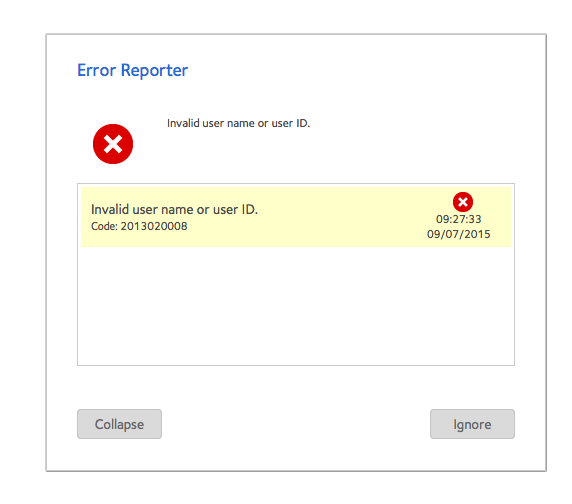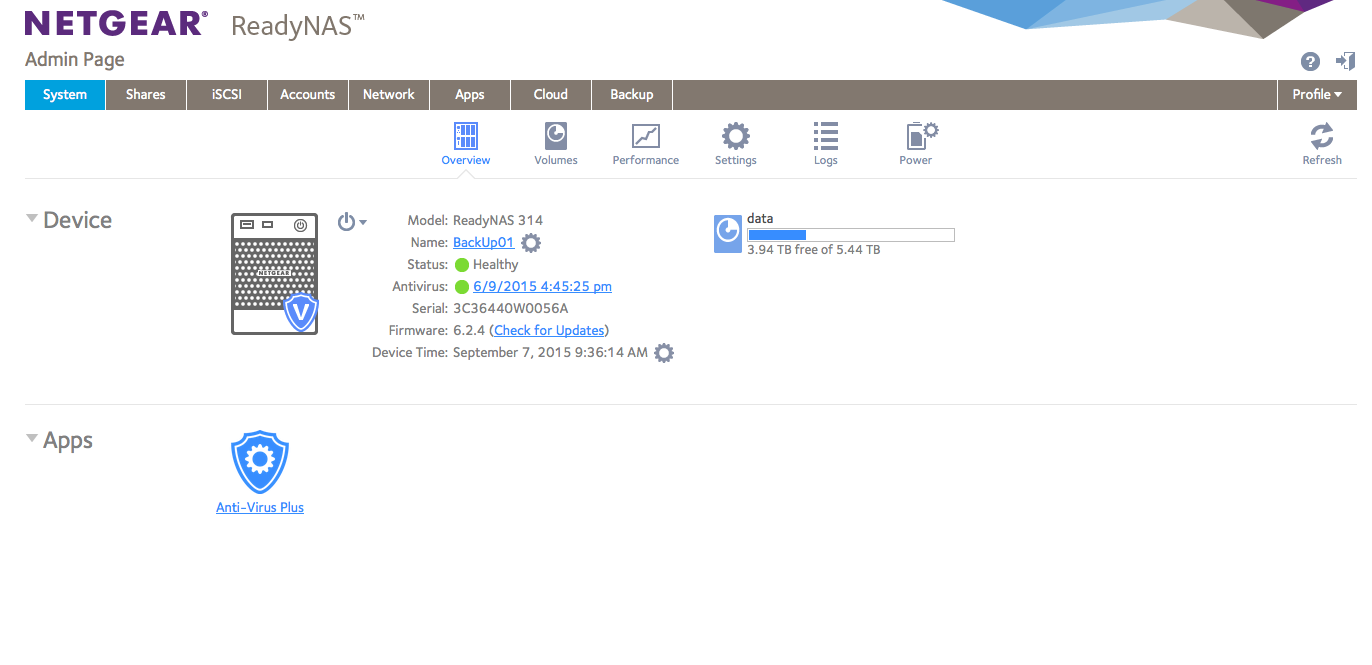- Subscribe to RSS Feed
- Mark Topic as New
- Mark Topic as Read
- Float this Topic for Current User
- Bookmark
- Subscribe
- Printer Friendly Page
Re: Looks like I can't create User account on my RN104
- Mark as New
- Bookmark
- Subscribe
- Subscribe to RSS Feed
- Permalink
- Report Inappropriate Content
Hi there
I'm a first time user, and I'm not sure if it's me, or an issue with my new device a RN104
I installed it today, immediately got an update to 6.2.5 firmware.
I could connect with my ReadyCloud account, no problem
now the issue is under Accounts->Users... I can create groups, but no users. It looks like it creates the user, but then it doesn't list the newly created user account. User account creation is however listed under System->Logs, and if I try to recreate with the same name, it says the user already exists!!! My user list stays desesperately empty.... only my own account under Users->Cloud Users is OK.
what do I do wrong?
Thx in advance for your help!
Patricia
Solved! Go to Solution.
Accepted Solutions
- Mark as New
- Bookmark
- Subscribe
- Subscribe to RSS Feed
- Permalink
- Report Inappropriate Content
Hello PatriciaBT,
Please try rebooting the NAS. Please also make sure the user name is NOT the same with any share name of the NAS.
If you are familiar with OS reinstall you may also try doing that, just make sure you can access the shares before proceeding to it.
Regards,
All Replies
- Mark as New
- Bookmark
- Subscribe
- Subscribe to RSS Feed
- Permalink
- Report Inappropriate Content
Re: Looks like I can't create User account on my RN104
Which web browser and version are you using?
Have you tried clearing your web browser cache, closing your web browser then reopening the web admin interface of the NAS?
- Mark as New
- Bookmark
- Subscribe
- Subscribe to RSS Feed
- Permalink
- Report Inappropriate Content
Re: Looks like I can't create User account on my RN104
Thx for your reply
It's not a cache issue. I did close-reopened before to write when I searched for an issue.
And now I even opened the same page with another browser, when I go to Accounts->Users, it even says "There is no User Account, would you like to create one?" (it did the same in the other browser btw), but still the issue, the user is like existing as if I try reenter the same name it says it exists, and the user creation is in the System Log...
Could it be an issue with the new firmware? 6.2.5? Do user creation work for everyone under 6.2.5?
Thx in advance.
(BTW, even if it's unrelated, I tried with latest versions of Firefox and Chrome, under Windows 8.1)
- Mark as New
- Bookmark
- Subscribe
- Subscribe to RSS Feed
- Permalink
- Report Inappropriate Content
Hello PatriciaBT,
Please try rebooting the NAS. Please also make sure the user name is NOT the same with any share name of the NAS.
If you are familiar with OS reinstall you may also try doing that, just make sure you can access the shares before proceeding to it.
Regards,
- Mark as New
- Bookmark
- Subscribe
- Subscribe to RSS Feed
- Permalink
- Report Inappropriate Content
Re: Looks like I can't create User account on my RN104
Hi and thx
I did a reboot, before to write yesterday... I know it's the first thing to try (I used to work in IT support ... some years ago)
I tried to create a username "patricia" (my cloud username is patriciabt) and I tried with another name, no share are having the same name.
A OS reinstall?? but this was a new install, I installed my RN yesterday, did the firmware upgrade and that's all. it's brand new.
=>> I just would like someone to confirm me that newly users created after firmware upgrade to 6.2.5 are working for other people, please someone tell me if you can create. if not, please write here, it might be a bug??
Thx for your help!
- Mark as New
- Bookmark
- Subscribe
- Subscribe to RSS Feed
- Permalink
- Report Inappropriate Content
Re: Looks like I can't create User account on my RN104
Hello PatriciaBT,
OS reinstall reflashes the firmware from the internal flash to the disks.
Sorry I only have ReadyNAS 312 (x86 based) here and only 6.2.4 is the available latest FW, so far, user creation is not a problem.
Maybe we can wait if there is somebody else who will post the same experience here. Or maybe contact support center to et them check because if they see all is configured and found no reason why creating user is not working, they will have the case escalated for a potential bug on the new FW.
Regards,
- Mark as New
- Bookmark
- Subscribe
- Subscribe to RSS Feed
- Permalink
- Report Inappropriate Content
Re: Looks like I can't create User account on my RN104
Hi again Jenn
I thank you for all your patience.
It worked to reset to factoy reset, (eventhough it resinstalled with 6.2.5 and not 6.2.4, and I used the process for RN104, not 102), then I could now create users normally!!
Very strange, but then now we know and in case someone get the same issue, they can find this discussion.
Thx again, and have a great day!
Patricia
(PS: you can guess I'm a French-speaker, when you read "desesperately", instead of "desperately" 🙂 it was too late to edit it!)
- Mark as New
- Bookmark
- Subscribe
- Subscribe to RSS Feed
- Permalink
- Report Inappropriate Content
Re: Looks like I can't create User account on my RN104
Hello PatriciaBT,
OS reinstall and Factory reset will really just use the firmware that the NAS is currently using, it wont load the previous one. To get the previous one back you have load it again, manually. ![]()
Not sure but I got a bit confused there, you factory reset and not OS reinstall? Must be just something went wrong with the admin page, usually OS reinstall fixes problems like this.
Welcome to the community! And thank you for your contribution ![]()
Regards,
- Mark as New
- Bookmark
- Subscribe
- Subscribe to RSS Feed
- Permalink
- Report Inappropriate Content
Re: Looks like I can't create User account on my RN104
I encountered a similar situation when I was helping a friend set his RN104 up. We updated the FW to 6.2.5 right after the initial installation and created users.
This seems to be an issue the first time you update the FW to 6.2.5. After the update, if you create a user and forgot to configure the Groups tab, the user will be created but it will not be under any group [for newly updated FW, the default option for Group is empty, not users].
You can check on the Home share and see a folder there with the name of the user that was created. This folder seems to contain settings for users as corresponding folder are created for every user you create. This folder cannot be deleted, especially those for users without groups.
I have tried OS reinstall but it does not seem to resolve it. Reset will definitely resolve it but this would mean you have to set the NAS up again, which is not convenient if you have configured most of the settings and have transferred data to the NAS already.
However, this issue seems to be non-existent for RN104 that were rebooted after the FW update to 6.2.5 [and I mean rebooting the NAS again after the initial reboot once you have updated the FW].
This issue is hard to replicate considering that the RN104 I was working on has users already configured when the FW was still 6.2.4. This issue came to my attention after it have been some time that the NAS's FW been updated to 6.2.5 [which means, it has been rebooted more than a couple of times since the FW update]. Currently, the default group on our NAS when creating a user is set to default.
To sum it up, if you are setting up users for your NAS for the first time, just make sure to configure the Group tab and select "users" before clicking on Save. Alternately, you may want to create a groups first then create users next and, again, select which group the user should belong. ![]()
- Mark as New
- Bookmark
- Subscribe
- Subscribe to RSS Feed
- Permalink
- Report Inappropriate Content
Re: Looks like I can't create User account on my RN104
Greetings,
The same issue has happened on my RN314. It has been stable for about a year running local aceess with three users in one group set up in the initial configuration. After upgrading to 6.2.4 I have experienced problems accessing shares and creating users.
The access problem can be temporarily corrected by resetting the file access permissions, but it recurs. Am I correct in my understanding from this conversation I will have to restore to factory defaults to fix the user creation problem? Is there anywhere that documents the error messages such as the one reported in this case?
- Mark as New
- Bookmark
- Subscribe
- Subscribe to RSS Feed
- Permalink
- Report Inappropriate Content
Re: Looks like I can't create User account on my RN104
@DSMIW wrote:
After upgrading to 6.2.4 I have experienced problems accessing shares
Can you describe this a bit more? Are you totally unable to access the share, unable to read some files/folders, or unable to write/delete some files/folders?
...and creating users.
In this case, was there a share name that already existed that matched the desired user name? Does this happen with every user name you try?
FWIW, these are two distinct problems, it might be worth two threads.
- Mark as New
- Bookmark
- Subscribe
- Subscribe to RSS Feed
- Permalink
- Report Inappropriate Content
Re: Looks like I can't create User account on my RN104
Some shares, and one in particular would become inaccessible using AFP. I am in an exclusively Apple world. The share name is unique on the ReadyNAS, nothing else uses that name. The shares and the integrity of the data is not compromised. I can access the share and browse the data from the ReadyNAS admin pages.
The way to fix it, temporarily, was to sign in to the ReadyNAS admin, go to reset the file access setting, not the network settings. I reset the owner and group and press 'Apply' even if they are still the correct, user defined values, and then reset the file access permissions. The share which became inaccessible most frequently was the one used most frequently. It became more stable after I renamed it, created a new share with the old name, copied the data from old to new and then deleted the old share. Yesterday, after running happily for about six weeks the share name again became inaccessible. This time I overcame the problem by changing network and file access to 'Everyone' read/write, allowed anonymous access and allowed anyone to rename and delete files.
I used to have a shared named the same as its owner. This did not appear to cause a problem but I deleted the user and the share remains owned by the UID of the now deleted user. I get the error code when I try to change an existing user or create a new one. I have been trying to create new users with absolutely unique names.
I am in the process of backing up the ReadyNAS and will then perform a factory reset and reconfigure it. Is there a better option?
Thanks,
Mark
- Mark as New
- Bookmark
- Subscribe
- Subscribe to RSS Feed
- Permalink
- Report Inappropriate Content
Re: Looks like I can't create User account on my RN104
If you are comfortable with ssh, you can set the file permissions and owners recursively there. If you are prepared to reset anyway, there is no real risk.
A factory reset is of course a brute force way of solving the immediate issues, but likely won't prevent it from happening again.
The setfacl commands here might also be a way to prevent re-occurance: https://community.netgear.com/t5/Using-your-ReadyNAS/CIFS-permissions-for-the-quot-root-quot-c-share... I didn't test them much, and perhaps the details of the settings you would need are different from the ones relevant to the other thread.
Backups of course are always needed if you want to keep your data safe.
- Mark as New
- Bookmark
- Subscribe
- Subscribe to RSS Feed
- Permalink
- Report Inappropriate Content
Re: Looks like I can't create User account on my RN104
Greetings Stephen,
Thanks for the advice. I have reset teh ReadyNAS and started the process of recreating groups and users, then shares and copying the data back. So far so good.
Is there a place where the ReadyNAS error codes reported on the admin console published?
Thanks again,
Mark
- Mark as New
- Bookmark
- Subscribe
- Subscribe to RSS Feed
- Permalink
- Report Inappropriate Content
- Mark as New
- Bookmark
- Subscribe
- Subscribe to RSS Feed
- Permalink
- Report Inappropriate Content
Re: Looks like I can't create User account on my RN104
Reading this thread, I have just encountered the same issue. Just purchased my RN102, just upgraded to 6.2.5, and started adding users and groups. After adding two groups, and then the first user, all was ok. Then adding the second user started the issue. The web interface times out on the add, though the user seems to have added ok. power cycling the NAS causes the user to appear in the list, as does trying to re-add the same user thinking it didnt work...you get an error saying the user is already there.
I am dismayed that a factory reset is recommended, I expect a permanent fix, as this is totally destructive to all data on the device, including all configuration work performed to date. As long as the workaround of rebooting and adding one user at a time works, I'd prefer that to totally removing and recreating all the data and configs.
I guess the main thing I'd like an answer to now is will this be fixed soon in an upcoming OS release of RAIDIATOR?
Regards,
John
- Mark as New
- Bookmark
- Subscribe
- Subscribe to RSS Feed
- Permalink
- Report Inappropriate Content
Re: Looks like I can't create User account on my RN104
@waflr wrote:
I am dismayed that a factory reset is recommended, I expect a permanent fix, as this is totally destructive to all data on the device, including all configuration work performed to date.
It wasn't recommended by anyone on the thread, so I am confused by your comment here.
If you purchased within the last 90 days, you still have free software support. So contact support.netgear.com.
- Mark as New
- Bookmark
- Subscribe
- Subscribe to RSS Feed
- Permalink
- Report Inappropriate Content
Re: Looks like I can't create User account on my RN104
- Mark as New
- Bookmark
- Subscribe
- Subscribe to RSS Feed
- Permalink
- Report Inappropriate Content
Re: Looks like I can't create User account on my RN104
A factory reset was not recommended but I could not find any other way to resolve the issue. There appeared to be a corruption somewhere in the user registration data. I took the device out of the backup pool, ensured it was fully backed up, including Time Machine data, performed a factory reset and manually recreated the configuration before copying the data back and switching the device back into the pool. It all took a couple days elapsed time. Everything is now working fine with user management.
- Mark as New
- Bookmark
- Subscribe
- Subscribe to RSS Feed
- Permalink
- Report Inappropriate Content
Re: Looks like I can't create User account on my RN104
Thanks Folks, appreciate the workarounds. What is the bug from Netgear's perspective, and is it addressed in the latest release (7?) thats just out this month? ie: has it been identified as a bug and corrected? A reboot doesnt rectify it, and it certainly doesnt seem to be isolated to my unit from the contributions in this thread. It would be great if Netgear can reproduce, identify, locate, and patch. Till then, I am happy that with the workaround, the groups and users get added, but its just not nice moving forward that the UI is unstable and I cant easily get the people performing the security to add users, to hand over the task to them until this works properly.
My apologies if my first post suggested Netgear recommended a factory reset. I meant that a reset was suggested as fixing it in the thread, but thats a very big hammer for a minor problem, and I cant see factory resets as being condoned when it means totally draining the data and reinstalling it. The appliance is now likely to house upwards of 2TB to possibly 16TB now.. with a single GbE, and the possbility of only being able to perform copies on and off at probably one quarter that speed, thats just not really possible, especially when you dont have that much free space anywhere else either.
Regards,
John.