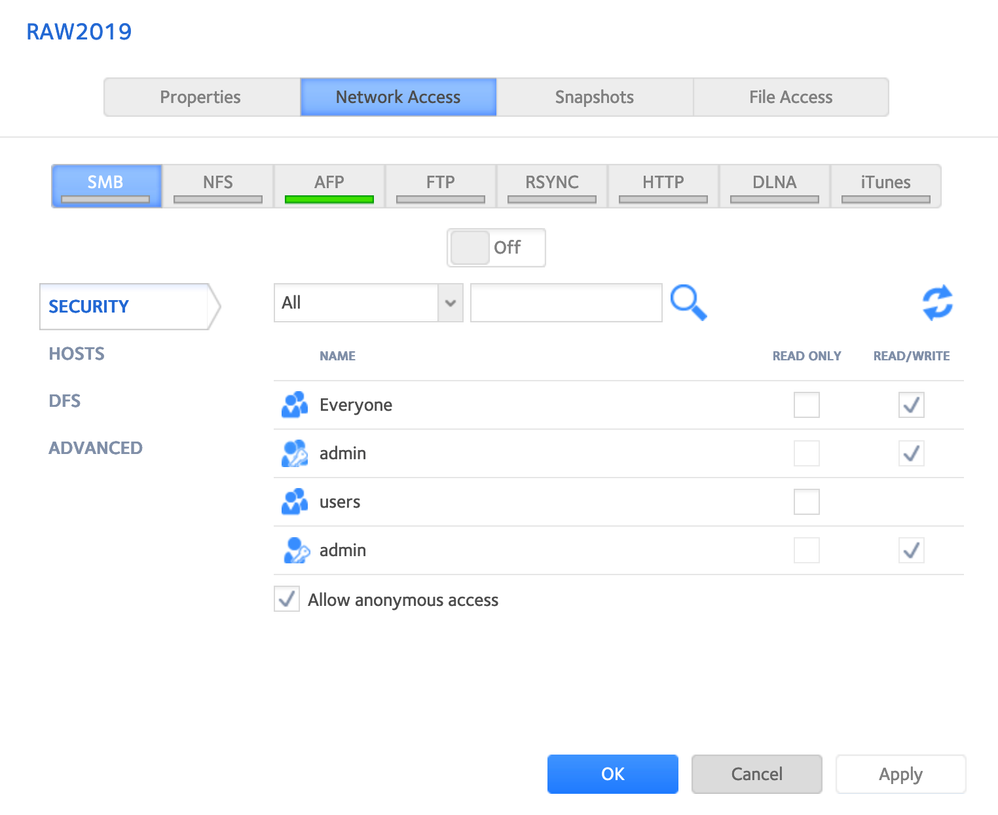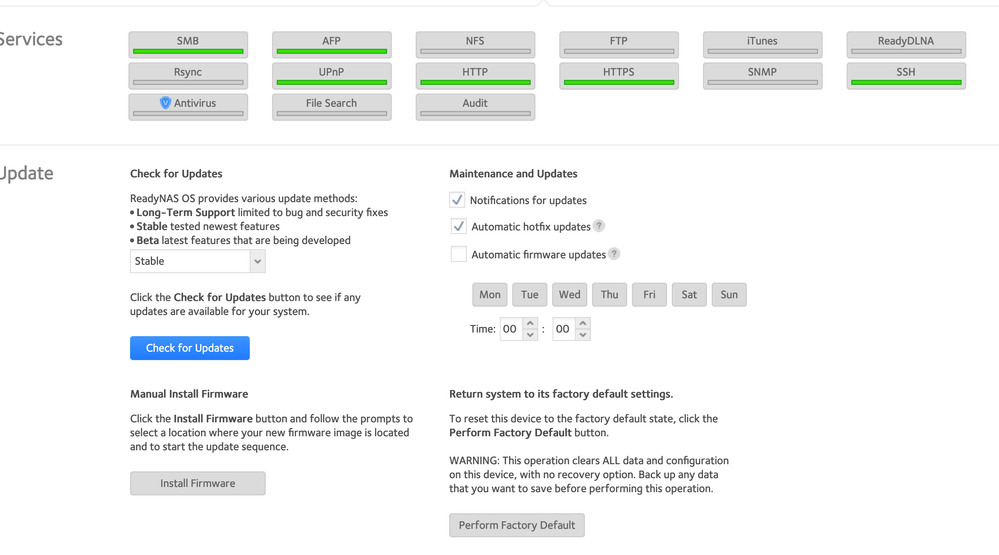- Subscribe to RSS Feed
- Mark Topic as New
- Mark Topic as Read
- Float this Topic for Current User
- Bookmark
- Subscribe
- Printer Friendly Page
Mac OS Monterey - shares are AFP and very slow now - how to switch to SMB
- Mark as New
- Bookmark
- Subscribe
- Subscribe to RSS Feed
- Permalink
- Report Inappropriate Content
Greetings,
My imac os Monterey 12.6 and readynas os 6 have the latest software updates.
My connection can be very very slow suddenly. I use lightroom and photoshop and have over 70k images stored on the nas. Originally when setting up the nas 3 years ago it was set up using AFP and it was super fast. I since updated to a 10gb switch mini network and am using the latest cables without any luck.
I am reading that AFP can be the cause of slow connectivity as it is being phased out.
Does anyone have a step by step guide to change over the shares from AFP to SMB without file/data loss and loss of productivity?
Tx,
Malou
Solved! Go to Solution.
Accepted Solutions
- Mark as New
- Bookmark
- Subscribe
- Subscribe to RSS Feed
- Permalink
- Report Inappropriate Content
As far as the NAS goes, just turn on SMB and turn off AFP. Maybe not at the same time, making sure you have the right accesses set in SMB before you turn off AFP.
As far as what you need to do on the Mac side, I'm afraid I can't help you.
All Replies
- Mark as New
- Bookmark
- Subscribe
- Subscribe to RSS Feed
- Permalink
- Report Inappropriate Content
As far as the NAS goes, just turn on SMB and turn off AFP. Maybe not at the same time, making sure you have the right accesses set in SMB before you turn off AFP.
As far as what you need to do on the Mac side, I'm afraid I can't help you.