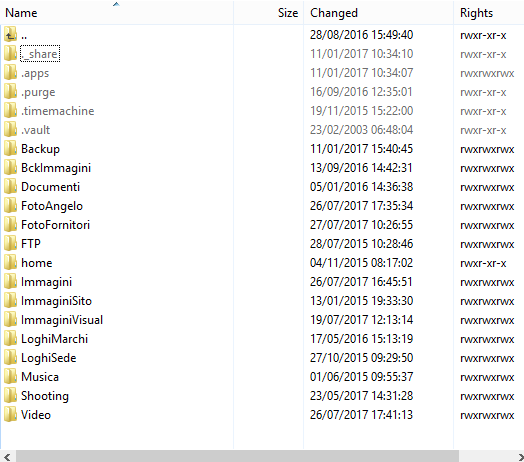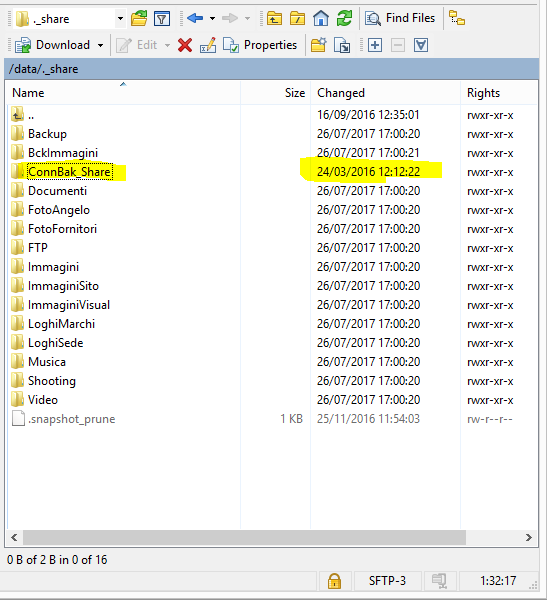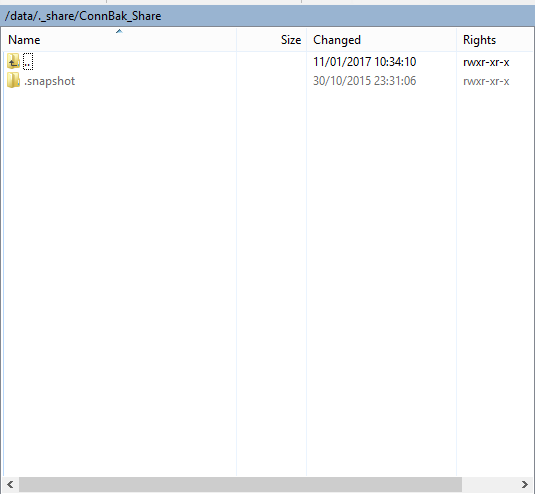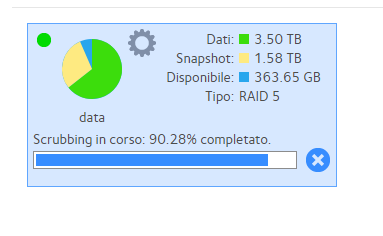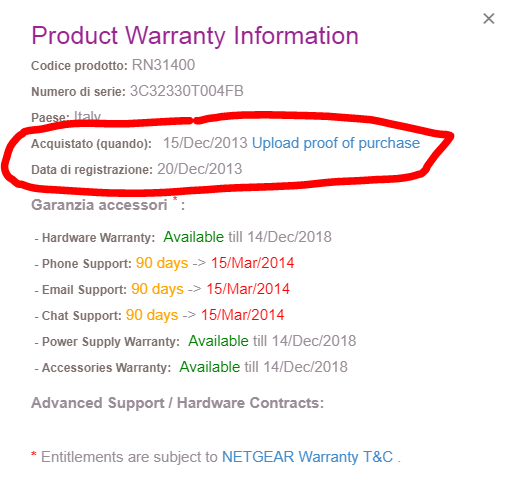- Subscribe to RSS Feed
- Mark Topic as New
- Mark Topic as Read
- Float this Topic for Current User
- Bookmark
- Subscribe
- Printer Friendly Page
Re: Manually delete snapshot of deletetd share
- Mark as New
- Bookmark
- Subscribe
- Subscribe to RSS Feed
- Permalink
- Report Inappropriate Content
Hi everybody,
i need to remove a lot of old snapshot related to a share deleted a lot of months ago.
Can I delete snapshot folder without issues, using winSCP ?
This is my situation, viewed by winSCP - SSH
My active shares
The "orphan" snapshot folder, related to an old deleted share
the content of snapshot folder (about 1,5 TB)
Is it safe to delete it ? In this way I can recover snapshot used space ?
Thanks everybody for help
Cheers
Merlinweb
Solved! Go to Solution.
Accepted Solutions
- Mark as New
- Bookmark
- Subscribe
- Subscribe to RSS Feed
- Permalink
- Report Inappropriate Content
I've Found a Solution, maybe...
After uncheck everything related to snapshot, I've started to manually deleted all snapshots unreferenced to a share, because share was previously deleted.
This is the command I'm using:
btrfs subvolume delete /data/._share/<DELETED_SHARE>/.snapshot/<Snapshot_name>
It's possible to use wildcard like * to delete multiple snapshots for example c*
Then, I've launched a SCRUB command, it's working VERY SLOWLY, but snapshot space is constantly decreasing, while free space is growing up, after 4 hours is less than 4%...
I think I will launch a BALANCE, finally, to complete cleaning & maintenance procedure
ReadyNAS is always accessible, but performance monitor show it's workin on disk
Cheers
Merlinweb
All Replies
- Mark as New
- Bookmark
- Subscribe
- Subscribe to RSS Feed
- Permalink
- Report Inappropriate Content
Re: Manually delete snapshot of deletetd share
You delete snapshots from the admin web ui, not by deleting the snapshot folder.
- Mark as New
- Bookmark
- Subscribe
- Subscribe to RSS Feed
- Permalink
- Report Inappropriate Content
Re: Manually delete snapshot of deletetd share
Thanks for your answer.
It is not possible to delete from web gui, because all snapshots is already deleted and snapshot production stopped for all shares.
In the web gui, all snapshots are gone, but I have more than 1,5 TB of snapshot space used.
Investigating with winSCP, I've found that over 1,5 TB of snapshots are related to a deleted (in 2016, marked yellow in picture in first post) share, not available in web gui
I need a way to delete all snapshots connected to this deleted share
Thanks
Merlinweb
- Mark as New
- Bookmark
- Subscribe
- Subscribe to RSS Feed
- Permalink
- Report Inappropriate Content
Re: Manually delete snapshot of deletetd share
I'm not sure what will happen if you try to delete the snapshots that way. It'd be better to have Netgear support remove them.
If you purchased the NAS (new) between 1 June 2014 and 31 May 2016 then you have lifetime chat support (my.netgear.com).
- Mark as New
- Bookmark
- Subscribe
- Subscribe to RSS Feed
- Permalink
- Report Inappropriate Content
Re: Manually delete snapshot of deletetd share
I'm not lucky in this issue.... ![]()
- Mark as New
- Bookmark
- Subscribe
- Subscribe to RSS Feed
- Permalink
- Report Inappropriate Content
Re: Manually delete snapshot of deletetd share
Perhaps a long shot, but maybe see what happens if you create a new share with the same name (ConnBak_Share), enable snapshots, and then delete the share ?
Or enable ssh, and and see if the ConnBak_Share subvolume still shows up. If it does, then you could delete the subvolume.
- Mark as New
- Bookmark
- Subscribe
- Subscribe to RSS Feed
- Permalink
- Report Inappropriate Content
Re: Manually delete snapshot of deletetd share
Nothing done....
created Connbak_Share enabling snapshot
Deleted form web Gui
all snapshots still there in the same place....
I've tried to delete one little snapshot using winSCP to test, but i've not authorization
seems owner is guest[99] in properties
Strange...
- Mark as New
- Bookmark
- Subscribe
- Subscribe to RSS Feed
- Permalink
- Report Inappropriate Content
I've Found a Solution, maybe...
After uncheck everything related to snapshot, I've started to manually deleted all snapshots unreferenced to a share, because share was previously deleted.
This is the command I'm using:
btrfs subvolume delete /data/._share/<DELETED_SHARE>/.snapshot/<Snapshot_name>
It's possible to use wildcard like * to delete multiple snapshots for example c*
Then, I've launched a SCRUB command, it's working VERY SLOWLY, but snapshot space is constantly decreasing, while free space is growing up, after 4 hours is less than 4%...
I think I will launch a BALANCE, finally, to complete cleaning & maintenance procedure
ReadyNAS is always accessible, but performance monitor show it's workin on disk
Cheers
Merlinweb