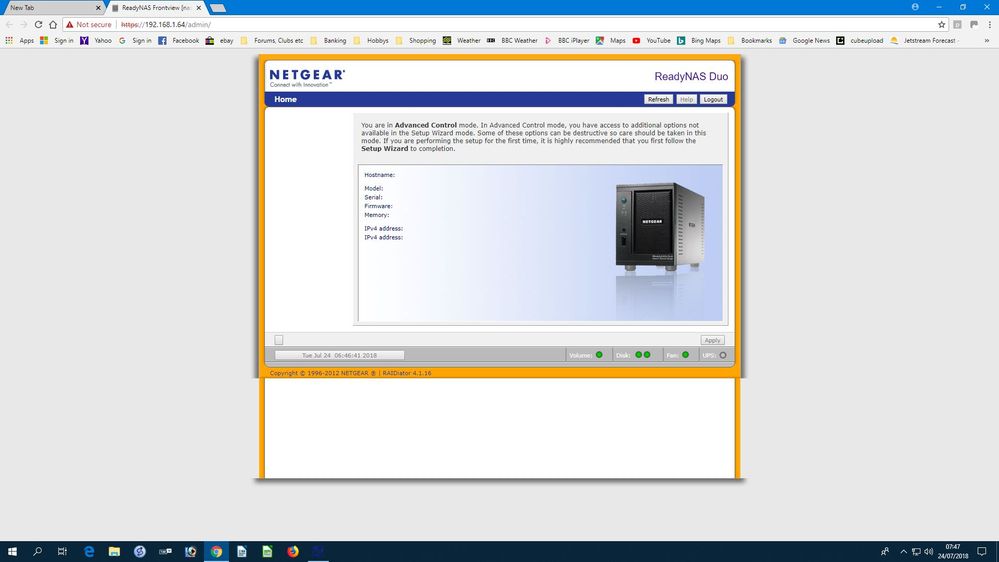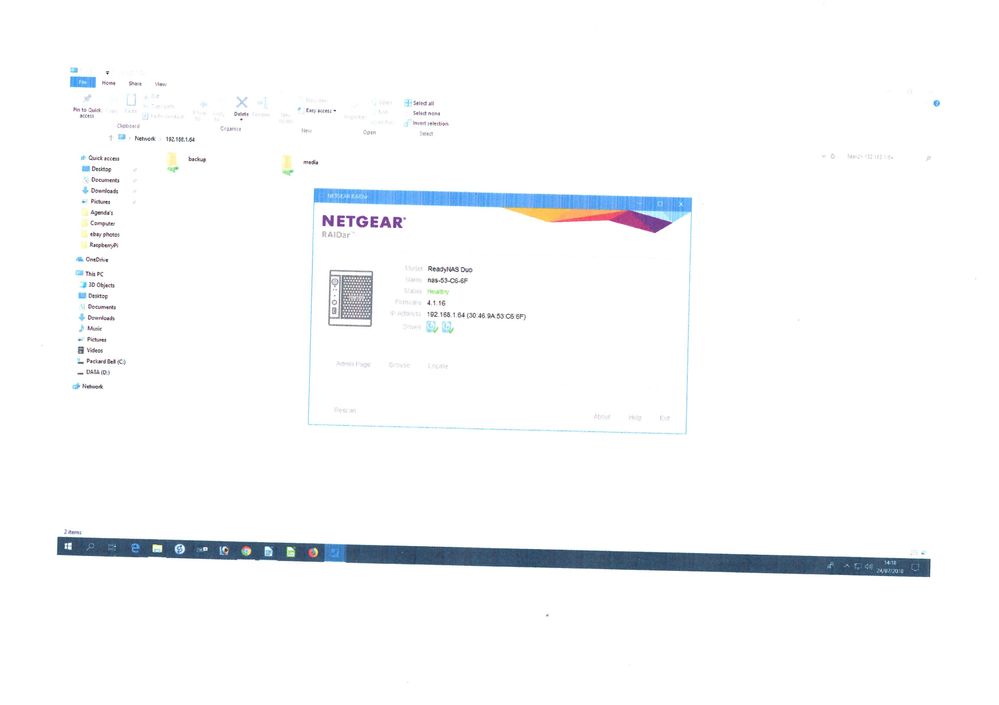- Subscribe to RSS Feed
- Mark Topic as New
- Mark Topic as Read
- Float this Topic for Current User
- Bookmark
- Subscribe
- Printer Friendly Page
NAS DUO RND2110
- Mark as New
- Bookmark
- Subscribe
- Subscribe to RSS Feed
- Permalink
- Report Inappropriate Content
I updated the software several months ago now when I go on the web through setup to check out the condition of my nas I just get the front page with no active buttons. see pic
Solved! Go to Solution.
Accepted Solutions
- Mark as New
- Bookmark
- Subscribe
- Subscribe to RSS Feed
- Permalink
- Report Inappropriate Content
One cause of this problem is a filling OS partition. This is not the same as the data partition - it is a 2 GB partition on the disks that runs linux and the ReadyNAS application. If that's the cause, then your NAS will eventually lock up completely.
The first thing to do is back up all your files on an different device (a USB drive for instance).
After that you can try to get the admin page running again.
- reboot the NAS, and see if the problem disappears. If it does, clear the logs from the web ui.
- contact paid support (my.netgear.com), and have them resolve it remotely.
- If ssh is enabled, then connect to the NAS with ssh, and see if the OS partition is full.
- do a factory reset, reconfigure the NAS and reload the data from backup.
All Replies
- Mark as New
- Bookmark
- Subscribe
- Subscribe to RSS Feed
- Permalink
- Report Inappropriate Content
Re: NAS DUO RND2110
Did you try clearing your browser cache?
Also, what status is RAIDar giving you? https://kb.netgear.com/20684/ReadyNAS-Downloads
- Mark as New
- Bookmark
- Subscribe
- Subscribe to RSS Feed
- Permalink
- Report Inappropriate Content
Re: NAS DUO RND2110
I downloaded the latest Raidar but still the admin page is frozen.
- Mark as New
- Bookmark
- Subscribe
- Subscribe to RSS Feed
- Permalink
- Report Inappropriate Content
Re: NAS DUO RND2110
@godders7 wrote:
I downloaded the latest Raidar but still the admin page is frozen.
Understood. I wanted to know if RAIDar was detecting your NAS, and what status information it was giving.
Also, can you access the data using file explorer (or finder)?
- Mark as New
- Bookmark
- Subscribe
- Subscribe to RSS Feed
- Permalink
- Report Inappropriate Content
- Mark as New
- Bookmark
- Subscribe
- Subscribe to RSS Feed
- Permalink
- Report Inappropriate Content
Re: NAS DUO RND2110
And can you access the files with file explorer (or finder)???
- Mark as New
- Bookmark
- Subscribe
- Subscribe to RSS Feed
- Permalink
- Report Inappropriate Content
Re: NAS DUO RND2110
I can access my files but it looks to me as if when I updated the OS desktop of the nas was corrupted, which means I am locked out of the OS of the nas. Fortunatly I can still store on it and stream my music.
- Mark as New
- Bookmark
- Subscribe
- Subscribe to RSS Feed
- Permalink
- Report Inappropriate Content
One cause of this problem is a filling OS partition. This is not the same as the data partition - it is a 2 GB partition on the disks that runs linux and the ReadyNAS application. If that's the cause, then your NAS will eventually lock up completely.
The first thing to do is back up all your files on an different device (a USB drive for instance).
After that you can try to get the admin page running again.
- reboot the NAS, and see if the problem disappears. If it does, clear the logs from the web ui.
- contact paid support (my.netgear.com), and have them resolve it remotely.
- If ssh is enabled, then connect to the NAS with ssh, and see if the OS partition is full.
- do a factory reset, reconfigure the NAS and reload the data from backup.