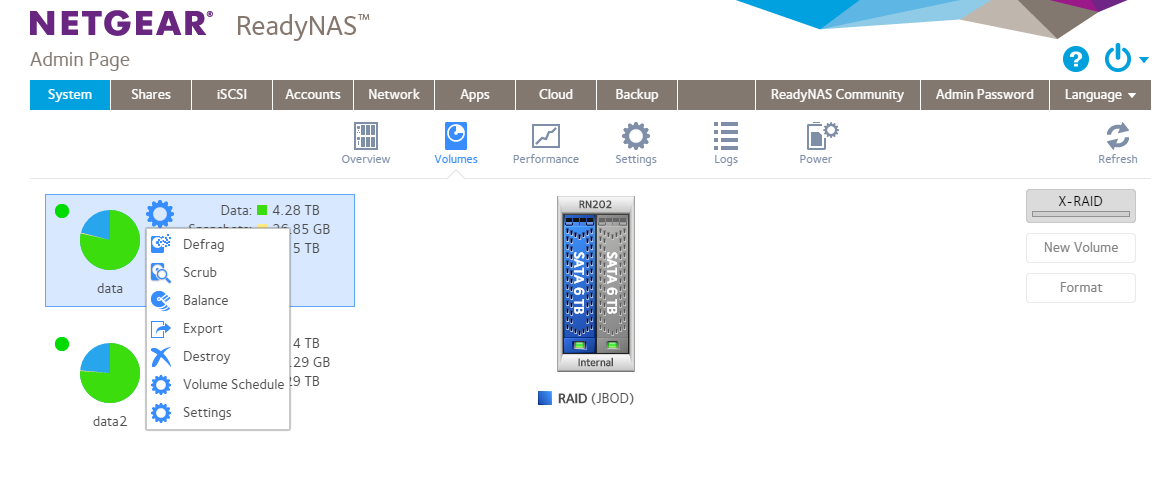- Subscribe to RSS Feed
- Mark Topic as New
- Mark Topic as Read
- Float this Topic for Current User
- Bookmark
- Subscribe
- Printer Friendly Page
Re: NETGEAR ReadyNAS Ultra 4 Disks Replacement
- Mark as New
- Bookmark
- Subscribe
- Subscribe to RSS Feed
- Permalink
- Report Inappropriate Content
Hello,
I currently have an ReadyNAS Ultra 4 with four 4TB disks in a X-RAID2 configuration. The NAS is serving primarily as a media server and for backup of some files. I want to replace two of the four drives with 8TB drives, and I want to know the easiest way to do this without risking data loss or needing extensive tech expertise. I'm using Seagate drives and will replace them with the new Seagate 8TB NAS HDD.
What I have in mind is to replace Disks 3 and 4 by the new ones one at the time. Here is the steps I've planned.
1 - Hot unplug disk 4
2 - Insert the new 8TB disk and wait for the system to resync the new disk.
3 - After the first disk resync finishes hot unplug disk 3
4 - Insert the other new 8TB and wait for the system to resync the new disk.
5 - Check if everything went ok if all my data is intact and only then use the replaced disks in another system.
Can anyone point me if is the right approach? Am I missing something?
Thanks in advance
Johnny
Solved! Go to Solution.
Accepted Solutions
- Mark as New
- Bookmark
- Subscribe
- Subscribe to RSS Feed
- Permalink
- Report Inappropriate Content
@JohnnyR2D2 wrote:
So what you're saying here is that after backup everything I can still try to resync the disks although your suggestion is to destroy all the data volume not only because it will be faster but also probably it will be a more clean installation right?
It is faster because each resync requires every sector on all disks to be either read or written. It's more efficient to build the volume once.
You'd have a clean installation either way - identical RAID layers, etc.
@JohnnyR2D2 wrote:
So what I'm going to install first isn't an actual firmware correct? it's a kind of upgrade from 4.2 to OS 6 meaning that after all the above I will have to install the new firmware which if I'm not mistaken is the ReadyNASOS-6.4.2-x86_64.img (got if from NTGR support download site).
Actually the module I linked will install 6.5 beta directly, so you won't need the .img that you downloaded. That makes the overall process simpler.
@JohnnyR2D2 wrote:
Last but not least...just in case I run into problems which I hope I'm not which ReadyNas new model you recommend for me to buy and use with four 8TB disks remembering that I use only for media share and backup some stuff in there. I need to USB minimum.
The RN314 is the closest model to what you have now. It includes a 5 year hardware warranty and free lifetime chat software support.
The RN214 is worth considering if you are interested in streaming. It uses a quadcore arm processor, which is capable of real-time 1080 transcoding with the plex streaming app. That is particularly useful if you are streaming over the internet. However, warranty is only 3 years, and free software support is limited to 90 days.
The RN204 gives good filesharing performance, but can't do real-time transcoding. The warranty and software support is the same as the RN214.
All Replies
- Mark as New
- Bookmark
- Subscribe
- Subscribe to RSS Feed
- Permalink
- Report Inappropriate Content
Re: NETGEAR ReadyNAS Ultra 4 Disks Replacement
With 4.2.x firmware there are two expansion limits, and it is possible you will hit one of them.
(a) the system will not expand a volume if the new target size would be greater than 16 TiB.
(b) In addition, each volume can only expand 8 TiB over its lifetime (starting from the size when it was initially created).
Both of these limits are related to volume size, not the raw disk capacity.
If you do hit these, then your best option is to switch from 4.2.x firmware to OS 6 firmware. That is not supported by Netgear, but many have done it - and OS6 doesn't have those limitations. Making the switch will require you do to a factory reset, so you will need to have all the data on the NAS backed up.
- Mark as New
- Bookmark
- Subscribe
- Subscribe to RSS Feed
- Permalink
- Report Inappropriate Content
Re: NETGEAR ReadyNAS Ultra 4 Disks Replacement
The new configuration will have two 4TB disks plus the new two 8TB disks meaning that the total will be 24TB. What you're saying is that I will not be able to do this upgrade with the current firmware which is indeed the 4.2 and I will need to upgrade it to the OS 6. Can you provide me a direct link to dowload the OS 6 firmware pls?
Tks
- Mark as New
- Bookmark
- Subscribe
- Subscribe to RSS Feed
- Permalink
- Report Inappropriate Content
Re: NETGEAR ReadyNAS Ultra 4 Disks Replacement
Also are you 100% sure about the 4.2 limit? Isn't worth to try at least? And if I try and doesn't work can I put the replaced drive back into the NAS?
- Mark as New
- Bookmark
- Subscribe
- Subscribe to RSS Feed
- Permalink
- Report Inappropriate Content
Re: NETGEAR ReadyNAS Ultra 4 Disks Replacement
@JohnnyR2D2 wrote:
The new configuration will have two 4TB disks plus the new two 8TB disks meaning that the total will be 24TB.
No, your new total would be 16 TB. Again, these thresholds are against the volume size, not the raw disk capacity. The volume size formula for xraid single redundancy is sum the drives and subtract the largest.
So if it succeeds, you'll be at the upper limit.
@JohnnyR2D2 wrote:
Also are you 100% sure about the 4.2 limit? Isn't worth to try at least? And if I try and doesn't work can I put the replaced drive back into the NAS?
Yes I am sure about these limits. Whether you can go back or not depends on where it fails.
Do you recall what your starting disk configuration was?
Also, it is a good idea to have a backup before you replace disks.
- Mark as New
- Bookmark
- Subscribe
- Subscribe to RSS Feed
- Permalink
- Report Inappropriate Content
Re: NETGEAR ReadyNAS Ultra 4 Disks Replacement
Thanks Stephen
My starting configuration was four 2TB disks which I replaced by the current four 4TB disks. Based on what you said I'm on the limit already with four 4TB disks that gives a total of 16TB right?
I was just reading about the the 6.1 here https://community.netgear.com/t5/Using-your-ReadyNAS/OS6-now-works-on-x86-Legacy-WARNING-NO-NTGR-SUP... and I get it that this procedure will void my warranty which I think it's expired already anyways. I didn't understand this thou: "Optional (do before step 2 below): R4toR6_Prep_Addon.bin (26 KB) (upload before modified IMG, don't reboot, avoids the need for manual factory default in between)"
Regardless I've just downloaded the ReadyNAS OS Version 6.4.2 from NTGR but my system isn't listed there. Below are the ones listed and mine is the RNDU4000.
arm (RN102 / RN104 / RN202 / RN204 / RN212 / RN214 / RN2120)
x86 (RN312 / RN314 / RN316 / RN516 / RN716x / RN3130 / RN3138 / RN3220 / RN4220)
After backup, install the new OS and everything is this new OS able to use X-RAID2 as well?
Tks,
Johnny
- Mark as New
- Bookmark
- Subscribe
- Subscribe to RSS Feed
- Permalink
- Report Inappropriate Content
Re: NETGEAR ReadyNAS Ultra 4 Disks Replacement
I think I will go for it and install the new OS 6.4.2. Just need to install it on top of the 4.2 right?
My only problem now is to find space among all my computers to do a backup. Will see.
Any last recommendation besides the backup, backup, backup?
- Mark as New
- Bookmark
- Subscribe
- Subscribe to RSS Feed
- Permalink
- Report Inappropriate Content
Re: NETGEAR ReadyNAS Ultra 4 Disks Replacement
My starting configuration was four 2TB disks which I replaced by the current four 4TB disks. Based on what you said I'm on the limit already with four 4TB disks that gives a total of 16TB right?
I was just reading about the the 6.1 here https://community.netgear.com/t5/Using-your-ReadyNAS/OS6-now-works-on-x86-Legacy-WARNING-NO-NTGR-SUP... and I get it that this procedure will void my warranty which I think it's expired already anyways. I didn't understand this thou: "Optional (do before step 2 below): R4toR6_Prep_Addon.bin (26 KB) (upload before modified IMG, don't reboot, avoids the need for manual factory default in between)"
Regardless I've just downloaded the ReadyNAS OS Version 6.4.2 from NTGR but my system isn't listed there. Below are the ones listed and mine is the RNDU4000.
arm (RN102 / RN104 / RN202 / RN204 / RN212 / RN214 / RN2120)
x86 (RN312 / RN314 / RN316 / RN516 / RN716x / RN3130 / RN3138 / RN3220 / RN4220)
After backup, install the new OS and everything is this new OS able to use X-RAID2 as well?
Tks,
Johnny
- Mark as New
- Bookmark
- Subscribe
- Subscribe to RSS Feed
- Permalink
- Report Inappropriate Content
Re: NETGEAR ReadyNAS Ultra 4 Disks Replacement
@JohnnyR2D2 wrote:
My starting configuration was four 2TB disks which I replaced by the current four 4TB disks. Based on what you said I'm on the limit already with four 4TB disks that gives a total of 16TB right?
You seem determined to confuse raw disk capacity (16 TB at the moment) with the volume size (12 TB at the moment).
You started with 4x2TB - which is a 6 TB volume size. Your expansion ceiling is therefore about 14 TB (a bit more, since the units are actually TiB), So the expansion to 2x4TB+2x8TB will fail.
@JohnnyR2D2 wrote:
I was just reading about the the 6.1 here https://community.netgear.com/t5/Using-your-ReadyNAS/OS6-now-works-on-x86-Legacy-WARNING-NO-NTGR-SUP... and I get it that this procedure will void my warranty which I think it's expired already anyways. I didn't understand this thou: "Optional (do before step 2 below): R4toR6_Prep_Addon.bin (26 KB) (upload before modified IMG, don't reboot, avoids the need for manual factory default in between)"
The process you should follow is:
1. Download R4toR6_6.9.5.bin
2. Upgrade firmware in Frontview 4.2 (with above file)
3. Reboot & factory default via boot menu
This will install 6.5.0 beta on the ultra. Then
4. Insert your two new disks. The fastest way is to destroy the data volume, hot insert the two disks, and then create a new one. Alternatively,
(a) wait for the initial volume to resync,
(b) hotswap the first disk, wait for resync
(c) hotswap the second disk, wait for resync.
Once you've switched to OS 6, you install firmware in the usual way (choosing x86 binaries).
@JohnnyR2D2 wrote:
is this new OS able to use X-RAID2 as well?
Yes. The default RAID setting is X-RAID2.
The Web UI is very different, you might want to read the software manual here: https://www.netgear.com/support/product/ReadyNAS_OS_6.aspx#Software Manual
- Mark as New
- Bookmark
- Subscribe
- Subscribe to RSS Feed
- Permalink
- Report Inappropriate Content
Re: NETGEAR ReadyNAS Ultra 4 Disks Replacement
Ok...I think I got it but just to confirm one last time and I'm sorry in advance for the hassle.
"This will install 6.5.0 beta on the ultra. Then
4. Insert your two new disks. The fastest way is to destroy the data volume, hot insert the two disks, and then create a new one. Alternatively,
(a) wait for the initial volume to resync,
(b) hotswap the first disk, wait for resync
(c) hotswap the second disk, wait for resync."
So what you're saying here is that after backup everything I can still try to resync the disks although your suggestion is to destroy all the data volume not only because it will be faster but also probably it will be a more clean installation right?
"Once you've switched to OS 6, you install firmware in the usual way (choosing x86 binaries)."
So what I'm going to install first isn't an actual firmware correct? it's a kind of upgrade from 4.2 to OS 6 meaning that after all the above I will have to install the new firmware which if I'm not mistaken is the ReadyNASOS-6.4.2-x86_64.img (got if from NTGR support download site).
Last but not least...just in case I run into problems which I hope I'm not which ReadyNas new model you recommend for me to buy and use with four 8TB disks remembering that I use only for media share and backup some stuff in there. I need to USB minimum.
Well, after you answered this last ones I will accept the answer as a solution so I want to THANK YOU SO MUCH for all the help and patience you had 🙂
Tks again,
Joao
- Mark as New
- Bookmark
- Subscribe
- Subscribe to RSS Feed
- Permalink
- Report Inappropriate Content
@JohnnyR2D2 wrote:
So what you're saying here is that after backup everything I can still try to resync the disks although your suggestion is to destroy all the data volume not only because it will be faster but also probably it will be a more clean installation right?
It is faster because each resync requires every sector on all disks to be either read or written. It's more efficient to build the volume once.
You'd have a clean installation either way - identical RAID layers, etc.
@JohnnyR2D2 wrote:
So what I'm going to install first isn't an actual firmware correct? it's a kind of upgrade from 4.2 to OS 6 meaning that after all the above I will have to install the new firmware which if I'm not mistaken is the ReadyNASOS-6.4.2-x86_64.img (got if from NTGR support download site).
Actually the module I linked will install 6.5 beta directly, so you won't need the .img that you downloaded. That makes the overall process simpler.
@JohnnyR2D2 wrote:
Last but not least...just in case I run into problems which I hope I'm not which ReadyNas new model you recommend for me to buy and use with four 8TB disks remembering that I use only for media share and backup some stuff in there. I need to USB minimum.
The RN314 is the closest model to what you have now. It includes a 5 year hardware warranty and free lifetime chat software support.
The RN214 is worth considering if you are interested in streaming. It uses a quadcore arm processor, which is capable of real-time 1080 transcoding with the plex streaming app. That is particularly useful if you are streaming over the internet. However, warranty is only 3 years, and free software support is limited to 90 days.
The RN204 gives good filesharing performance, but can't do real-time transcoding. The warranty and software support is the same as the RN214.
- Mark as New
- Bookmark
- Subscribe
- Subscribe to RSS Feed
- Permalink
- Report Inappropriate Content
Re: NETGEAR ReadyNAS Ultra 4 Disks Replacement
Hello Stephen,
One more question please 🙂
I've just finished to backup everything and want to check one more thing. Here are the intructions you gave me.
1. Download https://www.readynas.com/contributed/mdgm/r4tor6/R4toR6_latest.bin
2. Upgrade firmware in Frontview 4.2 (with above file)
3. Reboot & factory default via boot menu
This will install 6.5.0 beta on the ultra. Then
4. Insert your two new disks. The fastest way is to destroy the data volume, hot insert the two disks, and then create a new one. Alternatively,
(a) wait for the initial volume to resync,
(b) hotswap the first disk, wait for resync
(c) hotswap the second disk, wait for resync.
In regards to Insert the two new disks and destroy the data.
1 - I'm assumng that destroy the data option mentioned by you above will be on the new OS 6 since I couldn't find it on 4.2 and the OS 6 Manual talks about that.
2 - I understand that today I have four 4TB disks with a total raw data of 16TB and a volume of 10TB only (I'm assuming the difference is what the X-RAID uses for redundancy?).
3 - With the new configuration I will have two 8TB and two 4TB diks with a total of raw data of 24 TB. What will be my new VOLUME size/ maximum capacity?
4 - Since I'm kinda going to start from the zero what will be your recommendation about the disks order installattion assuming that I may upgrade the two remaining 4TB disks is the future? Should I put the two 8TB on bays 1 and 2 and the two 4TB on bays 3 and 4 or doesn't matter?
Thanks and I'm sorry to bring this up again,
Johnny
- Mark as New
- Bookmark
- Subscribe
- Subscribe to RSS Feed
- Permalink
- Report Inappropriate Content
Re: NETGEAR ReadyNAS Ultra 4 Disks Replacement
@JohnnyR2D2 wrote:
In regards to Insert the two new disks and destroy the data.
1 - I'm assumng that destroy the data option mentioned by you above will be on the new OS 6 since I couldn't find it on 4.2 and the OS 6 Manual talks about that.
Yes, it is OS-6 only, You might need to turn off xraid in order to do the destroy (and turn it on again right after you create the new volume). You don't need to wait fo the resync to complete.
I've attached a screen shot to help you locate the option. My OS6 systems are running jbod, not xraid (they are backup NAS) - so your screen will only show one volume.
@JohnnyR2D2 wrote:
2 - I understand that today I have four 4TB disks with a total raw data of 16TB and a volume of 10TB only (should I assume the difference is what the X-RAID uses for redundancy?).
3 - With the new configuration I will have two 8TB and two 4TB diks with a total of raw data of 24 TB. What will be my new VOLUME size/ maximum capacity?
There are two things going on. One is that there are two different units for disk storage - TB and TiB. 1 TB = 1000*1000*1000*1000 bytes. 1 TiB = 1024*1024*1024*1024 bytes. Unfortunately most systems that report TiB units still call them TB (both ReadyNAS and Windows do that). Disk Manufacturers use TB.
The storage you have now is actually 12 TB - which happens to be almost exactly 10 TiB.
The rule for capacity is to sum the disks and subtract the largest.
So with your current setup, 4x4 TB - 4 TB => 12 TB (or 10 TiB).
With your new setup 2x8 TB + 2x4 TB - 8 TB -> 16 TB (or ~14.5 TiB).
Each disk you upgrade later on to 8 TB will add another 4 TB.
@JohnnyR2D2 wrote:
4 - Since I'm kinda going to start from the zero what will be your recommendation about the disks order installattion assuming that I may upgrade the two remaining 4TB disks is the future? Should I put the two 8TB on bays 1 and 2 and the two 4TB on bays 3 and 4 or doesn't matter?
I'd probably use bays 3 and 4, but it really shouldn't matter.