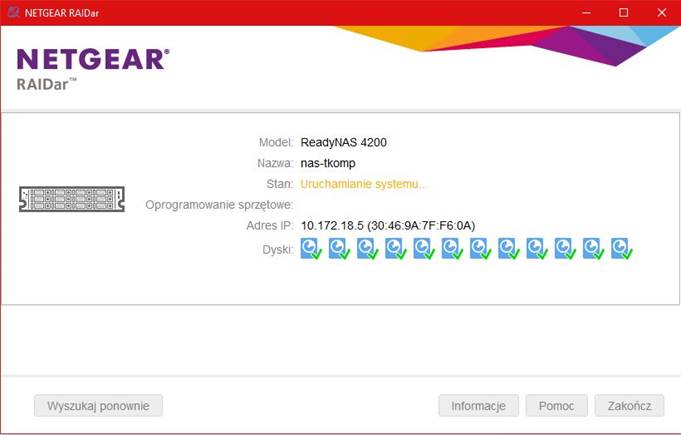- Subscribe to RSS Feed
- Mark Topic as New
- Mark Topic as Read
- Float this Topic for Current User
- Bookmark
- Subscribe
- Printer Friendly Page
Netgear 4200 cant start (with our data)
- Mark as New
- Bookmark
- Subscribe
- Subscribe to RSS Feed
- Permalink
- Report Inappropriate Content
Netgear 4200 cant start (with our data)
Hi.
In beginning sorry for my English (its difficult to me).
4 days ago, our Storage (Netgear 4200 with 12 drives) stop working corectlly. We cant restart him from http.
Our Windows Server cant connect with ISCSI (from this Netgear). So we doing "hard reset" (yep maybe it stupid, but ... its done).
After that, our Netgear cant start.
Yesterday I start RAIDar and I see that Netgear been in this status "OS starting" (maybe my translation is not great, but you know what status I try to describe).
In that Netgear we have same important data. On one of ISCSI. We have backup, but whithout this important data.
What You suggest to do next? (you must know, that we have another Netgear 4200, and he work correct 🙂 )
1. Can I should replace 12 HDD from one Netgear to another, and i dont risk the data from any of them?
2. Or maybe i should reinstall te Netgear OS from USB
a) whith HDD inside Netgear
b) without HDD (i'm not sure it is possible). I;m affraid that i can loose my data (make mistake in boot menu, and format HDD)
3. Maybe find some help near my city, in Poland (to recovery the data).Maybe Netgear have same kind of services for that?
Tanks a lot for any help. I'm lose a lot of my hair because of that incident.
Best Regards.
Mario
- Mark as New
- Bookmark
- Subscribe
- Subscribe to RSS Feed
- Permalink
- Report Inappropriate Content
Re: Netgear 4200 cant start (with our data)
1. If the problem is on the disks or with the disks it will remain when moving the disks to another chassis.
2. This does not sound like corrupt firmware on the internal flash. If anything doing USB Boot Recovery would make the problem worse.
3. Support does have a method to remotely look at devices to investigate problems like this. You may wish to open a case. There would be some costs involved.
- Mark as New
- Bookmark
- Subscribe
- Subscribe to RSS Feed
- Permalink
- Report Inappropriate Content
Re: Netgear 4200 cant start (with our data)
But after restart Netgear check disks long time, and when i connect via RAIDar, i see that all disk are good (like below)
- Mark as New
- Bookmark
- Subscribe
- Subscribe to RSS Feed
- Permalink
- Report Inappropriate Content
Re: Netgear 4200 cant start (with our data)
Disk health is one thing.
A problem like e.g. a full 4GB root volume on the disks is a completely different problem.
Both of those will remain when disks are moved to another chassis.
- Mark as New
- Bookmark
- Subscribe
- Subscribe to RSS Feed
- Permalink
- Report Inappropriate Content
Re: Netgear 4200 cant start (with our data)
So my only help is Netgear Support with their services?
Of course i try that. I send email to Netgear support.
Tommorow i try ask Netgear on live chat for little help.
Some money we can (want) spend for this problem, but i dont know how much it can cost (in Netgear support) 😞 I try to find out tommorow 🙂
- Mark as New
- Bookmark
- Subscribe
- Subscribe to RSS Feed
- Permalink
- Report Inappropriate Content
Re: Netgear 4200 cant start (with our data)
Moving all the drives to another chassis should not cause any problems. It may not fix yours, but you could still rule out a hardware problem. But putting in one drive not from you existing set can also be helpful.
Mark all the drives as to what slot they go in and, with the power off, pull them all and install a single spare drive (of any size). If the unit comes up, initializes the drive, and becomes available, you likely do not have a chassis hardware problem
If it appears you do have a hardware problem, you can put the drives in another unit for data recovery. Hopefully, both were running the same firmware. Mark all the drives from the other system so you know their proper order, too. To be save, you may want to mark wich unit they came from so you don't mix them up Then, with power off, put the drives from the "bad" system into the other. If it fixes the issue, you have confirmed a chassis hardware problem, but you can recover your data.
When you put the drives from one unit into another, the NAS name, users, passwords, etc. go with the drives. But if you have an IP address reserved in a router, that follows the MAC and stays wih the chassis.