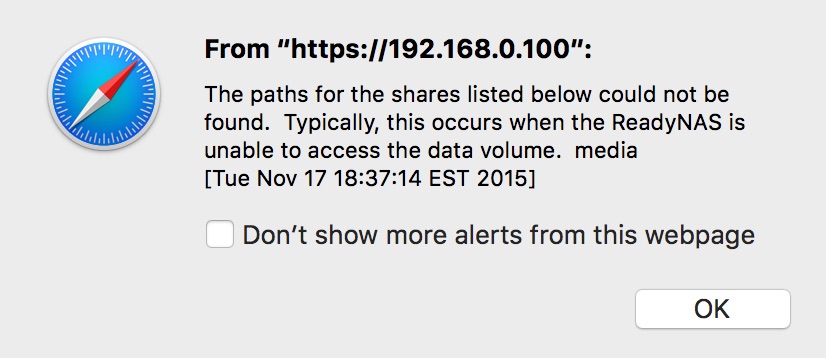- Subscribe to RSS Feed
- Mark Topic as New
- Mark Topic as Read
- Float this Topic for Current User
- Bookmark
- Subscribe
- Printer Friendly Page
Netgear ReadyNAS Ultra 4 Plus
- Mark as New
- Bookmark
- Subscribe
- Subscribe to RSS Feed
- Permalink
- Report Inappropriate Content
Netgear ReadyNAS Ultra 4 Plus
My readynas ultra 4 plus, will not start up. Everytime i turn the system on, it suddenly turned back off.
I can't buy a replacement Ultra 4 Plus, as they are not making them or servicing them anymore. What other readynas are suitable for just placing the harddrives from my readynas ulta 4 plus and they new nas will just pick up the filesystem and files on my hard drives?
Will the readynas 516 work, if i put my ultra 4 hdd in?
regards
- Mark as New
- Bookmark
- Subscribe
- Subscribe to RSS Feed
- Permalink
- Report Inappropriate Content
Re: Netgear ReadyNAS Ultra 4 Plus
How suddenly does it turn off?
Does anything show on the display on the front of the NAS?
Do you recall which firmware you are running?
If you try to get the system to boot into the boot menu does it still power off?
Assuming the disks and the OS and array and volume on the disks are fine then there is a procedure to get a 516 to boot off disks taken from the Ultra 4 Plus so that you can backup your data.
- Mark as New
- Bookmark
- Subscribe
- Subscribe to RSS Feed
- Permalink
- Report Inappropriate Content
Re: Netgear ReadyNAS Ultra 4 Plus
I turn the system on, only the power button lights up, then after few seconds the system shuts down.
Nothing shows up on the desplay screen.
I ma unsure about the firmware, as I have onyl updated it about 1 year ago... it still is running a verson of RAIDiator x86.
Yes, I have tried to get the system in book mode.
- Sometimes the system powers on, but no display screen, light on HDD drive lights up and power light stays on, but nothing else happens, as i cant se the display.
- It mostly just shuts down, as i press the reset button
- Mark as New
- Bookmark
- Subscribe
- Subscribe to RSS Feed
- Permalink
- Report Inappropriate Content
Re: Netgear ReadyNAS Ultra 4 Plus
If you remove the disks (label order) what happens if you try to power on the NAS?
Pit sounds like the U4P has probably failed.
Getting a 516 sounds like the way to go.
1. Put a scratch disk (must not be from your array) in the 516
2. Update the firmware
3. Verify the firmware update completed successfully
4. Shutdown the 516 then remove the scratch disk
5. Move your disks across and power on the 516 NORMALLY.
If all goes well the NAS should come up with access to your data so you can access Frontview and:
6. Backup your data
7. Verify your backup is good
8. Do a factory default (wipes all data, settings, everything)
9. Restore your data from backup
If the 516 does not come up doing a normal boot then contact support and don't try anything else.
- Mark as New
- Bookmark
- Subscribe
- Subscribe to RSS Feed
- Permalink
- Report Inappropriate Content
Re: Netgear ReadyNAS Ultra 4 Plus
The same things happens what I remove the disks.
I will the ReadyNAS® Ultra 6 Plus work also, or is it better to buy the 516?
I will try recoving the files on a new nas and let you know.
- Mark as New
- Bookmark
- Subscribe
- Subscribe to RSS Feed
- Permalink
- Report Inappropriate Content
Re: Netgear ReadyNAS Ultra 4 Plus
I have brought the readynas 516 and updated the firmware.
It can pick up my raid 5, but can't access the data from frontview or on PC.
How can I get access to my data to back it up?
- Mark as New
- Bookmark
- Subscribe
- Subscribe to RSS Feed
- Permalink
- Report Inappropriate Content
Re: Netgear ReadyNAS Ultra 4 Plus
On the readynas 516 display it comes up with Volume C is No Data
When I goto frontview, the Volume is Offline