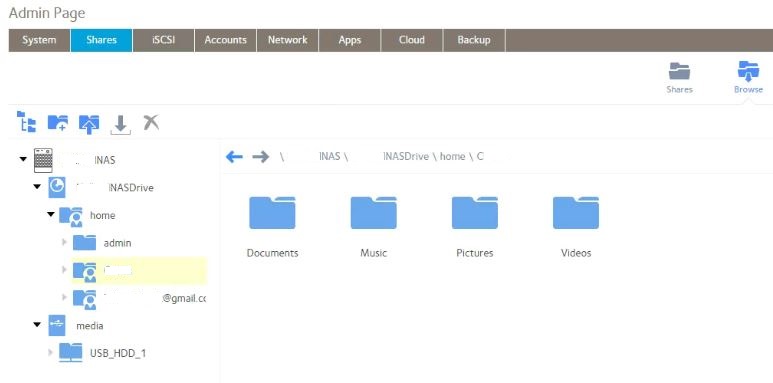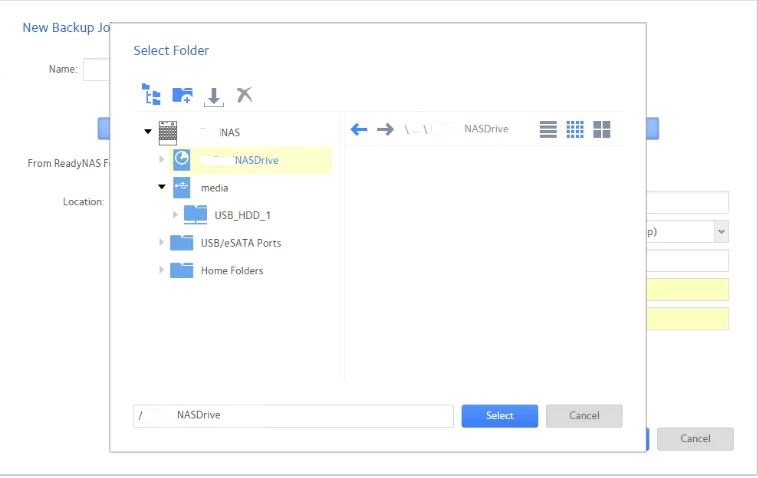- Subscribe to RSS Feed
- Mark Topic as New
- Mark Topic as Read
- Float this Topic for Current User
- Bookmark
- Subscribe
- Printer Friendly Page
New Backup Job - where are my folders?
- Mark as New
- Bookmark
- Subscribe
- Subscribe to RSS Feed
- Permalink
- Report Inappropriate Content
I lost a drive and decided to reformat in Raid 1. After that, I deleted all my backup jobs and started over. When adding a new job, my folders are missing. Nothing under the root Drive folder. The connected USB drive in which I want to backup to is found with all its data. Am I missing something?
Solved! Go to Solution.
Accepted Solutions
- Mark as New
- Bookmark
- Subscribe
- Subscribe to RSS Feed
- Permalink
- Report Inappropriate Content
All Replies
- Mark as New
- Bookmark
- Subscribe
- Subscribe to RSS Feed
- Permalink
- Report Inappropriate Content
Re: New Backup Job - where are my folders?
Hi,
Can you post a screenshot please?
- Mark as New
- Bookmark
- Subscribe
- Subscribe to RSS Feed
- Permalink
- Report Inappropriate Content
- Mark as New
- Bookmark
- Subscribe
- Subscribe to RSS Feed
- Permalink
- Report Inappropriate Content
Re: New Backup Job - where are my folders?
Can't see it for now. We'll have to wait for a moderator to approve it.
- Mark as New
- Bookmark
- Subscribe
- Subscribe to RSS Feed
- Permalink
- Report Inappropriate Content
Re: New Backup Job - where are my folders?
@jak0lantash wrote:
...We'll have to wait for a moderator to approve it.
Posts (and screen shots) are not moderator-screened. Sometimes the automated spam detector is tripped, and moderators need to release a post. However that is the exception, not the norm.
- Mark as New
- Bookmark
- Subscribe
- Subscribe to RSS Feed
- Permalink
- Report Inappropriate Content
Re: New Backup Job - where are my folders?
@StephenB wrote:
@jak0lantash wrote:...We'll have to wait for a moderator to approve it.
Posts (and screen shots) are not moderator-screened. Sometimes the automated spam detector is tripped, and moderators need to release a post. However that is the exception, not the norm.
OK, thanks for the info!
- Mark as New
- Bookmark
- Subscribe
- Subscribe to RSS Feed
- Permalink
- Report Inappropriate Content
Re: New Backup Job - where are my folders?
@chuckd83 wrote:
I lost a drive and decided to reformat in Raid 1. When adding a new job, my folders are missing.
When you created a new volume, of course the old shares were all destroyed. Although some shares are created by default during a factory default, none are created automatically when you manually create a new volume.
So after you reformatted you needed to re-create the shares.
- Mark as New
- Bookmark
- Subscribe
- Subscribe to RSS Feed
- Permalink
- Report Inappropriate Content
- Mark as New
- Bookmark
- Subscribe
- Subscribe to RSS Feed
- Permalink
- Report Inappropriate Content
Re: New Backup Job - where are my folders?
Still can't see the screenshot though 😉
- Mark as New
- Bookmark
- Subscribe
- Subscribe to RSS Feed
- Permalink
- Report Inappropriate Content
Re: New Backup Job - where are my folders?
@jak0lantash wrote:
Still can't see the screenshot though 😉
I do ![]()
- Mark as New
- Bookmark
- Subscribe
- Subscribe to RSS Feed
- Permalink
- Report Inappropriate Content
- Mark as New
- Bookmark
- Subscribe
- Subscribe to RSS Feed
- Permalink
- Report Inappropriate Content
Re: New Backup Job - where are my folders?
I'm sorry that it interferes with the initial problem.
But I see this image: /skins/images/E3043B22711F5C096388E49E89883CA9/base/images/image_unmoderated.gif
https (colon) (slash) (slash) ejquo23388 (dot) i (dot) lithium (dot) com /skins/images/E3043B22711F5C096388E49E89883CA9/base/images/image_unmoderated.gif
- Mark as New
- Bookmark
- Subscribe
- Subscribe to RSS Feed
- Permalink
- Report Inappropriate Content
Re: New Backup Job - where are my folders?
I don't know why they were in the moderator queue(that is not usual), but I did go in and "approve" the images. Can you see them now?
@jak0lantash wrote:
But I see this image:
- Mark as New
- Bookmark
- Subscribe
- Subscribe to RSS Feed
- Permalink
- Report Inappropriate Content
- Mark as New
- Bookmark
- Subscribe
- Subscribe to RSS Feed
- Permalink
- Report Inappropriate Content
Re: New Backup Job - where are my folders?
I can see them now.
Indeed, those are NOT "shares".
But from the backup job creation wizard, you can still browse to these folders to select the source. From the left pane of the pop-up, click on the tiny arrow beside "Home Folders", then expand down until you reach the folder you want to select (a bit like on Windows Explorer).