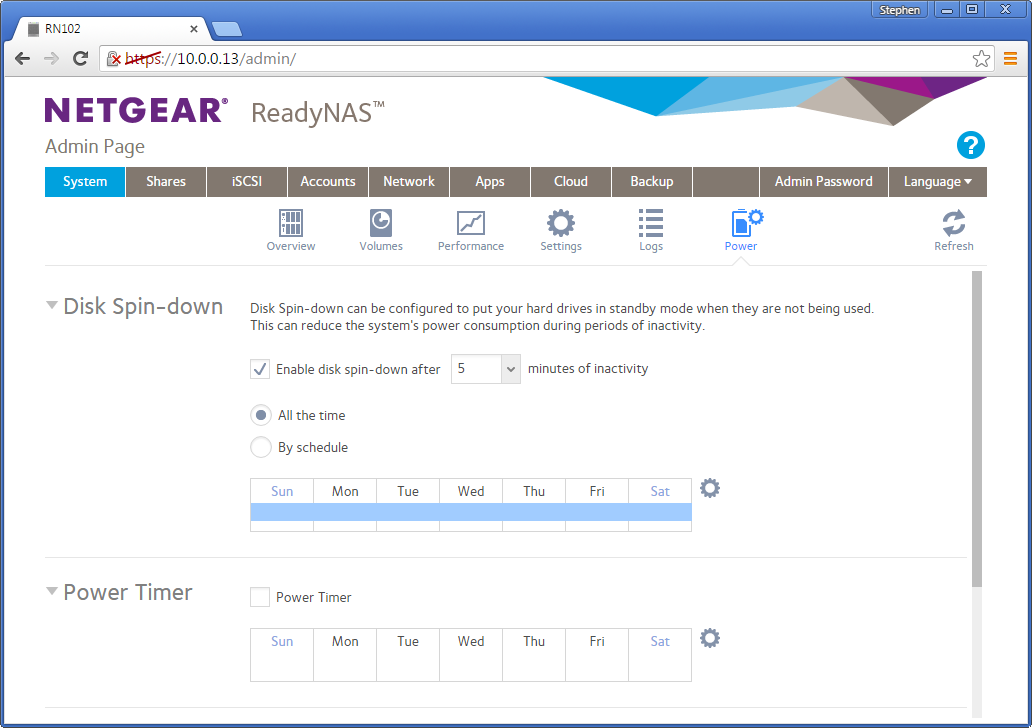- Subscribe to RSS Feed
- Mark Topic as New
- Mark Topic as Read
- Float this Topic for Current User
- Bookmark
- Subscribe
- Printer Friendly Page
Newbie questions
- Mark as New
- Bookmark
- Subscribe
- Subscribe to RSS Feed
- Permalink
- Report Inappropriate Content
Newbie questions
Hi everyone!
I hope im not breaking any rules by posting here but I have a couple of questions which I am sure someone can help me with 🙂
1. I have checked the option of disk spindown, do I also need to use the calendar to specifiy the timings with the light blue shaded boxes or just checking it is enough?
2.In my old NAS I was able to map the root of the hard disk to windows and then just make new folders into it as you would in windows. In ready NAS I am unable to map the root but instead have to make new folders using the GUI and then map those specific folders to my computer which is slow as compared to the previous option, is that still possble?
Thanks!
- Mark as New
- Bookmark
- Subscribe
- Subscribe to RSS Feed
- Permalink
- Report Inappropriate Content
Re: Newbie questions
Welcome to the forum!
@sliyk wrote:
1. I have checked the option of disk spindown, do I also need to use the calendar to specifiy the timings with the light blue shaded boxes or just checking it is enough?
The current firmware has "all the time" and "by schedule" choices. If you don't have that, then you need set the calendar. What model NAS and what firmware are you running?
@sliyk wrote:
2.In my old NAS I was able to map the root of the hard disk to windows and then just make new folders into it as you would in windows. In ready NAS I am unable to map the root but instead have to make new folders using the GUI and then map those specific folders to my computer which is slow as compared to the previous option, is that still possble?
Yes it is. The default volume name is data, and you can map \\nas\data to a drive letter using the NAS admin credentials.
- Mark as New
- Bookmark
- Subscribe
- Subscribe to RSS Feed
- Permalink
- Report Inappropriate Content
Re: Newbie questions
Thanks for your reply
I have the readynas 10200 and the latest firmware and os installed, it only shows the checkmark and the calendar doesnt give the always on options i guess.
your second point is valid as well will try it today as i get home
Thanks!
- Mark as New
- Bookmark
- Subscribe
- Subscribe to RSS Feed
- Permalink
- Report Inappropriate Content
Re: Newbie questions
@sliyk wrote:
Thanks for your reply
I have the readynas 10200 and the latest firmware and os installed, it only shows the checkmark and the calendar doesnt give the always on options i guess.
Well, it is on my RN102, which is running 6.4.1. That is the current production firmware.
- Mark as New
- Bookmark
- Subscribe
- Subscribe to RSS Feed
- Permalink
- Report Inappropriate Content
Re: Newbie questions
yes i found that thanks for the screenshot.
about my other question i have tried to map data but it doesnt connect. i have mapped other folders in data successfully, any tips?
thanks
- Mark as New
- Bookmark
- Subscribe
- Subscribe to RSS Feed
- Permalink
- Report Inappropriate Content
Re: Newbie questions
To map data you need admin NAS credentials. From cmd you can type
net use * /delete
net use t: \\nasname\data /user:admin adminpassword
Windows can only use one credential with the NAS at a time. Though this is a trick - it treats the name and the IP address as two different devices.