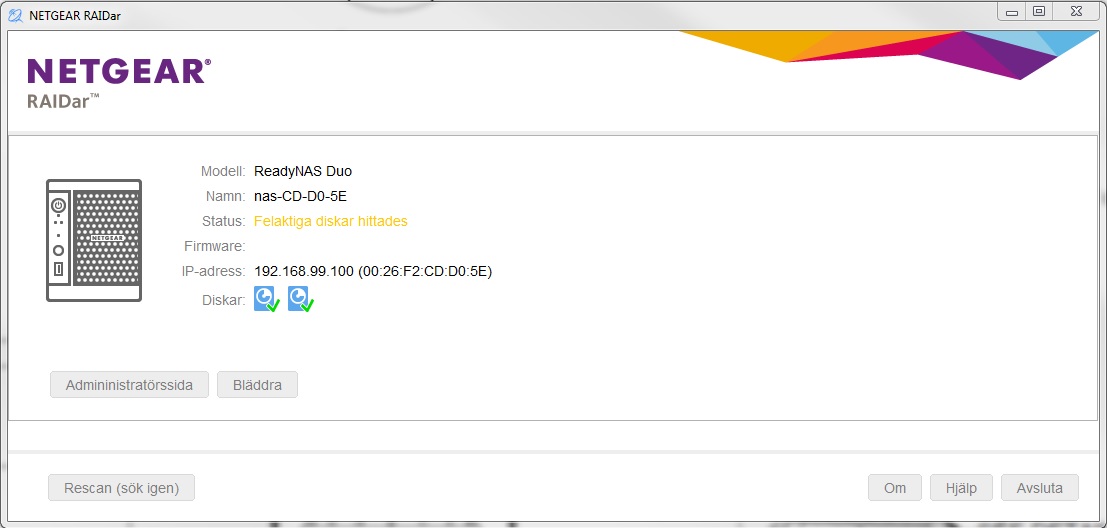- Subscribe to RSS Feed
- Mark Topic as New
- Mark Topic as Read
- Float this Topic for Current User
- Bookmark
- Subscribe
- Printer Friendly Page
No access to my ReadyNAS Duo
- Mark as New
- Bookmark
- Subscribe
- Subscribe to RSS Feed
- Permalink
- Report Inappropriate Content
No access to my ReadyNAS Duo
CAN'T REACH MY SERVER.
GET THIS MESSAGE IN YELLOW: "A WRONG DISK FOUND"
WHAT CAN I DO?
- Mark as New
- Bookmark
- Subscribe
- Subscribe to RSS Feed
- Permalink
- Report Inappropriate Content
Re: No access to my ReadyNAS Duo
Do you have a backup?
Try powering down the NAS, and removing disk 1. Then reboot, and if that works.
If it fails, power down again, replace disk 1 and remove disk 2. Then try another reboot.
Be careful not to remove/insert these disks with the NAS running, and also label them by slot so they don't get reversed.
Let us know what happens....
- Mark as New
- Bookmark
- Subscribe
- Subscribe to RSS Feed
- Permalink
- Report Inappropriate Content
Re: No access to my ReadyNAS Duo
Hi SMOCKEN,
Did StephenB's suggest resolve your problem?
- Mark as New
- Bookmark
- Subscribe
- Subscribe to RSS Feed
- Permalink
- Report Inappropriate Content
Re: No access to my ReadyNAS Duo
Hi and thanks for your suggestions. I had tryed this but nothing helps.
Thruogh RAIDar the symbols says the disk is ok. But the "status text" says "defective disks found"![]()
- Mark as New
- Bookmark
- Subscribe
- Subscribe to RSS Feed
- Permalink
- Report Inappropriate Content
Re: No access to my ReadyNAS Duo
Try hooking the disks up to your PC and testing them using vendor tools. If you have SeaGate disks use SeaTools, or if you have WD disks use WD Data LifeGuard Diagnostics,