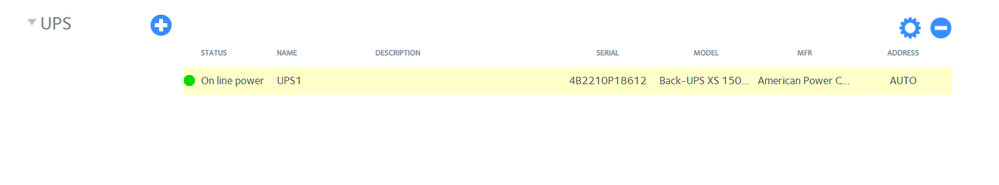- Subscribe to RSS Feed
- Mark Topic as New
- Mark Topic as Read
- Float this Topic for Current User
- Bookmark
- Subscribe
- Printer Friendly Page
OS6 NAS and Riello iDialog 400 UPS
- Mark as New
- Bookmark
- Subscribe
- Subscribe to RSS Feed
- Permalink
- Report Inappropriate Content
OS6 NAS and Riello iDialog 400 UPS
Hello. I have a couple of NAS's, running OS6, and have had a disk failure from a power cut, so I have bought a UPS. i thought that as the current drain is small compared to a server etc, and all i needed was graceful shutdown, a small NAS would be adequate, and bought a Riello iDialog 400. I had assumed that for basic operation with comms over USB it would be automatically recognised and the UPS menu in OS6 (6.10.8 to be precise) would allow me to configure it. But I get a choice only of SNMP with certain specific models of UPS, or remote UPS, and the info in these pages suggests that I don't need either... so how do I set it up? The manufacturer's website offers software for a PC, but of course not for a NAS. I had hoped that NUT was what I was looking for, and that this would be in the downloadable apps, but I can't find it. Can anyone help me?
Thanks very much.
Mark
- Mark as New
- Bookmark
- Subscribe
- Subscribe to RSS Feed
- Permalink
- Report Inappropriate Content
Re: OS6 NAS and Riello iDialog 400 UPS
@mfb9 wrote:
I had hoped that NUT was what I was looking for, and that this would be in the downloadable apps, but I can't find it.
NUT is built into the NAS software, so there is no app to install. It will automatically recognize a lot of UPS when the USB cable is connected.
If you didn't connect the USB cable yet, then start there. If you did connect it, then try a different USB port on the NAS and see if that works.
- Mark as New
- Bookmark
- Subscribe
- Subscribe to RSS Feed
- Permalink
- Report Inappropriate Content
Re: OS6 NAS and Riello iDialog 400 UPS
Thanks Stephen,
That's really good of you to reply so quickly. I had already connected it; I've now tried all three USB ports and nothing looks any different. How do I know if it's recognised it? Do I get a different menu in the UPS settings page? Or should it show in logs (it doesn't) or somewhere else?
On a different subject (forgive me) I accidentally wriggled the PSU plug wen i was changing the USB lead over, and it momentarily disconnected, and I realise that I'm probably more likely to have a problem with loss of DC than loss of mains! All the PSUs I have that seem to fit are wobbly, so I assume the plug size is incorrect - is there a definitive spec for the plug for a 12v coaxial ReadyNAS PSU (not the 4-pin ones, they're much more reliable!)? I'll post this separately of course if that's preferable.
Thanks again,
Mark
- Mark as New
- Bookmark
- Subscribe
- Subscribe to RSS Feed
- Permalink
- Report Inappropriate Content
Re: OS6 NAS and Riello iDialog 400 UPS
@mfb9 wrote:
That's really good of you to reply so quickly. I had already connected it; I've now tried all three USB ports and nothing looks any different. How do I know if it's recognised it? Do I get a different menu in the UPS settings page? Or should it show in logs (it doesn't) or somewhere else?
You should see the UPS show up on the UPS settings page. This is what I see (this NAS happens to have an APC UPS).
@mfb9 wrote:
is there a definitive spec for the plug for a 12v coaxial ReadyNAS PSU (not the 4-pin ones, they're much more reliable!)? I'll post this separately of course if that's preferable.
Not sure. Maybe the mods can help??? ( @Marc_V or @JeraldM ). Or perhaps @Sandshark
- Mark as New
- Bookmark
- Subscribe
- Subscribe to RSS Feed
- Permalink
- Report Inappropriate Content
Re: OS6 NAS and Riello iDialog 400 UPS
Just want to add that I am seeing 5.5mm x 2.1mm on some third-party adapters.
- Mark as New
- Bookmark
- Subscribe
- Subscribe to RSS Feed
- Permalink
- Report Inappropriate Content
Re: OS6 NAS and Riello iDialog 400 UPS
I believe the ReadyNAS uses 5.5 x 2.5mm, though 5.5 x 2.1 will work. The main thing is to get one that's well regulated and rated at at least 5A. I generally recommend you get something advertised as for a CCTV camera, not just LED lighting. There is a lot of junk out there. Be VERY careful buying on eBay. If the specs on the supply are blurred out, avoid like the plague, it's probably not 5A. I've had good luck with the Kastar brand, which you can get on Amazon or eBay.
- Mark as New
- Bookmark
- Subscribe
- Subscribe to RSS Feed
- Permalink
- Report Inappropriate Content
Re: OS6 NAS and Riello iDialog 400 UPS
Thanks to both of you. 5.5 x 2.5 and 5.5 x 2.1 both work, but both will wriggle around and cause momentary disconnection, on my units. Thank you for the recommendation - that brand is not available in UK and the shipping from Amazon and eBay is prohibitive.
Possibly as a result of said disconnections, I have again had the low voltage problem that led to the demise of a previous unit - and now this one has died. So this puts other issues about UPS etc into insignificance. I downloaded a log just before it died, and both drives are OK for serious errors, with just lots of ATA error presumably from momentary powering down and up again because of low voltage. One is recorded as resyncing, the other OK. Of course I have backups, but the last was a week ago, and ideally I'd resurrect these drives (X-RAID 1). If I put the good one, or both, into a spare RND104, will it read them, or will it start rebuilding the RAID and deleting everything? Or a 314 - I can drag either into service temporarily. Or do I need to find yet another second hand RNDP2000 to put them in? Drives are 4TB WD Gold.
Thanks very much,
Mark
- Mark as New
- Bookmark
- Subscribe
- Subscribe to RSS Feed
- Permalink
- Report Inappropriate Content
Re: OS6 NAS and Riello iDialog 400 UPS
@mfb9 wrote:
If I put the good one, or both, into a spare RND104, will it read them, or will it start rebuilding the RAID and deleting everything? Or a 314 - I can drag either into service temporarily.
You should be able to migrate the disks to either system. In the case of the RN314 it will convert the OS to x86, the RN104 is also ARM. So I'd go with the RN104 in this situation.
It might be wise to migrate just one disk, as that eliminates the possibility of a resync. It shouldn't do a fresh install unless you explicitly do a factory default.
- Mark as New
- Bookmark
- Subscribe
- Subscribe to RSS Feed
- Permalink
- Report Inappropriate Content
Re: OS6 NAS and Riello iDialog 400 UPS
Since your RNDP2000 is Intel based, going with the 314 for data recovery is probably better. I think @StephenB was thinking that the bad unit was another 100 series NAS.
It is a shame that Netgear went away from the 90° connector they used with the Duo (V1), I think that would be less likely to put a strain on the power connector. I've seen (and repaired) units with a worn out one. What I did was remove the connector and replace it with a pigtail and in-line connector, both because finding a new one with the exact same footprint is difficult and because I felt it would be more robust. Just be sure to use a grommet to keep the metal chassis from digging into the pigtail wires.
- Mark as New
- Bookmark
- Subscribe
- Subscribe to RSS Feed
- Permalink
- Report Inappropriate Content
Re: OS6 NAS and Riello iDialog 400 UPS
@Sandshark wrote:
I think @StephenB was thinking that the bad unit was another 100 series NAS.
I was thinking it was an RN1xx or RN2xx NAS. If it is a Ultra or Pro model that was converted to run OS-6, then it would be best to migrate to another X86 platform. That takes away one more thing that could possibly go wrong.
- Mark as New
- Bookmark
- Subscribe
- Subscribe to RSS Feed
- Permalink
- Report Inappropriate Content
Re: OS6 NAS and Riello iDialog 400 UPS
Thanks very much. But see also my replies to further answers, for al of which i am very grateful
mark
- Mark as New
- Bookmark
- Subscribe
- Subscribe to RSS Feed
- Permalink
- Report Inappropriate Content
Re: OS6 NAS and Riello iDialog 400 UPS
yes, and the 90 degree connectors seem to be a better fit - I know they are nominally still 5.5mm, but all my 5.5mm are wobbly, whereas a genuine Netgear 90 degree (as on the PSU for Orbi, not high enough power, but a much more snug fit) is much better. Do you think it could be a bad connection that has killed the PSU board inside? I now have three RNDP2000s that have dead power supply boards, after in each case running at about 10.7V for a while until they died. It is beyond a joke - or am I doing something wrong? Maybe they don't cope with the higher current demands of bigger disks than were envisaged when new? But the one with 2x4TB has actually lasted longer than the others with smaller disks...
Thanks for your help,
Mark
- Mark as New
- Bookmark
- Subscribe
- Subscribe to RSS Feed
- Permalink
- Report Inappropriate Content
Re: OS6 NAS and Riello iDialog 400 UPS
Thanks. And sorry to cause confusion - I thought the replies were nested to their previous, but I see it's all in one long line, so needs a bit of working out which of my replies is to which of your helpful comments!
Yes, RNDP2000 so x86, all upgraded to OS 6.10.8 and 2GB RAM! Shame that all three have died.
Any source of PSU boards, or anyone know anyone able to mend them (in UK) - maybe replace the SMB fuses? - beyond my soldering skills.
I'll put one disk at a time in the 314, then, and will report back.
Thanks again,
Mark
- Mark as New
- Bookmark
- Subscribe
- Subscribe to RSS Feed
- Permalink
- Report Inappropriate Content
Re: OS6 NAS and Riello iDialog 400 UPS
There is no "PSU board", and Netgear has never made replacement boards available. Any board-level repair needs on a ReadyNAS would be difficult to diagnose because Netgear has not published schematics. In addition, some of the parts are not available in small quantities.
- Mark as New
- Bookmark
- Subscribe
- Subscribe to RSS Feed
- Permalink
- Report Inappropriate Content
Re: OS6 NAS and Riello iDialog 400 UPS
OK thanks - I accept that tere is no PSU board as such, but there is a "daughter board" with the power connector soldered on, and with a SMB fuse. that was what i meant; forgive me for phrasing it badly. But thanks for the unwelcome info bout replacement!
The good news is that thanks to everyone's help i have the disks running in the 314, and resyncing slowly!
I'll try out the UPS issue later, when I have a second if not third backup!
Thanks again.
Mark
- Mark as New
- Bookmark
- Subscribe
- Subscribe to RSS Feed
- Permalink
- Report Inappropriate Content
Re: OS6 NAS and Riello iDialog 400 UPS
The power connector is on the main board, not the Ethernet daughterboard. I believe it's unlikely that the daughterboard is your issue. A bad power connection could effectively drop the internal voltage due to too much resistance. But there could also be something wrong with one of the internal regulators that drops the voltage for other components.
What specific symptoms are you seeing?
Drives of the generation of when the RNDP2000 was designed actually tended to have higher start-up currents than current, much larger ones. So I doubt the drives are the real cause of your problem, though their load is likely now a factor aggravating the situation.
I have an RNDP2000 that will now only power on properly with one drive installed. I can insert a second once the NAS is up and running, so it is the start-up that's the issue. Even two smaller Red drives, which have low current demands, won't work. Unfortunately, the ReadyNAS does not sequentially start the drives, or it might have lasted longer. It sounds like your unit(s) have the same sort of issue. It comes down to nothing lasts forever -- these NAS are really old in computer years.
- Mark as New
- Bookmark
- Subscribe
- Subscribe to RSS Feed
- Permalink
- Report Inappropriate Content
Re: OS6 NAS and Riello iDialog 400 UPS
Thanks very much. I had no symptoms except the e-mailed warnings about low voltage for a while, then the drives started to spin down and up again, generating ATA errors of course, but when spinning, data were still accessible, then it died completely and wouldn't show any sign of life with no drive or with drives in. I didn't try it with one drive, but if it doesn't even show a power light with none, I think it's dead! This has now happened to three NAS's, all RNDP2000 or RNDU2000, which is odd. Otherwise I found them very fast (with 2GB RAM and OS6) and in other respects rock-solid. I guess I need to move to 312s, although I don't much like the screwdriver-less caddies, which seem flimsy, and sometimes leave the drives behind when they come disconnected on removal!
Thanks again,
Mark
- Mark as New
- Bookmark
- Subscribe
- Subscribe to RSS Feed
- Permalink
- Report Inappropriate Content
Re: OS6 NAS and Riello iDialog 400 UPS
@mfb9 wrote:
although I don't much like the screwdriver-less caddies, which seem flimsy, and sometimes leave the drives behind when they come disconnected on removal!
Note you can remove the plastic inserts, and screw the drives into the bottom of the caddies. Your Ultra/Ultra Plus screws will work for this.
Also, your Ultra/Ultra Plus caddies should work in the RN312 NAS (though the new caddies won't work in the old NAS).