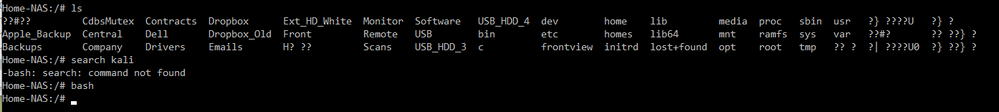- Subscribe to RSS Feed
- Mark Topic as New
- Mark Topic as Read
- Float this Topic for Current User
- Bookmark
- Subscribe
- Printer Friendly Page
Re: OS6 NOW WORKS ON X86 LEGACY
- Mark as New
- Bookmark
- Subscribe
- Subscribe to RSS Feed
- Permalink
- Report Inappropriate Content
OS6 NOW WORKS ON X86 LEGACY
Hello all.
I am looking to upgrade to OS6 and although l have found various links here, l am looking for a clear start to finish guide please with all links to the correct files & fw. I am computer literate, but l have never done this sort of thing before and need to ensure it does not go wrong of brick up.
All help would be hugely appriciated. PS, instead of creating this new thread, l wanted to reply to previous ones but they were locked.
Thanks in advance.
Bushpig
- Mark as New
- Bookmark
- Subscribe
- Subscribe to RSS Feed
- Permalink
- Report Inappropriate Content
Re: OS6 NOW WORKS ON X86 LEGACY
The steps are
(Optionally) make sure the latest BIOS is installed before you do the conversion. To do this you install http://www.readynas.com/download/addons/x86/4.2/BIOS_Update_Package_0.5-x86.bin as an add-on and reboot the NAS. Do this after you backup the NAS. This isn't necessary, but if you so want to update the bios it is easiest to do it prior to converion
Basic instructions for the conversion itself are
- BACKUP, BACKUP, BACKUP
- Upload PREPR4TOR6_0.1-x86.bin as an add-on using the ReadyNAS web gui, but do not reboot afterwards (avoids the need to do manual factory resets)
- Upload R4toR6_6.9.5.bin using the ReadyNAS web gui firmware update
- After you upload the addon+firmware and reboot, it will update the firmware and start a factory default.
- Go through the setup process on the converted NAS
- Update the NAS to the current OS 6 (check for updates will work).
- Restore files from the backup.
Netgear won't provide paid support on a converted NAS, so that is one consideration. There is a small risk that the process could fail, and if that were to happen it might not be possible to get the NAS running again.
If you do decide to convert the Pro, then you should also consider increasing the RAM. Shipping OS-6 NAS have at least 2 GB of RAM, your Pro only has 1 GB. It will work, but it would be sensible to match the resources in the currently shipping NAS. The upgrade is inexpensive, and is simple to do.
- Mark as New
- Bookmark
- Subscribe
- Subscribe to RSS Feed
- Permalink
- Report Inappropriate Content
Re: OS6 NOW WORKS ON X86 LEGACY
Thank you for the reply. Do you have a guide on how to upgrade the RAM to 2GB by chance?
Thank you
- Mark as New
- Bookmark
- Subscribe
- Subscribe to RSS Feed
- Permalink
- Report Inappropriate Content
Re: OS6 NOW WORKS ON X86 LEGACY
@DownloaderUK wrote:
Thank you for the reply. Do you have a guide on how to upgrade the RAM to 2GB by chance?
No, but it's not difficult. You need to remove the skin on the left side of the chassis (facing the front of the unit), and you'll see the RAM slots. In my case, only one of the two slots was used.
You want pc6400 ddr2 800mhz 240 pin DIMM (non-ECC, unbuffered). https://www.crucial.com/memory/ddr2/ct25664aa800 is one option that should work.
- Mark as New
- Bookmark
- Subscribe
- Subscribe to RSS Feed
- Permalink
- Report Inappropriate Content
Re: OS6 NOW WORKS ON X86 LEGACY
Since the unit doesn't use dual-channel RAM, you can upgrade the empty slot to more if you like with no speed penalty for the banks being mismatched. Up to 2GB sticks are available cheap. 4GB 2Rx8 ("low density", as opposed to 2Rx4 "high density") are needed and are not as common and the board can't support more than 8GB total.
- Mark as New
- Bookmark
- Subscribe
- Subscribe to RSS Feed
- Permalink
- Report Inappropriate Content
Re: OS6 NOW WORKS ON X86 LEGACY
I downloaded ssh and did an ls command. Here is the output. Can you advise what you see here? I am concerned as l have allot of folders that appear to have these ?? folders but l cannot cd into them. Any advice?
- Mark as New
- Bookmark
- Subscribe
- Subscribe to RSS Feed
- Permalink
- Report Inappropriate Content
Re: OS6 NOW WORKS ON X86 LEGACY
I'm not sure where you are here.
- Have you converted to OS-6?
- Did you log into the NAS using root as the username (using the admin password)?
Your directory list doesn't look right. This is what I see on my Pro-6 (recently converted to OS-6)
root@PRO://# cd // root@PRO://# ls -al total 64 drwxr-xr-x 1 root root 168 Nov 28 06:48 . drwxr-xr-x 1 root root 168 Nov 28 06:48 .. -rw-r--r-- 1 root root 0 Nov 28 06:48 1 drwxrwxr-x 1 root root 168 Nov 25 12:04 apps drwxr-xr-x 1 root root 1330 Nov 24 16:13 bin drwxr-xr-x 1 root root 0 May 21 2012 boot drwxr-xr-x 1 root root 178 Nov 25 12:01 data drwxr-xr-x 17 root root 3560 Nov 24 16:14 dev drwxr-xr-x 1 root root 2516 Nov 26 16:01 etc drwxr-xr-x 1 root root 54 Nov 24 16:12 frontview drwxr-xr-x 1 admin admin 10 Nov 24 16:13 home drwxr-xr-x 1 root root 462 Nov 24 16:12 lib drwxr-xr-x 1 root root 40 Nov 24 16:12 lib64 drwxr-xr-x 1 root root 0 Jun 4 2012 media drwxr-xr-x 1 root root 0 Jan 25 2016 mnt drwxr-xr-x 1 root root 72 Nov 24 16:13 opt dr-xr-xr-x 196 root root 0 Nov 24 16:11 proc drwx------ 1 root root 64 Nov 24 16:36 root drwxrwxr-x 23 root admin 820 Nov 28 06:48 run drwxr-xr-x 1 root root 2590 Nov 24 16:13 sbin drwxr-xr-x 1 root root 0 Jun 4 2012 srv dr-xr-xr-x 12 root root 0 Nov 24 16:13 sys drwxrwxrwt 1 root root 94 Dec 2 10:17 tmp drwxr-xr-x 1 root root 70 Nov 24 16:12 usr drwxr-xr-x 1 root root 146 Nov 24 16:13 var root@PRO://#
- Mark as New
- Bookmark
- Subscribe
- Subscribe to RSS Feed
- Permalink
- Report Inappropriate Content
Re: OS6 NOW WORKS ON X86 LEGACY
That looks like an OS4.2.x top level directory with a lot of stuff added that should not be there, Something or somebody is (or at least was) adding things to the OS partition that should not be there. Maybe it was due to an improperly mounted USB drive and things intended for it went to top level? The files/directories with the ?? are likely unicode, which your SSH program doesn't understand.
Whether you are sticking with 4.2.x or upgrading to 6.x, a factory default definately seems in order.
- Mark as New
- Bookmark
- Subscribe
- Subscribe to RSS Feed
- Permalink
- Report Inappropriate Content
Re: OS6 NOW WORKS ON X86 LEGACY
It worked flawlessly. Thank you.
The restoring has been painful. 5Tb will take over 7 days with a lot of Re DOs because some erros on file's names or something similar.
Safari and Chrome still show unsecured access. Any suggestion to fix it?
Regards
- Mark as New
- Bookmark
- Subscribe
- Subscribe to RSS Feed
- Permalink
- Report Inappropriate Content
Re: OS6 NOW WORKS ON X86 LEGACY
@AdrianoBolzani wrote:
Safari and Chrome still show unsecured access. Any suggestion to fix it?
That's because the NAS is using a self-signed certificate. The simplest thing to do is just click though it. The connection is still encrypted (despite the warning).