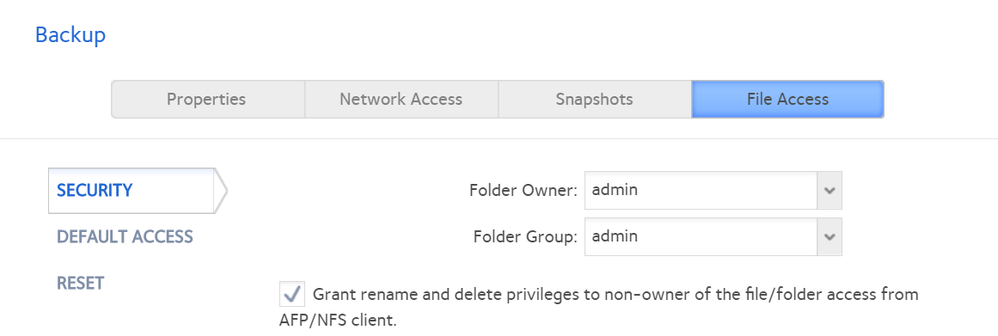- Subscribe to RSS Feed
- Mark Topic as New
- Mark Topic as Read
- Float this Topic for Current User
- Bookmark
- Subscribe
- Printer Friendly Page
One share on my RNDP6000 says I don't have permission to access it??
- Mark as New
- Bookmark
- Subscribe
- Subscribe to RSS Feed
- Permalink
- Report Inappropriate Content
Hello friends, I'm back with more NAS issues, sorry to say.
My ReadyNAS Pro 6 is acting as a backup to my newer NAS. I just happened to try and acces one of the shares and it tells me I don't have permissions!!
I am the admin of my network. I can access all the other shares on the Pro 6 but this one denies me.
I have backups automated every night from my newer NAS to the Pro 6 and they notify me every morning that the backup was successful. So why is it denying me access?
Any and all advice is welcome. Be safe, be well. peace
Solved! Go to Solution.
Accepted Solutions
- Mark as New
- Bookmark
- Subscribe
- Subscribe to RSS Feed
- Permalink
- Report Inappropriate Content
@KenTanker0us1 wrote:
Thanks for your patience, I'm not sure what I should be looking at.
Go to the file access tab, and set it up as shown below.
All Replies
- Mark as New
- Bookmark
- Subscribe
- Subscribe to RSS Feed
- Permalink
- Report Inappropriate Content
Re: One share on my RNDP6000 says I don't have permission to access it??
@KenTanker0us1 wrote:
I have backups automated every night from my newer NAS to the Pro 6 and they notify me every morning that the backup was successful. So why is it denying me access?
I am thinking that you are using rsync to backup the NAS - is that correct?
Is the problem with a public share, or is this one of the private shares?
Is the owner/group for the share on the RN426 the same as the others that you can access?
- Mark as New
- Bookmark
- Subscribe
- Subscribe to RSS Feed
- Permalink
- Report Inappropriate Content
Re: One share on my RNDP6000 says I don't have permission to access it??
Hey StephenB, good to see you again, hope you're healthy and safe.
Yes, the backups are rsync.
There is no difference in settings between the shares. Public or private? I'm too rusty to be able to tell you, it's been a while since I had to mess with settings, TBH.
I just happened to notice this problem because I wanted to copy an older version of a file from the backup NAS. I never ran into it before.
Thanks for your time. peace
- Mark as New
- Bookmark
- Subscribe
- Subscribe to RSS Feed
- Permalink
- Report Inappropriate Content
Re: One share on my RNDP6000 says I don't have permission to access it??
When you use rsync, the original UIDs and GIDs are preserved. If those UIDs and GIDs don't have corresponding user accounts on the backup NAS, then you can run into access issues. You can reset the file permissions on the backup NAS share, and that will let you get the file you need.
If you don't have a reason to use a specific owner/group for the share, then you can set the share owner/group to admin/admin on the source NAS, and reset the file permissions there. Then the backup share should receive the updated owner/group the next time you run the backup.
- Mark as New
- Bookmark
- Subscribe
- Subscribe to RSS Feed
- Permalink
- Report Inappropriate Content
Re: One share on my RNDP6000 says I don't have permission to access it??
Thanks, StephenB. I'm in the Shares area of the Admin Page of the main NAS (that gets backed up to the problem NAS) and I think I have it set that way. I wish I could be sure of this. I'm looking at the permissions column and it appears to be admin, as well as another user account I use. Not sure what to look for.
I can tell you this, nothing has changed there, so why would the share on the backup NAS be unaccesible now?
Thanks for your patience, I'm not sure what I should be looking at.
- Mark as New
- Bookmark
- Subscribe
- Subscribe to RSS Feed
- Permalink
- Report Inappropriate Content
@KenTanker0us1 wrote:
Thanks for your patience, I'm not sure what I should be looking at.
Go to the file access tab, and set it up as shown below.
- Mark as New
- Bookmark
- Subscribe
- Subscribe to RSS Feed
- Permalink
- Report Inappropriate Content
Re: One share on my RNDP6000 says I don't have permission to access it??
Okay, done. So I'll know if it worked tomorrow morning? I will post an update then.
As always, thanks very much for your help. peace
- Mark as New
- Bookmark
- Subscribe
- Subscribe to RSS Feed
- Permalink
- Report Inappropriate Content
Re: One share on my RNDP6000 says I don't have permission to access it??
@KenTanker0us1 wrote:
So I'll know if it worked tomorrow morning?
Yes. Though you can speed it up, but just running the backup job manually. If it just backs up that share, it should run quite quickly.
- Mark as New
- Bookmark
- Subscribe
- Subscribe to RSS Feed
- Permalink
- Report Inappropriate Content
Re: One share on my RNDP6000 says I don't have permission to access it??
It worked! Thanks, StephenB.
Weird how it needed to be reset like that.
Hey, quick question? When I open my network the RNDP6000 doesn't show unless I refresh the view. This is happening through the entire network. Is this something I need to worry about? Should I start a new thread for this?
As always, thanks for your help. Be safe, be well. peace
- Mark as New
- Bookmark
- Subscribe
- Subscribe to RSS Feed
- Permalink
- Report Inappropriate Content
Re: One share on my RNDP6000 says I don't have permission to access it??
@KenTanker0us1 wrote:
This is happening through the entire network. Is this something I need to worry about?
It's not something you really need to worry about - and likely not something that Netgear can change.
- Mark as New
- Bookmark
- Subscribe
- Subscribe to RSS Feed
- Permalink
- Report Inappropriate Content
Re: One share on my RNDP6000 says I don't have permission to access it??
Acknowledged. StephenB, again I thank you for the great help! Be safe, be well. peace