
Reply
Topic Options
- Subscribe to RSS Feed
- Mark Topic as New
- Mark Topic as Read
- Float this Topic for Current User
- Bookmark
- Subscribe
- Printer Friendly Page
Problems OS6 and AFP?
- Mark as New
- Bookmark
- Subscribe
- Subscribe to RSS Feed
- Permalink
- Report Inappropriate Content
2013-04-17
05:54 AM
2013-04-17
05:54 AM
Problems OS6 and AFP?
after years of finding lots of useful information here i finally gave up guest and registered.
i'm not sure this is the right part of the forum but in fact for me os 6 it looks a lot like beta after i sold my first rnd314, got it back from an angry customer after 2 days, tried it myself and sent it back to distribution after hours of frustration.
did somebody tried afp with these new boxes? for us it worked ok with sthe standard shares and guest account but as soon as you start using user/groups with different rights things get really crazy.
you can log in but the share is not displayed correctly in the finder sidebar, when you click on it after logging in you get a authorisation failed. only way to access it is over go to folder /Volumes/sharename
as a cosmetic glitch you get always NAS, NAS(AFP) and NAS(CIFS) in the sidebar, even after disabling smb and time machine.
the point where i lost patience and sent the puppy back was when i called our dealer support at netgear and they said "no, we know nothing about problems, the box is new so we don't have any information". very helpful. don't think this os is ready for primetimes.
first i was angry to have no official way to upgrade my own pro6 and also feared discussion with our customers. know i'm glad there are hurdles and i didn't upgrade already.
i'm not sure this is the right part of the forum but in fact for me os 6 it looks a lot like beta after i sold my first rnd314, got it back from an angry customer after 2 days, tried it myself and sent it back to distribution after hours of frustration.
did somebody tried afp with these new boxes? for us it worked ok with sthe standard shares and guest account but as soon as you start using user/groups with different rights things get really crazy.
you can log in but the share is not displayed correctly in the finder sidebar, when you click on it after logging in you get a authorisation failed. only way to access it is over go to folder /Volumes/sharename
as a cosmetic glitch you get always NAS, NAS(AFP) and NAS(CIFS) in the sidebar, even after disabling smb and time machine.
the point where i lost patience and sent the puppy back was when i called our dealer support at netgear and they said "no, we know nothing about problems, the box is new so we don't have any information". very helpful. don't think this os is ready for primetimes.
first i was angry to have no official way to upgrade my own pro6 and also feared discussion with our customers. know i'm glad there are hurdles and i didn't upgrade already.
Message 1 of 22
- Mark as New
- Bookmark
- Subscribe
- Subscribe to RSS Feed
- Permalink
- Report Inappropriate Content
2013-04-17
01:40 PM
2013-04-17
01:40 PM
Re: Problems OS6 and AFP?
NETGEAR reps haven't come on this forum to even communicate what level of support will be available for it. From what is seen so far, there is 4.1/4.2/5.3 customers just helping each other, and some rogue 6.0 users running it unsupported on older systems. But there hasn't been too many actual 6.0 box owners coming on here yet (except to say Genie doesn't work).
You will likely have to contact NETGEAR again, and ask for a L3 tech support agent, hopefully they would have more hands on than the L1/L2 you get directly on the line.
You will likely have to contact NETGEAR again, and ask for a L3 tech support agent, hopefully they would have more hands on than the L1/L2 you get directly on the line.
Message 2 of 22
- Mark as New
- Bookmark
- Subscribe
- Subscribe to RSS Feed
- Permalink
- Report Inappropriate Content
2013-04-18
12:37 AM
2013-04-18
12:37 AM
Re: Problems OS6 and AFP?
just a bit more information regardigns the afp problems: you can't authorize over the finder sidebar. you always get authorisation failed. when you use the "connect to server" menu, it works, but the mounted share is bound (at least optical in the finder) not to NSA(afp) but to NAS, which should be the timemachine announcement. and to make things even more difficult, it'S shown there, but as soon as you select it you get and authorisation failed.
i know that official netgear support has vanished here in the forum. and after seeing this afp mess with os6 i'm a bit hopeless regarding the future of the product line. i can't imagine that someone at netgear really tried afp before shipping the first boxes. looks like an public beta test to me. i mean the problems are not hidden ones. as soon as you start with users - bang. perhaps they tried guest access and nothing else.
i'm not going to contact tech support again, i didn't get the impression they wanted to help. we send screenshots and logs but they were unable to try it out themselves (no testbox because new, wtf).
so i sent the box back and until i read somewhere that afp works perfectly again with os6 we sell synology or qnap in the meantime.
i they are not willing to gibve some ressources for support including testing in house, no idea where this will end.
i know that official netgear support has vanished here in the forum. and after seeing this afp mess with os6 i'm a bit hopeless regarding the future of the product line. i can't imagine that someone at netgear really tried afp before shipping the first boxes. looks like an public beta test to me. i mean the problems are not hidden ones. as soon as you start with users - bang. perhaps they tried guest access and nothing else.
i'm not going to contact tech support again, i didn't get the impression they wanted to help. we send screenshots and logs but they were unable to try it out themselves (no testbox because new, wtf).
so i sent the box back and until i read somewhere that afp works perfectly again with os6 we sell synology or qnap in the meantime.
i they are not willing to gibve some ressources for support including testing in house, no idea where this will end.
Message 3 of 22
- Mark as New
- Bookmark
- Subscribe
- Subscribe to RSS Feed
- Permalink
- Report Inappropriate Content
2013-04-18
01:23 AM
2013-04-18
01:23 AM
Re: Problems OS6 and AFP?
I don't buy the 'no test boxes available' statement, they can run it in a Virtual Machine.
Message 4 of 22
- Mark as New
- Bookmark
- Subscribe
- Subscribe to RSS Feed
- Permalink
- Report Inappropriate Content
2013-04-18
04:50 AM
2013-04-18
04:50 AM
Re: Problems OS6 and AFP?
before us our customer called support directly. they at least tried a factory reset with him and then they looked at the problems via team viewer and i think also connected directly to the box. but they couldn't help and said they never saw anything similar. so either they have no macs to try afp or they just don't do it.
it's not a mountain lion problem btw. we tried it with 10.6.x, 10.7.x and also the latest 10.8.3 and the problems were the same with all versions.
it's not a mountain lion problem btw. we tried it with 10.6.x, 10.7.x and also the latest 10.8.3 and the problems were the same with all versions.
Message 5 of 22
- Mark as New
- Bookmark
- Subscribe
- Subscribe to RSS Feed
- Permalink
- Report Inappropriate Content
2013-04-20
05:13 AM
2013-04-20
05:13 AM
Re: Problems OS6 and AFP?
After changing AFP settings for your shares did you try rebooting the NAS?
Message 6 of 22
- Mark as New
- Bookmark
- Subscribe
- Subscribe to RSS Feed
- Permalink
- Report Inappropriate Content
2013-04-20
06:17 AM
2013-04-20
06:17 AM
Re: Problems OS6 and AFP?
you mean after enabling afp? in fact afp is enabled by default and guest access works. problems starts when you enable user rights. we restarted the box also after configuring users without any changes.
but i can't do any further testing at the moment because i returned the box already. can't use it without working afp. 98% of our customers are mac-only so without working afp these revolutionary new os is useless for us and our customers.
i hope there will be some positive feedback here, perhaps after 6.1 or whatever. at least 6.0.4 didn't work at all for us.
i also placed a link on the readynas facebook page to this thread in the hope for some feedback. can't imagine that nobody out there uses these new boxes with afp.
but i can't do any further testing at the moment because i returned the box already. can't use it without working afp. 98% of our customers are mac-only so without working afp these revolutionary new os is useless for us and our customers.
i hope there will be some positive feedback here, perhaps after 6.1 or whatever. at least 6.0.4 didn't work at all for us.
i also placed a link on the readynas facebook page to this thread in the hope for some feedback. can't imagine that nobody out there uses these new boxes with afp.
Message 7 of 22
- Mark as New
- Bookmark
- Subscribe
- Subscribe to RSS Feed
- Permalink
- Report Inappropriate Content
2013-04-20
07:23 AM
2013-04-20
07:23 AM
Re: Problems OS6 and AFP?
I may check later and see if I can reproduce this. I am a Mac user.
Message 8 of 22
- Mark as New
- Bookmark
- Subscribe
- Subscribe to RSS Feed
- Permalink
- Report Inappropriate Content
2013-04-21
11:54 PM
2013-04-21
11:54 PM
Re: Problems OS6 and AFP?
There're 2 ways access NAS shares via afp:
1. In Mac client: Finder->Go->Connect to Server...
Enter afp://nas_ip. Click "Connect".
Then enter username/password.
Then you can see all shares enabled afp and can read by logined user.
This way works on 6.0.4.
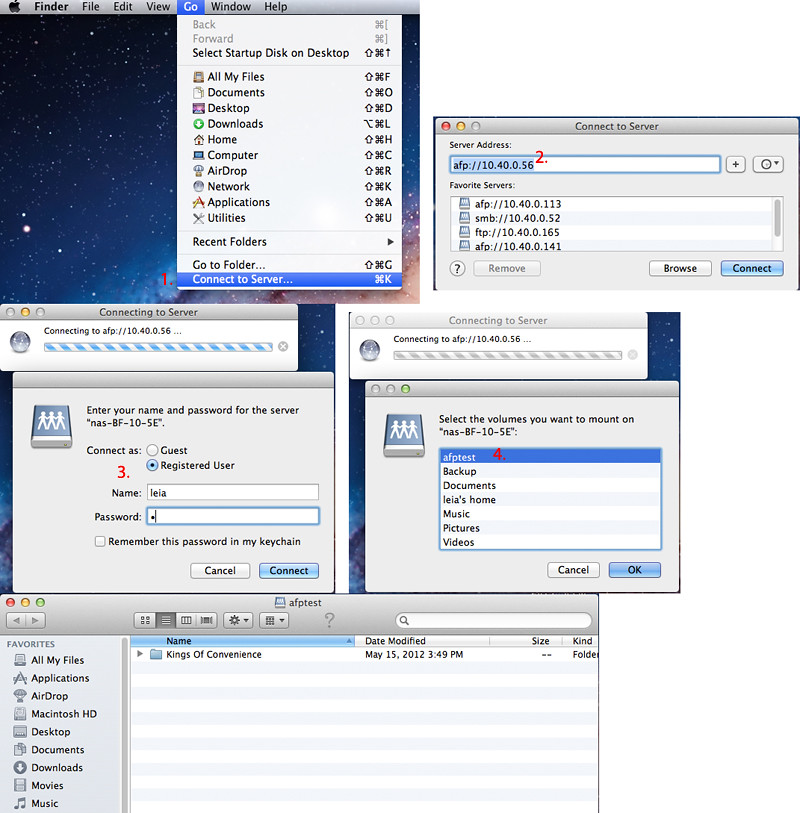
2. I guess you used this way to access via afp.
In Mac client, Finder->Sidebar SHARED All... Select your nas(AFP), click "Connect As" (in the top right of the finder window, under the search bar) to login. Then all shares you have read permission listed there.
It doesn't work on 6.0.4, but in latest 6.0.5 test build, this issue has been fixed.
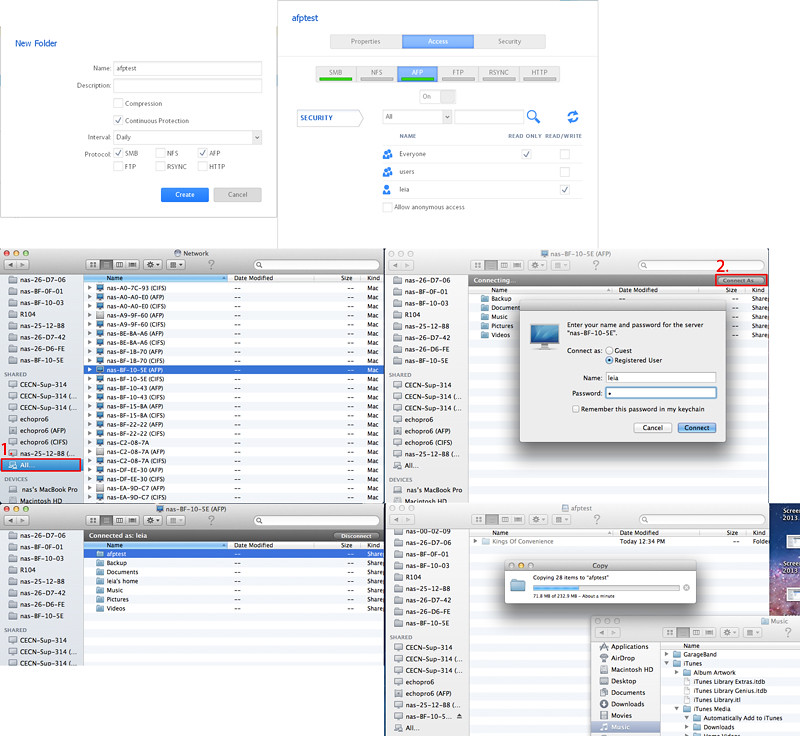
So you can use the 1st way to access nas shares via afp for now. We will release 6.0.5 soon.
Thanks a lot for your post.
-Leia
1. In Mac client: Finder->Go->Connect to Server...
Enter afp://nas_ip. Click "Connect".
Then enter username/password.
Then you can see all shares enabled afp and can read by logined user.
This way works on 6.0.4.
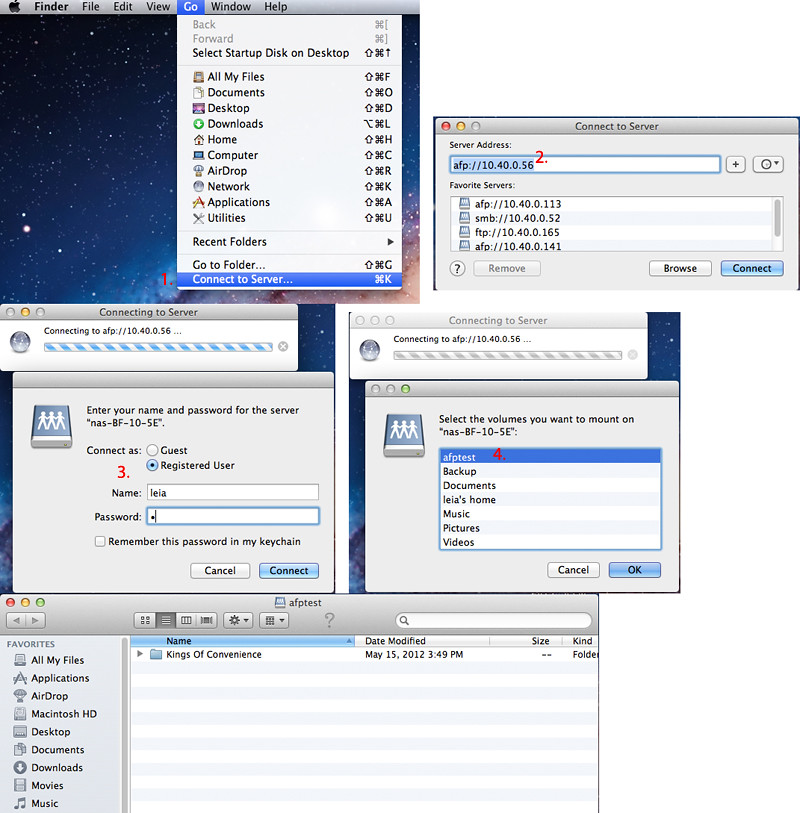
2. I guess you used this way to access via afp.
In Mac client, Finder->Sidebar SHARED All... Select your nas(AFP), click "Connect As" (in the top right of the finder window, under the search bar) to login. Then all shares you have read permission listed there.
It doesn't work on 6.0.4, but in latest 6.0.5 test build, this issue has been fixed.
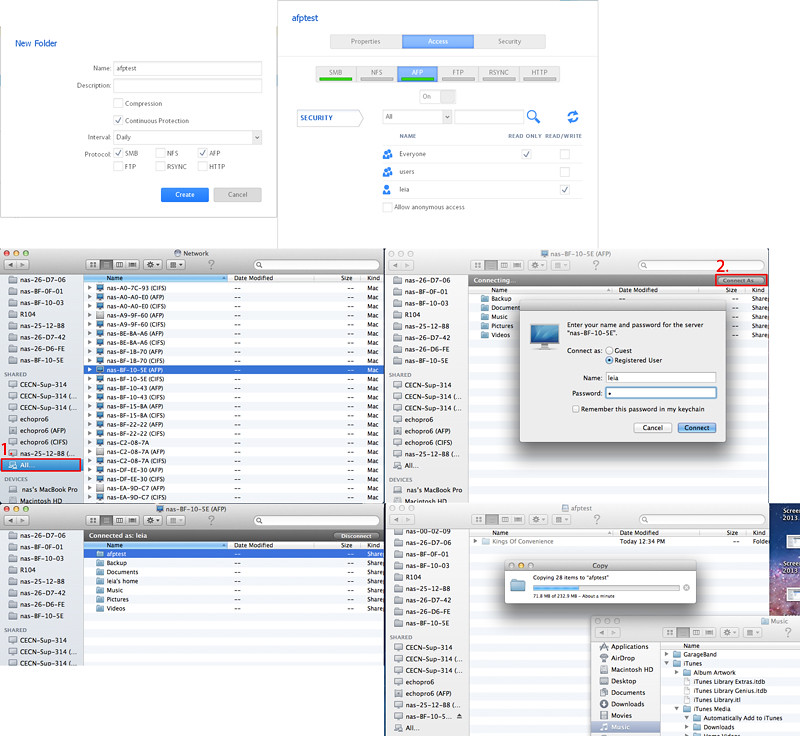
So you can use the 1st way to access nas shares via afp for now. We will release 6.0.5 soon.
Thanks a lot for your post.
-Leia
Message 9 of 22
- Mark as New
- Bookmark
- Subscribe
- Subscribe to RSS Feed
- Permalink
- Report Inappropriate Content
2013-04-22
12:21 AM
2013-04-22
12:21 AM
Re: Problems OS6 and AFP?
What about the issue pong mentioned of disabled protocols (SMB/CIFS, Time Machine) still being advertised over Bonjour (i.e. still appearing in the Finder sidebar)?
What about ownership/permissions for AFP shares for different users? Have you tested that?
What about ownership/permissions for AFP shares for different users? Have you tested that?
Message 10 of 22
- Mark as New
- Bookmark
- Subscribe
- Subscribe to RSS Feed
- Permalink
- Report Inappropriate Content
2013-04-22
01:35 AM
2013-04-22
01:35 AM
Re: Problems OS6 and AFP?
For Bonjour, OS 6 now, it's installed by default. There're 3 services enabled by default: afp, cifs and frontview. And if you turn on timemachine, timemachine will be enabled for bonjour then.
Turn on/off afp or cifs of NAS cannot enable/disable bonjour afp/cifs services.
For access via afp by different users different permissions. Yes, I created 3 users, one RW, one RO and the other no access right. Seems ok for me. Cloud you please point what's failed for you?
Turn on/off afp or cifs of NAS cannot enable/disable bonjour afp/cifs services.
For access via afp by different users different permissions. Yes, I created 3 users, one RW, one RO and the other no access right. Seems ok for me. Cloud you please point what's failed for you?
mdgm wrote: What about the issue pong mentioned of disabled protocols (SMB/CIFS, Time Machine) still being advertised over Bonjour (i.e. still appearing in the Finder sidebar)?
What about ownership/permissions for AFP shares for different users? Have you tested that?
Message 11 of 22
- Mark as New
- Bookmark
- Subscribe
- Subscribe to RSS Feed
- Permalink
- Report Inappropriate Content
2013-04-22
01:57 AM
2013-04-22
01:57 AM
Re: Problems OS6 and AFP?
yep, you're right, when you're connecting with the finder menu it works also with users as i wrote. the problem is, that if you close your finder window with the share, the mount is associated with the wrong item in the sidebar and as soon as you try to go there you get an authorisation failed. so then you have to go over the finder menu "go to folder "/volumes/share" to get access again. not a very user friendly workaround and our customer didn't accept this (which i can understand).
but it's good to hear that there is a internal 6.05 where this is perhaps fixed.
anyways i can't understand how this could slip through quality testing. i found this glitch minutes after first time installation so it's not really a hard to find bug.
but it's good to hear that there is a internal 6.05 where this is perhaps fixed.
anyways i can't understand how this could slip through quality testing. i found this glitch minutes after first time installation so it's not really a hard to find bug.
Message 12 of 22
- Mark as New
- Bookmark
- Subscribe
- Subscribe to RSS Feed
- Permalink
- Report Inappropriate Content
2013-05-01
02:23 PM
2013-05-01
02:23 PM
Re: Problems OS6 and AFP?
I have a readynas 516 and can also confirm that AFP simply does not work with any newly created accounts. Authorization failed is the constant error. Also have a ReadyNas Pro and AFP works fine on that. I have called in to level 2 support and have spoken with Janice Bongbong and she confirmed that they have seen the same problem on their end. I've done everything from recreating new volume, reinstall of OS, multiple reboots, problem is always the same. OS X 10.8.3. How netgear released this without testing AFP is beyond me. Very disappointed, as I have only recommended these boxes since the infrant days.
Further, the genie system is non-functional. After logging in, all you get is the spinning animation.
Further, the genie system is non-functional. After logging in, all you get is the spinning animation.
Message 13 of 22
- Mark as New
- Bookmark
- Subscribe
- Subscribe to RSS Feed
- Permalink
- Report Inappropriate Content
2013-05-02
03:27 AM
2013-05-02
03:27 AM
Re: Problems OS6 and AFP?
until they release an update you can take the workaround "finder menu/connect to server" and then don't close the window as written above 😉
so let's hope there will be an update soon, at least they now could reproduce the problem. when i called tech support, it was totally new for them, so it seems there's some progress.
so let's hope there will be an update soon, at least they now could reproduce the problem. when i called tech support, it was totally new for them, so it seems there's some progress.
Message 14 of 22
- Mark as New
- Bookmark
- Subscribe
- Subscribe to RSS Feed
- Permalink
- Report Inappropriate Content
2013-05-02
08:39 PM
2013-05-02
08:39 PM
Re: Problems OS6 and AFP?
pong wrote: until they release an update you can take the workaround "finder menu/connect to server" and then don't close the window as written above 😉
so let's hope there will be an update soon, at least they now could reproduce the problem. when i called tech support, it was totally new for them, so it seems there's some progress.
Actually, no need to do this, please refer to the screenshot:
Tick "Connected servers" in Finder->Preferences->General. Then command+K and login the nas share. A icon for the share will appear in your desktop. You just need to double click to access it.
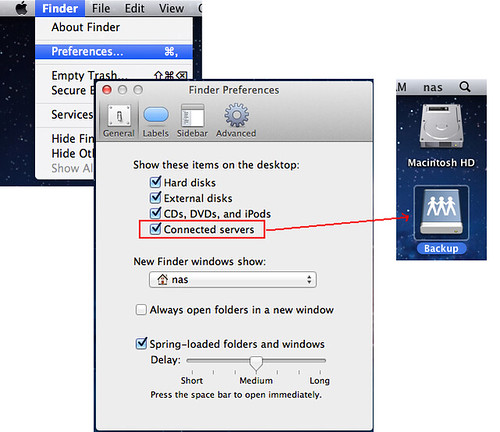
And cannot login from sidebar issue has been fixed and will be included in 6.0.5.
Message 15 of 22
- Mark as New
- Bookmark
- Subscribe
- Subscribe to RSS Feed
- Permalink
- Report Inappropriate Content
2013-05-09
09:47 AM
2013-05-09
09:47 AM
Re: Problems OS6 and AFP?
with 6.05 out now i did some testing again (thanks chirpa, vm and update works great):
the problem with the sidebar ist gone and user rights seem to work at least for new folders you create.
strange enough there seems to be a problem with the folders created automaticaly (backup, documents, music, ...)
even if you disable anonymous access and also group "everyone" you can see all folders when connecting to the box as guest and you can also access them. is this by design?
btw is it possible to disable the user folders for each created user?
the problem with the sidebar ist gone and user rights seem to work at least for new folders you create.
strange enough there seems to be a problem with the folders created automaticaly (backup, documents, music, ...)
even if you disable anonymous access and also group "everyone" you can see all folders when connecting to the box as guest and you can also access them. is this by design?
btw is it possible to disable the user folders for each created user?
Message 16 of 22
- Mark as New
- Bookmark
- Subscribe
- Subscribe to RSS Feed
- Permalink
- Report Inappropriate Content
2013-05-09
06:41 PM
2013-05-09
06:41 PM
Re: Problems OS6 and AFP?
OS 6.0.5 update has NOT resolved the issue. It is unbelievable that Netgear has the audacity to release this beta software as final. Also, as previously mentioned, Janice Bongbong, level 2 tech at netgear, confirmed that she had the same problem of AFP not functioning on their lab unit. She wanted me to give ssh and full access to my 516 so I could be test dummy instead of using their own equipment, knowing they have the same problem on all units. I refused, so she simply closed the case and essentially shut the door on me.
What awful support from netgear. Let this be a warning to any potential buyers, DO NOT BUY ANY OF THE NEW OS 6 BASED READYNAS PRODUCTS until netgear gets their act together and fixes the many, many bugs in their OS 6 software.
DISGRACEFUL!
What awful support from netgear. Let this be a warning to any potential buyers, DO NOT BUY ANY OF THE NEW OS 6 BASED READYNAS PRODUCTS until netgear gets their act together and fixes the many, many bugs in their OS 6 software.
DISGRACEFUL!
Message 17 of 22
- Mark as New
- Bookmark
- Subscribe
- Subscribe to RSS Feed
- Permalink
- Report Inappropriate Content
2013-05-10
02:13 AM
2013-05-10
02:13 AM
Re: Problems OS6 and AFP?
pong wrote:
strange enough there seems to be a problem with the folders created automaticaly (backup, documents, music, ...)
even if you disable anonymous access and also group "everyone" you can see all folders when connecting to the box as guest and you can also access them. is this by design?
Which protocol you set permissions for?
If you disable anonymous for SMB, then login with guest via SMB, you can get all shares list, but double click to access it, will be failed.
For AFP, the guest only can see the shares he has at least read right.
Cloud you please describe detail steps?
pong wrote:
btw is it possible to disable the user folders for each created user?
Do you mean you want to not create home directories for users?
Message 18 of 22
- Mark as New
- Bookmark
- Subscribe
- Subscribe to RSS Feed
- Permalink
- Report Inappropriate Content
2013-05-10
02:42 AM
2013-05-10
02:42 AM
Re: Problems OS6 and AFP?
jeffreyl wrote: OS 6.0.5 update has NOT resolved the issue. It is unbelievable that Netgear has the audacity to release this beta software as final. Also, as previously mentioned, Janice Bongbong, level 2 tech at netgear, confirmed that she had the same problem of AFP not functioning on their lab unit. She wanted me to give ssh and full access to my 516 so I could be test dummy instead of using their own equipment, knowing they have the same problem on all units. I refused, so she simply closed the case and essentially shut the door on me.
What awful support from netgear. Let this be a warning to any potential buyers, DO NOT BUY ANY OF THE NEW OS 6 BASED READYNAS PRODUCTS until netgear gets their act together and fixes the many, many bugs in their OS 6 software.
DISGRACEFUL!
Cloud you please just give me the case number? I can take a look for you. I guess the L2 tech support just wants to see what happend with your box.
Message 19 of 22
- Mark as New
- Bookmark
- Subscribe
- Subscribe to RSS Feed
- Permalink
- Report Inappropriate Content
2013-05-10
05:34 AM
2013-05-10
05:34 AM
Re: Problems OS6 and AFP?
smb was not enabled, only afp. i created a new folder and set the right for my test user, without any right for anybody else, so no guest and no rights for users. it worked as expected. as a guest i can't see the folder, it'S visible only after login. then i set the same rights for the default folders (no guest, no group, only test user) but the folders are all visible and i can also write to backup as a guest, which is strange, because anon access is disabled.
so you mean there are different rights for each protocol? i can configure write access for user test for afp but no rights over smb?
i only found one access setting in the pane.
and yes, i mean disable home folders for users, which is often wanted by our customers.
so you mean there are different rights for each protocol? i can configure write access for user test for afp but no rights over smb?
i only found one access setting in the pane.
and yes, i mean disable home folders for users, which is often wanted by our customers.
Message 20 of 22
- Mark as New
- Bookmark
- Subscribe
- Subscribe to RSS Feed
- Permalink
- Report Inappropriate Content
2013-05-10
09:10 AM
2013-05-10
09:10 AM
Re: Problems OS6 and AFP?
pong wrote: smb was not enabled, only afp. i created a new folder and set the right for my test user, without any right for anybody else, so no guest and no rights for users. it worked as expected. as a guest i can't see the folder, it'S visible only after login. then i set the same rights for the default folders (no guest, no group, only test user) but the folders are all visible and i can also write to backup as a guest, which is strange, because anon access is disabled.
so you mean there are different rights for each protocol? i can configure write access for user test for afp but no rights over smb?
i only found one access setting in the pane.
and yes, i mean disable home folders for users, which is often wanted by our customers.
You can see in Shares->Settings->Access page, there're several tags like SMB/AFP/NFS/FTP/RSYNC/HTTP, click each tag you can go the specific page for each protocol, and you can set whatever permissions you want for the users or groups. So yes, of course you can set a user has write permission for the share via AFP but no rights via SMB. All you need to do is goto the protocol tag, turn it on for this share, and set the user permission.
For disable home folders, it's just no support this now. But we have a plan to enhance home folders thing. I can tell our RD customers want this feature.
Message 21 of 22
- Mark as New
- Bookmark
- Subscribe
- Subscribe to RSS Feed
- Permalink
- Report Inappropriate Content
2013-05-10
10:34 AM
2013-05-10
10:34 AM
Re: Problems OS6 and AFP?
You can see in Shares->Settings->Access page, there're several tags like SMB/AFP/NFS/FTP/RSYNC/HTTP, click each tag you can go the specific page for each protocol, and you can set whatever permissions you want for the users or groups.
you're right, i didn't notice the different access settings for different protocols. it now works as expected. thank you for your support.
Message 22 of 22
