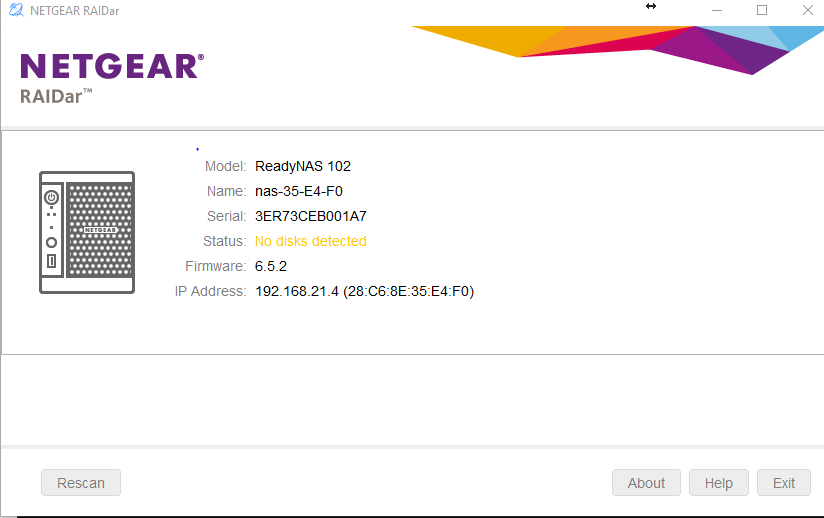- Subscribe to RSS Feed
- Mark Topic as New
- Mark Topic as Read
- Float this Topic for Current User
- Bookmark
- Subscribe
- Printer Friendly Page
Re: RN102 slow blinking power light after 6.6.0 update - can't access admin page
- Mark as New
- Bookmark
- Subscribe
- Subscribe to RSS Feed
- Permalink
- Report Inappropriate Content
RN102 slow blinking power light after 6.6.0 update - can't access admin page
Hi all,
Just did the latest update but have a problem.
- Admin page is uvavailable, it does start loading but comes up with the "ReadyNas Admin Page is unavailable"
- I can access shares and copy back and copy to/ from it.
- Power light is slowly blinking. Pressing it once makes it speed up but the 2nd press doesn't turn it off
- Two LEDs are constant for disks
- I stupidly haven't setup ssh to it yet.
So, just wondered what my best course of action was. Was going to try pulling the power whilst making sure nothing was accessing it but thought I best check first... Is there some way to gracefully shut it down to see if it boots properly next time? Just wondering whether I should get everything off it first?
Tanks in advance for any help.
- Mark as New
- Bookmark
- Subscribe
- Subscribe to RSS Feed
- Permalink
- Report Inappropriate Content
Re: RN102 slow blinking power light after 6.6.0 update - can't access admin page
Don't know if this is helpful but just to say Raidar 6.2 won't deted the NAS.
- Mark as New
- Bookmark
- Subscribe
- Subscribe to RSS Feed
- Permalink
- Report Inappropriate Content
Re: RN102 slow blinking power light after 6.6.0 update - can't access admin page
Is there any other way to get to the logs?
- Mark as New
- Bookmark
- Subscribe
- Subscribe to RSS Feed
- Permalink
- Report Inappropriate Content
Re: RN102 slow blinking power light after 6.6.0 update - can't access admin page
No, I think you will need to try your forcible power-down idea.
- Mark as New
- Bookmark
- Subscribe
- Subscribe to RSS Feed
- Permalink
- Report Inappropriate Content
Re: RN102 slow blinking power light after 6.6.0 update - can't access admin page
Well, the good thing is raidar is now detecting it. It seems that the update didn't take as it's still on 6.5.2
The disks... not so much. Still no access to the webpage
On the disks....
When I pulled the power I did pull the disks at first but got the same result as now. So this is currently with the power pulled again and with the disks added.
Now I thought I should be able to get logs from Raidar by clicking on the NAS image 5 times as per (http://kb.netgear.com/27391/ReadyNAS-RAIDar-6-0?cid=wmt_netgear_organic) but that doesn't seem to work. Any other ideas?
(Edited to include the link to the netgear support page for raidar that I omitted)
- Mark as New
- Bookmark
- Subscribe
- Subscribe to RSS Feed
- Permalink
- Report Inappropriate Content
Re: RN102 slow blinking power light after 6.6.0 update - can't access admin page
It also seems to have lost it's Name - was NETNAS beforehand
- Mark as New
- Bookmark
- Subscribe
- Subscribe to RSS Feed
- Permalink
- Report Inappropriate Content
Re: RN102 slow blinking power light after 6.6.0 update - can't access admin page
@sc101hell wrote:
It also seems to have lost it's Name - was NETNAS beforehand
If the unit isn't seeing the disks, it will use the default hostname.
- Mark as New
- Bookmark
- Subscribe
- Subscribe to RSS Feed
- Permalink
- Report Inappropriate Content
Re: RN102 slow blinking power light after 6.6.0 update - can't access admin page
Click "Download Logs"
- Mark as New
- Bookmark
- Subscribe
- Subscribe to RSS Feed
- Permalink
- Report Inappropriate Content
Re: RN102 slow blinking power light after 6.6.0 update - can't access admin page
thanks gents. I am idiot. Seem I didn't put the disks back properly!
We're back up - thanks for all the help. I'll send the logs to mdgm anyway in case they're useful.
bedlam- where did you see the download logs part?
- Mark as New
- Bookmark
- Subscribe
- Subscribe to RSS Feed
- Permalink
- Report Inappropriate Content
Re: RN102 slow blinking power light after 6.6.0 update - can't access admin page
5 posts up
"Now I thought I should be able to get logs from Raidar by clicking on the NAS image 5 times as per (http://kb.netgear.com/27391/ReadyNAS-RAIDar-6-0?cid=wmt_netgear_organic) but that doesn't seem to work. Any other ideas?"
- Mark as New
- Bookmark
- Subscribe
- Subscribe to RSS Feed
- Permalink
- Report Inappropriate Content
Re: RN102 slow blinking power light after 6.6.0 update - can't access admin page
Ah, I thought that should bring up the download logs part but it doesn't. Perhaps because no disks were there or they've just changed the behaviour and that page is out of date.
It now shows as standard now it's all working. As you could see in the image it wasn't there beforehand.
- Mark as New
- Bookmark
- Subscribe
- Subscribe to RSS Feed
- Permalink
- Report Inappropriate Content
Re: RN102 slow blinking power light after 6.6.0 update - can't access admin page
Thanks StephenB - I think I need to understand this device a s little better. I thought all that info was on firmware but I'm assuming it uses the disk for the OS somehow?
Also, I'm below the 20% free disk percentage for certain. Wondering what effect that will have?
Have you come across any decent links for that kind of informaion?
- Mark as New
- Bookmark
- Subscribe
- Subscribe to RSS Feed
- Permalink
- Report Inappropriate Content
Re: RN102 slow blinking power light after 6.6.0 update - can't access admin page
I could not see the image at the time I posted.......was just an icon
- Mark as New
- Bookmark
- Subscribe
- Subscribe to RSS Feed
- Permalink
- Report Inappropriate Content
Re: RN102 slow blinking power light after 6.6.0 update - can't access admin page
You have two data volumes and one of them is very full. It could be worthwhile seeing if updating your backup and freeing a bit of space makes any difference.
- Mark as New
- Bookmark
- Subscribe
- Subscribe to RSS Feed
- Permalink
- Report Inappropriate Content
Re: RN102 slow blinking power light after 6.6.0 update - can't access admin page
Thanks mgdm. Clearing some space now.
I've actually another question about the file sizes as the NAS is misreporting a folder, although it was doing this before the update so I've put that in another post (https://community.netgear.com/t5/Using-your-ReadyNAS/RN102-Mis-reporting-share-size/m-p/1184614#M121...
On the disk usage - I'm trying to find the logic behind 20% free space. i.e. how much that's an ideal vs necessary. A lot of my data is static once on there, Have you come across anything on this?
- Mark as New
- Bookmark
- Subscribe
- Subscribe to RSS Feed
- Permalink
- Report Inappropriate Content
Re: RN102 slow blinking power light after 6.6.0 update - can't access admin page
It's not essential to have that much free space, but filling a volume nearly 100% full isn't ideal either.
- Mark as New
- Bookmark
- Subscribe
- Subscribe to RSS Feed
- Permalink
- Report Inappropriate Content
Re: RN102 slow blinking power light after 6.6.0 update - can't access admin page
Cheers and understood.
I'd assume that, with fairly static data, no snapshots etc then I could have a small amount of free space - 5% is still nearly 200GB on a 4TB disk. I'd see that as reasoable on another system I was running. I'm not really worried about fragmentation etc.
BUT I don't want to be that person that ignores the warnings just to find out that the NAS is doing something clever that needs it. Hence wanting to read up on it if possible.
Thanks for all the help, much appreciated