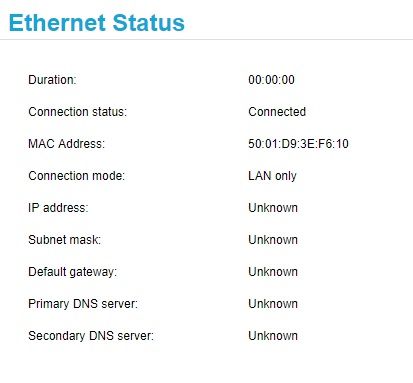- Subscribe to RSS Feed
- Mark Topic as New
- Mark Topic as Read
- Float this Topic for Current User
- Bookmark
- Subscribe
- Printer Friendly Page
RN10200 not visible
- Mark as New
- Bookmark
- Subscribe
- Subscribe to RSS Feed
- Permalink
- Report Inappropriate Content
hi,
power LED on.
strat up blink few second only.
network port green color LED blinking.
but no ip or discover to RAIDar
how to pix that
Solved! Go to Solution.
Accepted Solutions
- Mark as New
- Bookmark
- Subscribe
- Subscribe to RSS Feed
- Permalink
- Report Inappropriate Content
i have using usbrecovery.v2.0.T14.support. USB flash and problem solved
All Replies
- Mark as New
- Bookmark
- Subscribe
- Subscribe to RSS Feed
- Permalink
- Report Inappropriate Content
Re: RN10200 not visible
Is this a new system setup?
Are there disks installed in the RN102?
- Mark as New
- Bookmark
- Subscribe
- Subscribe to RSS Feed
- Permalink
- Report Inappropriate Content
- Mark as New
- Bookmark
- Subscribe
- Subscribe to RSS Feed
- Permalink
- Report Inappropriate Content
Re: RN10200 not visible
@sanjeewakuku wrote:
@StephenB wrote:Is this a new system setup?
Are there disks installed in the RN102?
no. i have take ip image from my router.
no didn't install disk
I think it will not pick up IP address unless there is at least one disk inserted.
- Mark as New
- Bookmark
- Subscribe
- Subscribe to RSS Feed
- Permalink
- Report Inappropriate Content
Re: RN10200 not visible
I think it will not pick up IP address unless there is at least one disk inserted.
i think OS not boot. i have plug the power after power LED blink few second and LED stable on. can i get advice how to install OS using USB flash drive
- Mark as New
- Bookmark
- Subscribe
- Subscribe to RSS Feed
- Permalink
- Report Inappropriate Content
Re: RN10200 not visible
Please try the following:
- power off the device
- inster one clean drive
- boot it again
- check on your router or RAIDar what is the IP of this router
- Mark as New
- Bookmark
- Subscribe
- Subscribe to RSS Feed
- Permalink
- Report Inappropriate Content
Re: RN10200 not visible
@msq wrote:Please try the following:
- power off the device
- inster one clean drive
- boot it again
- check on your router or RAIDar what is the IP of this router
dne. same issue. not change. RAIDar could not find any NETGEAR storage on your network. on RAIDar
- Mark as New
- Bookmark
- Subscribe
- Subscribe to RSS Feed
- Permalink
- Report Inappropriate Content
Re: RN10200 not visible
If that is the device you're trying to set up for the first time - you can try to reset it.
Additionally - is your router running dhcp? Or device is booted with its default IP address but your own IP settings are not allowing to see your ReadyNAS?
- Mark as New
- Bookmark
- Subscribe
- Subscribe to RSS Feed
- Permalink
- Report Inappropriate Content
Re: RN10200 not visible
@msq wrote:If that is the device you're trying to set up for the first time - you can try to reset it.
Additionally - is your router running dhcp? Or device is booted with its default IP address but your own IP settings are not allowing to see your ReadyNAS?
no. alredy running correctly. one time upgrade and will never geting up. maybe 1 yrar later that happend. i think somthing wrong with OS. Yes. my router running DHCP. i have
1.Power off your storage system.
2.Using a straightened paper clip, press and hold the Reset button.
3.Press the Power button.
The system powers on.
4.Continue to press the Reset button until the Power button LED, USB and backup status LED, disk 1 LED, and disk 2 LED light.
5.Press the Backup button to scroll through boot mode options.
Factory default.
same result. divice not visible for me. 😞
- Mark as New
- Bookmark
- Subscribe
- Subscribe to RSS Feed
- Permalink
- Report Inappropriate Content
Re: RN10200 not visible
Ok - factory default already erased all data on the disk....
You can try OS reinstall - this is next step after 'factory default'.
- Mark as New
- Bookmark
- Subscribe
- Subscribe to RSS Feed
- Permalink
- Report Inappropriate Content
Re: RN10200 not visible
@msq wrote:Ok - factory default already erased all data on the disk....
You can try OS reinstall - this is next step after 'factory default'.
power off and press reset button and plug to power after slelct boot menu OS reinstall
Disk 2 LED lights. and press reset button.
result> power LED blink few seconds and LED stable.
not visibel yet. 😞
- Mark as New
- Bookmark
- Subscribe
- Subscribe to RSS Feed
- Permalink
- Report Inappropriate Content
Re: RN10200 not visible
Both - factory reset and os reinstall can take 5 to 15 minutes. Additionally:
Factory default. Initiates a short disk test that takes approximately 5 minutes. After the disk test, a 10-minute time-out period begins, during which all LEDs blink simultaneously.
Please - give it few more minutes.
- Mark as New
- Bookmark
- Subscribe
- Subscribe to RSS Feed
- Permalink
- Report Inappropriate Content
Re: RN10200 not visible
@msq wrote:Both - factory reset and os reinstall can take 5 to 15 minutes. Additionally:
Factory default. Initiates a short disk test that takes approximately 5 minutes. After the disk test, a 10-minute time-out period begins, during which all LEDs blink simultaneously.
Please - give it few more minutes.
ok now again OS reinstall
select Disk 2 LED light and reset button.power LED blink few second and continues LED on now. im waiting 15 min. and i will post reply whats happend.
- Mark as New
- Bookmark
- Subscribe
- Subscribe to RSS Feed
- Permalink
- Report Inappropriate Content
Re: RN10200 not visible
not change. same issue. 😞 😞 RN10200 not visible
- Mark as New
- Bookmark
- Subscribe
- Subscribe to RSS Feed
- Permalink
- Report Inappropriate Content
Re: RN10200 not visible
Hi sanjeewakuku,
Do you have RAIDar installed on a computer? If yes, does RAIDar detect the NAS even if there is no disk inside it?
Regards,
JohnCM_S
NETGEAR Community Team
- Mark as New
- Bookmark
- Subscribe
- Subscribe to RSS Feed
- Permalink
- Report Inappropriate Content
Re: RN10200 not visible
Hi sanjeewakuku,
We’d greatly appreciate hearing your feedback letting us know if the information we provided has helped resolve your issue or if you need further assistance.
If your issue is now resolved, we encourage you to mark the appropriate reply as the “Accept as Solution” or post what resolved it and mark it as solution so others can be confident in benefiting from the solution.
The Netgear community looks forward to hearing from you and being a helpful resource in the future!
Regards,
JohnCM_S
NETGEAR Community Team
- Mark as New
- Bookmark
- Subscribe
- Subscribe to RSS Feed
- Permalink
- Report Inappropriate Content
i have using usbrecovery.v2.0.T14.support. USB flash and problem solved